Savvyshot - Alternatives & Competitors
Create Stunning Screenshots Instantly on Windows and Mac
Savvyshot is an all-in-one screenshot editor for Windows and Mac, offering seamless capture, advanced editing tools, and privacy-focused features for beautiful, share-worthy images.
Ranked by Relevance
-
1
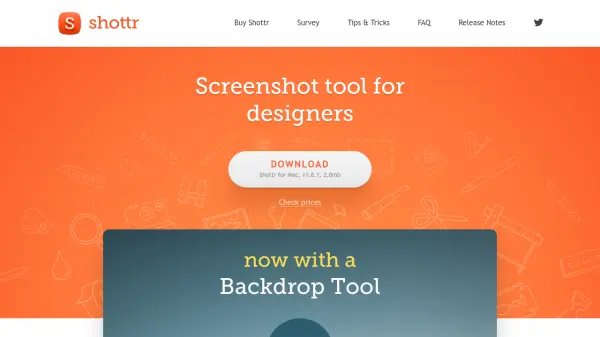 Shottr Tiny and fast Mac screenshot tool with annotations, optimized for pixel-perfect results.
Shottr Tiny and fast Mac screenshot tool with annotations, optimized for pixel-perfect results.Shottr is a lightweight screenshot application for macOS, designed for speed and precision, offering features like annotations, scrolling captures, OCR, and cloud uploads.
- Freemium
-
2
 Supasnap Beautify and Customize Screenshots Instantly
Supasnap Beautify and Customize Screenshots InstantlySupasnap streamlines the process of capturing, editing, and enhancing screenshots or code snippets with customizable backgrounds, annotations, and advanced export features. Instantly beautify and share your visuals while maintaining full privacy and ease-of-use.
- Freemium
-
3
 Snapyyo Instantly Enhance Videos and Screenshots with Stunning Backgrounds on macOS
Snapyyo Instantly Enhance Videos and Screenshots with Stunning Backgrounds on macOSSnapyyo uses AI to transform your screenshots and videos by adding beautiful backgrounds instantly on macOS 13 Ventura or later. Elevate your visual content effortlessly with this powerful, one-time purchase tool.
- Pay Once
-
4
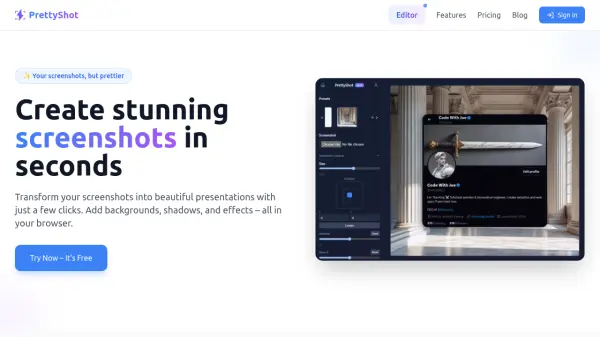 PrettyShot Your screenshots, but prettier
PrettyShot Your screenshots, but prettierPrettyShot enhances screenshots with backgrounds, shadows, and effects directly in your browser. Transform your screenshots into professional presentations in seconds.
- Freemium
- From 3$
-
5
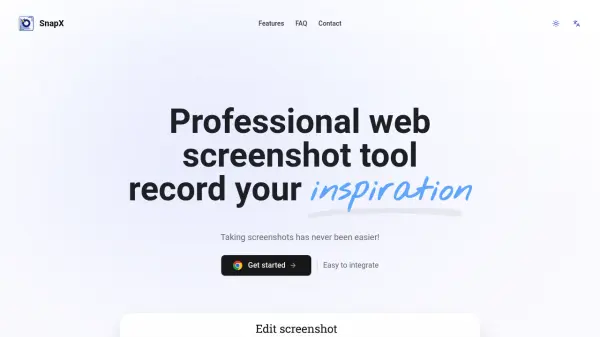 SnapX Efficient Plugin for Browser Screenshots
SnapX Efficient Plugin for Browser ScreenshotsSnapX is a professional web screenshot tool that allows users to capture and download browser screenshots in various formats with ease. The tool offers a privacy-focused, easy-to-integrate solution for quick inspiration capture directly from the web.
- Free
-
6
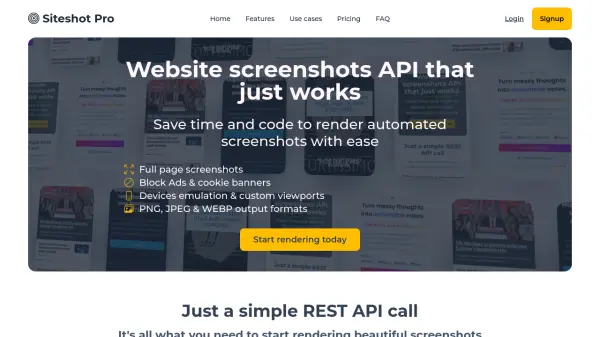 Siteshot Pro Automated Website Screenshots API for Developers and Businesses
Siteshot Pro Automated Website Screenshots API for Developers and BusinessesSiteshot Pro offers a robust API for rendering high-quality, automated screenshots of web pages, complete with advanced customization, device emulation, and ad blocking for seamless integration into development and business workflows.
- Free Trial
- From 7$
-
7
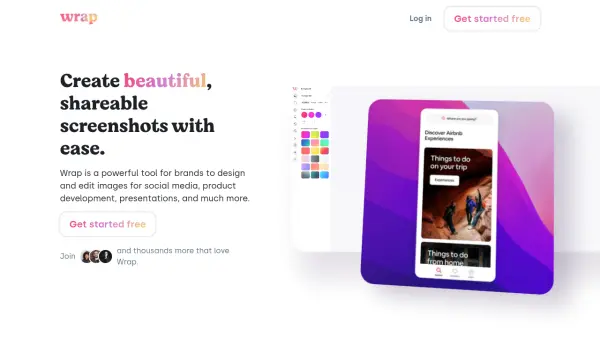 Wrap Create beautiful, shareable screenshots with ease
Wrap Create beautiful, shareable screenshots with easeWrap is a browser-based screenshot and image editing tool that enables users to create professionally styled images for social media, product development, and presentations with curated design templates.
- Freemium
- From 9$
-
8
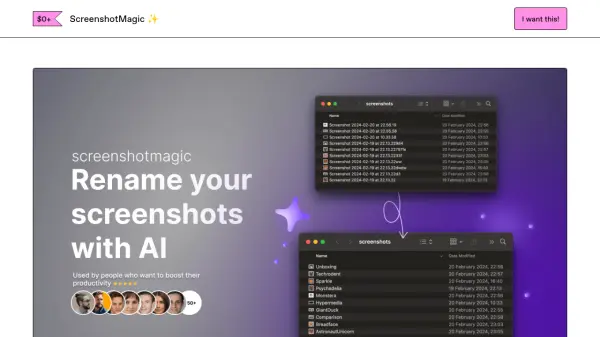 ScreenshotMagic AI-Powered Screenshot Renaming for Mac
ScreenshotMagic AI-Powered Screenshot Renaming for MacScreenshotMagic is a macOS application that uses AI to automatically generate descriptive names for your screenshots, eliminating desktop clutter.
- Free
-
9
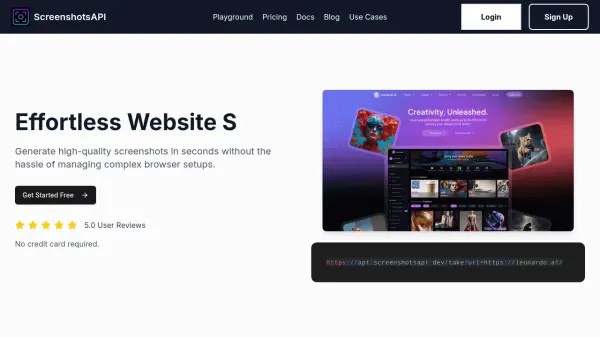 ScreenshotsAPI Generate high-quality screenshots in seconds without the hassle.
ScreenshotsAPI Generate high-quality screenshots in seconds without the hassle.ScreenshotsAPI is a developer-focused tool for generating high-quality, customizable website screenshots quickly and efficiently via API. It simplifies capturing clean screenshots by removing ads, pop-ups, and other distractions.
- Freemium
-
10
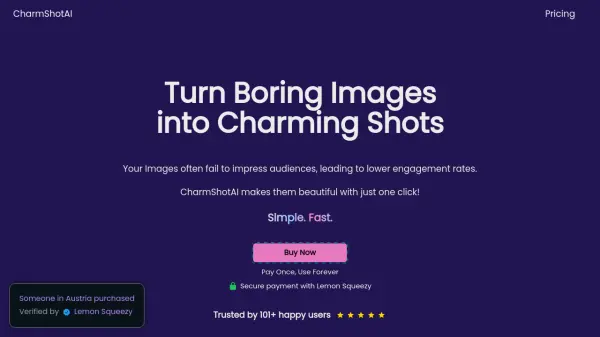 CharmShotAI Turn Boring Images into Charming Shots
CharmShotAI Turn Boring Images into Charming ShotsCharmShotAI enhances images with a single click, transforming them into visually appealing visuals. It offers features like background customization, text balancing, and privacy protection.
- Pay Once
-
11
 Free Webcam Capture Comprehensive Free Webcam and Screen Video Recorder
Free Webcam Capture Comprehensive Free Webcam and Screen Video RecorderFree Webcam Capture offers robust webcam and screen recording features for Windows, enabling users to capture live streaming, video calls, tutorials, and more with flexible recording options and audio-video synchronization.
- Free
-
12
 Wizardshot Your Magic Wand for Instant Tutorials
Wizardshot Your Magic Wand for Instant TutorialsWizardshot creates AI-powered step-by-step tutorials in seconds. Simply capture your screen, and Wizardshot transforms it into a comprehensive tutorial.
- Free
-
13
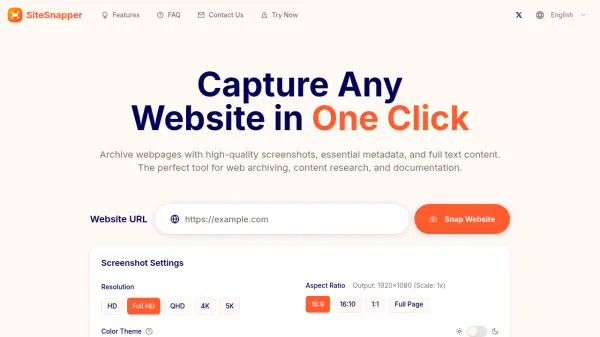 SiteSnapper Capture Any Website in One Click
SiteSnapper Capture Any Website in One ClickSiteSnapper is a web archiving tool designed to capture high-quality screenshots, essential metadata, and full text content from any webpage. Ideal for researchers, content curators, and digital professionals needing reliable web content preservation.
- Free
-
14
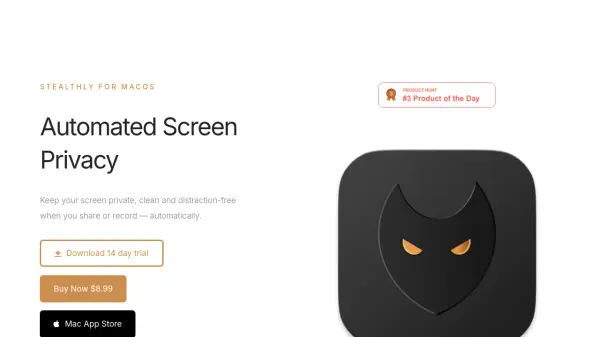 Stealthly Automated Screen Privacy for macOS
Stealthly Automated Screen Privacy for macOSStealthly automatically keeps your macOS screen private and distraction-free during screen sharing or recording sessions by hiding sensitive content and silencing notifications.
- Pay Once
-
15
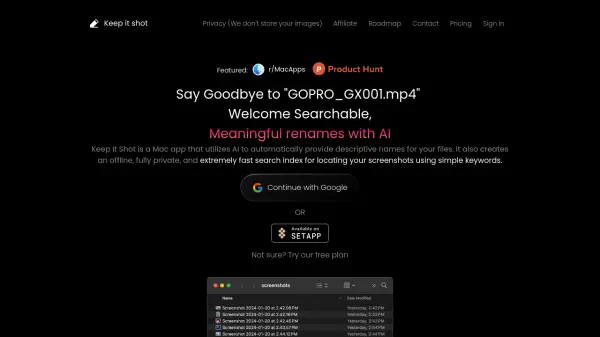 Keep It Shot Smart, Searchable, Sorted: AI-Powered Renaming for Your Media Files
Keep It Shot Smart, Searchable, Sorted: AI-Powered Renaming for Your Media FilesKeep It Shot is a Mac application that uses AI to automatically generate descriptive names for files while creating a private, offline search index for quick keyword-based file location.
- Freemium
- From 8$
-
16
 Snapsy Streamline bug reporting with seamless screen capture and integrations.
Snapsy Streamline bug reporting with seamless screen capture and integrations.Snapsy is a browser extension that enables developers to capture screenshots, record screens, and raise tickets instantly on platforms like Jira, GitHub, or Slack, enhancing productivity and collaboration.
- Freemium
- From 8$
-
17
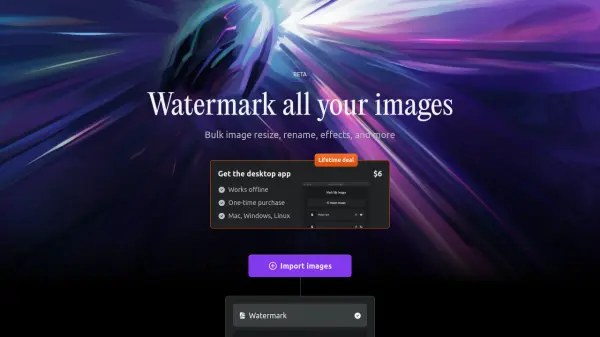 Mark My Images Fast and secure bulk image watermarking and editing desktop application
Mark My Images Fast and secure bulk image watermarking and editing desktop applicationA desktop application for bulk image watermarking, resizing, and renaming that works offline and processes images using GPU rendering for maximum speed and privacy.
- Pay Once
-
18
 DataMask Securely Scramble and Blur Sensitive Data in Web Screenshots
DataMask Securely Scramble and Blur Sensitive Data in Web ScreenshotsDataMask is a browser extension that enables users to capture web screenshots while automatically scrambling or blurring sensitive personal and corporate data. Easily edit, blackout, or emphasize webpage content before taking screenshots to ensure secure information sharing.
- Freemium
-
19
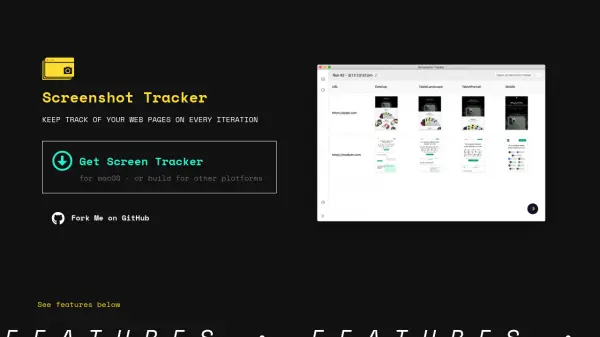 Screenshot Tracker Automate Web Page Screenshots Across Iterations
Screenshot Tracker Automate Web Page Screenshots Across IterationsScreenshot Tracker streamlines the process of capturing and organizing web page screenshots, allowing users to monitor changes across different screen resolutions and development iterations.
- Free
-
20
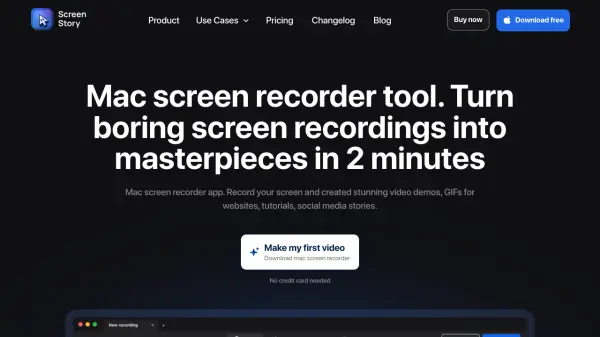 Screen Story Turn boring screen recordings into masterpieces in 2 minutes
Screen Story Turn boring screen recordings into masterpieces in 2 minutesScreen Story is a Mac screen recorder app that automatically enhances recordings with smooth zooms and cursor movements, enabling users to create professional video demos, tutorials, and GIFs without advanced editing skills.
- Freemium
- From 19$
-
21
 Black Highlighter Effortless Text Redaction in Images and Screenshots
Black Highlighter Effortless Text Redaction in Images and ScreenshotsBlack Highlighter uses AI to detect and redact sensitive text in images and screenshots, providing neat and secure privacy solutions on iOS and iPadOS. Ensure privacy with customizable highlighter colors and automatic redaction workflows.
- Pay Once
-
22
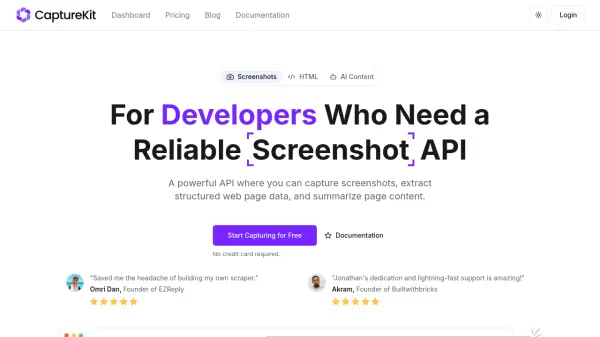 CaptureKit Reliable Screenshot API for Developers with Web Data Extraction and AI Summarization.
CaptureKit Reliable Screenshot API for Developers with Web Data Extraction and AI Summarization.CaptureKit offers a developer-focused API for automating website screenshots, extracting structured web data like HTML and links, and generating AI-powered page summaries.
- Freemium
- From 7$
-
23
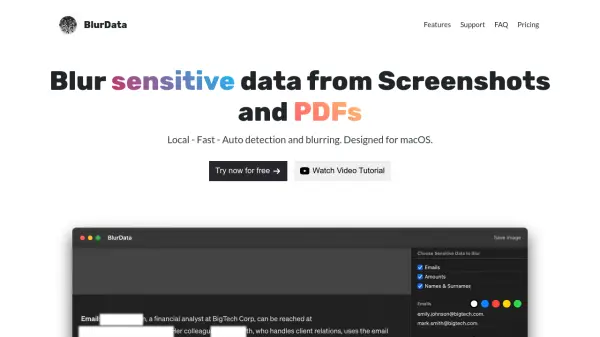 BlurData Blur sensitive data from Screenshots and PDFs on macOS.
BlurData Blur sensitive data from Screenshots and PDFs on macOS.BlurData is a macOS application designed to automatically detect and blur sensitive information like emails, names, and addresses in screenshots and PDF documents, ensuring privacy.
- Free Trial
- From 4$
-
24
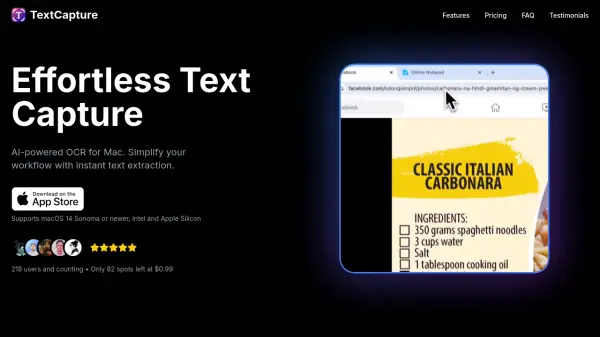 TextCapture Effortless AI-Powered Text Extraction for Mac
TextCapture Effortless AI-Powered Text Extraction for MacTextCapture is an AI-powered OCR tool for Mac that enables instant, accurate text extraction from any screen area, supporting over 55 languages and advanced formatting preservation.
- Pay Once
-
25
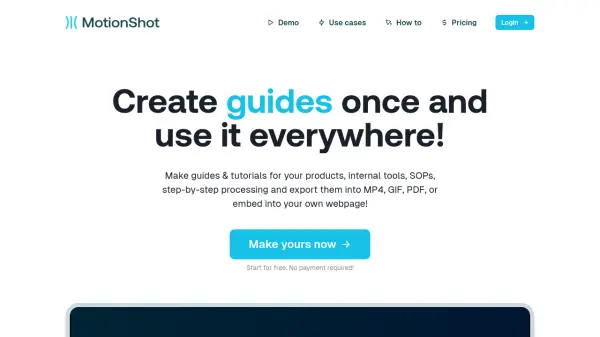 MotionShot Create Interactive Guides and Tutorials, Instantly.
MotionShot Create Interactive Guides and Tutorials, Instantly.MotionShot enables users to create step-by-step guides and tutorials from screenshots, exportable in multiple formats (MP4, GIF, PDF) and embeddable on webpages.
- Freemium
- From 168$
-
26
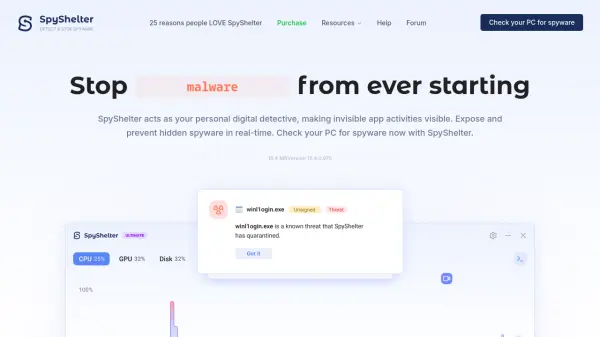 SpyShelter Real-time PC Protection Against Spyware and Hidden Threats
SpyShelter Real-time PC Protection Against Spyware and Hidden ThreatsSpyShelter is an advanced anti-spyware software for Windows PCs, offering real-time monitoring and protection against invisible threats and unauthorized application behavior.
- Free Trial
-
27
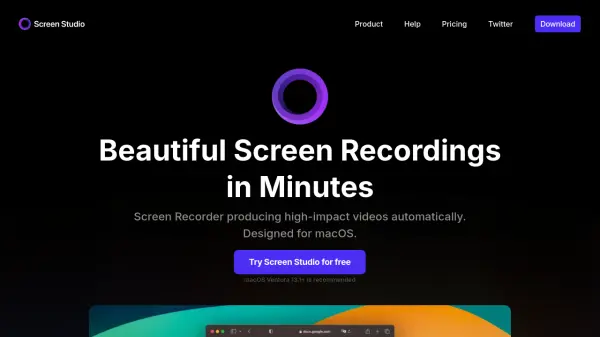 Screen Studio Beautiful Screen Recordings in Minutes
Screen Studio Beautiful Screen Recordings in MinutesScreen Studio is an advanced screen recorder for macOS that automatically enhances videos with smooth zooming, cursor effects, and professional animations.
- Other
- From 9$
-
28
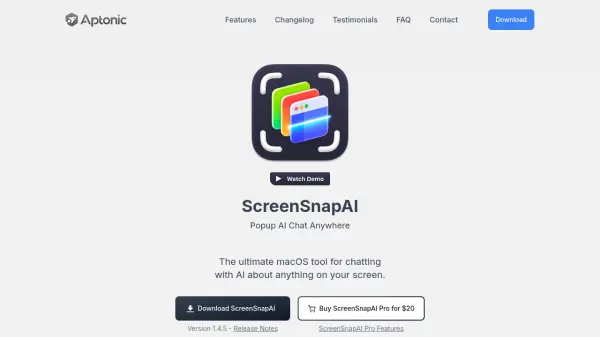 ScreenSnapAI Popup AI Chat Anywhere
ScreenSnapAI Popup AI Chat AnywhereScreenSnapAI is a macOS tool that allows users to chat with AI about anything on their screen. It provides instant answers without switching apps and offers a native app experience.
- Paid
-
29
 SnipOwl Unlock Instant Insights Across All Your Platforms - Without Ever Writing a Line of Code!
SnipOwl Unlock Instant Insights Across All Your Platforms - Without Ever Writing a Line of Code!SnipOwl provides a real-time dashboard to analyze data, monitor performance, and track progress across multiple platforms without needing to switch between tabs.
- Paid
- From 12$
-
30
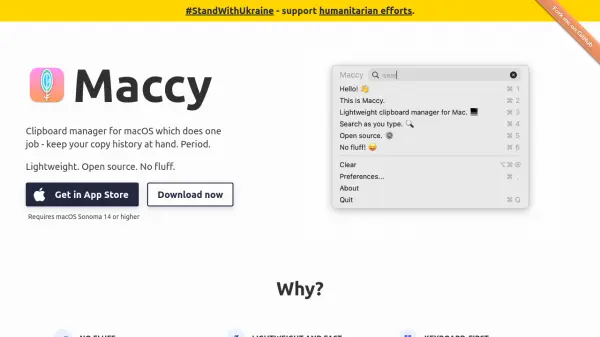 Maccy Minimalist Clipboard Manager for macOS
Maccy Minimalist Clipboard Manager for macOSMaccy is a lightweight and open source clipboard manager designed for macOS, offering fast and secure access to your copy history without unnecessary features.
- Free
-
31
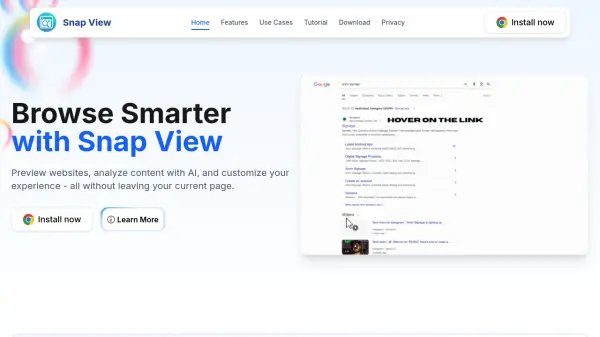 Snap View Browse Smarter with AI-Powered Website Previews
Snap View Browse Smarter with AI-Powered Website PreviewsSnap View is a browser extension that previews websites, analyzes content using AI, and offers customization for an efficient browsing experience without leaving your current page.
- Freemium
-
32
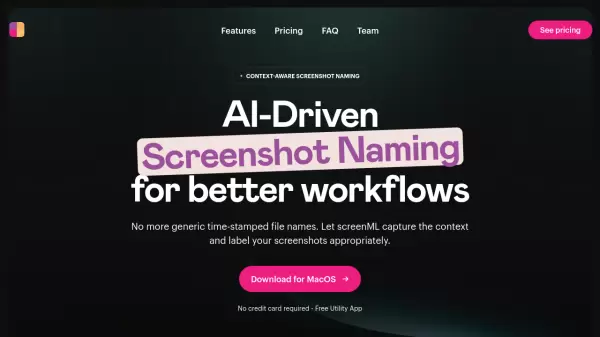 ScreenML AI-Driven Screenshot Naming for better workflows
ScreenML AI-Driven Screenshot Naming for better workflowsScreenML is a macOS utility that uses AI to automatically generate context-aware, meaningful names for screenshots, eliminating generic time-stamped filenames and improving organization.
- Freemium
- From 7$
-
33
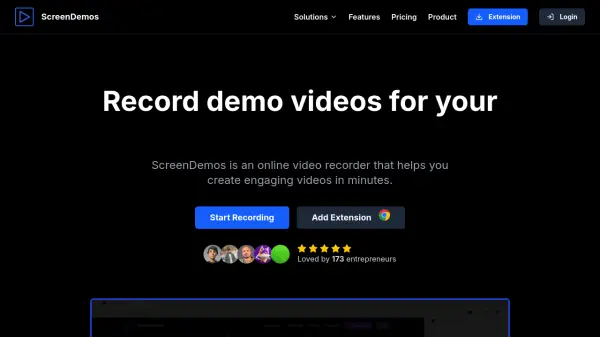 ScreenDemos Effortless Browser-Based Screen Recording with Automatic Enhancements
ScreenDemos Effortless Browser-Based Screen Recording with Automatic EnhancementsScreenDemos is an online screen recorder and browser extension that enables users to create and edit professional demo videos with automated effects, requiring no editing skills.
- Freemium
- From 10$
-
34
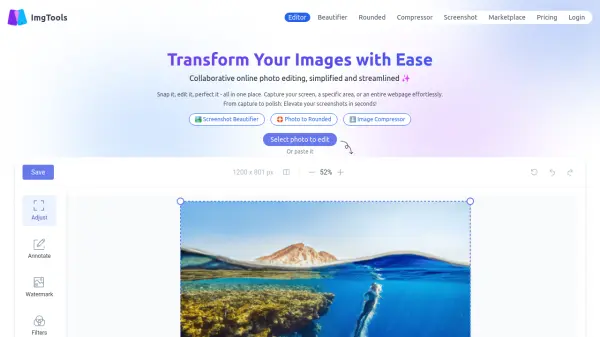 ImgTools Transform Your Images with Ease
ImgTools Transform Your Images with EaseImgTools is a collaborative online photo editing platform that simplifies and streamlines image editing. It offers tools for screenshots, beautification, rounding, and compression.
- Free
-
35
 ViClip Sync Your Clipboard Across All Your Devices Instantly and Securely
ViClip Sync Your Clipboard Across All Your Devices Instantly and SecurelyViClip enables users to sync, share, and manage clipboard content seamlessly across multiple devices with lightning-fast, secure encryption and universal compatibility.
- Other
-
36
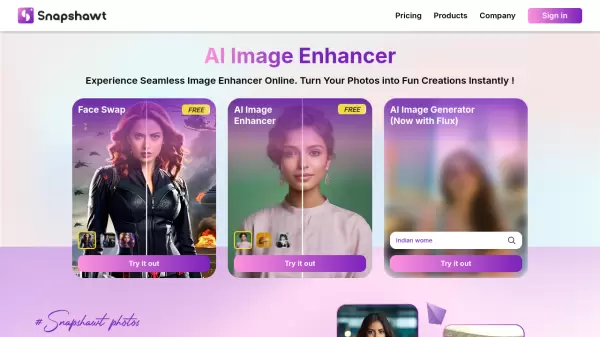 Snapshawt Transform Your Storytelling with AI-Powered Image Generation
Snapshawt Transform Your Storytelling with AI-Powered Image GenerationSnapshawt is a comprehensive AI image manipulation platform offering face swapping, image enhancement, headshot generation, and image creation capabilities, allowing users to transform their visual content with just a few clicks.
- Freemium
- From 5$
-
37
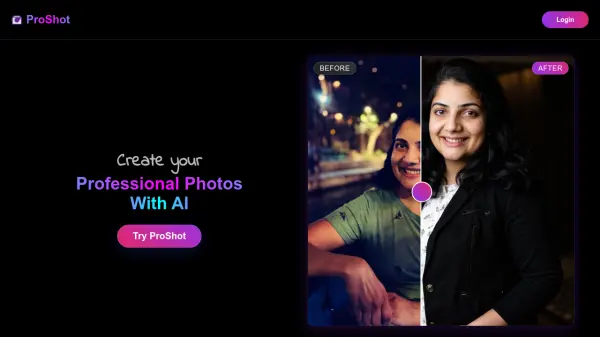 ProShot Create Professional Photos With AI
ProShot Create Professional Photos With AIProShot uses AI to transform ordinary photos into professional-grade images. Achieve studio-quality results instantly, enhancing every aspect of your photos for a polished, professional look.
- Free Trial
-
38
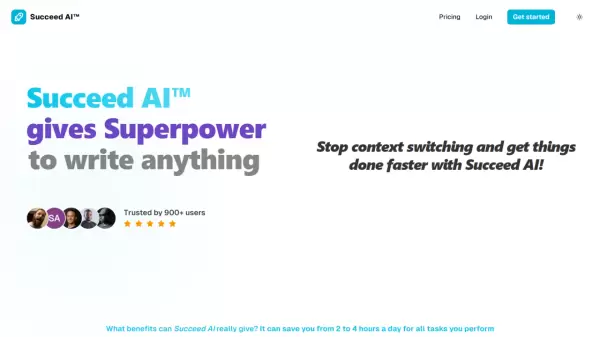 Succeed AI The tool that instantly gives an unfair advantage
Succeed AI The tool that instantly gives an unfair advantageSucceed AI is a MacOS-exclusive productivity tool that helps users save 2-4 hours daily by eliminating context switching and streamlining time-consuming tasks through AI-powered assistance.
- Paid
- From 25$
-
39
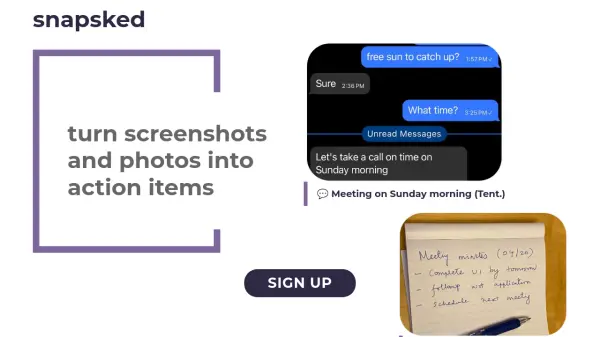 Snapsked Turn Screenshots and Photos into Action Items
Snapsked Turn Screenshots and Photos into Action ItemsSnapsked uses AI to extract action items from screenshots, emails, chats, and web pages, adding them directly to your calendar. Organize all your tasks in one place.
- Free
-
40
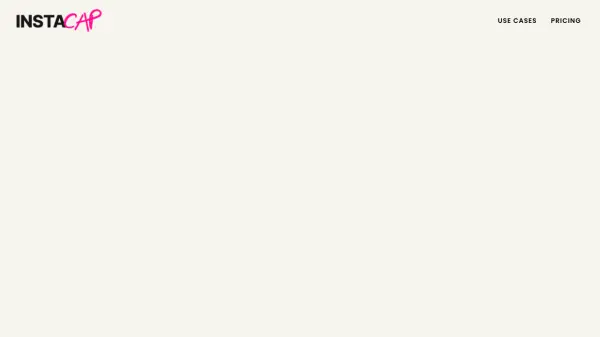 Instacap Instant Visual Feedback with Screen Capture and Commenting
Instacap Instant Visual Feedback with Screen Capture and CommentingInstacap is a Chrome extension enabling fast visual feedback by combining screen capture, direct annotation, and instant commenting, streamlining collaboration for teams, designers, and developers.
- Freemium
- From 12$
-
41
 ColorSnapper 2 Precise Mac Color Picker for Designers and Developers
ColorSnapper 2 Precise Mac Color Picker for Designers and DevelopersColorSnapper 2 is a macOS color picker that allows users to inspect, adjust, organize, and export exact color values from any pixel on the screen for professional workflows.
- Freemium
-
42
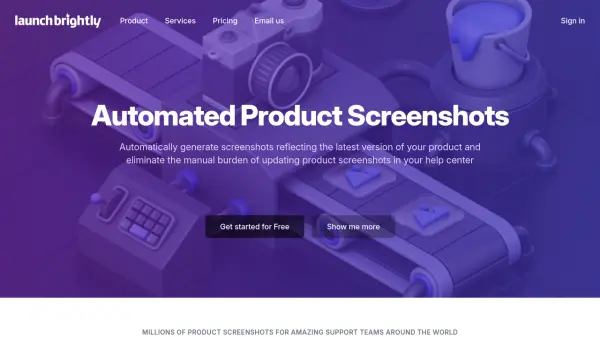 LaunchBrightly Automated Product Screenshots for Seamless Support
LaunchBrightly Automated Product Screenshots for Seamless SupportLaunchBrightly automates the generation and updating of product screenshots, ensuring your help center always reflects the latest version of your product. Eliminate manual screenshot updates and maintain customer trust with consistently styled, pixel-perfect images.
- Freemium
- From 229$
-
43
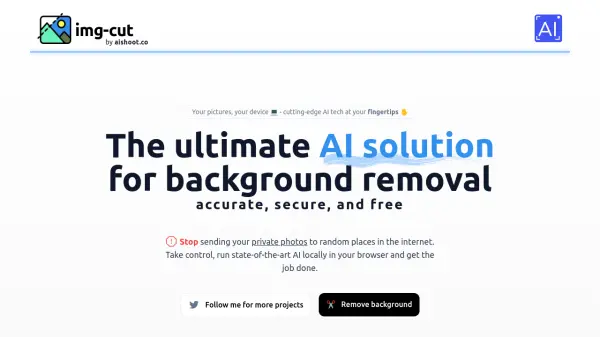 img-cut Local browser-based AI background removal solution
img-cut Local browser-based AI background removal solutionA secure, browser-based AI tool that removes backgrounds from images without uploading to external servers, ensuring privacy and data security.
- Free
-
44
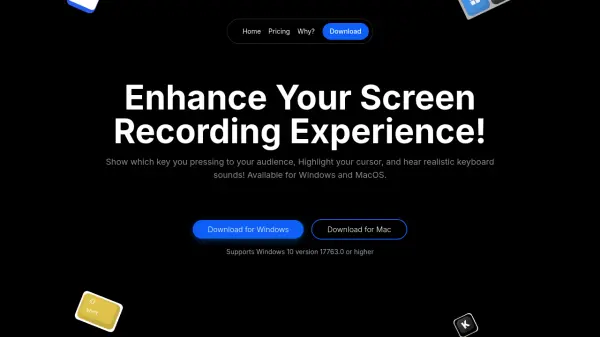 Keystro Show Keystrokes and Highlight Cursor in Screen Recordings
Keystro Show Keystrokes and Highlight Cursor in Screen RecordingsKeystro is an advanced tool for screen recording presentations, enabling users to display keystrokes, highlight the cursor, and add authentic keyboard sounds on both Windows and MacOS.
- Pay Once
-
45
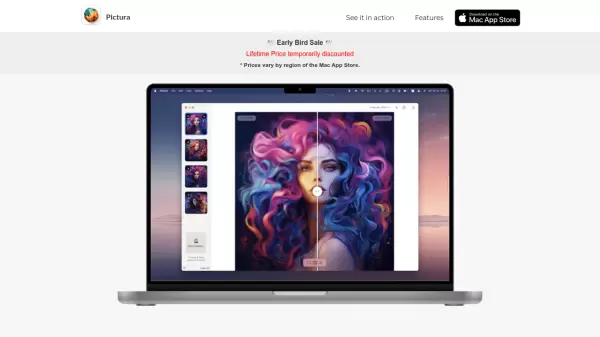 Pictura The Ultimate Solution for Your Photo Enhancement
Pictura The Ultimate Solution for Your Photo EnhancementPictura is a MacOS-native AI tool that enhances low-resolution images to 4x clarity using dual AI models optimized for both photos and anime, offering local processing and privacy protection.
- Pay Once
-
46
 Perfect Backup Full-Featured and Free Windows Backup Software
Perfect Backup Full-Featured and Free Windows Backup SoftwarePerfect Backup offers comprehensive backup solutions for Windows, including file, folder, drive image, and application data backups, supporting multiple storage types and automation for personal and business use.
- Free
-
47
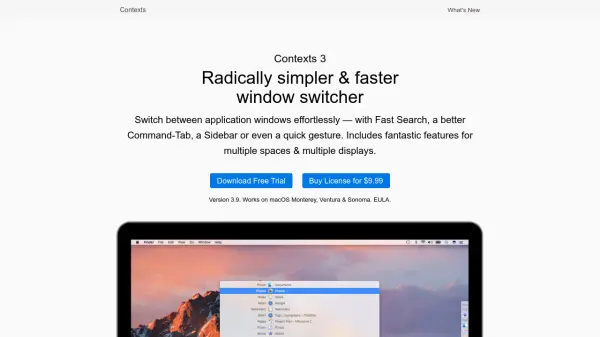 Contexts Effortless and Fast Window Switching for macOS
Contexts Effortless and Fast Window Switching for macOSContexts is a productivity tool for macOS that streamlines window switching with fast search, customizable shortcuts, and gesture controls, ensuring efficient multitasking across multiple spaces and displays.
- Free Trial
Featured Tools
Join Our Newsletter
Stay updated with the latest AI tools, news, and offers by subscribing to our weekly newsletter.
Didn't find tool you were looking for?
