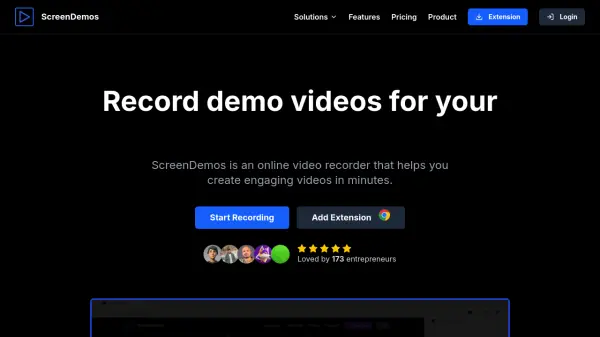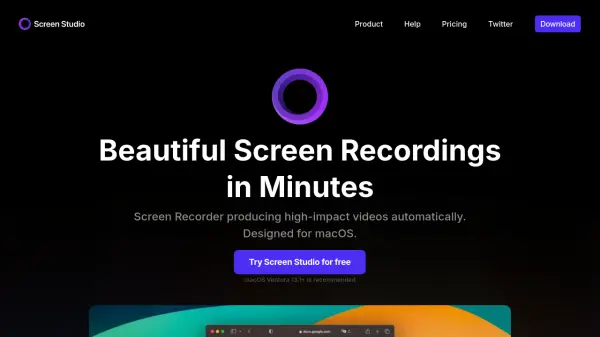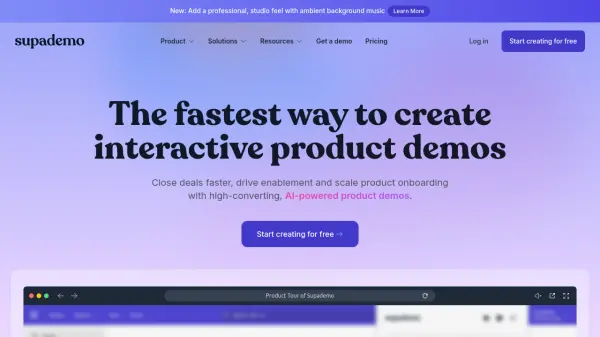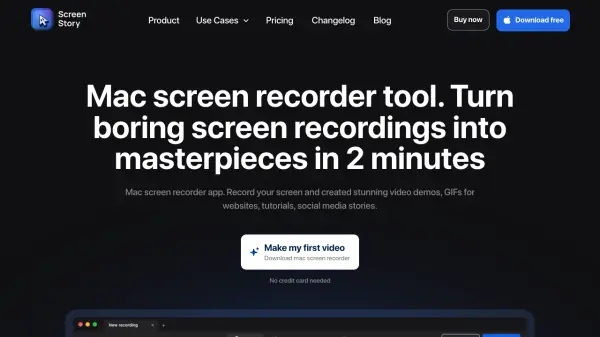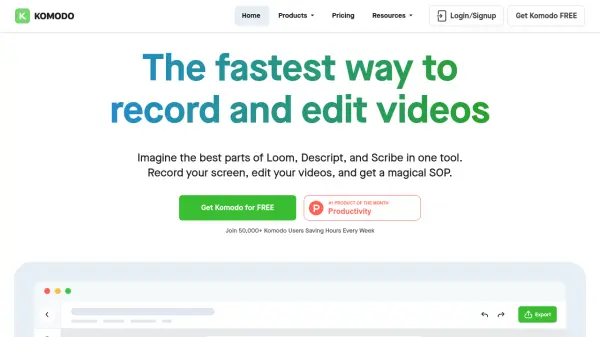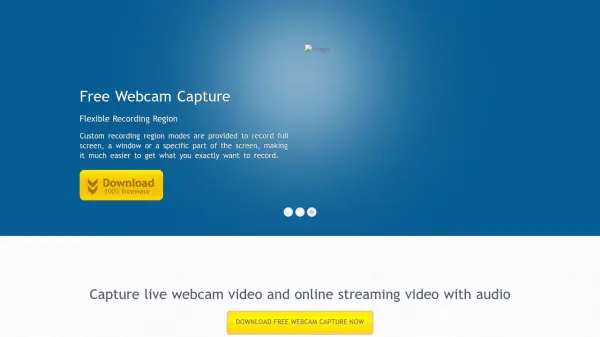What is ScreenDemos?
ScreenDemos streamlines the creation of high-quality demo videos directly from your browser, eliminating the need for complex software installations or manual post-editing. The tool features automatic enhancements such as smooth animated cursors, professional zoom effects, and shortcut hints—making recordings more engaging and easier to follow for viewers.
With a user-friendly browser extension, ScreenDemos allows seamless recording, editing, and sharing from a single platform. It is designed for businesses, designers, marketers, and developers looking to showcase products, create tutorials, or produce marketing content efficiently. Secure, privacy-focused processing ensures recordings remain under user control and are suitable for professional and commercial use.
Features
- Browser Extension: Record videos directly from Chrome or Firefox without software installation.
- Automatic Effects: Adds smooth animated cursor, zoom, and shortcut hints in real time.
- Simple Editing: Edit and cut videos immediately after recording.
- Download Options: Save and download videos in 720p or 1080p resolution.
- Cloud and Local Storage: Choose between saving videos locally or on a secure cloud service.
- Privacy-Focused: No data collection or storage of user recordings.
Use Cases
- Onboarding tutorials for SaaS products
- Recording product demos for sales and user acquisition
- Creating design walkthroughs and feedback videos
- Developing marketing campaign videos and social media content
- Reporting bugs and showcasing features for development teams
- Collaborative team updates with screen recordings
FAQs
-
Is ScreenDemos privacy-friendly?
Yes, ScreenDemos does not collect or store any data about recordings. All recording processing occurs locally, and users control saving to their device or using the cloud service. -
Is there a free trial?
Yes, the Pro plan offers a 7-day free trial with no credit card required. -
What devices are supported?
ScreenDemos works on all major browsers that support extensions, including Chrome and Firefox, and runs on Windows, macOS, and Linux. -
Can ScreenDemos recordings be used for commercial purposes?
Yes, users own the videos they record and may use them for commercial purposes in accordance with the terms of service. -
Why does the extension need permission to access the browser tab?
The extension requires permission to record the current browser tab's content. This access is limited and protects user privacy.
Related Queries
Helpful for people in the following professions
Featured Tools
Join Our Newsletter
Stay updated with the latest AI tools, news, and offers by subscribing to our weekly newsletter.