Screen recording to documentation tool - AI tools
-
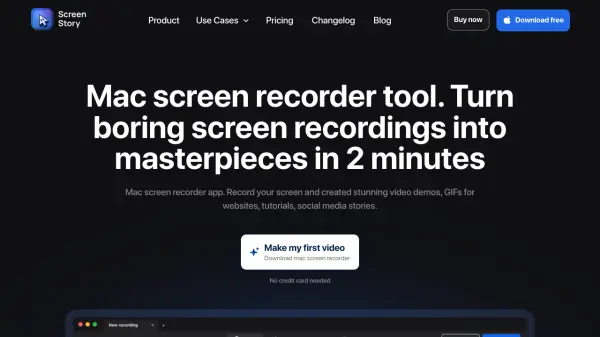 Screen Story Turn boring screen recordings into masterpieces in 2 minutes
Screen Story Turn boring screen recordings into masterpieces in 2 minutesScreen Story is a Mac screen recorder app that automatically enhances recordings with smooth zooms and cursor movements, enabling users to create professional video demos, tutorials, and GIFs without advanced editing skills.
- Freemium
- From 19$
-
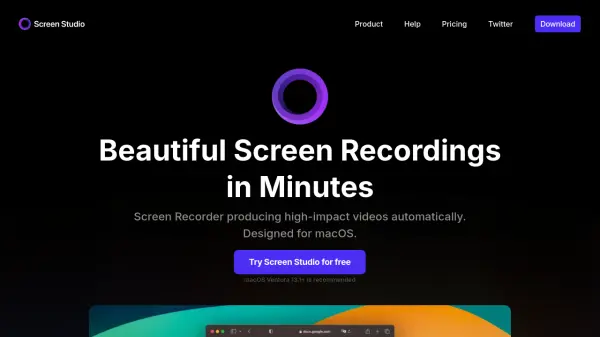 Screen Studio Beautiful Screen Recordings in Minutes
Screen Studio Beautiful Screen Recordings in MinutesScreen Studio is an advanced screen recorder for macOS that automatically enhances videos with smooth zooming, cursor effects, and professional animations.
- Other
- From 9$
-
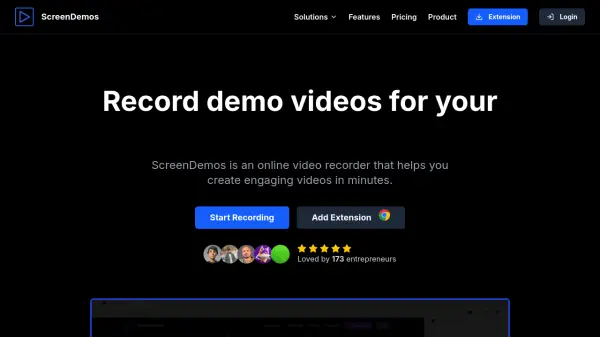 ScreenDemos Effortless Browser-Based Screen Recording with Automatic Enhancements
ScreenDemos Effortless Browser-Based Screen Recording with Automatic EnhancementsScreenDemos is an online screen recorder and browser extension that enables users to create and edit professional demo videos with automated effects, requiring no editing skills.
- Freemium
- From 10$
-
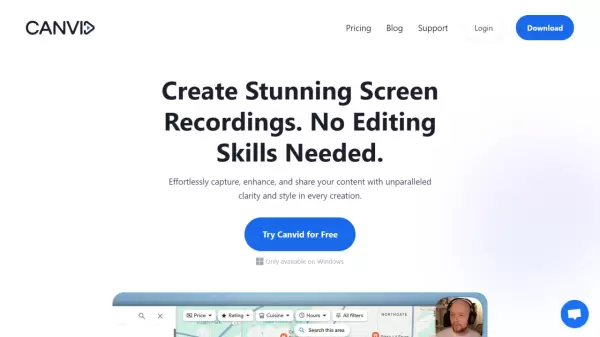 Canvid Create Stunning Screen Recordings. No Editing Skills Needed.
Canvid Create Stunning Screen Recordings. No Editing Skills Needed.Canvid is a professional screen recording software for Windows that offers high-quality capture, AI voice enhancement, and intuitive editing features for creating engaging video content with minimal effort.
- Pay Once
- From 99$
-
 Free Webcam Capture Comprehensive Free Webcam and Screen Video Recorder
Free Webcam Capture Comprehensive Free Webcam and Screen Video RecorderFree Webcam Capture offers robust webcam and screen recording features for Windows, enabling users to capture live streaming, video calls, tutorials, and more with flexible recording options and audio-video synchronization.
- Free
-
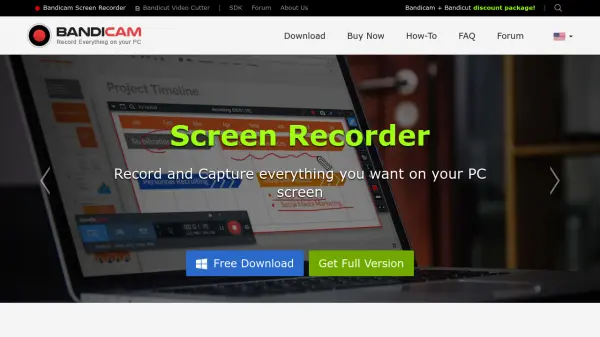 Bandicam Screen Recorder for Any Occasion
Bandicam Screen Recorder for Any OccasionBandicam is a lightweight screen recorder for Windows that captures anything on your PC screen as high-quality video. It can record specific areas, games using DirectX/OpenGL/Vulkan, and external devices.
- Paid
-
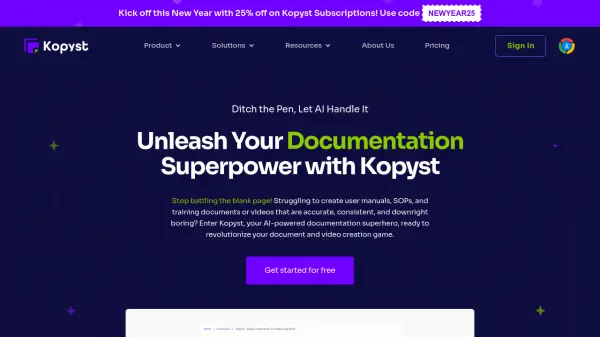 Kopyst Effortlessly create process documentation to save time and efforts
Kopyst Effortlessly create process documentation to save time and effortsKopyst is a comprehensive documentation platform that enables users to create SOPs, training materials, and process guides with AI-powered features, screen recording, and collaborative editing capabilities.
- Freemium
- From 15$
-
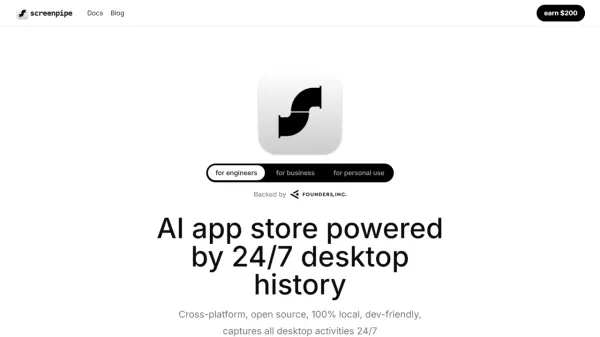 screenpipe Context layer for AGI
screenpipe Context layer for AGIscreenpipe is a cross-platform, open-source tool that captures all desktop activities 24/7. It's designed for developers to build AI assistants and applications requiring user activity tracking.
- Free
-
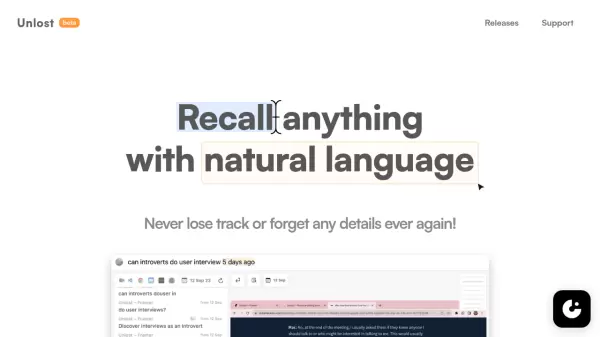 Unlost Recall anything with natural language
Unlost Recall anything with natural languageUnlost is an intelligent screen recording and memory enhancement tool that allows users to search and retrieve their digital activities using natural language, without manual note-taking or bookmarking.
- Free Trial
-
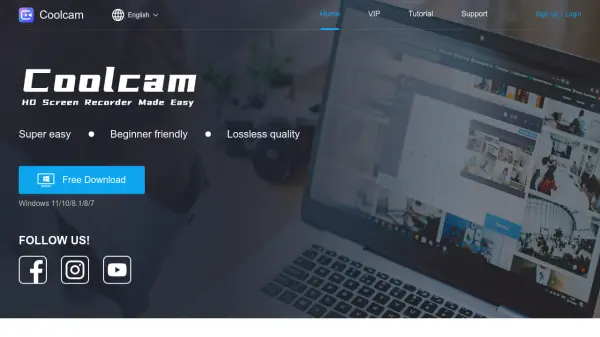 Coolcam Beginner-friendly screen and webcam recording in high definition.
Coolcam Beginner-friendly screen and webcam recording in high definition.Coolcam is an easy-to-use HD screen recorder offering lossless recording, game capture, scheduled recordings, and webcam integration for Windows users.
- Freemium
-
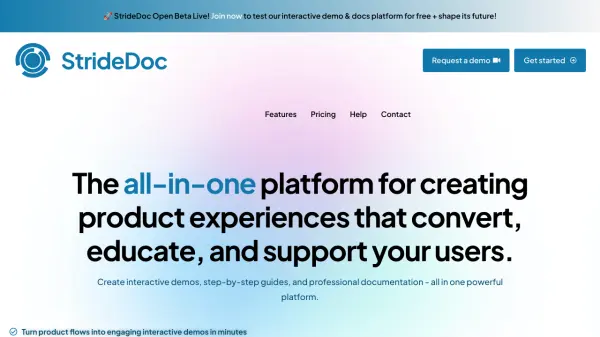 StrideDoc Create Interactive Demos, Guides, and Documentation Seamlessly
StrideDoc Create Interactive Demos, Guides, and Documentation SeamlesslyStrideDoc is an all-in-one platform for creating engaging interactive product demos, step-by-step guides, and professional documentation to convert, educate, and support users.
- Freemium
-
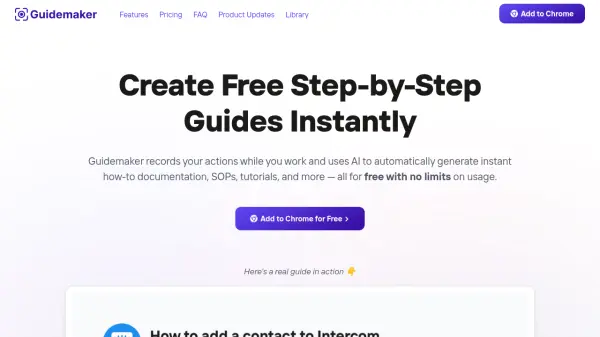 Guidemaker Create Free Step-by-Step Guides Instantly
Guidemaker Create Free Step-by-Step Guides InstantlyGuidemaker is a free AI-powered tool that records user actions to automatically generate step-by-step guides, tutorials, and SOPs without usage limits.
- Free
-
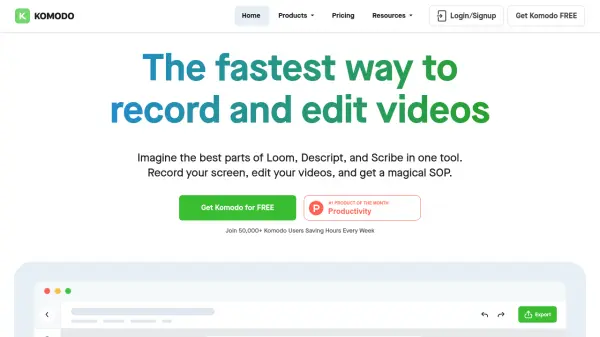 Komodo The fastest way to record and edit videos
Komodo The fastest way to record and edit videosKomodo is a comprehensive screen recording and video editing platform that combines the best features of Loom, Descript, and Scribe. It offers unlimited free screen recording, instant sharing, and automatic SOP generation.
- Freemium
-
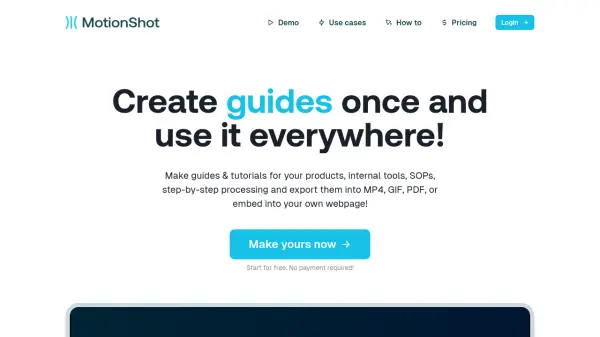 MotionShot Create Interactive Guides and Tutorials, Instantly.
MotionShot Create Interactive Guides and Tutorials, Instantly.MotionShot enables users to create step-by-step guides and tutorials from screenshots, exportable in multiple formats (MP4, GIF, PDF) and embeddable on webpages.
- Freemium
- From 168$
-
 Snapsy Streamline bug reporting with seamless screen capture and integrations.
Snapsy Streamline bug reporting with seamless screen capture and integrations.Snapsy is a browser extension that enables developers to capture screenshots, record screens, and raise tickets instantly on platforms like Jira, GitHub, or Slack, enhancing productivity and collaboration.
- Freemium
- From 8$
-
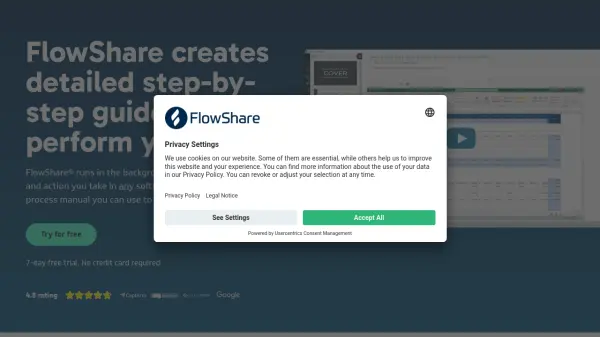 FlowShare Create detailed step-by-step guides automatically as you work.
FlowShare Create detailed step-by-step guides automatically as you work.FlowShare is an AI-powered tool that automatically documents software processes by capturing clicks and actions, generating step-by-step guides with screenshots and text instructions.
- Free Trial
- From 45$
-
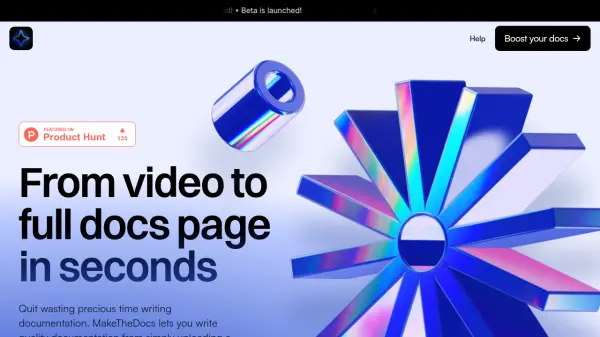 MakeTheDocs Generate Documentation from Videos in Seconds
MakeTheDocs Generate Documentation from Videos in SecondsMakeTheDocs is an AI-powered tool that creates comprehensive documentation pages from uploaded videos. Automate your documentation process and save valuable time.
- Paid
- From 7$
-
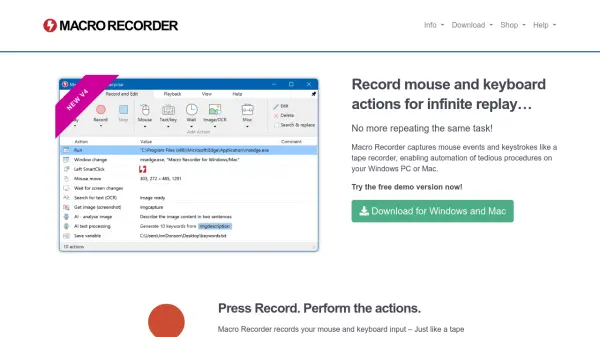 Macro Recorder AI-Powered Desktop and Web Automation for Effortless Task Repetition
Macro Recorder AI-Powered Desktop and Web Automation for Effortless Task RepetitionMacro Recorder leverages artificial intelligence to automate mouse, keyboard, and browser actions, streamlining desktop processes and eliminating repetitive tasks on Windows and Mac.
- Free Trial
-
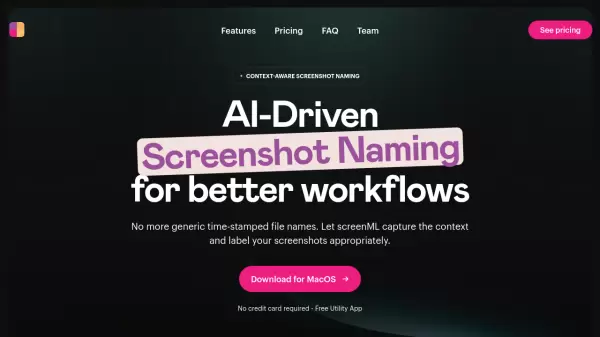 ScreenML AI-Driven Screenshot Naming for better workflows
ScreenML AI-Driven Screenshot Naming for better workflowsScreenML is a macOS utility that uses AI to automatically generate context-aware, meaningful names for screenshots, eliminating generic time-stamped filenames and improving organization.
- Freemium
- From 7$
-
 Wizardshot Your Magic Wand for Instant Tutorials
Wizardshot Your Magic Wand for Instant TutorialsWizardshot creates AI-powered step-by-step tutorials in seconds. Simply capture your screen, and Wizardshot transforms it into a comprehensive tutorial.
- Free
-
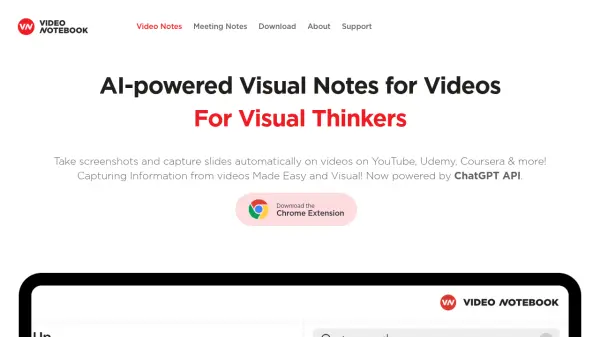 Video Notebook AI-powered Visual Notes for Videos For Visual Thinkers
Video Notebook AI-powered Visual Notes for Videos For Visual ThinkersVideo Notebook is an AI-powered browser extension that automatically captures screenshots, slides, and generates notes from online videos across platforms like YouTube, Udemy, and Coursera, integrating ChatGPT API for enhanced note-taking capabilities.
- Usage Based
- From 5$
-
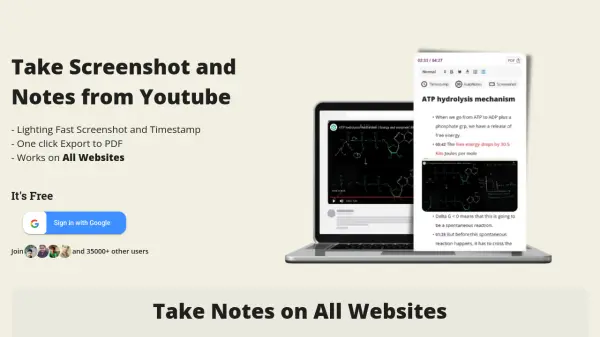 ASKIFY Take Screenshot and Notes from Youtube and All Websites
ASKIFY Take Screenshot and Notes from Youtube and All WebsitesASKIFY allows users to take screenshots, timestamps, and notes from YouTube and other websites. Features include one-click export to PDF, advanced editing, and community note sharing.
- Free
-
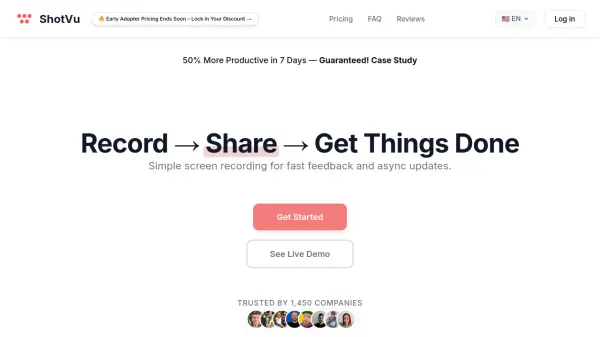 ShotVu Seamless Screen and Webcam Recording with Fast Sharing
ShotVu Seamless Screen and Webcam Recording with Fast SharingShotVu offers instant screen and webcam recording with secure sharing, built-in teleprompter, and real-time collaboration tools, streamlining team productivity and async communication.
- Freemium
- From 5$
-
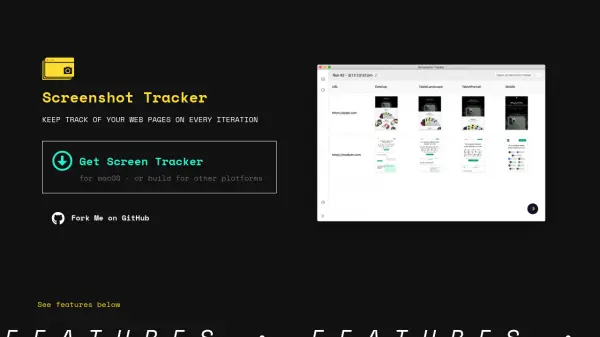 Screenshot Tracker Automate Web Page Screenshots Across Iterations
Screenshot Tracker Automate Web Page Screenshots Across IterationsScreenshot Tracker streamlines the process of capturing and organizing web page screenshots, allowing users to monitor changes across different screen resolutions and development iterations.
- Free
-
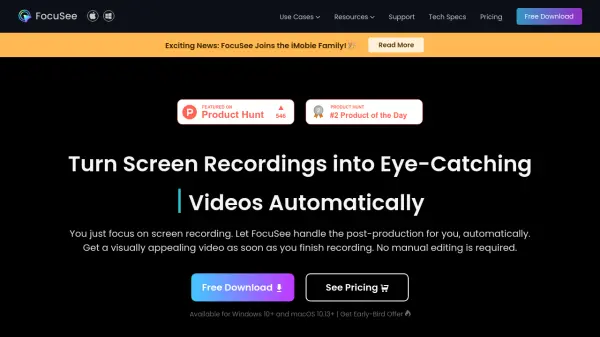 FocuSee AI-Powered Screen Recorder for Mac & Windows: Effortless Recording & Editing, Professional Output
FocuSee AI-Powered Screen Recorder for Mac & Windows: Effortless Recording & Editing, Professional OutputFocuSee is an AI-powered screen recorder that transforms recordings into high-quality videos with features like auto-zoom, cursor effects, virtual avatars, and smart editing tools for professional results.
- Freemium
-
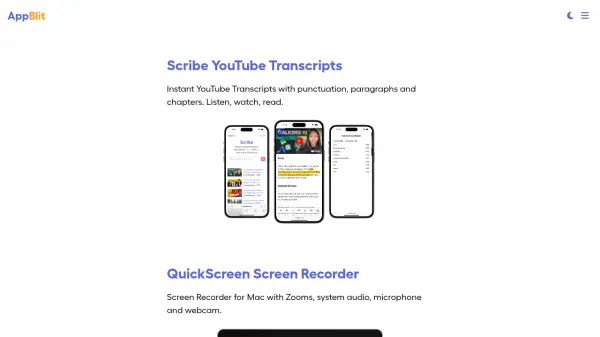 Appblit Suite of Productivity Tools and AI Web Experiments
Appblit Suite of Productivity Tools and AI Web ExperimentsAppblit offers a diverse range of applications, including screen recorders, YouTube transcribers, PDF tools, and innovative AI-powered web experiments.
- Other
-
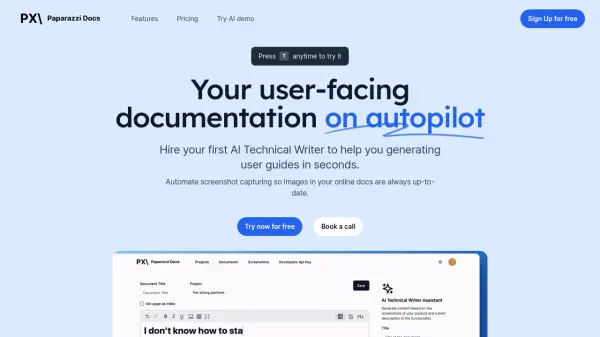 Paparazzi Docs Your user-facing documentation on autopilot
Paparazzi Docs Your user-facing documentation on autopilotPaparazzi Docs automates user documentation creation and maintenance using an AI Technical Writer and automatic screenshot capturing, reducing costs and keeping guides up-to-date.
- Freemium
- From 170$
-
 CodeVideo Create Educational Software Content in Minutes, Not Hours
CodeVideo Create Educational Software Content in Minutes, Not HoursCodeVideo enables creators to produce educational software tutorials rapidly by recording actions and exporting them into various formats, eliminating the need for video retakes and extensive editing.
- Freemium
- From 49$
Featured Tools
Join Our Newsletter
Stay updated with the latest AI tools, news, and offers by subscribing to our weekly newsletter.
Explore More
-
online ai video generator 60 tools
-
Conversational AI for e-commerce 46 tools
-
AI for image understanding and generation 43 tools
-
adtech audience engagement platform 22 tools
-
ai email assistant for business 60 tools
-
Next.js AI development 10 tools
-
AI call agent for lead generation 50 tools
-
AI logo generator for startups 42 tools
-
Manual and automatic audio transcription 10 tools
Didn't find tool you were looking for?