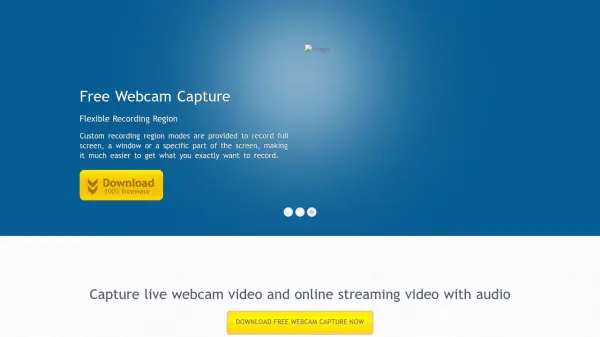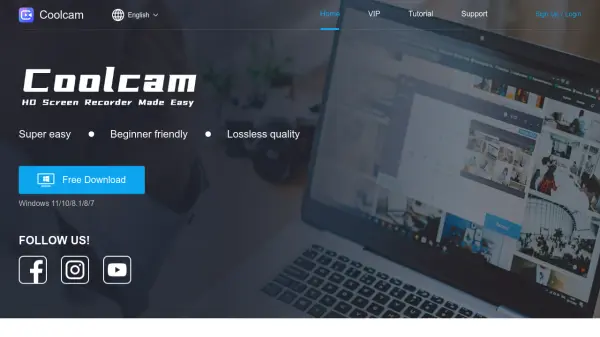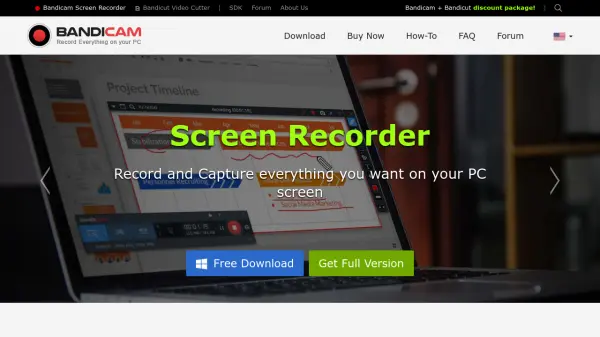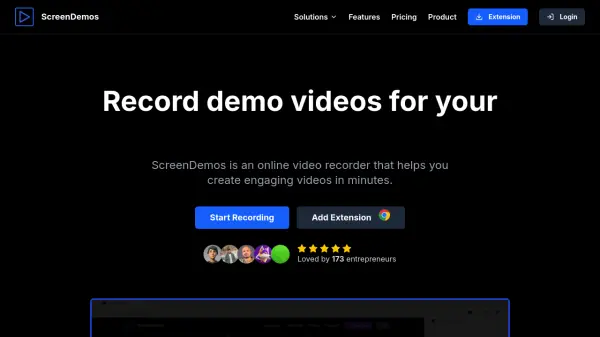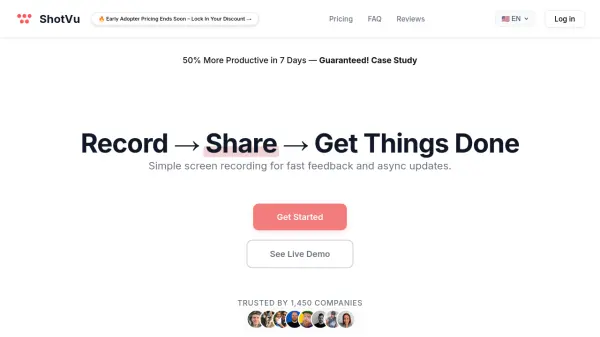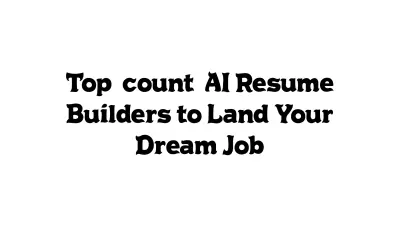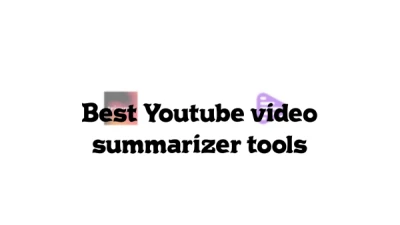What is Free Webcam Capture?
Free Webcam Capture is an advanced webcam and screen recorder for Windows, designed to record live webcam video, on-screen activities, and video calls with high quality. It supports customizable recording regions, real-time filter effects, overlay images, and simultaneous audio-video recording, making it ideal for creating tutorials, backing up video calls, capturing streaming content, and producing engaging training materials or game captures.
The software includes advanced options such as video/audio codec settings, recording duration scheduling for unattended tasks, and region selection tailored to your needs, such as full screen, window, or specific areas. Free Webcam Capture is 100% free, user-friendly, and suitable for both beginners and professionals seeking an efficient video capture solution for communication, education, entertainment, and business documentation.
Features
- Webcam Recording: Captures live webcam video directly to video files.
- Screen Recording: Records full screen, windows, or specific regions, including mouse tracking.
- Simultaneous Audio/Video: Records audio from microphone and system with video in sync.
- Flexible Region Selection: Offers free hand, fixed, full screen, and mouse-tracking recording modes.
- Filter Effects: Applies real-time effects such as brightness, contrast, posterize, or grayscale.
- Overlay Images: Adds logos or watermarks as overlays with customizable effects.
- Scheduled Recording: Sets recording duration for unattended capture.
- Video/Audio Codec Settings: Adjusts codecs, bitrate, and output quality for custom needs.
- Game Capture: Records high-quality gaming sessions for sharing or training.
- User-Friendly Interface: Intuitive UI suitable for beginners and professionals.
Use Cases
- Recording Skype or MSN video calls for documentation or sharing.
- Creating software demonstration videos and training tutorials.
- Capturing live streaming webinars or online content for later viewing.
- Recording gaming sessions to share on YouTube or social media.
- Producing business product walkthroughs and educational content.
- Backing up important webcam conversations and presentations.
- Documenting remote teaching or distance learning lessons.
- Adding watermarks or logos to proprietary video content.
FAQs
-
What operating systems does Free Webcam Capture support?
Free Webcam Capture runs on Windows XP, Vista, 7, 8, 8.1, and 10. -
Can I record both system and microphone audio simultaneously?
Yes, Free Webcam Capture can record from both your system audio and microphone at the same time. -
Does Free Webcam Capture add watermarks to the videos?
No, recordings made with Free Webcam Capture are free of watermarks. -
Is there a limitation on the duration of video recording?
There is no time limitation, but users should ensure they have enough hard disk space for long recordings. -
Can I add filter effects in real-time during recording?
Yes, various filter effects can be applied live while recording videos.
Related Queries
Helpful for people in the following professions
Free Webcam Capture Uptime Monitor
Average Uptime
99.86%
Average Response Time
268.66 ms
Featured Tools
Join Our Newsletter
Stay updated with the latest AI tools, news, and offers by subscribing to our weekly newsletter.