screen video capture software - AI tools
-
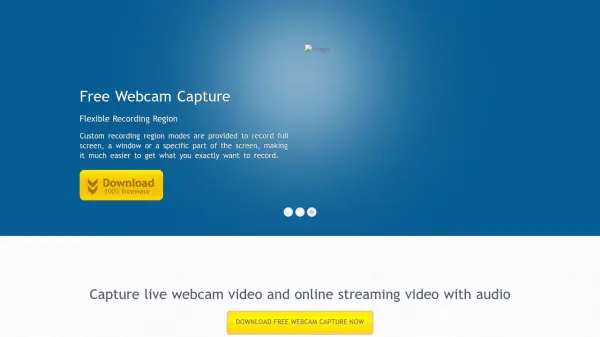 Free Webcam Capture Comprehensive Free Webcam and Screen Video Recorder
Free Webcam Capture Comprehensive Free Webcam and Screen Video RecorderFree Webcam Capture offers robust webcam and screen recording features for Windows, enabling users to capture live streaming, video calls, tutorials, and more with flexible recording options and audio-video synchronization.
- Free
-
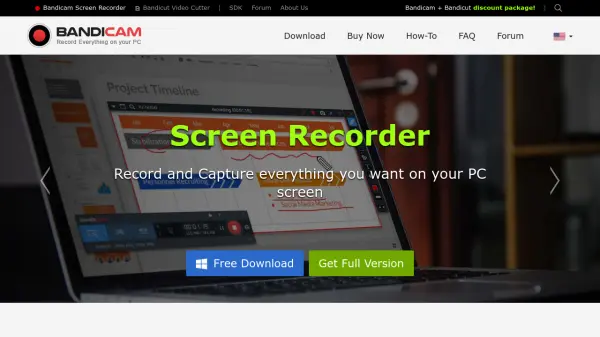 Bandicam Screen Recorder for Any Occasion
Bandicam Screen Recorder for Any OccasionBandicam is a lightweight screen recorder for Windows that captures anything on your PC screen as high-quality video. It can record specific areas, games using DirectX/OpenGL/Vulkan, and external devices.
- Paid
-
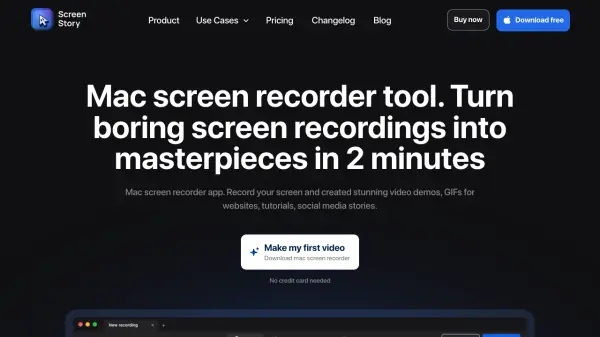 Screen Story Turn boring screen recordings into masterpieces in 2 minutes
Screen Story Turn boring screen recordings into masterpieces in 2 minutesScreen Story is a Mac screen recorder app that automatically enhances recordings with smooth zooms and cursor movements, enabling users to create professional video demos, tutorials, and GIFs without advanced editing skills.
- Freemium
- From 19$
-
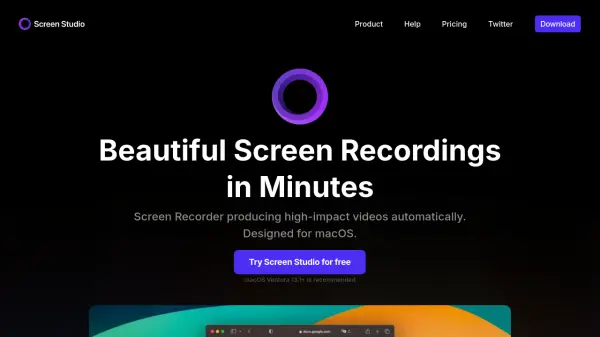 Screen Studio Beautiful Screen Recordings in Minutes
Screen Studio Beautiful Screen Recordings in MinutesScreen Studio is an advanced screen recorder for macOS that automatically enhances videos with smooth zooming, cursor effects, and professional animations.
- Other
- From 9$
-
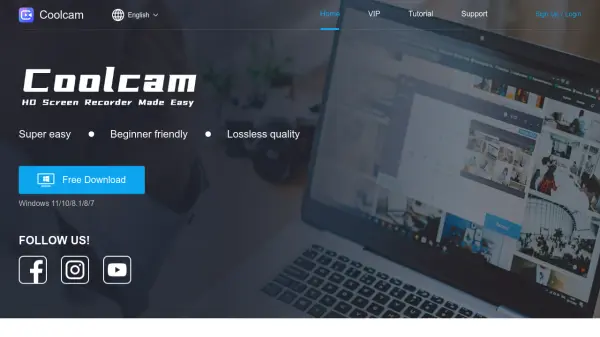 Coolcam Beginner-friendly screen and webcam recording in high definition.
Coolcam Beginner-friendly screen and webcam recording in high definition.Coolcam is an easy-to-use HD screen recorder offering lossless recording, game capture, scheduled recordings, and webcam integration for Windows users.
- Freemium
-
 Canvid Create Stunning Screen Recordings. No Editing Skills Needed.
Canvid Create Stunning Screen Recordings. No Editing Skills Needed.Canvid is a professional screen recording software for Windows that offers high-quality capture, AI voice enhancement, and intuitive editing features for creating engaging video content with minimal effort.
- Pay Once
- From 99$
-
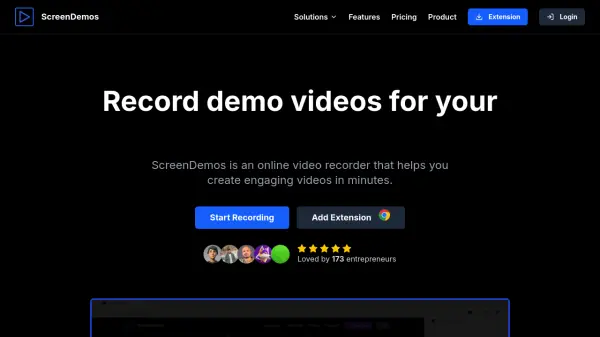 ScreenDemos Effortless Browser-Based Screen Recording with Automatic Enhancements
ScreenDemos Effortless Browser-Based Screen Recording with Automatic EnhancementsScreenDemos is an online screen recorder and browser extension that enables users to create and edit professional demo videos with automated effects, requiring no editing skills.
- Freemium
- From 10$
-
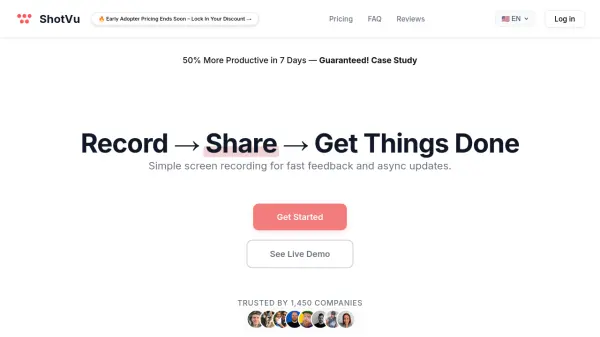 ShotVu Seamless Screen and Webcam Recording with Fast Sharing
ShotVu Seamless Screen and Webcam Recording with Fast SharingShotVu offers instant screen and webcam recording with secure sharing, built-in teleprompter, and real-time collaboration tools, streamlining team productivity and async communication.
- Freemium
- From 5$
-
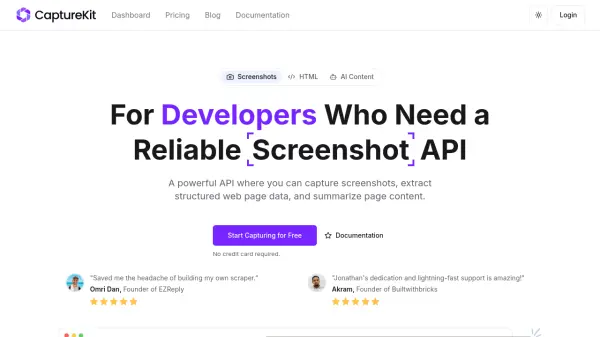 CaptureKit Reliable Screenshot API for Developers with Web Data Extraction and AI Summarization.
CaptureKit Reliable Screenshot API for Developers with Web Data Extraction and AI Summarization.CaptureKit offers a developer-focused API for automating website screenshots, extracting structured web data like HTML and links, and generating AI-powered page summaries.
- Freemium
- From 7$
-
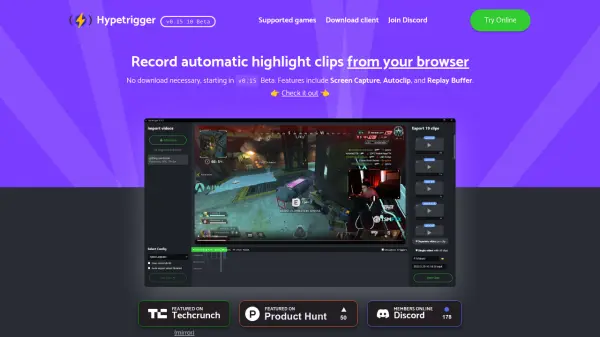 Hypetrigger Record automatic highlight clips from your browser
Hypetrigger Record automatic highlight clips from your browserHypetrigger uses computer vision to automatically record highlight clips from popular games directly from your browser or via a downloadable client.
- Free
-
 wide.video Free Online Video Editor for In-Browser Creation
wide.video Free Online Video Editor for In-Browser Creationwide.video is a free, browser-based online video editor that processes media locally on your device, offering HD/4K editing without signups or uploads. It supports modern codecs and provides a range of smart tools.
- Free
Featured Tools
Join Our Newsletter
Stay updated with the latest AI tools, news, and offers by subscribing to our weekly newsletter.
Explore More
-
speech to text for multiple languages 26 tools
-
Online meeting recorder 9 tools
-
email generator online 15 tools
-
ai powered technical documentation tool 43 tools
-
dating message help 11 tools
-
serverless AI API platform 21 tools
-
SaaS customer support software 44 tools
-
AI app development without coding 60 tools
-
Unique QR code generator 21 tools
Didn't find tool you were looking for?