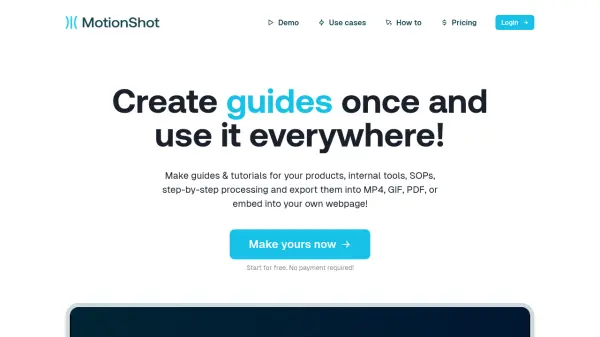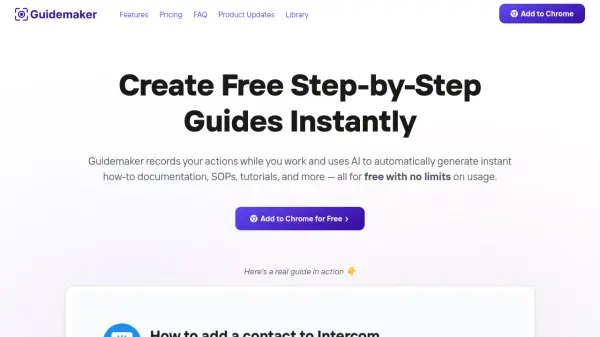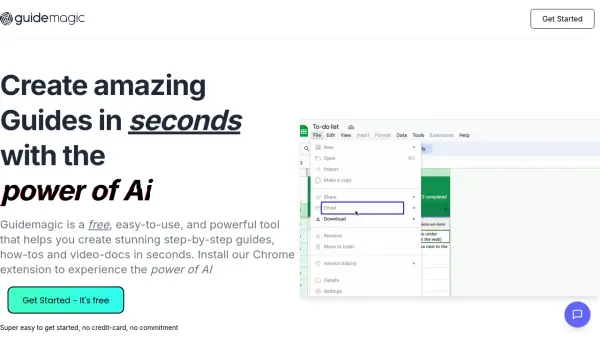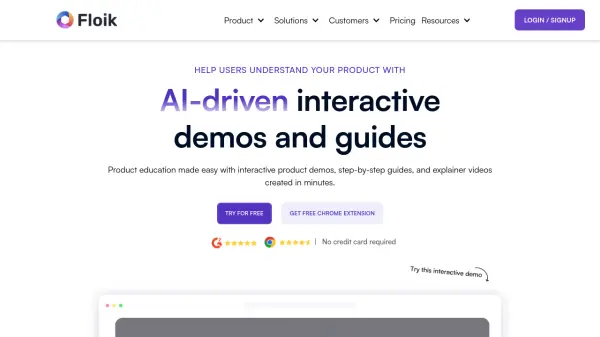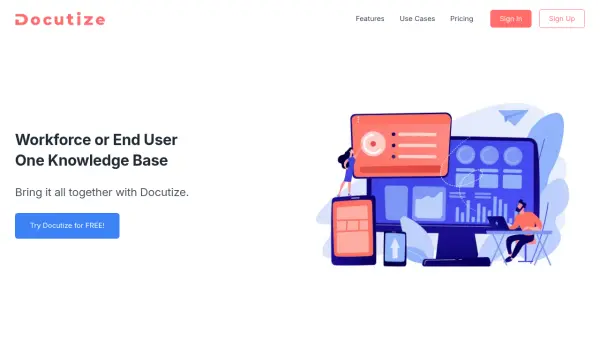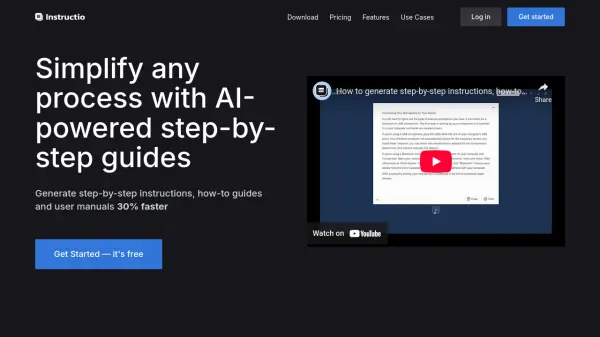What is MotionShot?
MotionShot simplifies the creation of comprehensive, step-by-step guides and tutorials. It transforms static screenshots into engaging, interactive walkthroughs. The platform allows for the addition of annotations, highlighted shapes, and even voice-overs to each step, ensuring clarity and easy comprehension. Export your completed guides in various formats, including MP4, GIF, and PDF, or seamlessly embed them directly into your website.
It is a web application, requiring no software installation. A Chrome plugin is available to facilitate screen capturing. This streamlined process enhances communication for internal teams and external customers alike.
Features
- Screenshot-Based Guides: Create guides directly from screenshots.
- Step-by-Step Annotation: Add annotations and highlight specific areas on each screenshot.
- Multiple Export Formats: Export guides as MP4, GIF, PDF, or a ZIP file of images.
- Web Embed: Embed guides directly into websites using iFrame.
- Voice-Over: Add voice-overs to steps in your guides.
- Chrome Plugin: Simplifies screen capturing with click detection.
- Custom Branding: Customize guide appearance (paid plan).
- Custom Domain: Use a custom domain for your guide hub (paid plan).
Use Cases
- Customer support guides
- Employee onboarding tutorials
- SOP documentation
- Product walkthrough guides
- Software tutorials
- Content creation for communities
- Help desk resources
FAQs
-
Should I install MotionShot on my computer?
MotionShot is a web application and you don't have to install anything on your computer. However, we have developed a Chrome plugin that helps you in capturing the screens with the clicks so that you don't have to take the screenshots manually! -
What is the format of the guides on MotionShot?
MotionShot lets you export the guides in multiple formats. You can export it as an MP4 video, as a GIF, as a PDF that lists all the steps as images, or even as a ZIP file that contains the images of all the steps so that you can repurpose them in your own content, emails, videos, etc. -
Can I embed the MotionShot guides on my webpage?
Yes! You can embed the guides on any webpage, WordPress, Webflow, or Framer sites with a few clicks. Once you publish a guide, you get an option to get the embed code (iFrame) which you can use to embed anywhere where iFrame is supported! -
What is a MotionShot Hub?
Hub is a publicly accessible collection of guides. This is available on the paid plan. You can choose your own handle and all your published guides will be accessible from https://motionshot.app/hub/<handle>. This can be treated as a help desk for your customers or for your employees! -
How can I share the guides on MotionShot?
You can share the guides you make on MotionShot with a few clicks without leaving the platform using the Publish feature. Once you publish a guide it becomes accessible to anyone on the internet and you get a shareable link that you can share with your customers, and employees!
Related Queries
Helpful for people in the following professions
MotionShot Uptime Monitor
Average Uptime
99.85%
Average Response Time
683.93 ms
Featured Tools
Join Our Newsletter
Stay updated with the latest AI tools, news, and offers by subscribing to our weekly newsletter.