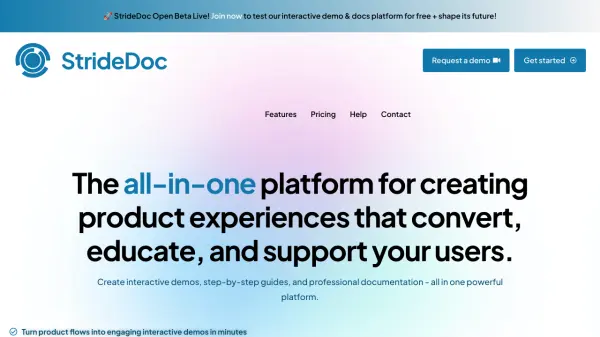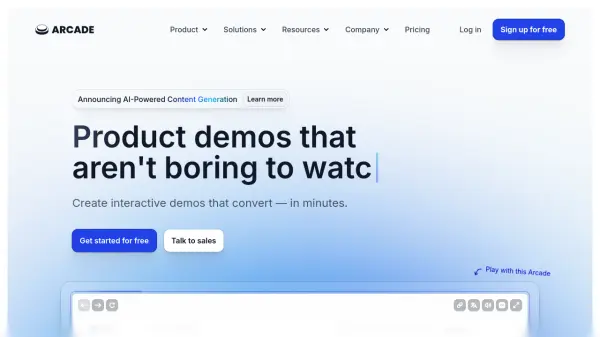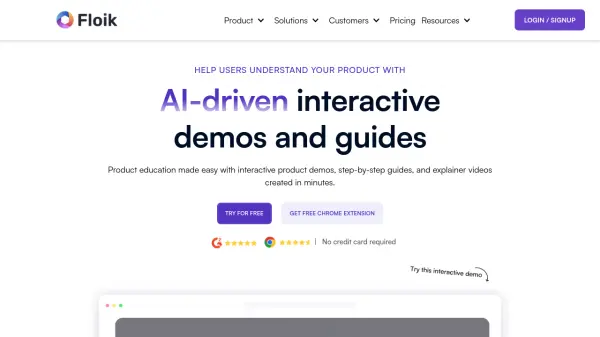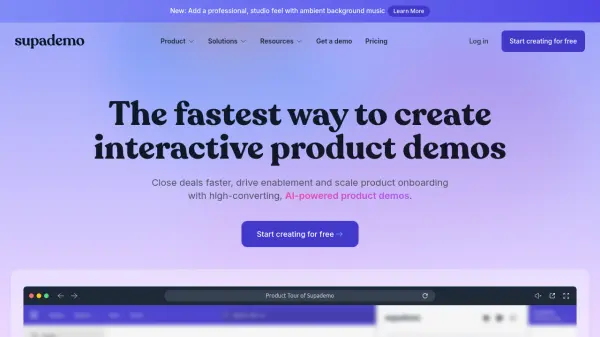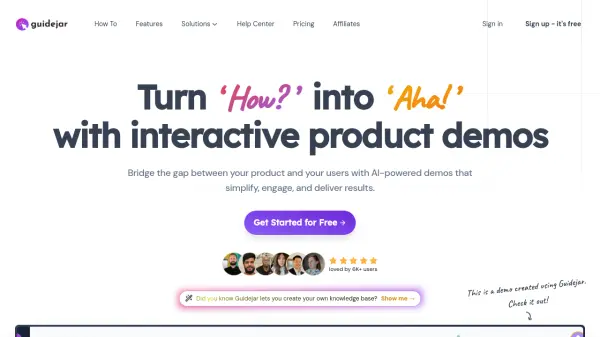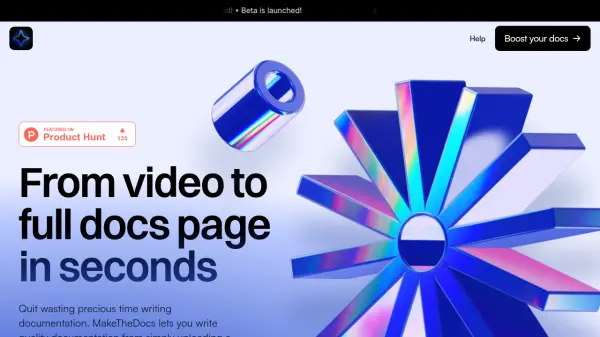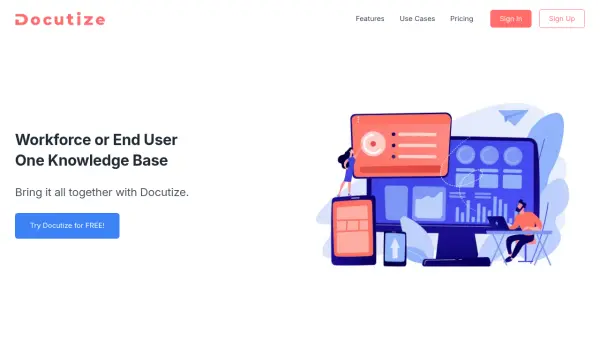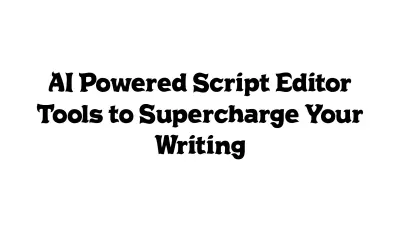What is StrideDoc?
StrideDoc is a comprehensive platform designed to empower businesses in creating impactful product experiences. It enables users to effortlessly generate interactive product demos, detailed step-by-step guides, and professional-grade documentation, all consolidated within a single, powerful system. This streamlined approach helps organizations effectively convert potential customers, educate new users, and provide ongoing support, ultimately enhancing user engagement and satisfaction.
The platform offers a suite of robust tools, including a browser extension for quick product flow recording with smart automation, an intuitive editor for crafting interactive demos with custom elements, and a smart builder for automatically structuring guides. StrideDoc also facilitates the transformation of these recordings and demos into polished documentation, publishable in various formats, thereby reducing the burden on support teams and ensuring knowledge is always accessible.
Features
- Centralized Dashboard: Manage all demos, guides, and documentation with actionable insights and performance tracking.
- Effortless Capture: Browser extension records product flows in seconds with automatic step detection and smart pauses.
- Unified Projects Workspace: Organize interactive demos, demo guides, and documentation in one synced workspace.
- Interactive Demo Editor: Transform static walkthroughs into interactive journeys with clickable hotspots, tooltips, and controlled progression.
- Smart Demo Guide Builder: Automatically generate step-by-step instructions and annotated screenshots from recordings.
- Professional Documentation Editor: Instantly transform demos into polished documentation, publishable in multiple formats (HTML/Help Center).
Use Cases
- Creating engaging interactive product demos for sales and marketing.
- Building self-guided onboarding experiences for new users.
- Generating comprehensive product documentation to reduce support tickets.
- Developing clear, branded tutorials and training materials.
- Showcasing product features and updates effectively.
FAQs
-
How does StrideDoc differ from screen recording tools?
StrideDoc transforms basic recordings into interactive experiences with clickable hotspots, step-by-step guides, and publishable documentation – all in one platform. Unlike simple screen recorders, we help you create structured educational content. -
Can I try before I buy?
Absolutely! Our Free plan (no credit card required) includes 1 active project with core features. For full capabilities, start any paid plan. -
What happens if I need more features?
For Free users: Upgrade to add more projects/steps or delete steps. For our paid users, contact us to discuss possibilities. -
Can I export my demos and guides for offline use?
Yes! Paid plans support PDF, HTML, and embeddable exports, so you can share content anywhere – help centers, sales decks, or internal wikis. -
Can I collaborate with my team?
Pro Plan+ supports multi-user access: Pro allows sharing edit/view access, while Scale offers a full team workspace with roles.
Related Queries
Helpful for people in the following professions
Featured Tools
Join Our Newsletter
Stay updated with the latest AI tools, news, and offers by subscribing to our weekly newsletter.