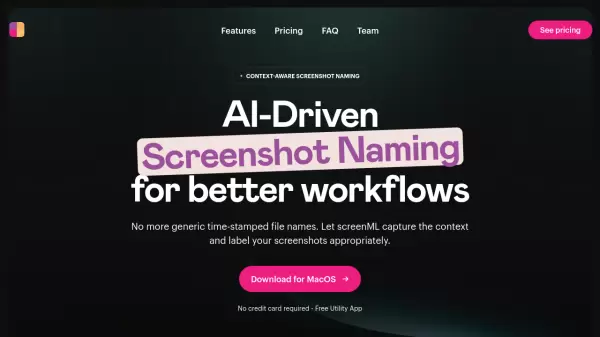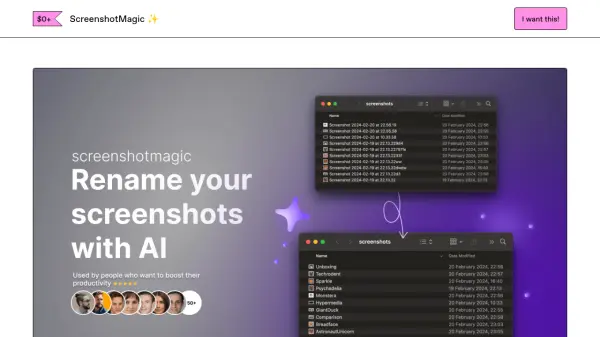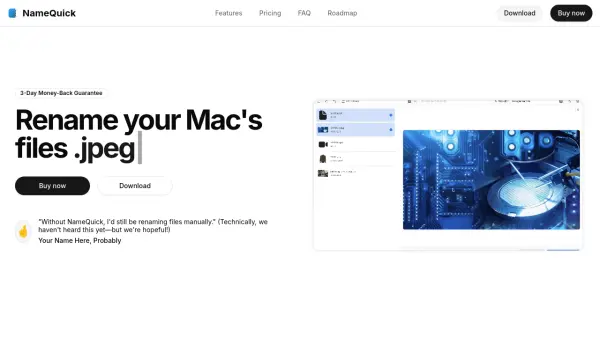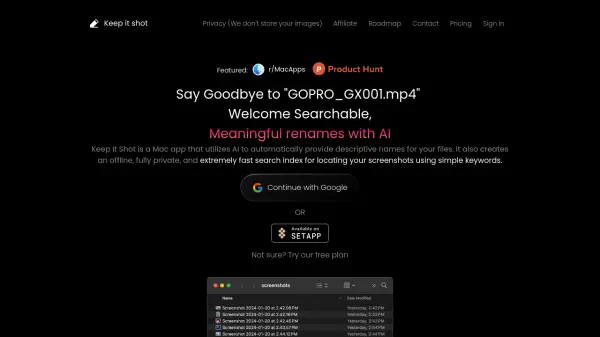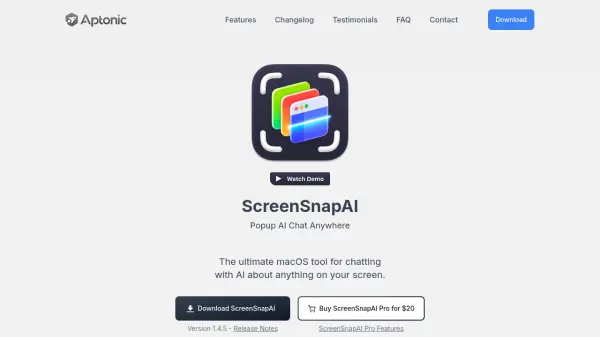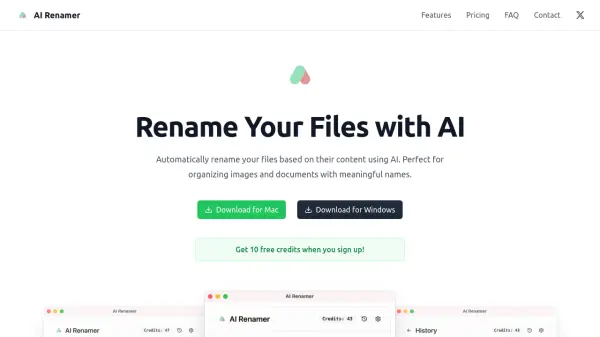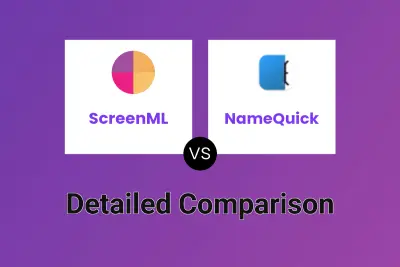What is ScreenML?
ScreenML revolutionizes screenshot management on macOS by leveraging advanced AI models like ChatGPT, Google Gemini, and Claude to automatically generate intelligent, context-aware filenames. Using the Option + 3 hotkey, users can capture screenshots that are instantly named based on their content and context.
The application analyzes screenshot content, active applications, and visible context to create descriptive filenames in the format [Context/Containing_Window_Title]_[Relevant Keyword(s)].png. This intelligent naming system makes organizing and searching through screenshots more efficient, while additional features like annotation workflows and menubar viewing enhance the user experience.
Features
- AI Naming: Intelligent filename generation using foundational AI models
- Annotation Support: Built-in workflow with Preview app integration
- Menubar View: Quick access to screenshots and generated filenames
- Launch at Login: Optional automatic startup feature
- Preview Integration: Automatic opening of screenshots for annotation
- Clipboard Support: Automatic copying of annotated screenshots
Use Cases
- Organizing work-related screenshots
- Managing project documentation
- Streamlining digital asset organization
- Improving screenshot searchability
- Maintaining organized screenshot libraries
- Professional documentation creation
FAQs
-
What information does ScreenML collect?
The app collects minimal information including macOS version, the screenshot image itself, and potential applications running at the time of the screenshot, strictly for filename generation purposes. -
Does ScreenML use data to train its own models?
No, ScreenML does not use your data to train any models. The screenshots and context information are solely processed to provide meaningful file names. -
Can I customize the way it renames files?
Yes, you can modify the file naming format to choose between underscores or spaces and adjust specific aspects of the file name. More advanced customization features will be available in the Pro version.
Related Queries
Helpful for people in the following professions
ScreenML Uptime Monitor
Average Uptime
100%
Average Response Time
112.67 ms
Featured Tools
Join Our Newsletter
Stay updated with the latest AI tools, news, and offers by subscribing to our weekly newsletter.