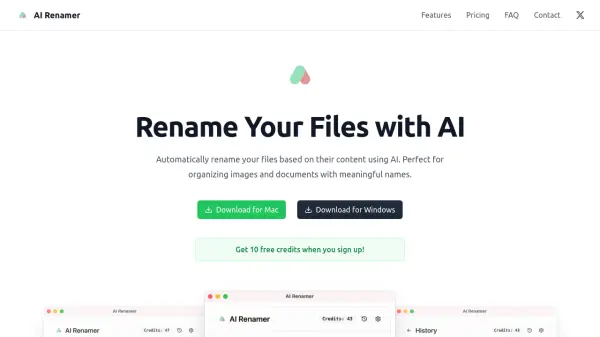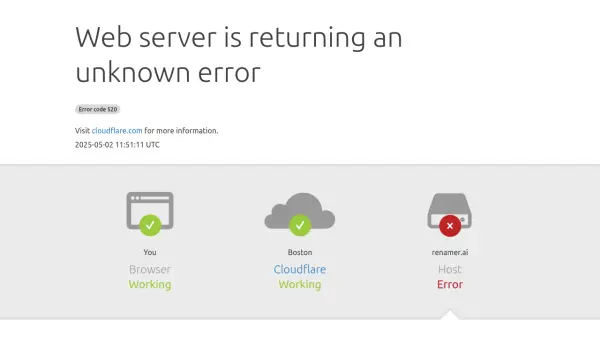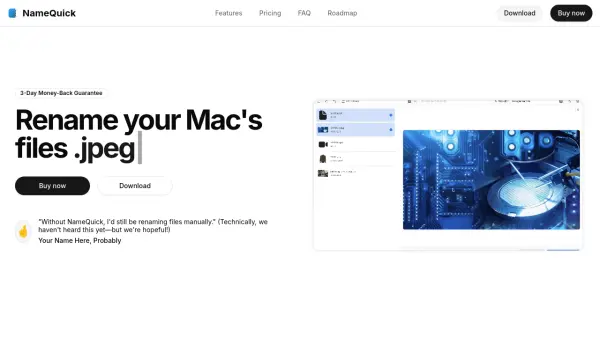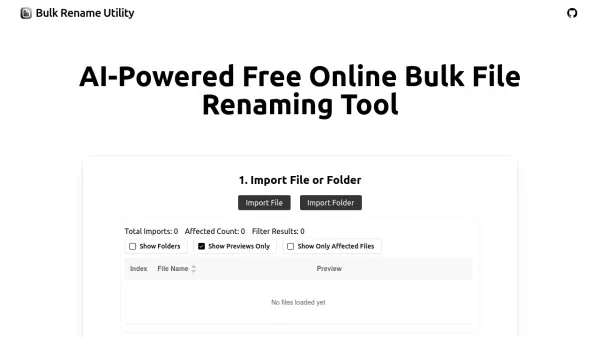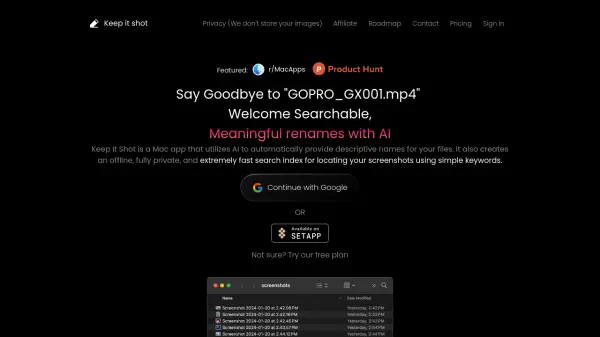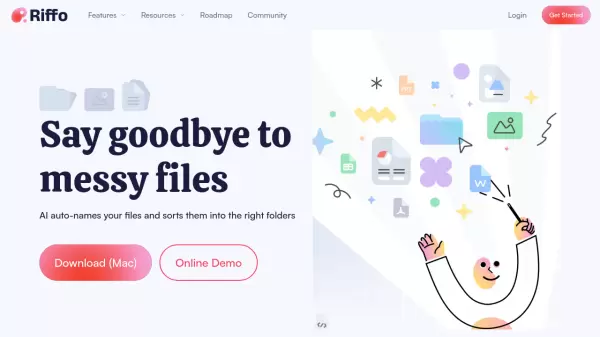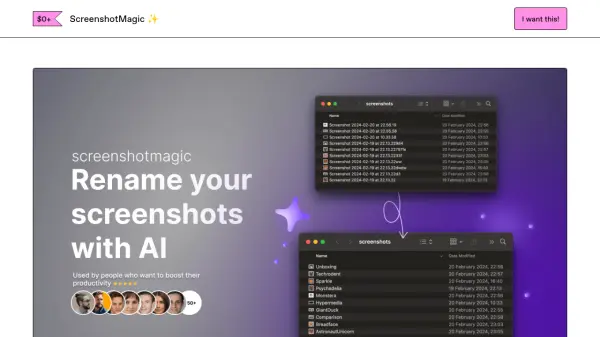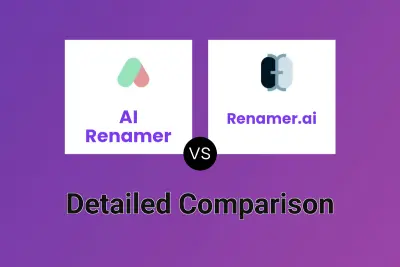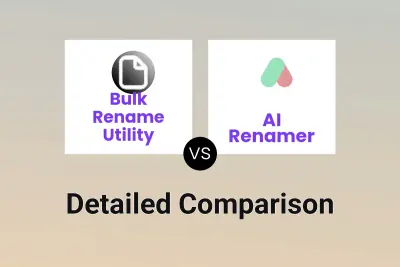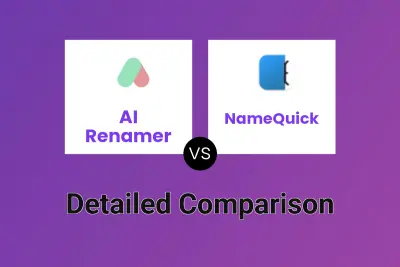What is AI Renamer?
AI Renamer is a tool designed to automatically rename files based on their content using advanced AI. This application is perfect for individuals and businesses looking to organize large numbers of images and documents efficiently. The software analyzes the content of each file and generates a meaningful name, saving time and improving file management.
AI Renamer offers a user-friendly interface with features like drag-and-drop and batch processing. It supports a variety of file formats, including JPG, PNG, WEBP for images, and TXT for documents. Users can also leverage local AI models for enhanced privacy and flexibility, with support for Ollama, LM Studio, and OpenAI models.
Features
- Smart Recognition: Advanced AI analyzes file content to generate meaningful names
- Image content detection: AI analyzes image content to suggest accurate names
- Document content analysis: AI extracts content from text files for informative renaming
- Batch Processing: Rename multiple files at once with consistent naming
- Drag & drop interface: Easy file adding
- Preview before renaming: See name suggestions before finalizing
- File Support: Works with various file types including Images (JPG, PNG, WEBP) and Documents (TXT)
- Local Model Support: Use your own AI models (Ollama, LM Studio, OpenAI) for complete flexibility and privacy
Use Cases
- Organizing large image libraries with descriptive filenames
- Renaming document archives for easier searching and retrieval
- Managing files with consistent naming conventions for project collaboration
- Processing batches of files downloaded from various sources
FAQs
-
How does AI Renamer work?
AI Renamer uses advanced AI to analyze the content of your files (images and documents) and suggests meaningful names based on the content. -
What file types are supported?
AI Renamer supports images (JPG, PNG, WEBP) and documents (TXT and other text-based files). -
Can I preview the suggested names before applying them?
Yes, AI Renamer allows you to preview the suggested names before renaming your files. -
Can I rename multiple files at once?
Yes, AI Renamer supports batch processing, allowing you to rename multiple files simultaneously. -
What is the Local Model Package?
The Local Model Package allows you to use your own AI models (Ollama, LM Studio, and OpenAI) with AI Renamer. This provides complete privacy, unlimited renaming, and no file size limits.
Related Queries
Helpful for people in the following professions
AI Renamer Uptime Monitor
Average Uptime
99.39%
Average Response Time
120.57 ms
Featured Tools
Join Our Newsletter
Stay updated with the latest AI tools, news, and offers by subscribing to our weekly newsletter.