Top AI tools for Archivist
-
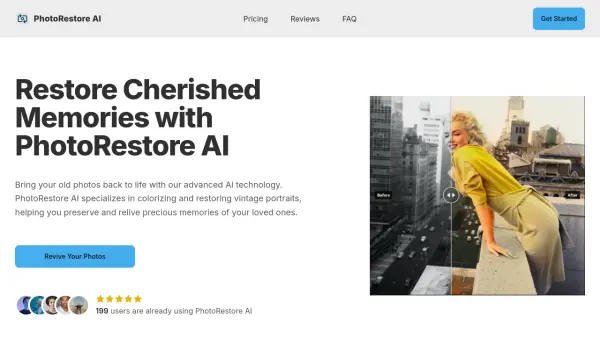 PhotoRestore AI Restore Cherished Memories with AI
PhotoRestore AI Restore Cherished Memories with AIPhotoRestore AI uses advanced AI to colorize and restore vintage portraits, helping you preserve and relive precious memories. Bring your old photos back to life with ease.
- Paid
- From 20$
-
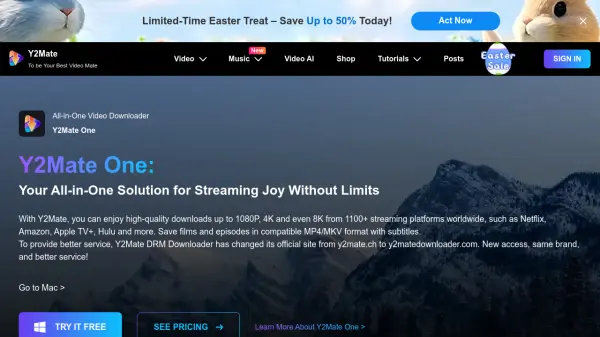 Y2Mate To be Your Best Video Mate
Y2Mate To be Your Best Video MateY2Mate is a comprehensive media solution offering video downloading from over 1100 streaming platforms and AI-powered video/audio enhancement capabilities.
- Freemium
-
 HDconvert.com Fast Online HD Video Converter
HDconvert.com Fast Online HD Video ConverterHDconvert.com is a cloud-based online converter for video, audio, and images, offering high-speed conversions up to 8K quality, compression, and AI-powered enhancements.
- Freemium
-
 Storied Bring your family story to life
Storied Bring your family story to lifeStoried is an AI-powered genealogy platform for building family trees, discovering ancestors through historical records, and writing family narratives. Utilize Smart Matching™ and AI tools to enrich your family history.
- Freemium
- From 15$
-
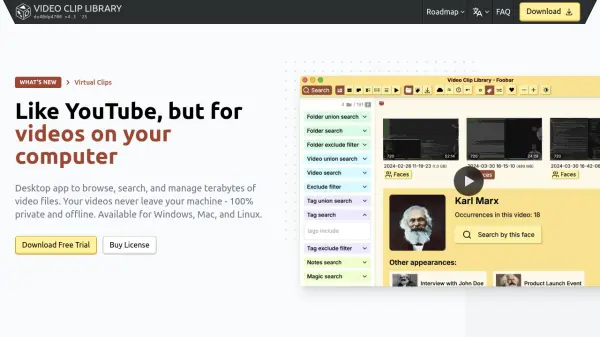 Video Clip Library Offline AI-Powered Video Management for Massive Archives
Video Clip Library Offline AI-Powered Video Management for Massive ArchivesVideo Clip Library is a desktop application that enables users to browse, search, and organize terabytes of video files privately and offline, powered by advanced AI features such as smart tagging, fuzzy search, and face recognition.
- Freemium
-
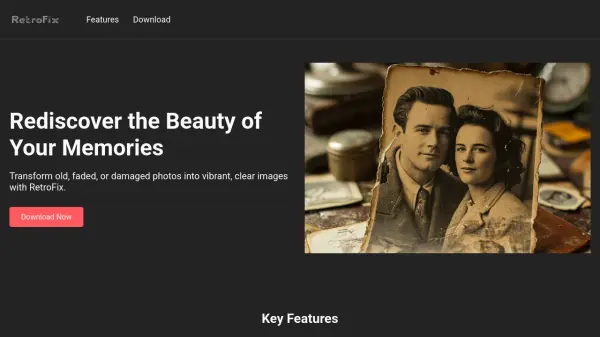 RetroFix Transform old, faded, or damaged photos into vibrant, clear images.
RetroFix Transform old, faded, or damaged photos into vibrant, clear images.RetroFix uses AI to restore, colorize, and enhance old or damaged photos, bringing memories back to life with clarity and vibrant colors.
- Other
-
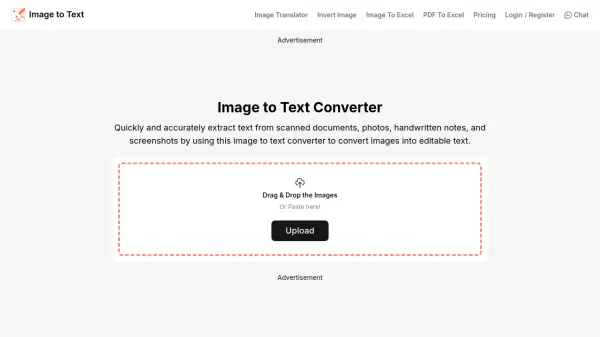 imagetotext.cc Convert Images to Editable Text Instantly with OCR Technology
imagetotext.cc Convert Images to Editable Text Instantly with OCR TechnologyExtract text accurately from various image formats, including scanned documents and handwritten notes, using an advanced online OCR converter.
- Freemium
- From 5$
-
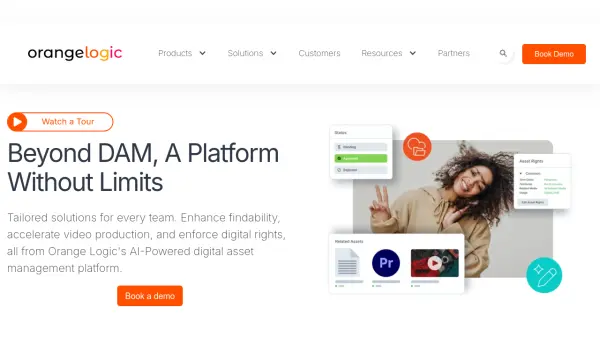 Orange Logic Beyond DAM, A Platform Without Limits
Orange Logic Beyond DAM, A Platform Without LimitsOrange Logic offers an AI-powered Digital Asset Management (DAM) platform designed for enterprises, enhancing asset findability, accelerating video production, and managing digital rights.
- Contact for Pricing
-
 Limecraft The Workspace for Video Teams
Limecraft The Workspace for Video TeamsLimecraft is an online workspace transforming video team collaboration through AI-powered media asset management, automated workflows, transcription, and subtitling.
- Freemium
- From 92$
-
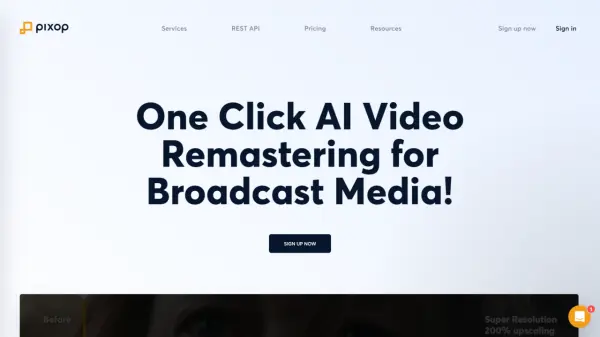 Pixop AI-Powered Video Enhancement for Broadcast and Media Professionals
Pixop AI-Powered Video Enhancement for Broadcast and Media ProfessionalsPixop is a cloud-based AI video enhancer that helps production companies, broadcasters, and independent creators remaster and upscale video content to modern standards.
- Usage Based
-
 TwitchClipDownloader Effortlessly download and convert Twitch clips in high quality.
TwitchClipDownloader Effortlessly download and convert Twitch clips in high quality.TwitchClipDownloader allows users to download and convert Twitch clips or VODs to MP4, MP3, and 1080p formats quickly and securely, supporting batch downloads and organizational features.
- Freemium
-
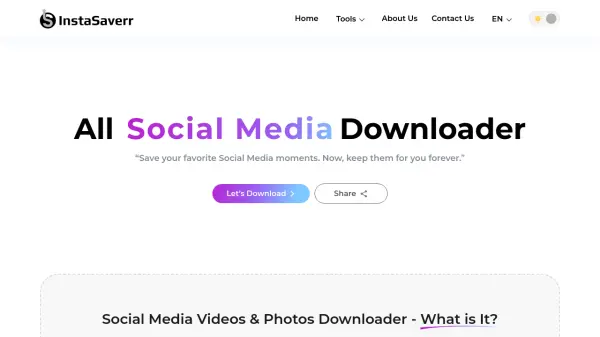 InstaSaverr Download and Save Social Media Photos, Videos, and Stories Effortlessly
InstaSaverr Download and Save Social Media Photos, Videos, and Stories EffortlesslyInstaSaverr is a free online tool that allows users to download photos, videos, stories, highlights, and more from popular social media platforms like Instagram, Pinterest, Snapchat, TikTok, and Reddit without any sign-in required.
- Free
-
 Collector Systems Cloud-Based Collections Management for Museums & Collectors
Collector Systems Cloud-Based Collections Management for Museums & CollectorsCollector Systems provides intuitive, secure cloud-based collections management software designed for museums, advisors, private collectors, and corporations, streamlining cataloging, reporting, and exhibition processes from any device.
- Paid
- From 85$
-
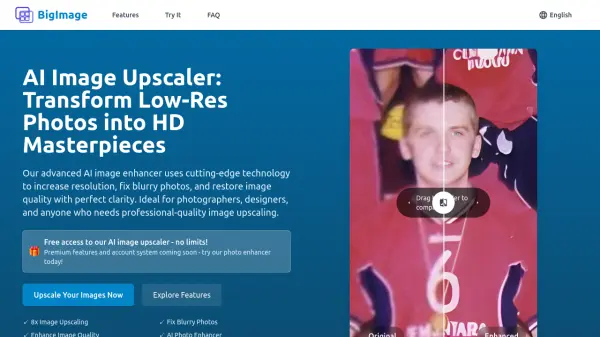 BigImage Transform Low-Res Photos into HD Masterpieces
BigImage Transform Low-Res Photos into HD MasterpiecesBigImage is an AI-powered image upscaler that transforms low-resolution photos into high-definition masterpieces. It uses advanced deep learning to enhance image quality, fix blurriness, and increase resolution up to 8x.
- Free
-
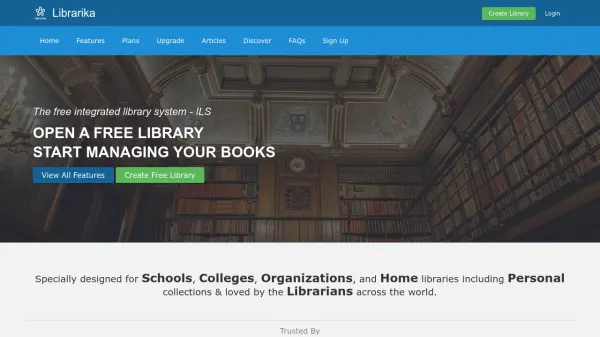 Librarika Free Integrated Library System for Efficient Book Management
Librarika Free Integrated Library System for Efficient Book ManagementLibrarika is a user-friendly, cloud-based integrated library system (ILS) designed for schools, colleges, organizations, and personal collections, providing robust online library management for up to 2,000 book titles at no cost.
- Freemium
-
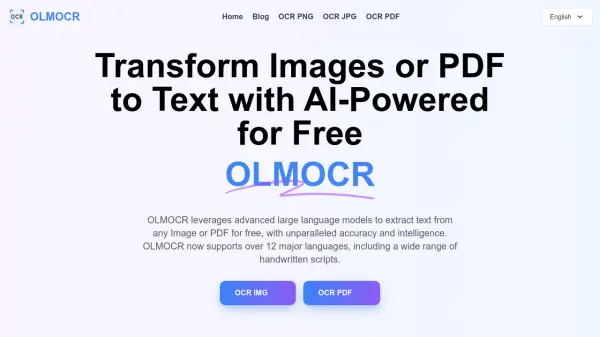 olmocr.com Transform Images or PDF to Text with AI-Powered for Free
olmocr.com Transform Images or PDF to Text with AI-Powered for FreeOLMOCR is a free, AI-powered tool that accurately extracts text from images and PDFs, supporting multiple languages and preserving document structure using large language models.
- Free
-
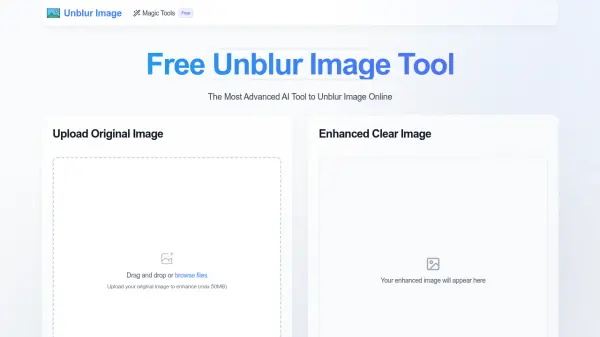 Unblur Image The Most Advanced AI Tool to Unblur Image Online
Unblur Image The Most Advanced AI Tool to Unblur Image OnlineUnblur Image is a free online AI tool that transforms blurry photos into sharp, clear images using advanced deep learning technology. It fixes various blur types instantly without registration.
- Free
-
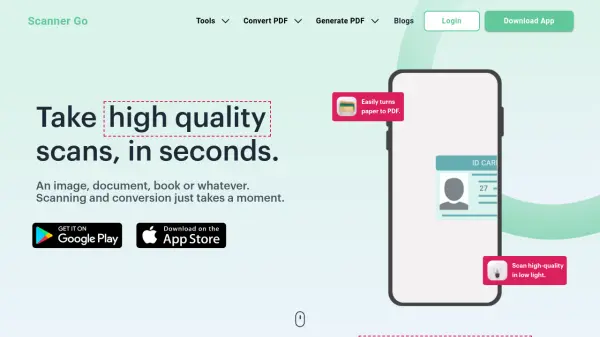 Scanner Go Take high quality scans, in seconds.
Scanner Go Take high quality scans, in seconds.Scanner Go is a mobile scanning application that digitizes documents, images, and books with a single tap. It offers cloud storage, OCR text extraction, and various PDF conversion tools.
- Free
-
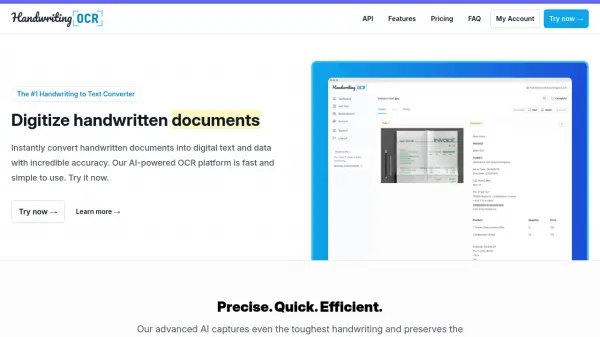 Handwriting OCR Digitize Handwritten Documents with AI-Powered Accuracy
Handwriting OCR Digitize Handwritten Documents with AI-Powered AccuracyHandwriting OCR instantly converts handwritten documents into digital text and data. This AI-powered OCR platform offers unparalleled accuracy and supports over 300 languages.
- Usage Based
- From 16$
-
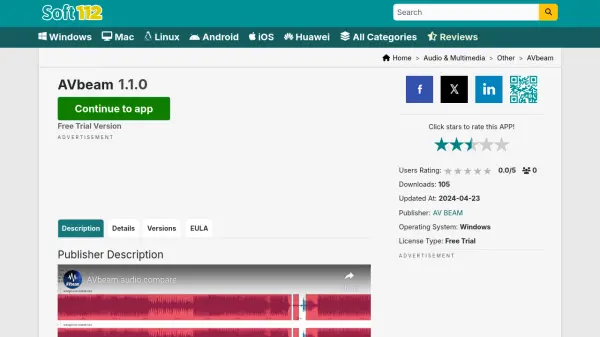 AVbeam Compare and Identify Similar Audio Segments Offline
AVbeam Compare and Identify Similar Audio Segments OfflineAVbeam is an audio comparison tool that identifies similar-sounding segments across multiple source and target files, even with distortions. It operates offline and supports various audio formats.
- Free Trial
-
 Collectionary Complete Mobile Solution for Managing Comic Book Collections
Collectionary Complete Mobile Solution for Managing Comic Book CollectionsCollectionary is a robust mobile platform that streamlines comic book collection management and shopping, providing real-time notifications, price tracking, and enhanced eBay search tools.
- Freemium
-
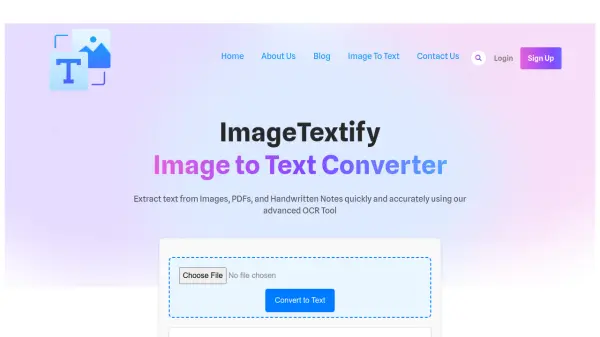 ImageTextify Extract text from Images, PDFs, and Handwritten Notes quickly and accurately using our advanced OCR Tool
ImageTextify Extract text from Images, PDFs, and Handwritten Notes quickly and accurately using our advanced OCR ToolImageTextify is a free, AI-powered OCR tool designed to convert images, PDFs, and handwritten notes into editable text with high accuracy and speed.
- Free
-
 MemoryMosaic.ai AI-Powered Tools to Relive and Preserve Cherished Memories
MemoryMosaic.ai AI-Powered Tools to Relive and Preserve Cherished MemoriesMemoryMosaic.ai uses advanced AI to recreate lifelike conversations, restore cherished photos, and generate new visual memories, making memory preservation interactive and personal.
- Paid
- From 15$
-
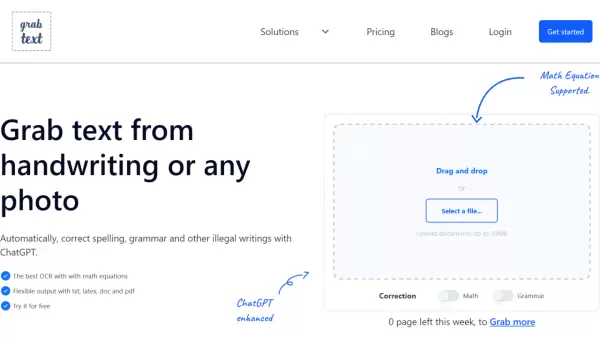 GrabText Convert handwritten and printed text to editable format with ChatGPT-enhanced corrections
GrabText Convert handwritten and printed text to editable format with ChatGPT-enhanced correctionsGrabText is an advanced OCR tool that converts handwritten and printed text from images into editable formats, featuring mathematical equation recognition and ChatGPT-powered grammar correction capabilities.
- Freemium
- From 5$
-
 IPFS Distributed Protocol for Open, Verifiable Data Storage
IPFS Distributed Protocol for Open, Verifiable Data StorageIPFS is an open-source protocol designed to store, verify, and share data across distributed networks, enabling resilient and censorship-resistant access to digital content. It empowers developers and organizations to build decentralized applications and infrastructures.
- Free
-
 waifu2x AI-Powered Image Upscaling for Anime Art and Photos
waifu2x AI-Powered Image Upscaling for Anime Art and Photoswaifu2x is a free online tool using deep convolutional neural networks for single-image super-resolution, specializing in anime-style art and photos with noise reduction.
- Free
-
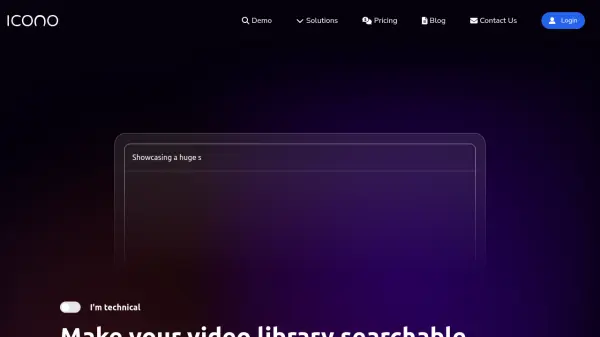 ICONO Make your video library searchable with natural language.
ICONO Make your video library searchable with natural language.ICONO is an AI-powered video search engine that allows users to search vast video libraries using natural language queries, analyzing both visual and audio content without manual tagging.
- Paid
- From 530$
-
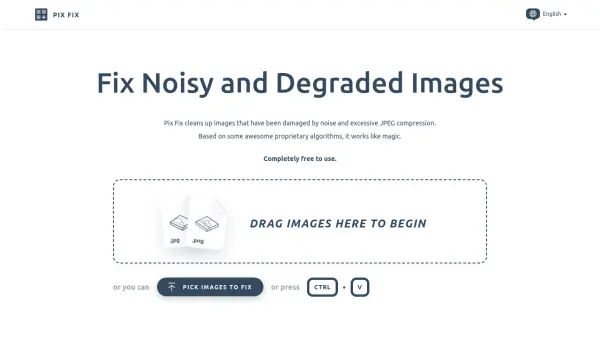 Pix Fix Fix Noisy and Degraded Images
Pix Fix Fix Noisy and Degraded ImagesPix Fix is a free online tool that cleans up images damaged by noise and excessive JPEG compression using proprietary algorithms. It processes images directly in your browser, ensuring privacy.
- Free
-
 i2OCR Free Online Optical Character Recognition for Images and PDFs
i2OCR Free Online Optical Character Recognition for Images and PDFsi2OCR is a web-based tool that uses AI to extract editable and searchable text from images and scanned documents in over 100 languages.
- Free
-
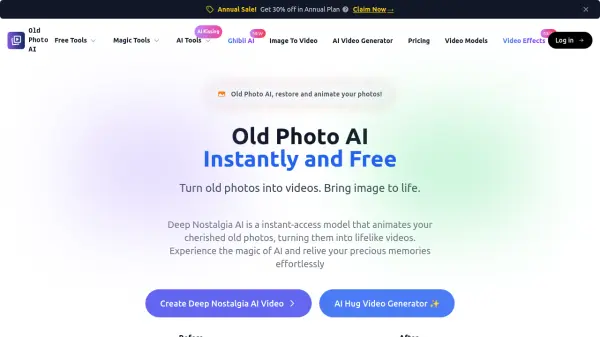 Old Photo AI Turn old photos into videos. Bring image to life.
Old Photo AI Turn old photos into videos. Bring image to life.Old Photo AI utilizes Deep Nostalgia AI technology to animate old photographs, transforming static images into lifelike videos with realistic facial expressions and movements.
- Freemium
-
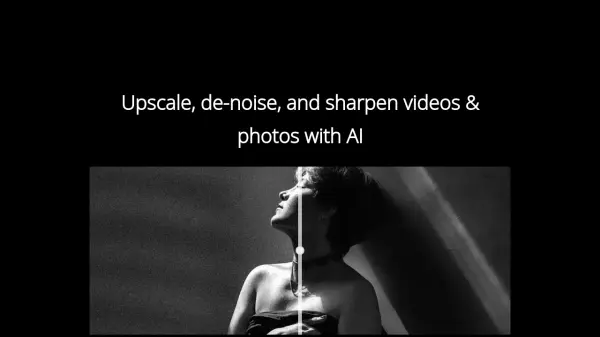 UpscaleVideo.ai Upscale, de-noise, and sharpen videos & photos with AI
UpscaleVideo.ai Upscale, de-noise, and sharpen videos & photos with AIUpscaleVideo.ai is an AI-powered desktop application for Mac and Windows designed to enhance video and photo quality by upscaling resolution, reducing noise, and sharpening details.
- Free Trial
- From 30$
-
 PDF OCR Convert Scanned PDF Documents to Editable Text Effortlessly
PDF OCR Convert Scanned PDF Documents to Editable Text EffortlesslyPDF OCR is a Windows application utilizing Optical Character Recognition (OCR) technology to convert scanned PDF files into editable text. It offers fast processing, multi-language support, and a built-in text editor for seamless PDF-to-text conversion.
- Paid
-
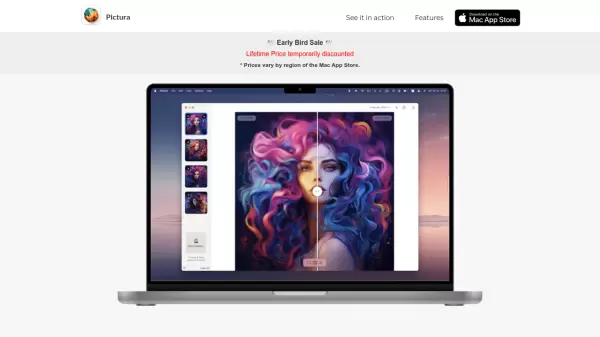 Pictura The Ultimate Solution for Your Photo Enhancement
Pictura The Ultimate Solution for Your Photo EnhancementPictura is a MacOS-native AI tool that enhances low-resolution images to 4x clarity using dual AI models optimized for both photos and anime, offering local processing and privacy protection.
- Pay Once
-
 VietOCR Powerful OCR Frontend for Vietnamese and More
VietOCR Powerful OCR Frontend for Vietnamese and MoreVietOCR is a Java/.NET GUI application that provides a robust front-end to Tesseract OCR, enabling accurate text extraction from images in Vietnamese and other supported languages.
- Free
-
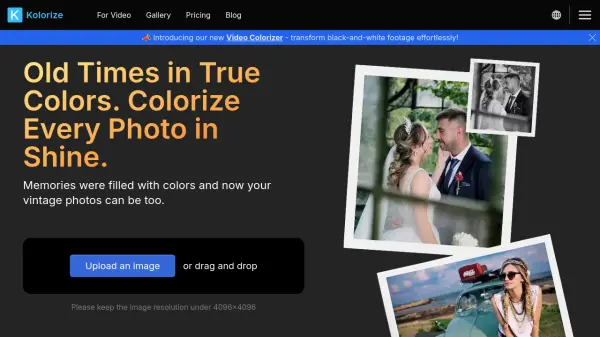 Kolorize Old Times in True Colors. Colorize Every Photo in Shine.
Kolorize Old Times in True Colors. Colorize Every Photo in Shine.Kolorize uses AI to transform black and white photos into vibrant, colorized images. It offers unlimited previews and a pay-as-you-go model, ensuring quality and data security.
- Paid
-
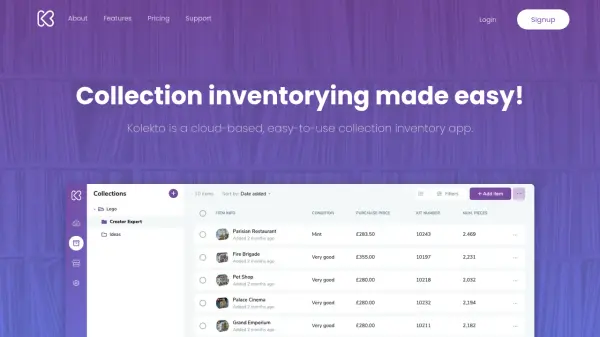 Kolekto Effortless Cloud-Based Collection Inventory Management
Kolekto Effortless Cloud-Based Collection Inventory ManagementKolekto is a cloud-based collection inventory app designed for collectors and organizations, enabling easy tracking, management, and sharing of collections with unlimited customization and secure data protection.
- Free Trial
- From 8$
-
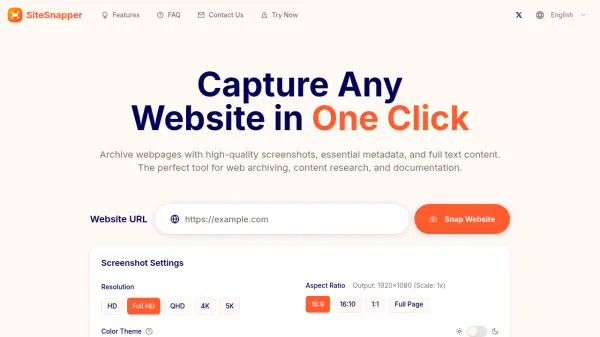 SiteSnapper Capture Any Website in One Click
SiteSnapper Capture Any Website in One ClickSiteSnapper is a web archiving tool designed to capture high-quality screenshots, essential metadata, and full text content from any webpage. Ideal for researchers, content curators, and digital professionals needing reliable web content preservation.
- Free
-
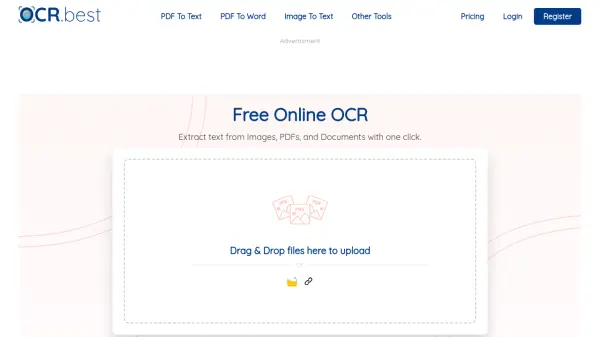 OCR.best Extract Text from Images, PDFs, and Documents Instantly
OCR.best Extract Text from Images, PDFs, and Documents InstantlyOCR.best is a free, AI-powered online OCR tool that accurately converts images and PDFs into editable text. It supports multiple languages and offers various download options.
- Freemium
- From 5$
-
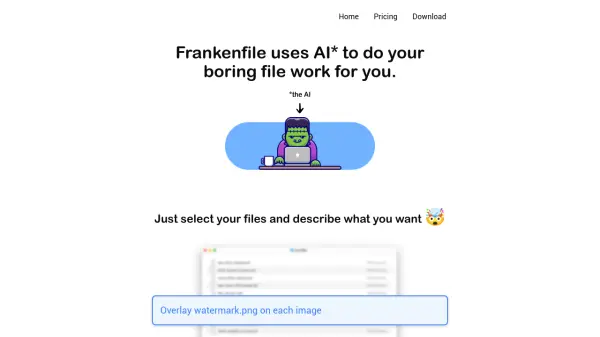 Frankenfile Automate Your Boring File Work with AI
Frankenfile Automate Your Boring File Work with AIFrankenfile uses AI to automate common tasks on various file types, including images, videos, audio, and PDFs. It runs locally, ensuring your files are never uploaded.
- Pay Once
-
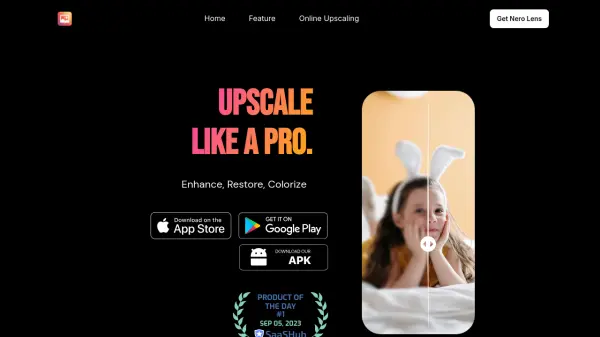 Nero Lens Enhance, Restore, and Colorize Photos with AI
Nero Lens Enhance, Restore, and Colorize Photos with AINero Lens is an AI-powered photo enhancement tool that upscales images, removes backgrounds, colorizes black and white photos, and restores old photos.
- Free Trial
-
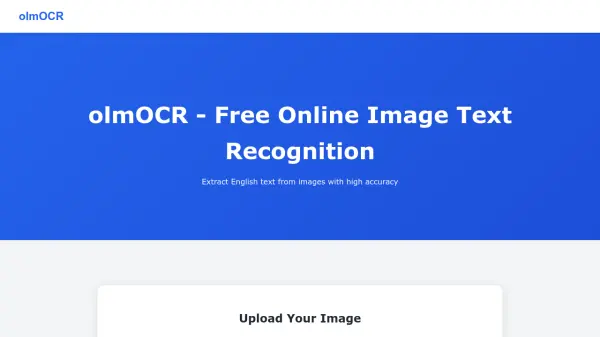 olmOCR Free Online Image Text Recognition
olmOCR Free Online Image Text RecognitionolmOCR is a free online tool utilizing advanced AI and open OCR technology to accurately extract English text from JPG and PNG images.
- Free
-
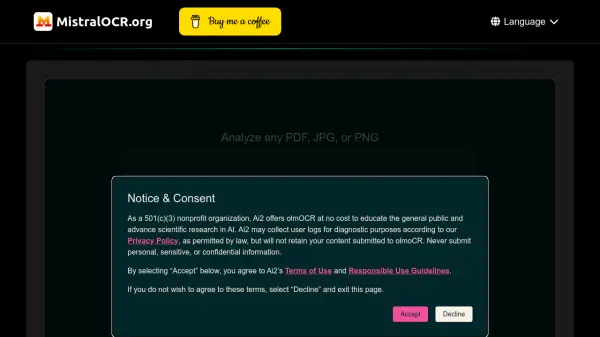 Mistral OCR Free Online Text Recognition & Extraction
Mistral OCR Free Online Text Recognition & ExtractionMistral OCR is a leading document understanding solution using advanced AI for optical character recognition. It accurately extracts text, tables, images, and equations from images and PDFs in multiple languages.
- Freemium
-
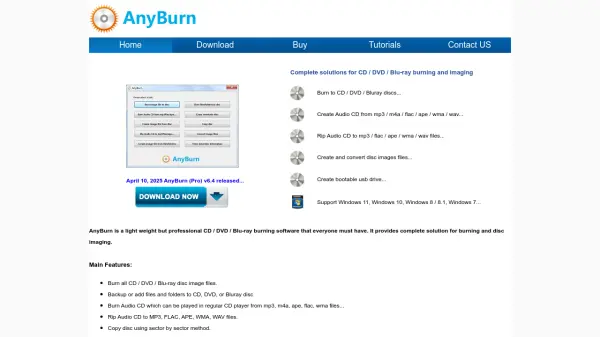 AnyBurn Complete Solutions for CD, DVD, and Blu-ray Burning and Imaging
AnyBurn Complete Solutions for CD, DVD, and Blu-ray Burning and ImagingAnyBurn is a lightweight, professional software providing comprehensive burning and imaging solutions for CD, DVD, and Blu-ray discs, supporting various formats and audio conversions.
- Paid
-
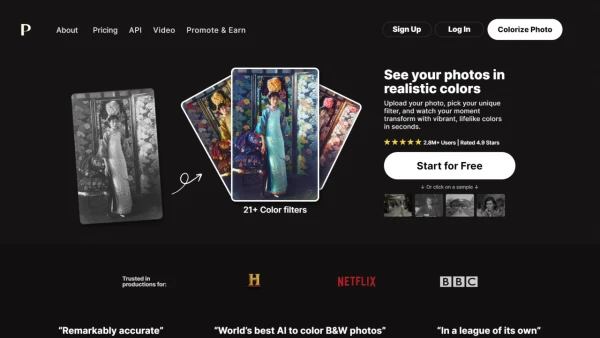 Palette Realistic Colors
Palette Realistic ColorsPalette offers an advanced AI-powered solution for colorizing black and white photos with realistic colors, providing tools for both amateurs and professionals to bring new life to old images.
- Free Trial
- From 6$
- API
-
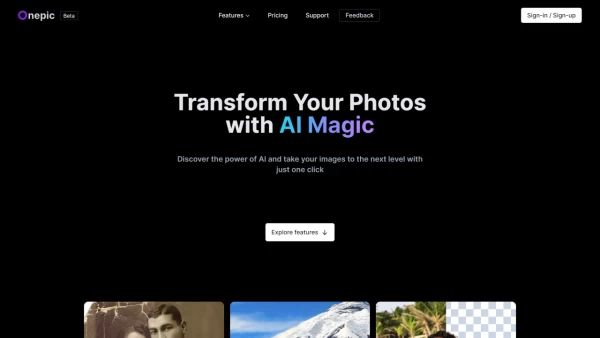 OnePic AI Transform Your Photos with AI Magic
OnePic AI Transform Your Photos with AI MagicEnhance and personalize your images with powerful AI technologies using OnePic AI.
- Usage Based
-
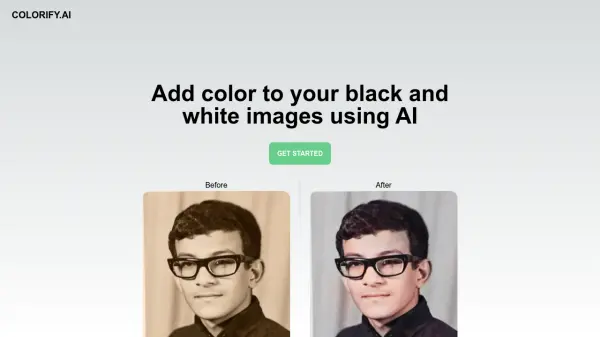 colorify.ai Add color to your black and white images using AI.
colorify.ai Add color to your black and white images using AI.Colorify.ai is an AI-powered tool designed to automatically add color to black and white photographs.
- Other
-
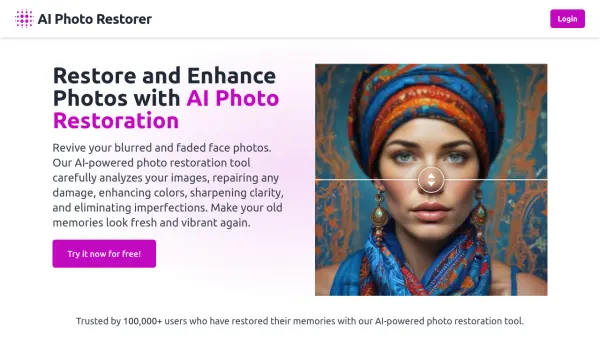 AI Photo Restorer Restore and Enhance Photos with AI Photo Restoration
AI Photo Restorer Restore and Enhance Photos with AI Photo RestorationAI Photo Restorer is an advanced photo restoration and enhancement tool that uses artificial intelligence to revive blurred, faded, and damaged photos with up to 4x resolution upscaling capabilities.
- Freemium
-
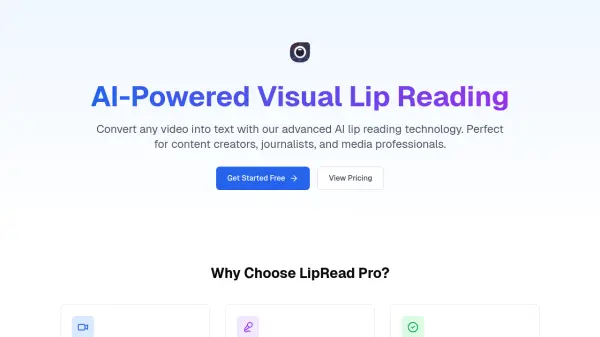 LipRead Pro AI-Powered Visual Lip Reading to Convert Video into Text
LipRead Pro AI-Powered Visual Lip Reading to Convert Video into TextLipRead Pro utilizes advanced AI to transcribe speech by analyzing lip movements in videos, offering a solution for content creators and professionals when audio is unclear or unavailable.
- Free Trial
-
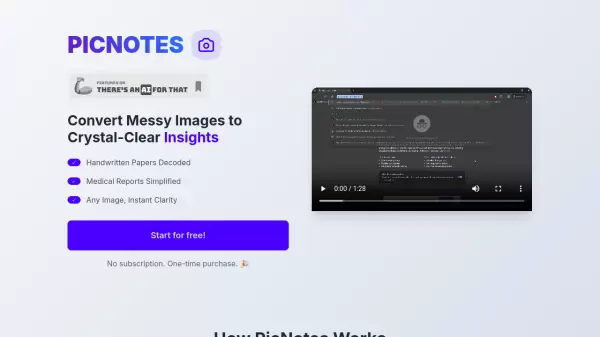 PicNotes Convert Messy Images to Crystal-Clear Insights
PicNotes Convert Messy Images to Crystal-Clear InsightsPicNotes is an AI-powered tool that transforms various types of images, including handwritten documents and medical reports, into clear, readable text and insights.
- Pay Once
-
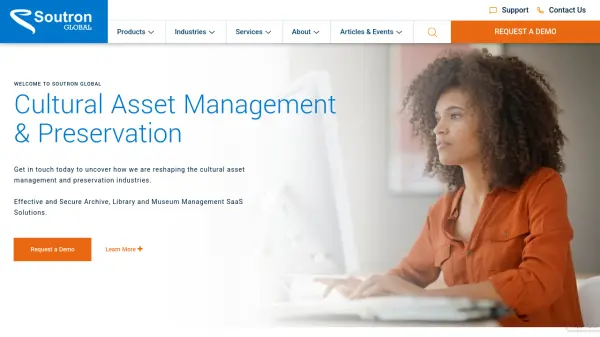 Soutron Global Transformative Archive, Library, and Museum Management SaaS Solutions
Soutron Global Transformative Archive, Library, and Museum Management SaaS SolutionsSoutron Global offers scalable, secure SaaS solutions for archive, library, and museum management, empowering organizations to improve the accessibility, preservation, and organization of knowledge assets.
- Contact for Pricing
Featured Tools
Join Our Newsletter
Stay updated with the latest AI tools, news, and offers by subscribing to our weekly newsletter.
Didn't find tool you were looking for?