Top AI tools for Analyst
-
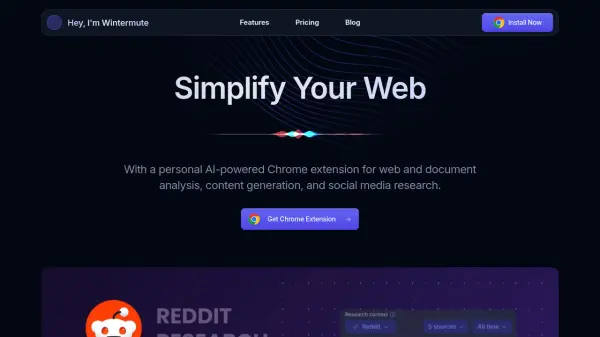 Wintermute Simplify Your Web with an AI Chrome Extension
Wintermute Simplify Your Web with an AI Chrome ExtensionWintermute is an AI-powered Chrome extension for web and document analysis, content generation, and social media research, streamlining online tasks.
- Usage Based
-
 Halcyon Accelerating Better Decision Making
Halcyon Accelerating Better Decision MakingHalcyon helps professionals navigating the energy transition make faster, more informed business decisions by providing supercharged access to relevant information.
- Contact for Pricing
-
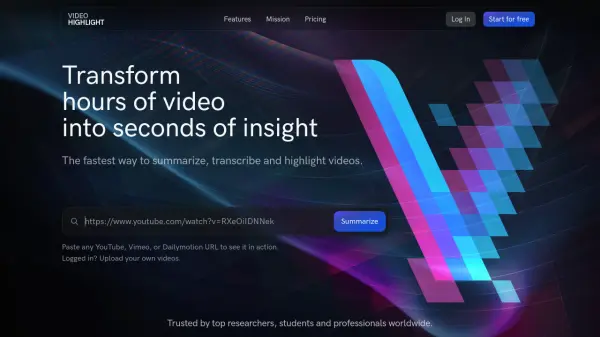 Video Highlight Transform Hours of Video into Seconds of Insight
Video Highlight Transform Hours of Video into Seconds of InsightVideo Highlight is an AI-powered tool that summarizes, transcribes, and highlights videos, enabling users to quickly extract key information and insights.
- Freemium
-
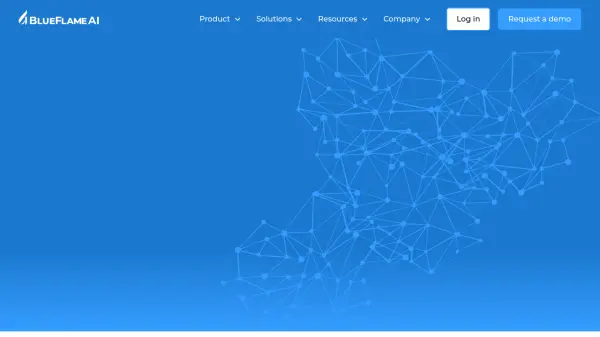 BlueFlame AI Generative AI platform for alternative investment managers
BlueFlame AI Generative AI platform for alternative investment managersBlueFlame AI is a knowledge management and productivity platform for alternative investment managers. It leverages AI to transform information overload into actionable intelligence.
- Contact for Pricing
-
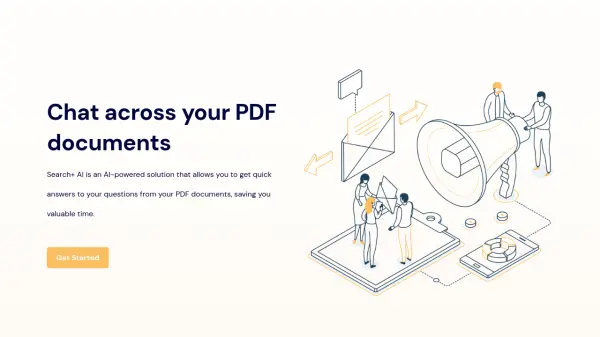 Search+ AI Chat across your PDF documents
Search+ AI Chat across your PDF documentsSearch+ AI is an AI-powered solution that enables quick, conversational access to information within your PDF documents, saving time and enhancing understanding.
- Freemium
- From 20$
-
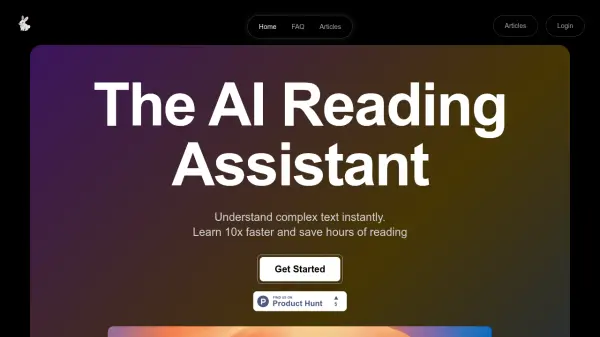 Rabbit Reader The AI Reading Assistant to Understand Complex Text Instantly.
Rabbit Reader The AI Reading Assistant to Understand Complex Text Instantly.Rabbit Reader is an AI-powered reading assistant designed to help users understand complex text quickly by providing in-context explanations with sources directly on any webpage.
- Free Trial
- From 20$
-
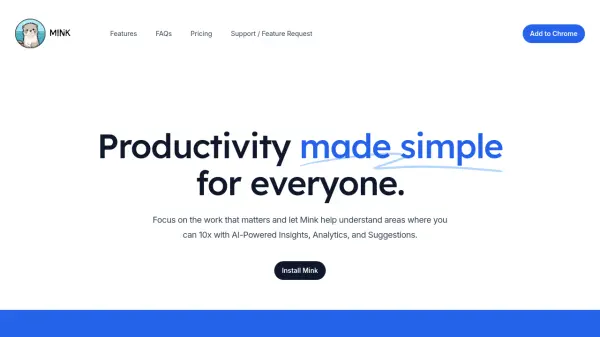 Mink Productivity made simple for everyone.
Mink Productivity made simple for everyone.Mink is a productivity tool that provides AI-powered insights, analytics, and suggestions to help users understand and improve their browsing habits. Focus on important work and enhance your efficiency.
- Free
-
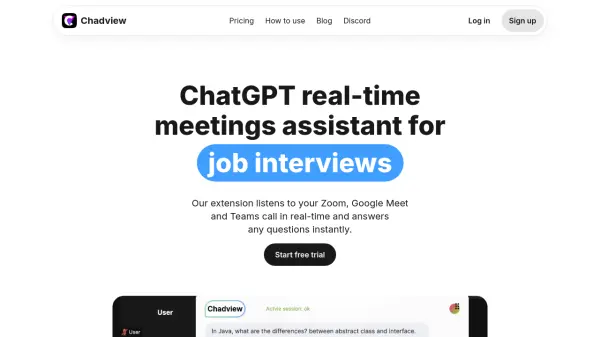 chadview.com ChatGPT Real-time Meetings Assistant for Job Interviews
chadview.com ChatGPT Real-time Meetings Assistant for Job InterviewsChadview is a real-time meeting assistant powered by ChatGPT that helps job seekers answer interview questions instantly. It supports Zoom, Google Meet, and Teams.
- Free Trial
- From 20$
-
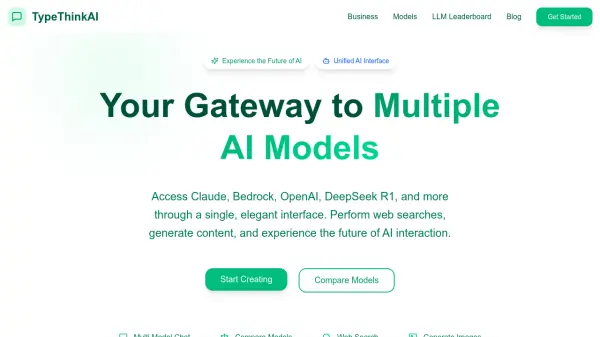 TypeThinkAI Your Gateway to Multiple AI Models
TypeThinkAI Your Gateway to Multiple AI ModelsTypeThinkAI provides a unified interface to access and compare various AI models like Claude, GPT-4o, and DeepSeek R1 for chat, web search, and image generation.
- Freemium
- From 10$
-
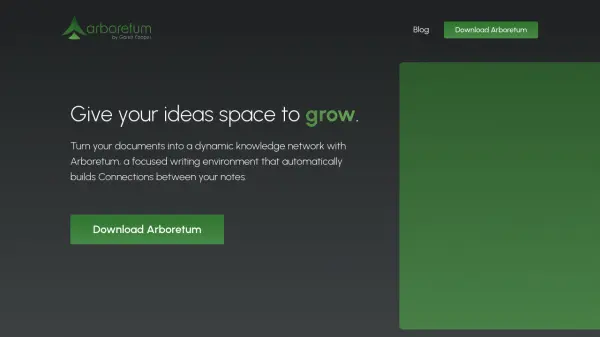 Arboretum Give your ideas space to grow.
Arboretum Give your ideas space to grow.Arboretum is a focused writing environment using AI to automatically build a dynamic knowledge network by connecting related concepts within your notes.
- Free
-
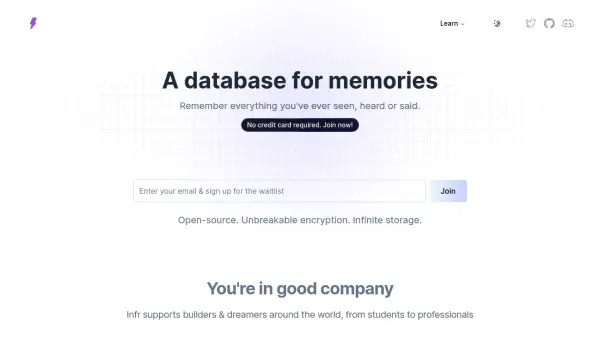 Infr Remember everything you've ever seen, heard or said.
Infr Remember everything you've ever seen, heard or said.Infr is an open-source AI tool that creates a personal database of your digital life by recording screen activity, audio, and more, enabling replay and analysis.
- Free
-
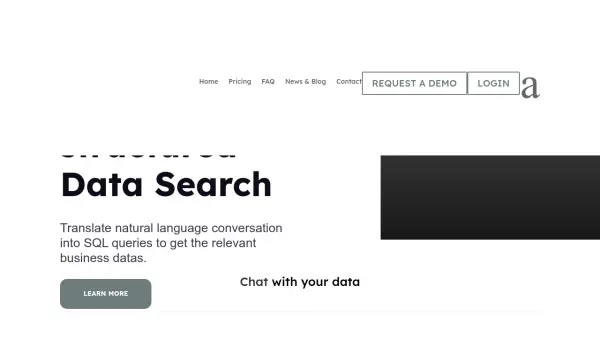 QueryX The Revolution in structured Data Search
QueryX The Revolution in structured Data SearchQueryX translates natural language into SQL queries, providing a seamless interface for data exploration and analysis. It's designed to enhance operational efficiency and decision-making across various industries.
- Freemium
-
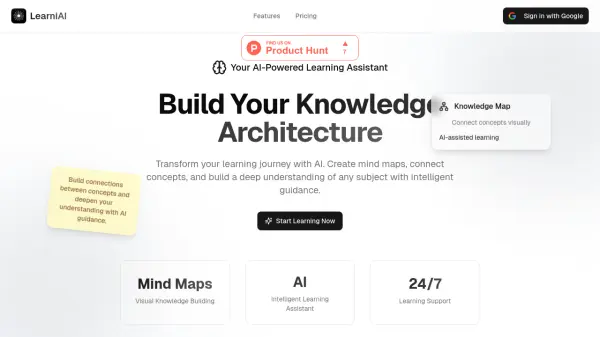 LearniAI Your AI-Powered Learning Assistant
LearniAI Your AI-Powered Learning AssistantLearniAI is an AI-powered learning assistant that helps users build knowledge architecture through visual mind maps and structured learning processes.
- Freemium
- From 10$
-
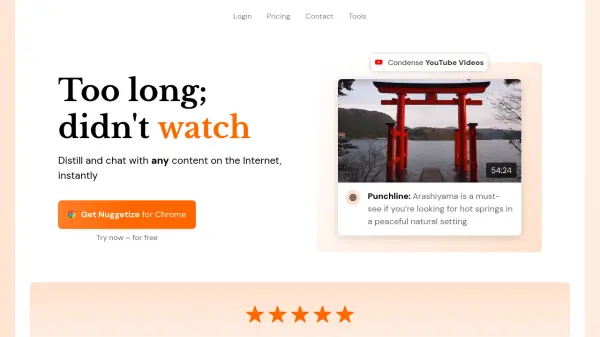 Nuggetize Distill and chat with any content on the Internet, instantly
Nuggetize Distill and chat with any content on the Internet, instantlyNuggetize is an AI tool that distills and summarizes online content like YouTube videos, PDFs, articles, and podcasts. Chat with content and get key insights quickly via its web app, mobile app, or browser extension.
- Freemium
- From 9$
-
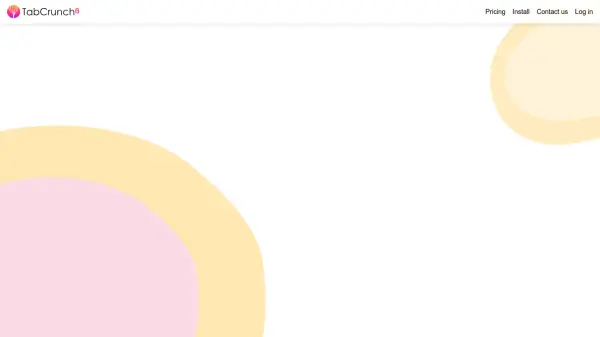 TabCrunch AI Tab Manager for Researchers
TabCrunch AI Tab Manager for ResearchersTabCrunch uses AI to organize and summarize browser tabs, enhancing research efficiency. It groups tabs, provides summaries, and offers collaboration features.
- Free
-
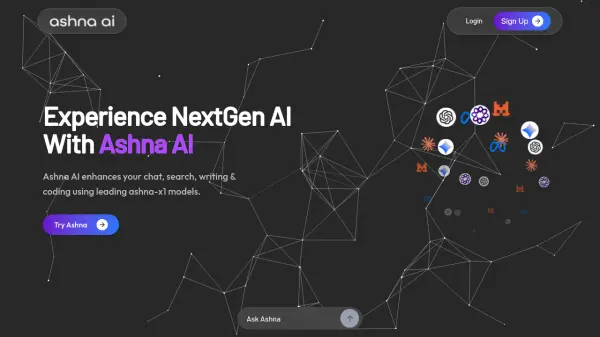 Ashna AI AI Companion for Chat, Search, Writing & Coding
Ashna AI AI Companion for Chat, Search, Writing & CodingAshna AI is an AI platform offering enhanced chat, search, writing, and coding capabilities powered by its proprietary Ashna-X1 models, designed for students, professionals, and businesses.
- Freemium
- From 2$
-
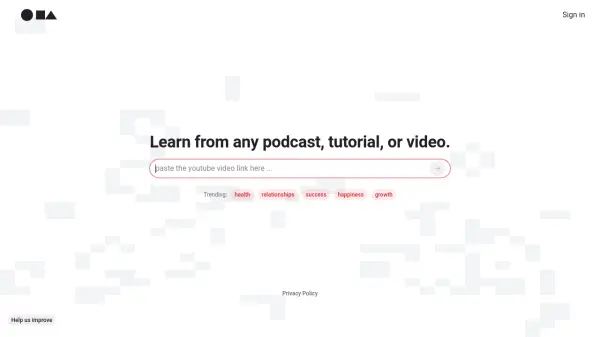 Keytopic Learn from any podcast, tutorial, or video.
Keytopic Learn from any podcast, tutorial, or video.An AI tool designed to facilitate learning by extracting insights from multimedia content like podcasts, tutorials, and videos.
- Free
-
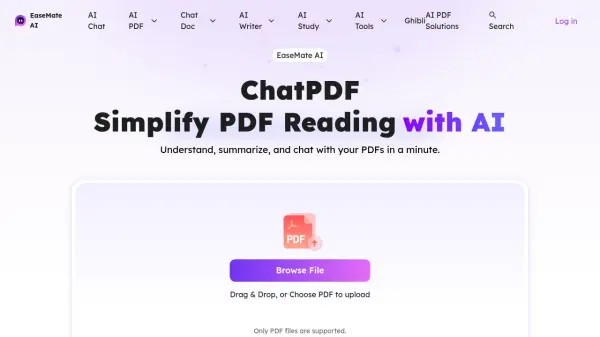 EaseMate AI Simplify PDF Reading with AI
EaseMate AI Simplify PDF Reading with AIEaseMate AI is an AI-powered tool designed to simplify PDF interaction. It allows users to summarize, analyze, and chat with PDF documents efficiently using various AI models.
- Freemium
-
 WorldData.AI World's Largest Data Platform
WorldData.AI World's Largest Data PlatformWorldData.AI offers access to 3.3 billion datasets, news sentiment analysis, and geo-intelligence tools. It's a comprehensive platform for researchers, analysts, and economists.
- Freemium
-
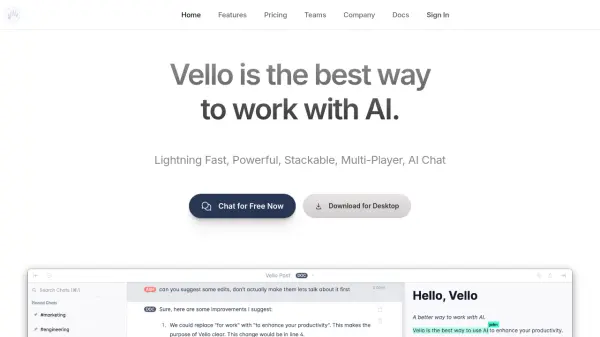 Vello Lightning Fast, Powerful, Stackable, Multi-Player, AI Chat
Vello Lightning Fast, Powerful, Stackable, Multi-Player, AI ChatVello is a comprehensive AI chat platform that offers access to top AI models in one place. It provides a collaborative and connected experience for individuals and teams.
- Free Trial
- From 17$
-
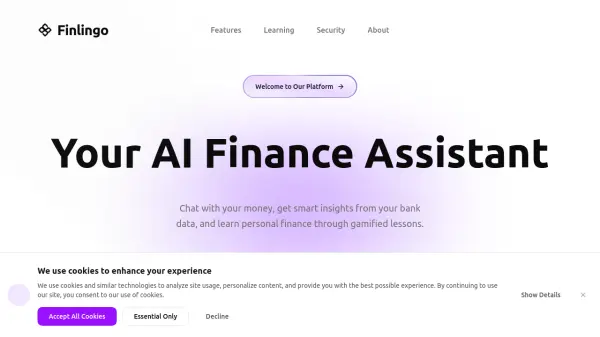 Finlingo AI-Powered Finance Assistant for Money Clarity
Finlingo AI-Powered Finance Assistant for Money ClarityFinlingo is an AI-driven personal finance platform offering real-time spending insights, personalized financial advice, and interactive lessons to help users manage and grow their money with ease.
- Freemium
- From 19$
-
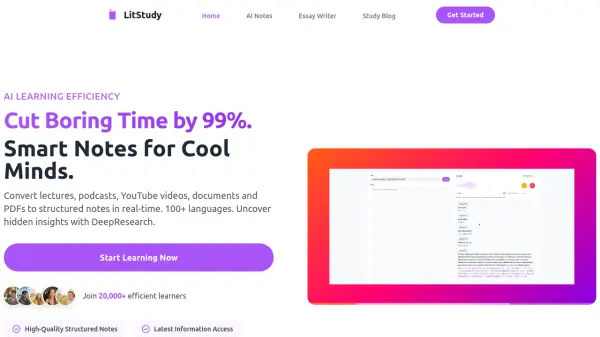 LitStudy Smart Notes for Cool Minds: Cut Study Time by 99%
LitStudy Smart Notes for Cool Minds: Cut Study Time by 99%LitStudy is an AI-powered learning assistant that transforms lectures, videos, and documents into structured notes across 100+ languages. Enhance study efficiency with features like DeepResearch, automated quizzes, and flashcards.
- Freemium
- From 10$
-
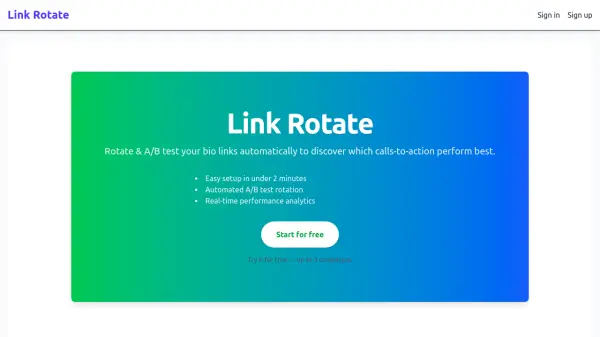 Link Rotate Effortless A/B Testing for Bio Links with Real-Time Analytics
Link Rotate Effortless A/B Testing for Bio Links with Real-Time AnalyticsLink Rotate automates A/B testing for bio links, providing real-time analytics to optimize call-to-action performance. Easy setup, robust analytics, and conversion tracking help users boost link engagement effectively.
- Freemium
- From 7$
-
 MacCopilot Native Copilot App for macOS
MacCopilot Native Copilot App for macOSMacCopilot is a macOS application that integrates with AI models like GPT-4, ClaudeAI, and Google Gemini. It allows users to capture screen content and interact with AI for insights and analysis.
- Paid
- From 30$
-
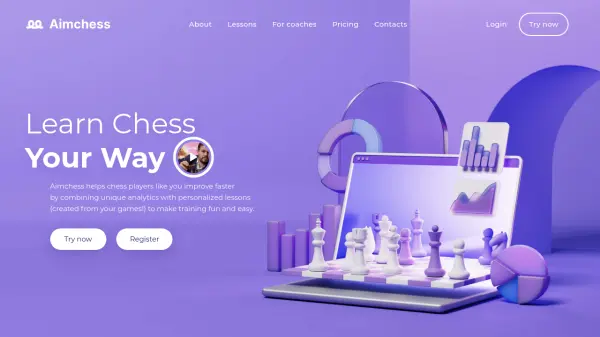 Aimchess Personalized Chess Improvement with AI-Driven Insights
Aimchess Personalized Chess Improvement with AI-Driven InsightsAimchess harnesses AI to analyze your chess games, providing actionable insights and personalized lessons tailored to accelerate your chess improvement.
- Freemium
- From 8$
-
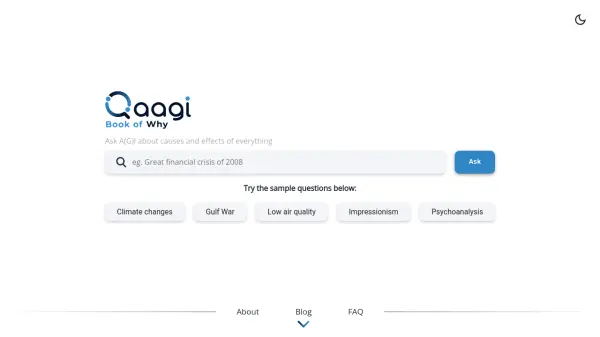 Qaagi AI Reasoning System for Causes and Effects
Qaagi AI Reasoning System for Causes and EffectsQaagi is an AI-powered reasoning system designed to answer questions about the causes and effects of various phenomena, aiming towards Artificial General Intelligence.
- Free
-
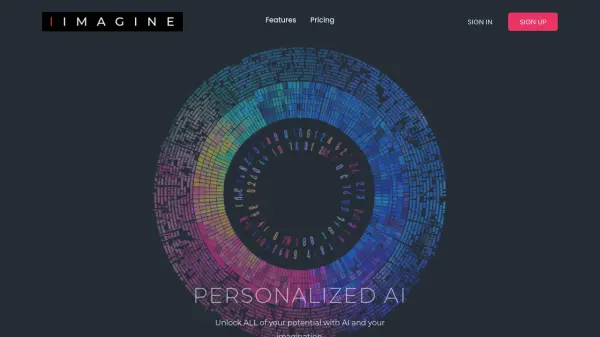 IIMAGINE Unlock ALL of your potential with AI and your imagination.
IIMAGINE Unlock ALL of your potential with AI and your imagination.IIMAGINE offers personalized AI experiences, including interactive chat, image analysis, YouTube video breakdown, and document interaction, tailored to individual and business needs.
- Paid
- From 9$
-
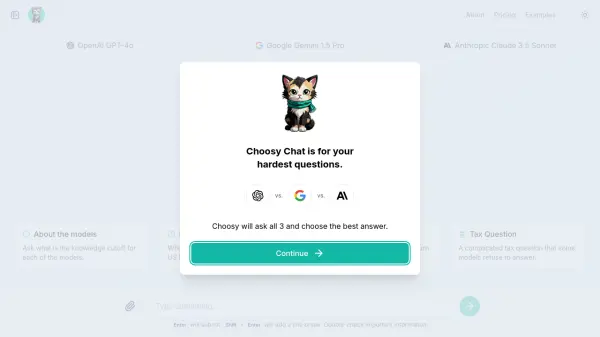 Choosy Chat The Best Answer from Top AI Models
Choosy Chat The Best Answer from Top AI ModelsChoosy Chat compares responses from GPT-4o, Gemini 1.5 Pro, and Claude 3.5 Sonnet to deliver the best answer to your complex queries.
- Freemium
- From 5$
-
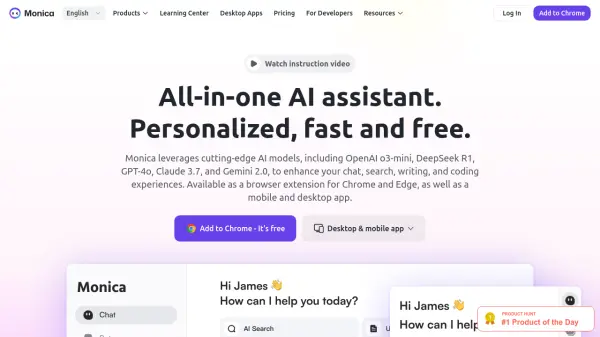 Monica All-in-one AI assistant.
Monica All-in-one AI assistant.Monica is an AI assistant leveraging cutting-edge models like GPT-4o and Claude 3 to enhance chat, search, writing, and coding. It's available as a browser extension and desktop/mobile app.
- Freemium
-
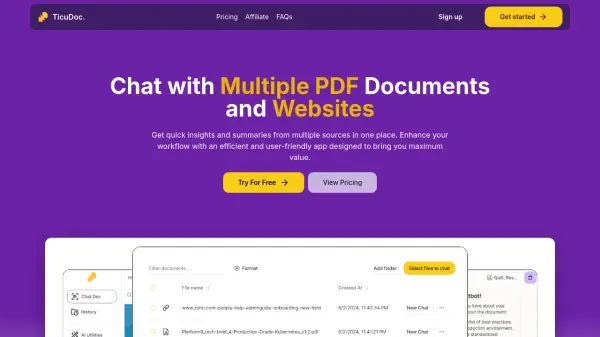 TicuDoc Chat with Multiple PDF Documents and Websites
TicuDoc Chat with Multiple PDF Documents and WebsitesTicuDoc is an AI-powered application allowing users to chat with multiple PDF documents and websites simultaneously to extract insights and summaries.
- Freemium
- From 10$
-
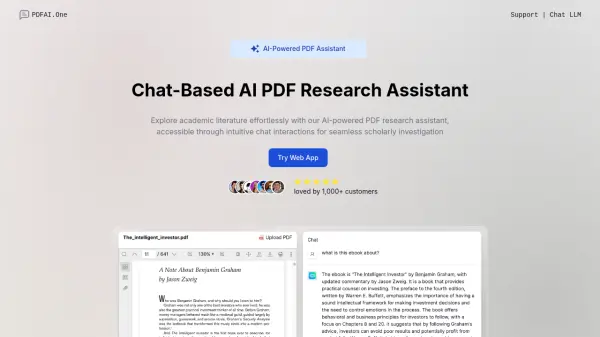 PDF AI Chat-Based AI PDF Research Assistant
PDF AI Chat-Based AI PDF Research AssistantPDF AI is an AI-powered research assistant that allows users to interact with PDF documents through chat. It facilitates effortless exploration of academic literature and other PDF documents.
- Paid
- From 9$
-
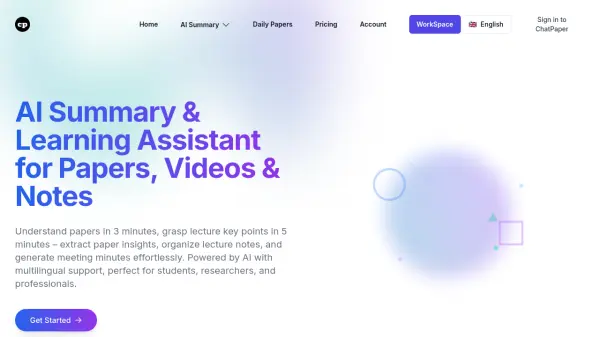 ChatPaper.ai AI Summary & Learning Assistant for Papers, Videos & Notes
ChatPaper.ai AI Summary & Learning Assistant for Papers, Videos & NotesChatPaper.ai is an AI-powered assistant helping students, researchers, and professionals quickly understand papers, organize lecture notes, and generate meeting minutes from documents and audio.
- Freemium
-
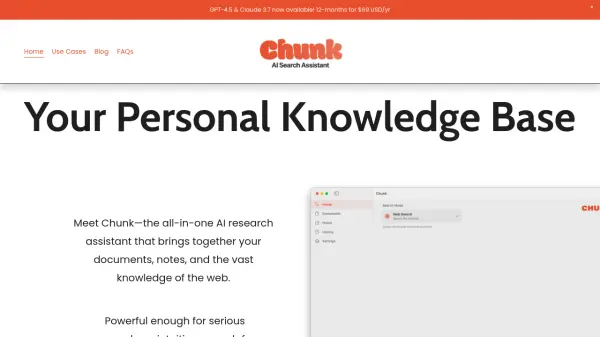 Chunk Your Personal Knowledge Base
Chunk Your Personal Knowledge BaseChunk is an AI research assistant that integrates personal documents, notes, and web search capabilities, utilizing premium AI models for enhanced research and writing.
- Paid
-
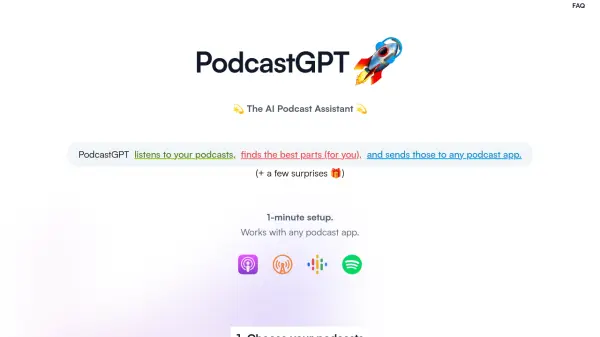 PodcastGPT The AI Podcast Assistant
PodcastGPT The AI Podcast AssistantPodcastGPT analyzes your chosen podcasts, identifies the most relevant segments, and delivers them to any podcast application. Enhance your knowledge and stay informed with a simple, one-minute setup.
- Free
-
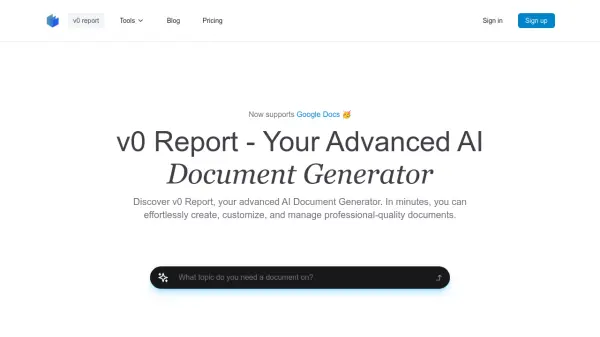 v0 Report Your Advanced AI Document Generator
v0 Report Your Advanced AI Document Generatorv0 Report is an AI-powered document generator that helps users create, customize, and manage professional-quality documents in minutes. It streamlines the research and writing process for various document types.
- Free Trial
- From 7$
-
 Coach Lily Your Partner in Personal Growth and Strategic Success.
Coach Lily Your Partner in Personal Growth and Strategic Success.Coach Lily refines business strategy and unlocks personal creativity through AI-driven research, insights, and feedback, enhancing productivity and efficiency.
- Paid
- From 19$
-
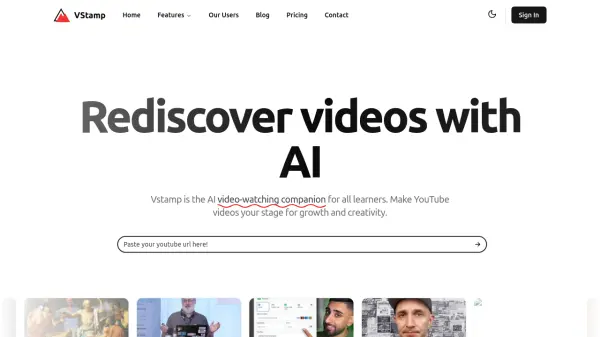 VStamp Rediscover videos with AI
VStamp Rediscover videos with AIVStamp is an AI video-watching companion enhancing platforms like YouTube by providing summaries, contextual information, chat features, and smart playback for learners, creators, and researchers.
- Freemium
-
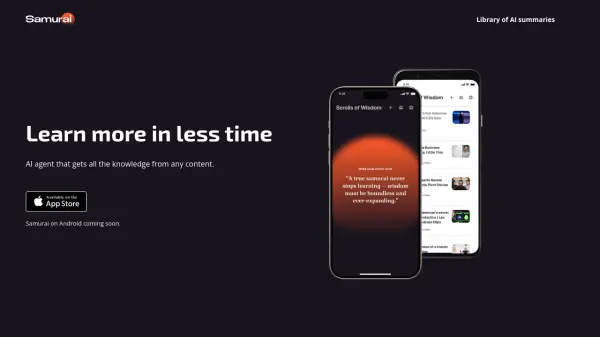 GoSamurai Learn more in less time
GoSamurai Learn more in less timeGoSamurai is an AI-powered tool that provides concise summaries of any content, helping you save time and gain insights efficiently. It reimagines the read-it-later experience with AI-driven summarization.
- Free Trial
-
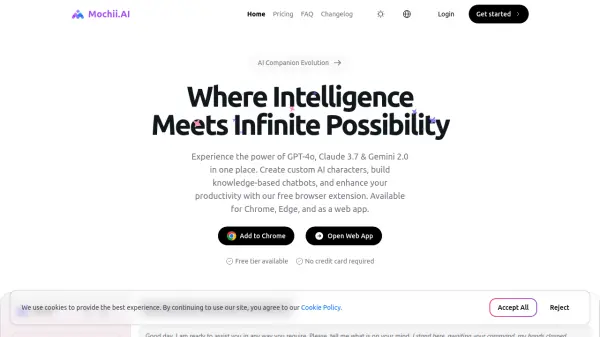 Mochii AI All-in-One AI Assistant
Mochii AI All-in-One AI AssistantMochii AI is an all-in-one AI assistant offering GPT-4o, Claude 3.7, and Gemini 2.0 integration. It provides custom AI characters, knowledge-based chatbots, and a free browser extension to enhance productivity.
- Freemium
- From 5$
-
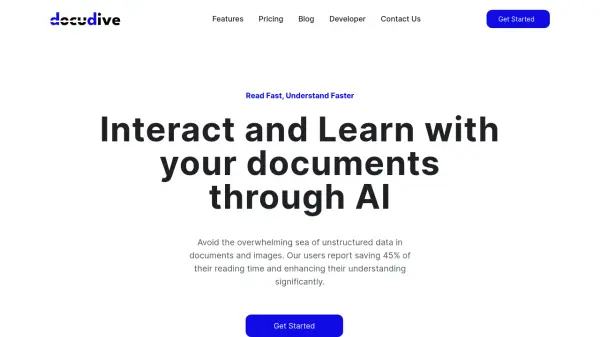 DocuDive Interact and Learn with your documents through AI
DocuDive Interact and Learn with your documents through AIDocuDive is an AI tool that transforms documents into interactive dialogues, helping users save time and enhance their understanding of complex information.
- Freemium
- From 10$
-
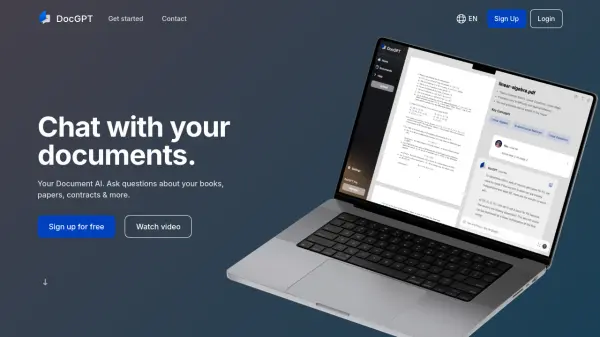 DocGPT Chat with your documents.
DocGPT Chat with your documents.DocGPT is a web-based PDF editor powered by GPT-4 that allows users to interact with their documents through AI-driven chat, enhancing document analysis and productivity.
- Paid
- From 5$
-
 Aquin Surfing the web reimagined.
Aquin Surfing the web reimagined.Aquin is an open-source AI-powered browser combining an AI search engine, privacy features, and productivity tools like split view and local file editing.
- Free
-
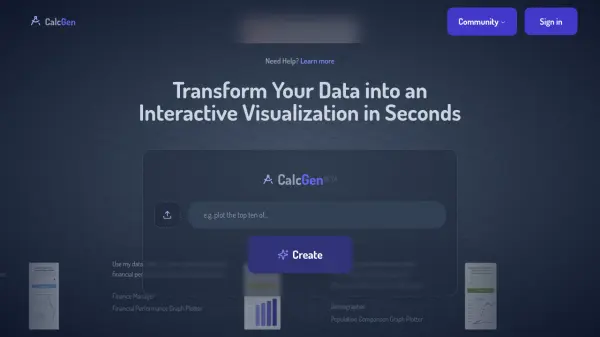 CalcGen Transform Your Data into an Interactive Visualization in Seconds
CalcGen Transform Your Data into an Interactive Visualization in SecondsCalcGen is a tool that instantly generates interactive visualizations and calculators from user-provided data or conceptual prompts.
- Free
-
 AIDE AI Assistant for Mac Revolutionizing Productivity with Contextual and Historical AI
AIDE AI Assistant for Mac Revolutionizing Productivity with Contextual and Historical AIAIDE AI Assistant for Mac enhances productivity by transcribing meetings, summarizing information, and integrating with your digital ecosystem. It offers contextual assistance and proactive problem-solving for Mac users.
- Freemium
- From 10$
-
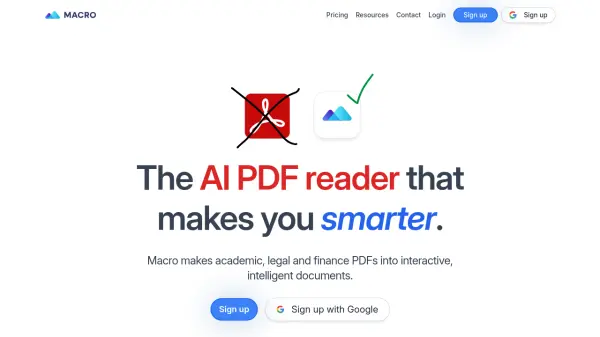 pdf.macro.com The AI PDF reader that makes you smarter.
pdf.macro.com The AI PDF reader that makes you smarter.Macro is an AI-powered PDF reader designed to transform academic, legal, and finance documents into interactive and intelligent resources, enhancing understanding for professionals.
- Contact for Pricing
-
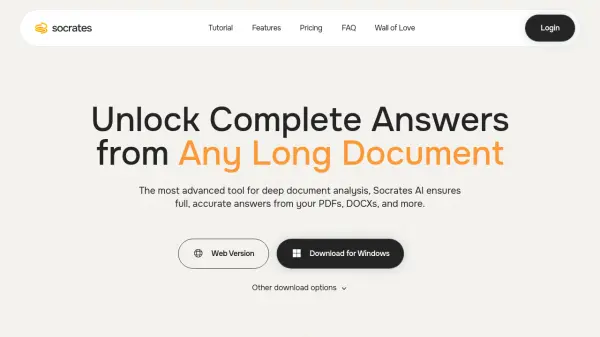 Socrates AI-Powered Deep Document Analysis and Insight Extraction
Socrates AI-Powered Deep Document Analysis and Insight ExtractionSocrates is an advanced AI tool for in-depth analysis of long documents like PDFs and DOCX. It uses features like Deep Dive and Flow AI to provide accurate answers with source citations.
- Freemium
- From 16$
-
 Rize Capital Like ChatGPT, But For Financial Markets
Rize Capital Like ChatGPT, But For Financial MarketsRize Capital is an AI-powered investment chatbot that provides instant, accurate answers to complex financial questions, leveraging institutional-grade data for stocks, ETFs, cryptocurrencies, and more.
- Free
-
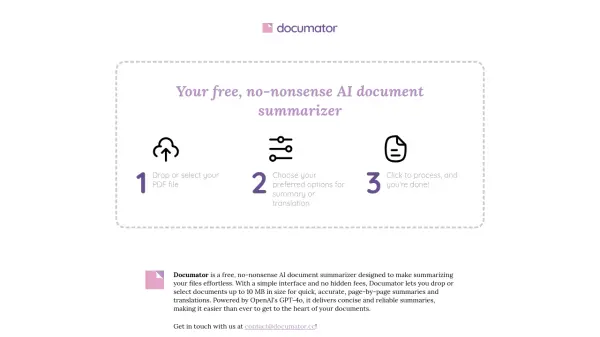 Documator Your free, no-nonsense AI document summarizer
Documator Your free, no-nonsense AI document summarizerDocumator is a free AI-powered document summarizer and translator. It provides quick, accurate, page-by-page summaries for documents up to 10MB, powered by OpenAI's GPT-4o.
- Free
-
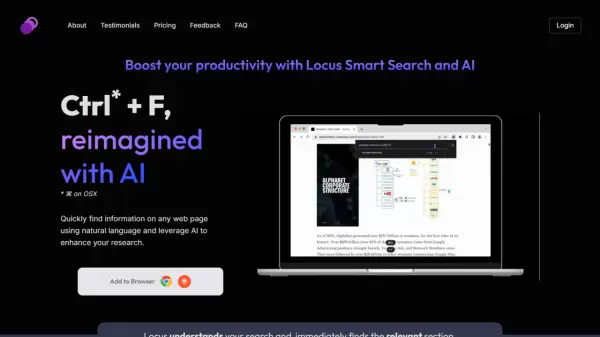 Locus Ctrl + F, reimagined with AI
Locus Ctrl + F, reimagined with AILocus is an AI-powered smart search browser extension that enhances web page and PDF search capabilities using natural language processing, helping users quickly find and comprehend information.
- Freemium
- From 8$
-
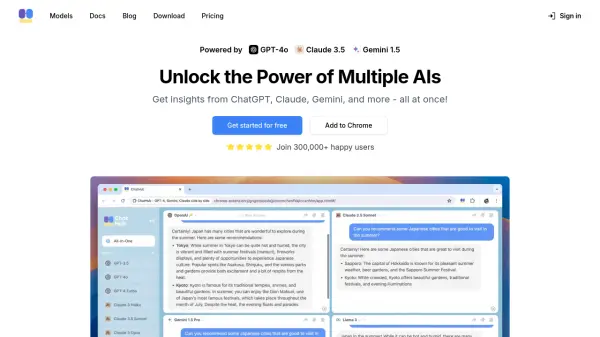 ChatHub Unlock the Power of Multiple AIs in One Place
ChatHub Unlock the Power of Multiple AIs in One PlaceChatHub is a powerful platform that enables users to interact with multiple AI chatbots simultaneously, including GPT-4, Claude 3.5, and Gemini 1.5, offering side-by-side comparison of responses and extensive features for enhanced AI interactions.
- Pay Once
- From 39$
Featured Tools
Join Our Newsletter
Stay updated with the latest AI tools, news, and offers by subscribing to our weekly newsletter.
Didn't find tool you were looking for?