
Best Short Video Generator AI tools
Short Video Generator AI tools
Streamline your design process with our list of revolutionary AI tools built specifically for UI/UX designers. Innovate faster and smarter.
Idea to UI/UX Design In Seconds
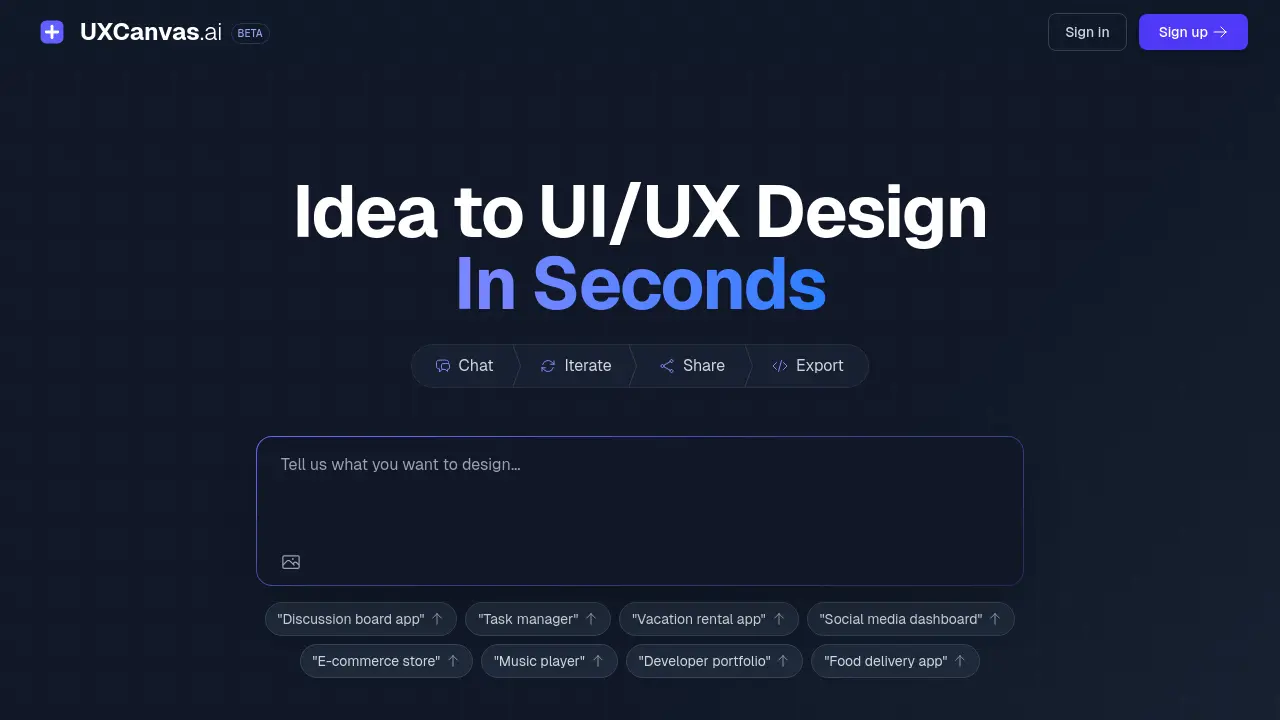
UXCanvas.ai is an AI-powered platform that transforms text descriptions into UI/UX designs instantly, allowing users to chat, iterate, share, and export designs efficiently.
Turn product ideas into concepts instantly with GenAI
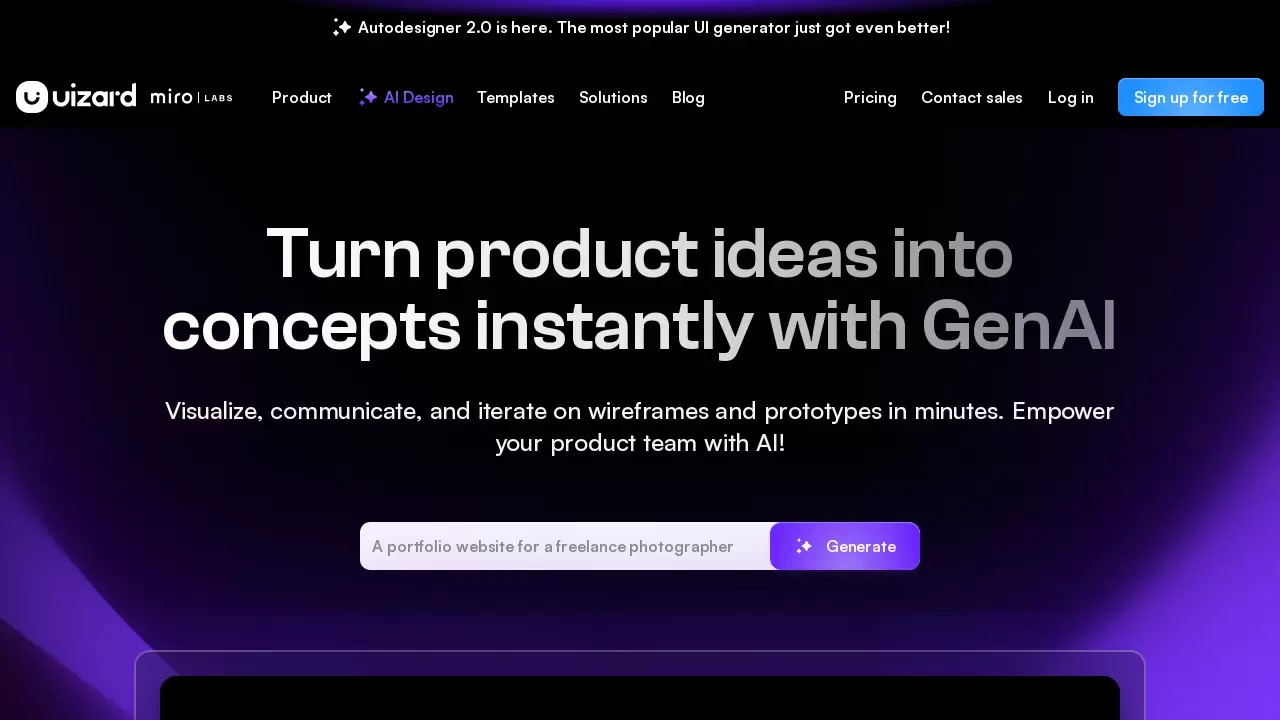
Uizard is an AI-powered design platform that enables users to create UI/UX designs, wireframes, and prototypes through text prompts and AI generation, making professional design accessible to everyone.

Short Video Generator AI tools
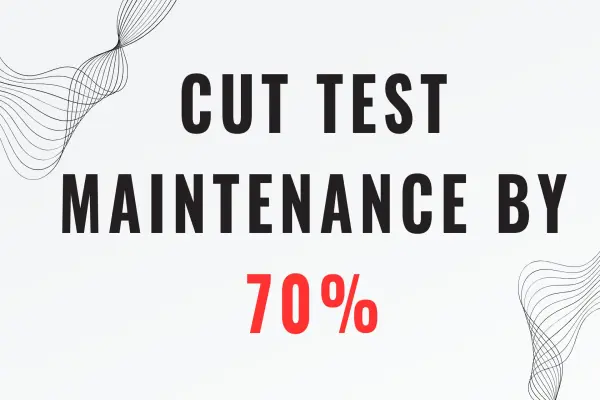
Discover how AI automation testing tools leverage self-healing, visual AI, and intelligent script generation to reduce flaky tests and maintenance overhead by up to 70%.

Discover how AI music and AI SDR agents are reshaping modern advertising. Learn how emotional resonance through AI-generated soundtracks combined with smart, automated sales outreach can turn viewers into loyal customers faster, cheaper, and more personally than ever before.
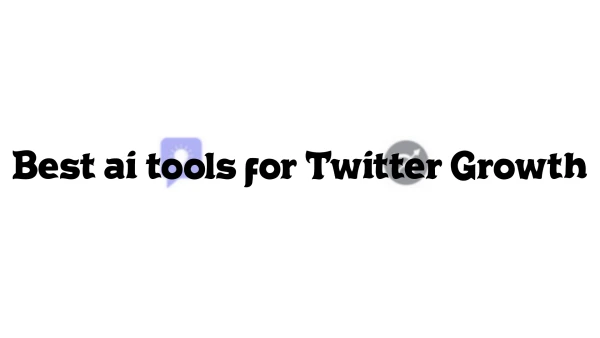
The best AI tools for Twitter's growth are designed to enhance user engagement, increase followers, and optimize content strategy on the platform. These tools utilize artificial intelligence algorithms to analyze Twitter trends, identify relevant hashtags, suggest optimal posting times, and even curate personalized content.

Discover cutting-edge AI tools that redefine the art of room design. From layout optimization to aesthetic finesse, these top-tier tools enhance your space to new heights.
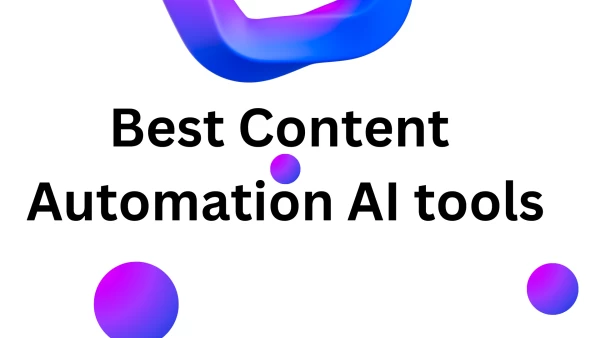
Streamline your content creation process, enhance productivity, and elevate the quality of your output effortlessly. Harness the power of cutting-edge automation technology for unparalleled results
Didn't find tool you were looking for?