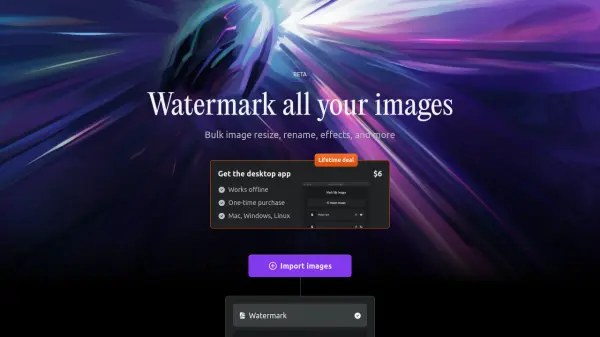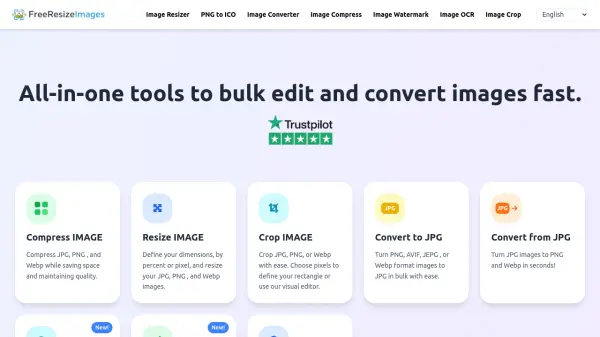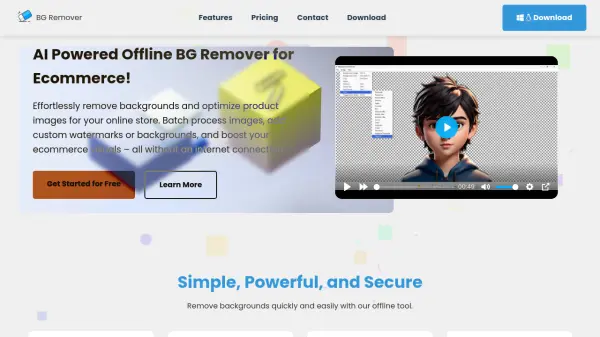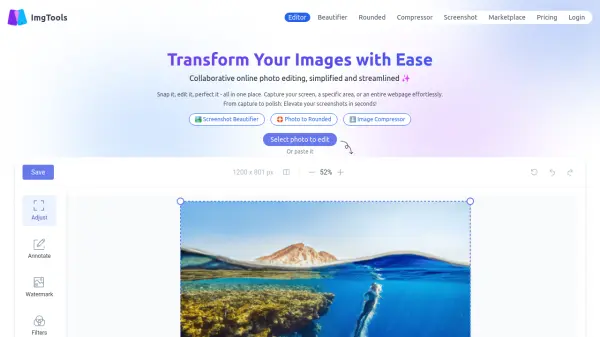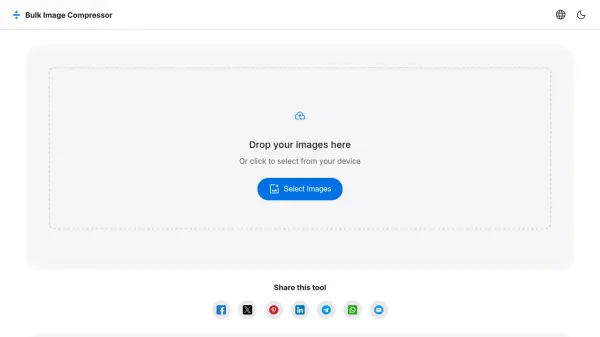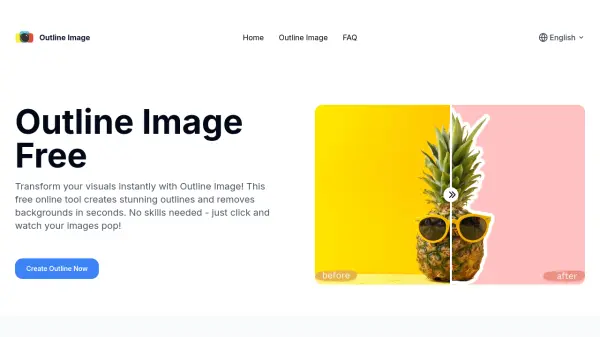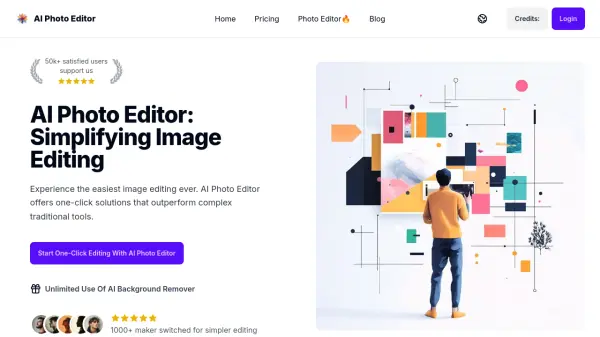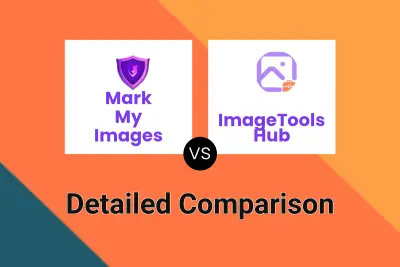What is Mark My Images?
Mark My Images is a powerful desktop application designed for efficient bulk image processing. The tool leverages GPU rendering technology and WebAssembly to provide lightning-fast performance while keeping all images secure on your local device.
This versatile application offers essential image manipulation features including watermarking, resizing, and renaming capabilities. Built with modern technology, it functions completely offline and is available for Mac, Windows, and Linux operating systems, making it accessible to users across different platforms.
Features
- Offline Processing: Works without internet connection
- GPU Rendering: Supercharged processing speed
- Multi-platform Support: Available for Mac, Windows, and Linux
- Batch Processing: Handle multiple images simultaneously
- Privacy-Focused: All images stay on local device
- Watermark Customization: Adjustable position and opacity
- Image Resizing: Modify image dimensions in bulk
- Batch Renaming: Rename multiple images efficiently
Use Cases
- Protecting photography portfolios with watermarks
- Preparing images for web publication
- Batch processing product images for e-commerce
- Resizing image collections for different platforms
- Managing and organizing photo libraries
FAQs
-
Is the software truly a one-time purchase?
Yes, Mark My Images offers a lifetime deal for a one-time payment of $6. -
Does the application require internet connection to work?
No, the application works completely offline, processing all images locally on your device. -
What operating systems are supported?
The application is compatible with Mac, Windows, and Linux operating systems.
Related Queries
Helpful for people in the following professions
Featured Tools
Join Our Newsletter
Stay updated with the latest AI tools, news, and offers by subscribing to our weekly newsletter.