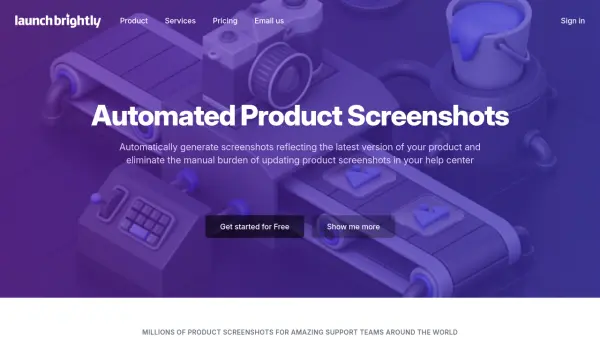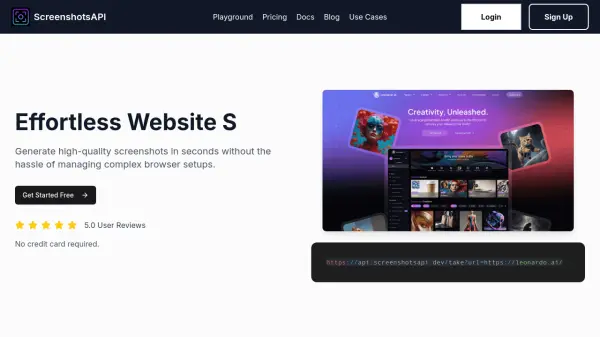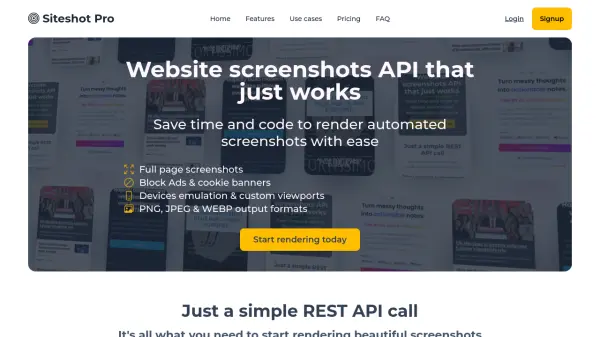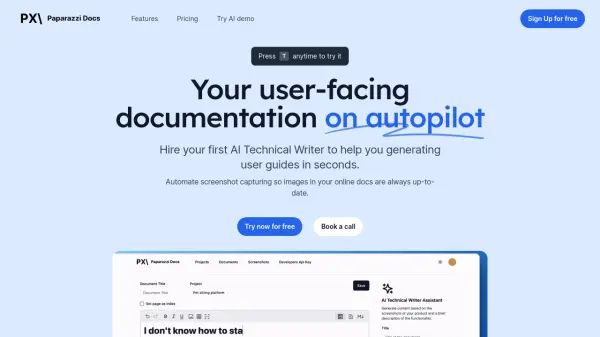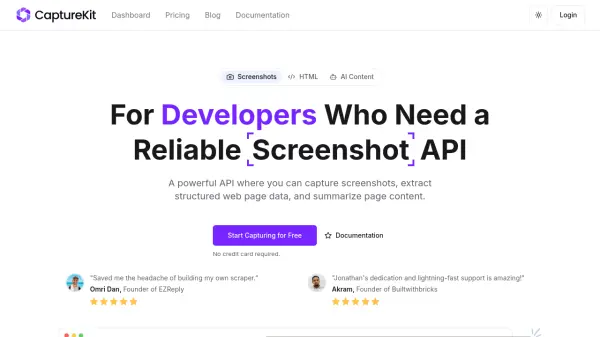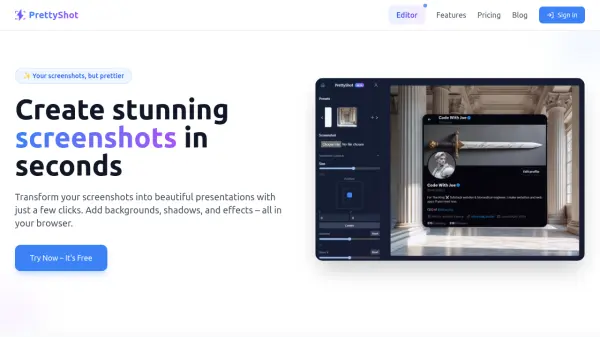What is LaunchBrightly?
LaunchBrightly is a powerful platform that leverages automation to streamline the process of capturing and updating product screenshots. By integrating directly with your workflow, it ensures that your help center images always display the most up-to-date version of your product, helping support teams provide reliable guidance and maintain user confidence.
The tool delivers high-resolution screenshots that match your brand’s identity, supports multiple browser modes and devices, and enables advanced features such as annotations, consistent styling, and history tracking. LaunchBrightly also offers secure behind-login captures, live link embedding, and supports seamless integration with help center platforms, making it an essential solution for product-focused teams aiming to minimize manual effort and improve customer experience.
Features
- Automated Screenshot Capture: Continuously generates up-to-date screenshots as products change.
- Consistent Styling: Ensures all screenshots match your brand identity, including annotations and captions.
- High Resolution Output: Delivers pixel-perfect quality for all images.
- Multiple Modes Support: Renders screenshots in various modes, such as light/dark and desktop/mobile.
- Secure Behind-Login Capture: Captures screenshots from behind authentication barriers without engineering support.
- Screenshot History Tracking: Maintains a full record of product changes over time.
- Live Link Embedding: Allows embedding live links of screenshots in help centers and platforms.
- Custom Rendering: Offers control over screenshot dimensions, color schemes, and pixel densities.
- Language & SEO Customization: Supports multiple languages and adds SEO-friendly titles and alt text.
- Integration & API Access: Provides integration with help centers and APIs for advanced workflows.
Use Cases
- Keep help center product screenshots automatically updated
- Maintain pixel-perfect and branded screenshots in documentation
- Track and verify product changes visually over time
- Reduce manual labor for support and product documentation teams
- Embed live screenshot links within customer support content
- Automate screenshot updates as engineering releases go live
FAQs
-
How is a 'Screenshot Generated' defined?
A screenshot is counted each time a new product screenshot is generated in a specified browser mode. Reprocessing a screenshot for different device modes (such as desktop and mobile) will increment the total generated screenshot count. -
Are there additional charges for adding more team members?
No. LaunchBrightly does not charge extra based on the number of team members added to the account. -
Can subscriptions be cancelled at any time?
Yes. Subscriptions can be cancelled at any time without penalty and there is no minimum contract requirement. -
Are discounts available for certain users?
Yes. Discounts are available for users who choose yearly billing, and for teachers, students, or non-profit organizations upon request.
Related Queries
Helpful for people in the following professions
LaunchBrightly Uptime Monitor
Average Uptime
99.86%
Average Response Time
74.77 ms
Featured Tools
Join Our Newsletter
Stay updated with the latest AI tools, news, and offers by subscribing to our weekly newsletter.