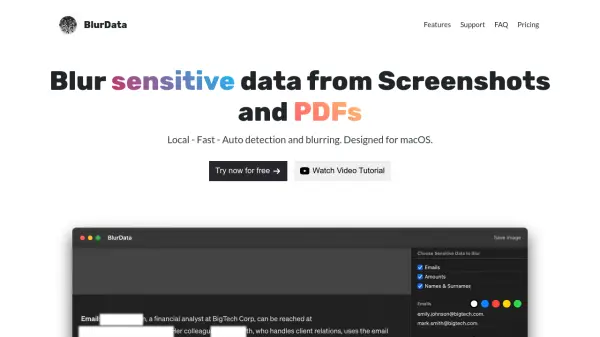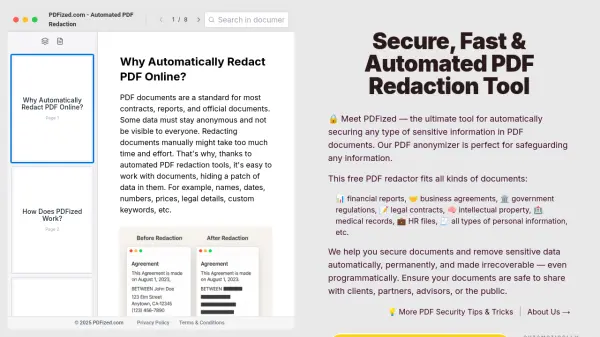What is BlurData?
BlurData provides a solution for protecting sensitive information within images and PDF documents directly on macOS. It automatically identifies various types of sensitive data, including email addresses, monetary values, names, account numbers, addresses, license plates, IP addresses, and URLs, suggesting instant blurs.
The application operates locally on the user's device, ensuring that data remains private and secure without being uploaded externally. Users can easily import files using drag-and-drop functionality and have control over the blurring process, with options to undo automatic selections or manually choose text to blur. Processed files can be quickly exported in PNG format.
Features
- Automatic Sensitive Data Detection: Identifies emails, names, monetary values, account numbers, addresses, license plates, IPs, and URLs.
- Local Processing: Operates offline on macOS for enhanced security and speed.
- Screenshot and PDF Support: Works with common image formats (JPG, PNG) and PDF documents.
- Drag & Drop Import: Easily add files for processing.
- Selective Blurring Control: Allows users to undo or select specific text for blurring.
- Quick Export: Exports processed files quickly to PNG format with sharing options.
Use Cases
- Protecting personal information in shared screenshots.
- Redacting sensitive data in PDF documents before distribution.
- Securing financial details in images.
- Anonymizing names and addresses in visual content.
- Ensuring privacy when sharing technical screenshots containing IPs or URLs.
FAQs
-
How is BlurData installed?
After purchasing a license key, you will receive a download link to install the application. -
Is BlurData secure?
Yes, it uses offline technology to recognize and blur text, ensuring your data stays protected without leaving your device. -
What image formats does BlurData support?
BlurData supports common image formats such as JPG and PNG. -
Can I choose which data to blur?
Yes, you can undo automatically suggested blurs or manually select the text you want BlurData to blur. -
What macOS version is required to run BlurData?
BlurData requires macOS 13 or higher.
Related Queries
Helpful for people in the following professions
BlurData Uptime Monitor
Average Uptime
100%
Average Response Time
124.87 ms
Featured Tools
Join Our Newsletter
Stay updated with the latest AI tools, news, and offers by subscribing to our weekly newsletter.