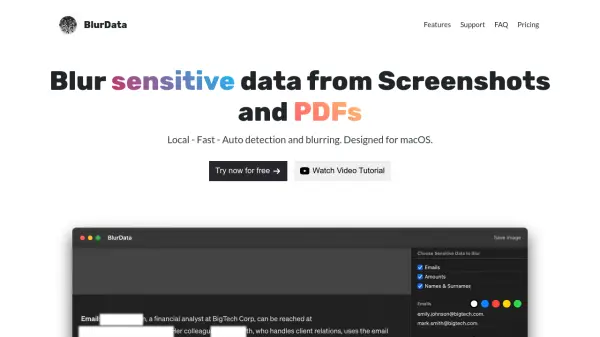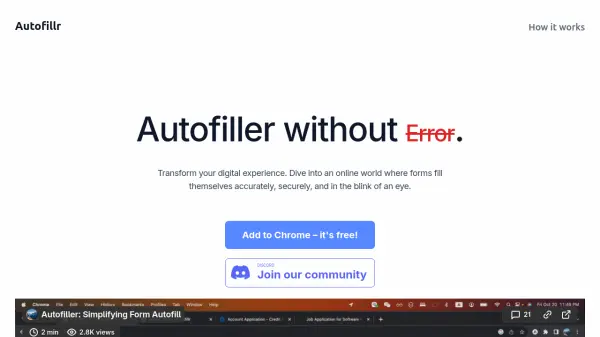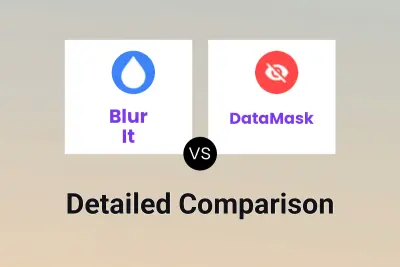What is Blur It?
Blur It is a browser extension for Chrome that enables users to protect sensitive information during screen sharing, presentations, or recording sessions. It provides tools to selectively blur out confidential data, personal details, or any sensitive content directly on a webpage. This functionality helps maintain privacy and security when displaying information that should not be publicly exposed.
The tool offers multiple methods for obscuring content, including blurring specific text selections, drawing rectangles over areas, selecting entire HTML elements, and automatically detecting common sensitive information like email addresses and phone numbers. Blur It operates entirely within the user's browser, ensuring that no screen content is transmitted externally, except for license validation. It is designed for professionals across various industries who need to share their screens while safeguarding private data.
Features
- Text Blurring: Select and blur specific text on any webpage.
- Area Blurring: Draw a rectangle to blur any selected area.
- Element Selector: Click to blur entire HTML elements like UI components or navigation bars.
- Smart Detection Blurring: Automatically detects and blurs email addresses and phone numbers.
- Adjustable Blur Intensity: Control the level of blur applied.
- Local Operation: Functions entirely within the browser, ensuring data privacy.
- One-Click Clear: Instantly removes all blurs applied.
Use Cases
- Protecting test data, API keys, or sensitive configurations during software demonstrations.
- Securing company information during virtual training sessions.
- Creating instructional videos without exposing personal or client data.
- Assisting customers via screen share while protecting their personal information.
- Sharing financial dashboards and reports while hiding sensitive figures like account numbers.
- Maintaining HIPAA compliance by blurring patient information during healthcare presentations or consultations.
FAQs
-
Does Blur It work on all websites?
Yes, Blur It works on any website or web application that runs in Chrome. -
Is my data sent to any servers?
No. Blur It operates entirely within your browser. The only external communication is to validate your license key with our license server. No content from your screen is ever transmitted. -
How do I unblur content after a presentation?
Simply click the "Clear All Blurs" button in the toolbar or extension popup. This will restore all content to its original state instantly. -
Can Blur It help with GDPR compliance?
While Blur It can help prevent accidental exposure of personal data during presentations, it should be used as part of a comprehensive GDPR compliance strategy, not as the sole solution.
Related Queries
Helpful for people in the following professions
Featured Tools
Join Our Newsletter
Stay updated with the latest AI tools, news, and offers by subscribing to our weekly newsletter.