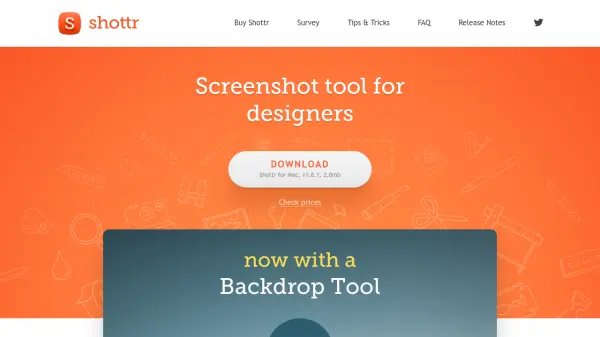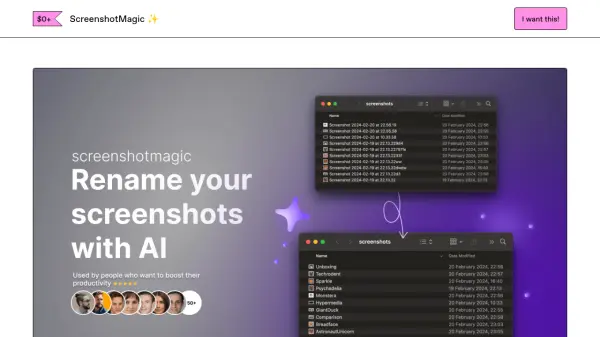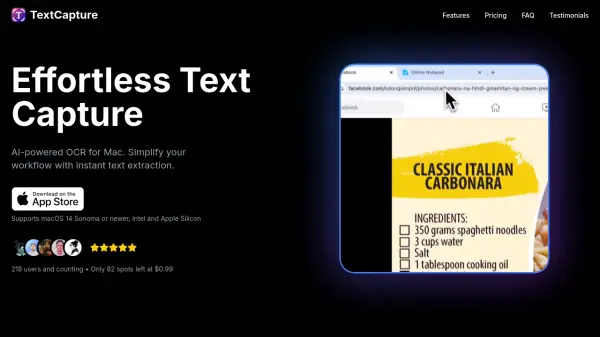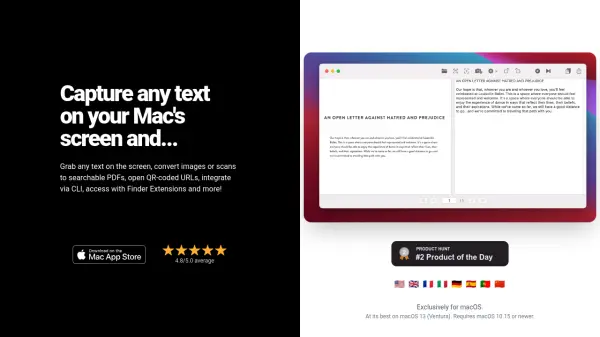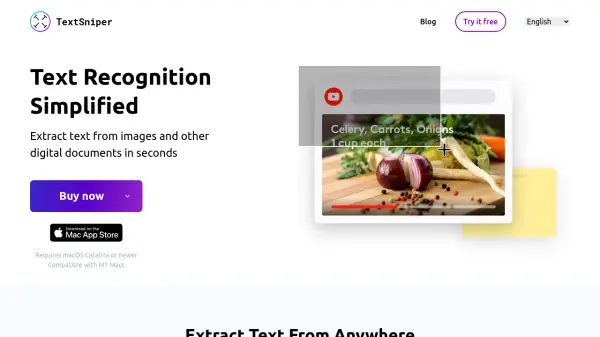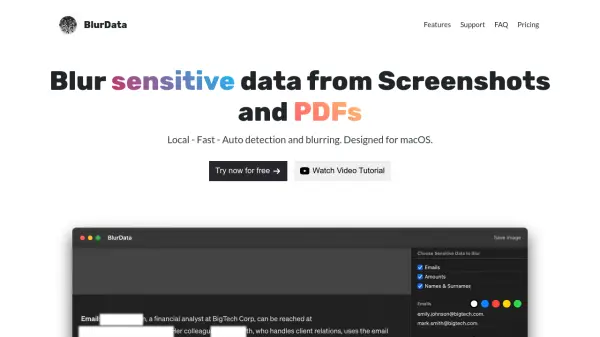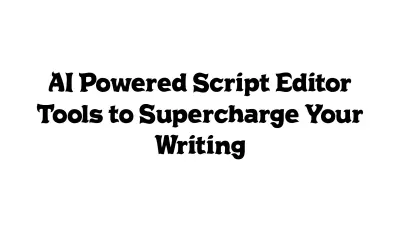What is Shottr?
Shottr is a compact and high-speed screenshot utility specifically developed for macOS. Optimized for Apple Silicon, it provides users with rapid screen capture capabilities, taking mere milliseconds to grab and display a screenshot. It focuses on delivering essential features without unnecessary bulk, making it a resource-efficient tool for professionals who require precision.
The application allows users to enhance their screenshots with various tools directly within the app. Users can add annotations, apply attractive backgrounds with gradients and shadows, or obscure sensitive information using pixelation or object removal features. Additional functionalities include text recognition (OCR) for extracting text from images, a screen ruler for measuring elements, and a color picker for identifying exact colors on the screen.
Features
- Scrolling Screenshots: Capture long web pages or chat conversations.
- Pixelation & Object Removal: Hide sensitive information securely.
- Text Recognition (OCR): Extract text from images and read QR codes.
- Annotations & Markup: Add text, drawings, highlights, and spotlights.
- Beautiful Backgrounds: Enhance screenshots with gradients, shadows, and rounded corners.
- Screen Ruler: Measure vertical and horizontal dimensions directly on the screenshot.
- Color Picker: Identify and copy color values from any pixel.
- Pin Screenshots: Keep images as floating, always-on-top references.
- Image Overlay: Paste images onto screenshots, useful for comparisons.
- Lightweight & Fast: Optimized for performance on macOS and Apple Silicon.
Use Cases
- Capturing full web pages for design review.
- Creating documentation or tutorials with annotated screenshots.
- Quickly grabbing and sharing parts of the screen.
- Measuring UI elements for development.
- Extracting text from non-selectable sources.
- Obscuring private data before sharing images.
- Comparing design mockups with implementation using overlays.
- Keeping visual references handy using pinned screenshots.
FAQs
-
Is Shottr completely free to use?
Shottr can be used for free indefinitely. While most features are available, the free version periodically prompts users to consider purchasing. The activated version offers a better overall experience. -
Can Shottr upload screenshots online and provide a link?
Yes, Shottr has an upload feature, but it requires activation (purchase) to use. -
Which macOS versions does Shottr support?
Shottr is compatible with macOS Catalina (10.15) and newer versions. -
Does Shottr collect any user data?
Shottr checks for updates upon launch. It sends anonymized telemetry (which can be disabled in preferences) to help fix bugs and measure feature usage. This data contains no personal information and is not used for advertising or sold.
Related Queries
Helpful for people in the following professions
Shottr Uptime Monitor
Average Uptime
99.43%
Average Response Time
119.97 ms
Featured Tools
Join Our Newsletter
Stay updated with the latest AI tools, news, and offers by subscribing to our weekly newsletter.