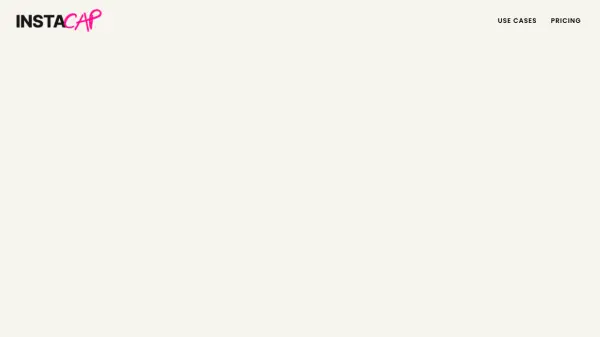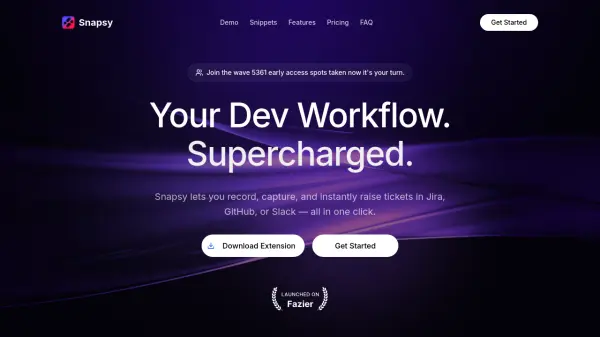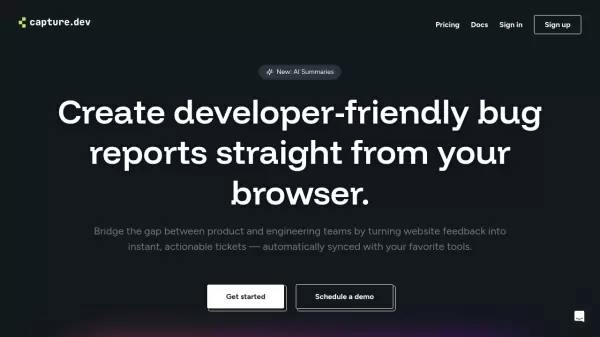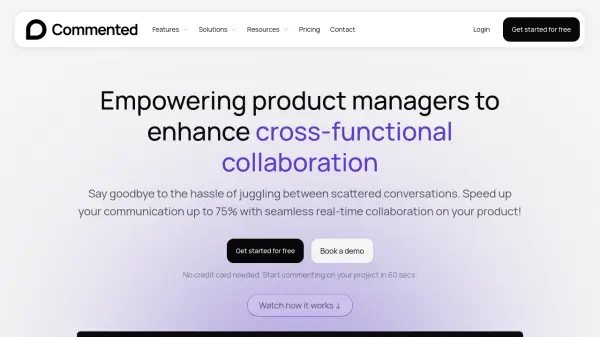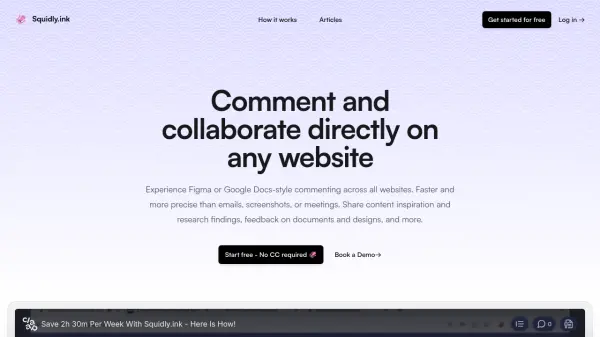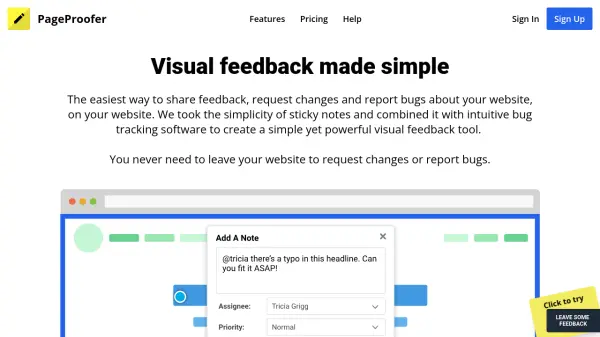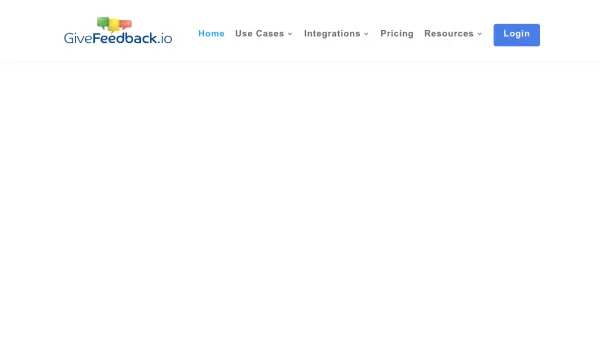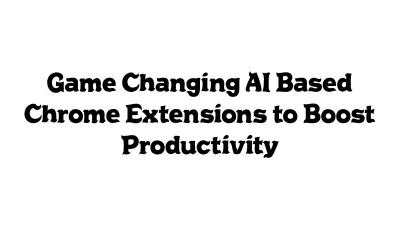What is Instacap?
Instacap streamlines team collaboration by merging instant commenting with screen capture, empowering users to quickly annotate and share visual feedback directly over any webpage, file, or image. With seamless one-click sharing, users avoid lengthy back-and-forth emails and unnecessary meetings, as feedback can be exchanged asynchronously via unique shareable links—no sign-ups or logins required for recipients.
The platform supports full-page and scrolling captures, PDF and image uploads, and offers both screen and voice recording options for richer communication. With features such as in-context collaboration, unlimited projects, and advanced team management options, Instacap consolidates annotations and discussions in one organized place, enabling designers, developers, marketers, and students to work together more efficiently.
Features
- Instant Commenting: Provide immediate feedback directly on captures.
- Screen Capture: Snap full or cropped screenshots of webpages and files.
- Annotations: Draw, highlight, and comment without external editors.
- Asynchronous Collaboration: Share feedback via links with no sign-up required for viewers.
- PDF & Image Upload: Annotate uploaded PDFs, images, and documents.
- Screen & Voice Recording: Record your screen or voice for richer explanations.
- Team Management: Organize users, assign roles, and manage billing (Pro and Team plans).
- Unlimited Projects: Create as many projects and captures as needed (with sign-in).
- Email and Chat Support: Access to responsive assistance with priority for paid plans.
- Flexible Storage: Choose between 30-day or indefinite capture history depending on plan.
Use Cases
- Quickly exchanging design feedback between teams and clients.
- Reviewing and annotating prototypes and product mockups.
- Collaboratively commenting on PDF presentations and documentation.
- Supporting software quality assurance through visual bug reports.
- Streamlining approvals for marketing creatives and web assets.
- Delivering detailed instructions or how-to guides with annotated visuals.
- Onboarding and supporting students in educational projects.
FAQs
-
Can I annotate and comment on files like PDFs or images?
Yes, you can upload PDFs and images to the Instacap dashboard and comment or annotate directly on each file. -
Is the Chrome extension required for all features?
While you can annotate uploads and images via the web dashboard, the Chrome extension is needed for drawing directly on your screen. -
Do recipients of my captures need an Instacap account?
No, viewers can access and comment on your shared captures without registering or signing in. -
How secure is my data with Instacap?
Instacap adopts modern security practices, encrypts data at rest and in transit, and is built on Google Cloud Services to safeguard user information. -
Are there usage limits on the free plan?
With a signed-in free plan, there are no limits on the number of captures you can create and share.
Related Queries
Helpful for people in the following professions
Instacap Uptime Monitor
Average Uptime
100%
Average Response Time
280.53 ms
Featured Tools
Join Our Newsletter
Stay updated with the latest AI tools, news, and offers by subscribing to our weekly newsletter.