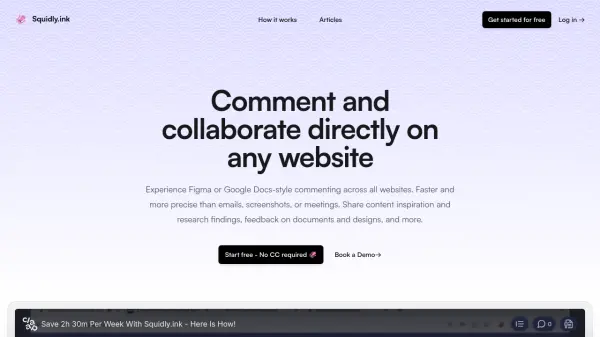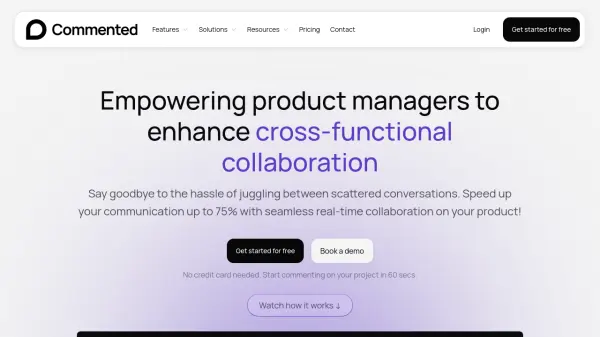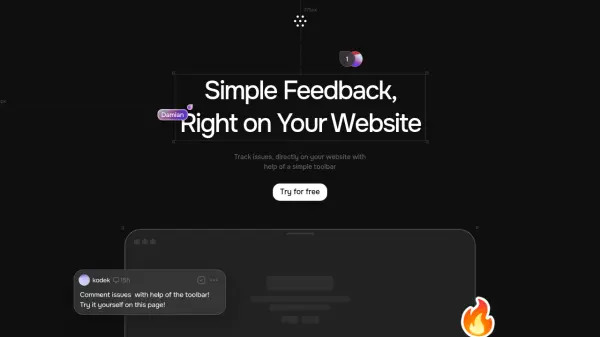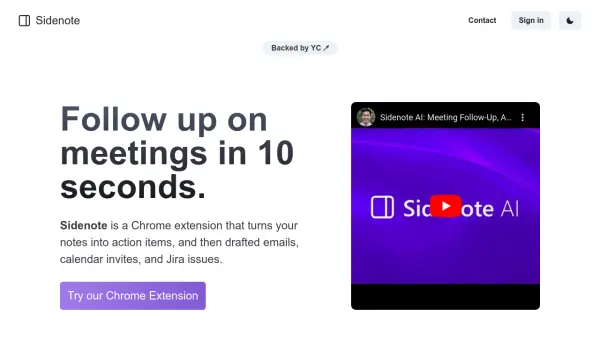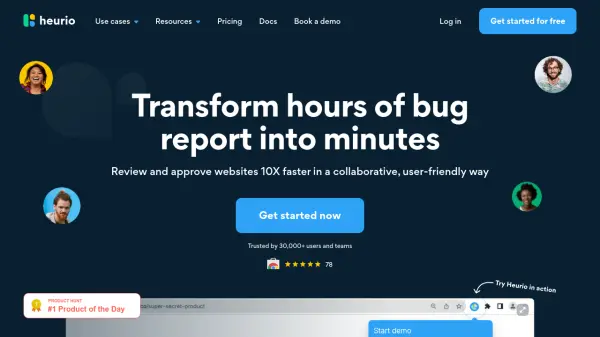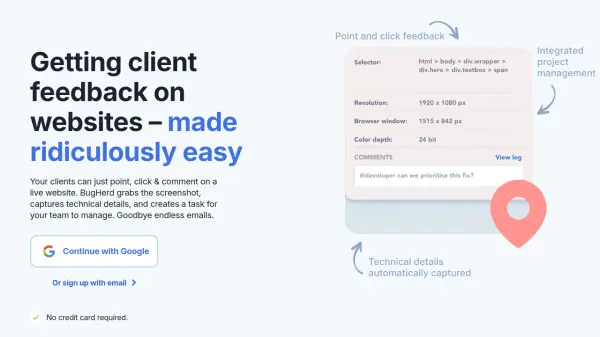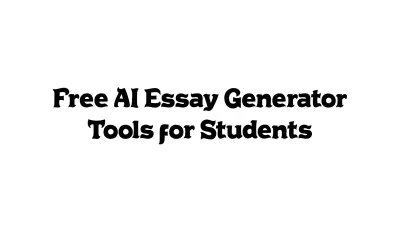What is Squidly.ink?
Squidly.ink enables users to experience Figma or Google Docs-style commenting across all websites. This tool streamlines communication, offering a faster and more precise alternative to emails, screenshots, or meetings. Users can effortlessly share content inspiration, research findings, and feedback on documents and designs.
By installing the Chrome browser extension, users can leave comments exactly where they're needed on any website or web app. Team members can be easily invited to join the conversation with a simple tag, fostering a more interactive and productive environment. All comments can be managed from a single, intuitive dashboard, simplifying collaboration and discussion.
Features
- Website Commenting: Leave comments directly on any webpage.
- Team Collaboration: Invite team members with @ or # tags.
- Centralized Dashboard: Manage all comments from a single interface.
- Chrome Extension: Easy installation via a Chrome browser extension.
- Cross-Platform Compatibility: Works on all websites and web apps.
Use Cases
- Sharing content inspiration and research findings
- Providing feedback on documents and designs
- Team collaboration on web projects
- Streamlining remote and asynchronous work
FAQs
-
How can my colleagues and team join?
You can invite team members or entire channels to join the conversation with a simple tag using @ or #. -
Can I really set comments everywhere online?
Yes, Squidly.ink works on all websites and web apps. -
I don't have Chrome and am unable to install the extension. Do you support other browsers?
The provided information only mentions a Chrome browser extension. -
Do you offer support and help if I need it?
The provided content does not specifically state if they have support but implies it by having a FAQ section. -
Why is there no pricing for Squidly.ink?
Squidly.ink is currently free to use as a limited-time offer. Your feedback will help them develop tools that make you a productivity superhuman.
Related Queries
Helpful for people in the following professions
Squidly.ink Uptime Monitor
Average Uptime
99%
Average Response Time
310.63 ms
Featured Tools
Join Our Newsletter
Stay updated with the latest AI tools, news, and offers by subscribing to our weekly newsletter.