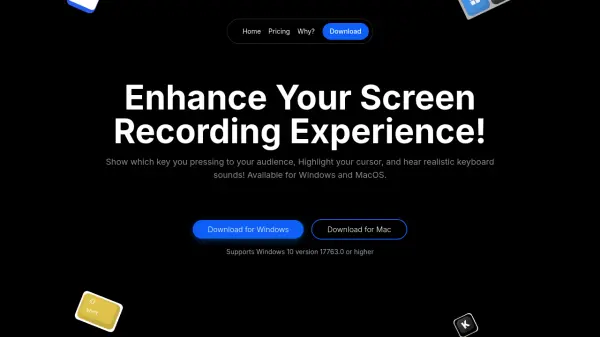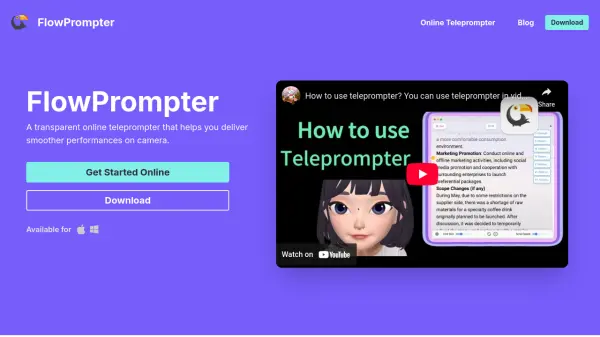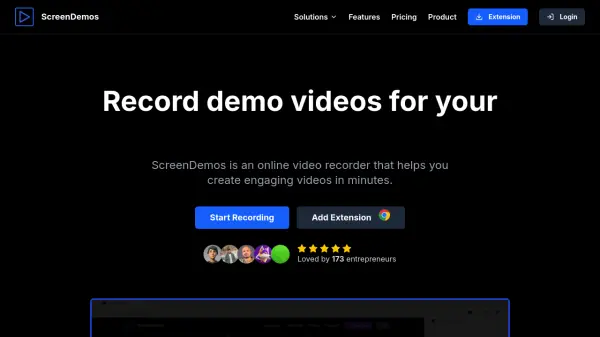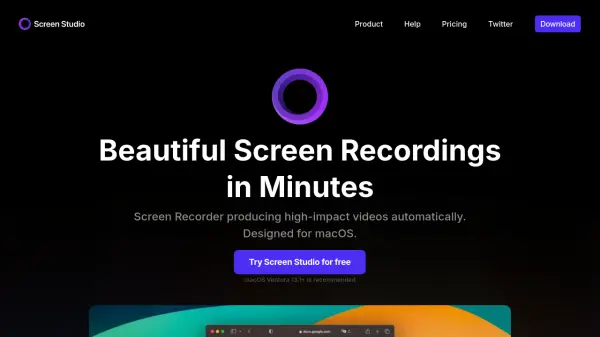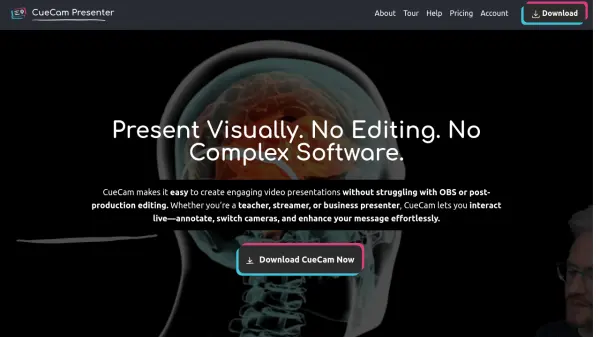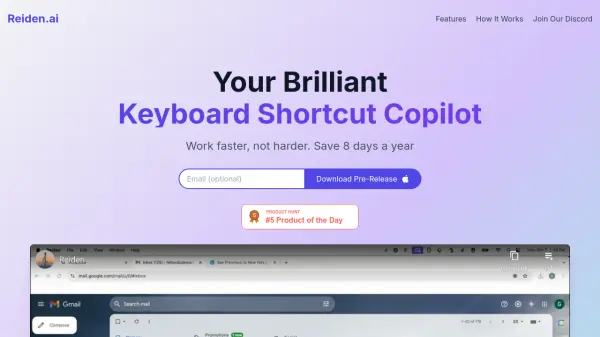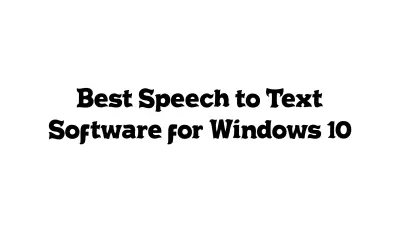What is Keystro?
Keystro is designed to elevate the experience of screen recordings and presentations by offering a fully customizable floating keystroke widget, cursor highlighting, and realistic keyboard sound effects. Users can choose from a variety of styles and color themes for their key visualizations and effortlessly adjust the widget's placement on any part of the screen. The tool also supports multiple screens, giving presenters the flexibility to choose where keystrokes are shown.
With advanced cursor highlighting options, users can customize shape, size, and color to focus viewers' attention during demonstrations. In addition, Keystro offers an immersive auditory experience with 10+ mechanical keyboard sounds, helping to maintain engagement. The tool is available for both Windows and MacOS, with a one-time purchase granting lifetime access on selected devices.
Features
- Customizable Keystroke Widget: Personalize keycap colors, styles, and themes with flexible on-screen placement.
- Multiple Screen Support: Easily select any connected display for keystroke visualization.
- Unlimited Color Themes: Create and use custom color themes to match presentation needs.
- Advanced Cursor Highlighting: Adjust the cursor highlight's shape, size, and color for emphasis.
- Realistic Keyboard Sounds: Choose from 10+ authentic mechanical keyboard sound profiles.
- Pay Once License: One-time payment for lifetime use on designated devices.
Use Cases
- Demonstrating software shortcuts in video tutorials and courses
- Enhancing livestream presentations with visual keystroke cues
- Making gaming videos more engaging by displaying in-game keypresses
- Clarifying key commands during remote training sessions
- Improving accessibility in educational recordings by showing both keystrokes and highlighted cursors
FAQs
-
What operating systems does Keystro support?
Keystro supports Windows 10 version 17763.0 or higher and MacOS. -
How is Keystro licensed?
Keystro is offered on a pay-once, use-forever basis, with pricing depending on the number of devices for watermark removal. -
Can I customize the appearance of the keystroke widget?
Yes, users can personalize keycap colors, styles, and themes as well as widget placement. -
Does Keystro support multiple screens?
Yes, Keystro can display keystrokes on any connected screen. -
Are there different keyboard sound options available?
Yes, Keystro offers more than 10 mechanical keyboard sound profiles for users to choose from.
Related Queries
Helpful for people in the following professions
Keystro Uptime Monitor
Average Uptime
100%
Average Response Time
372.3 ms
Featured Tools
Join Our Newsletter
Stay updated with the latest AI tools, news, and offers by subscribing to our weekly newsletter.