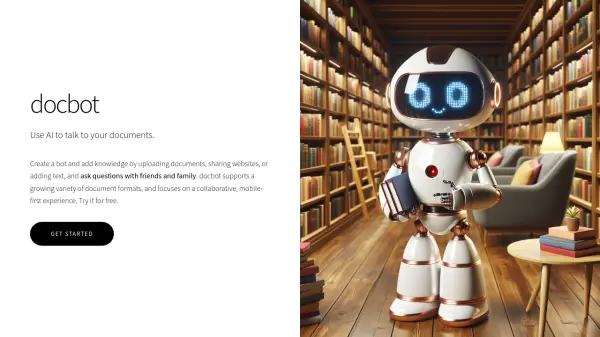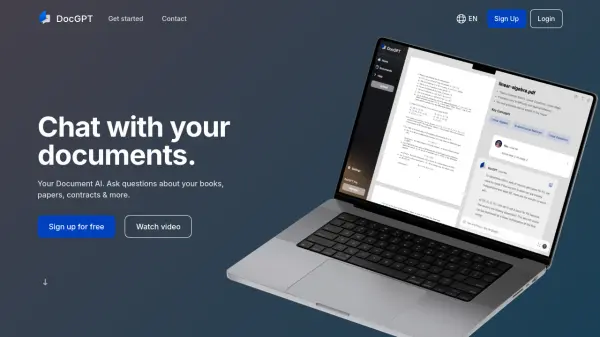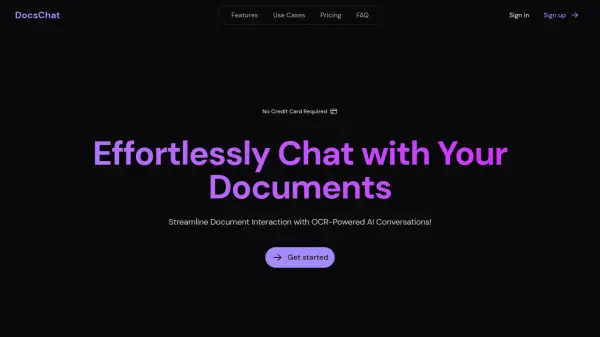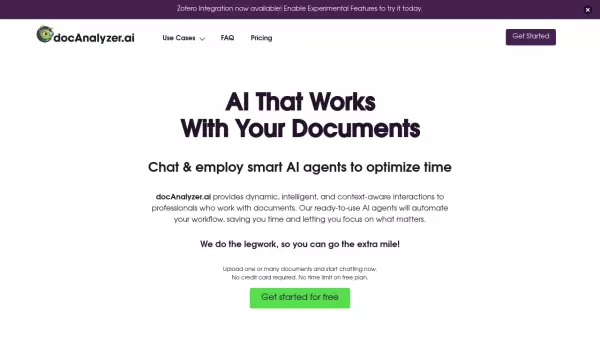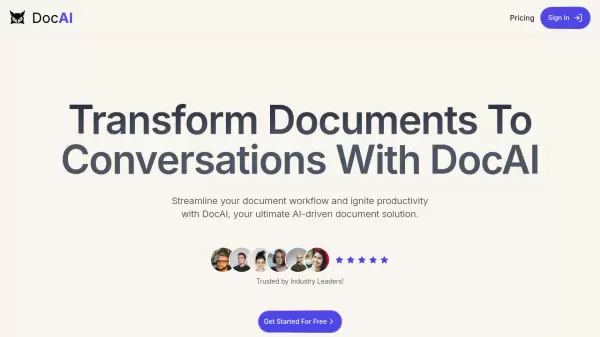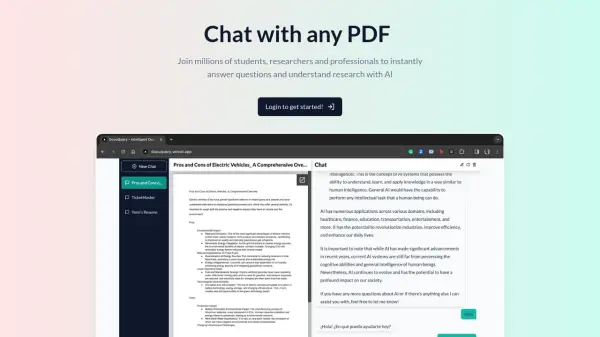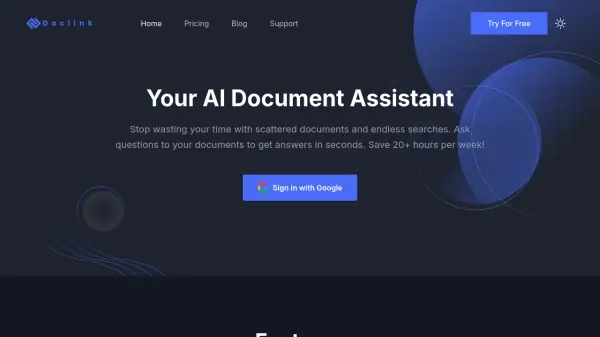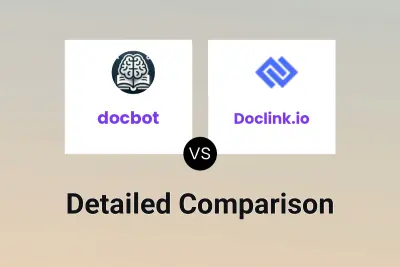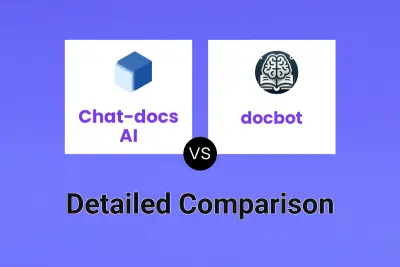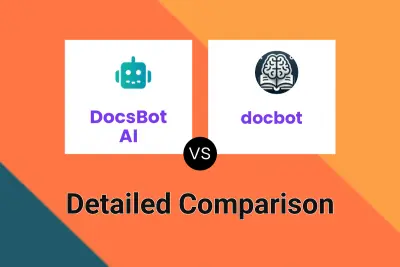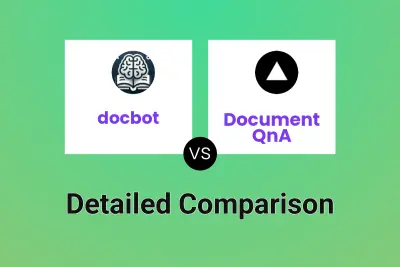What is docbot?
docbot allows users to interact with their documents using AI-powered conversational capabilities. It supports a variety of formats, including images, websites, PDFs, Word documents, slideshows, EBooks, and text files, removing the traditional barriers between different document types.
The platform emphasizes a collaborative and mobile-first design. Users can create multiple bots, each with unique knowledge bases, and share them with specific members or make them publicly accessible. All data and queries are encrypted, ensuring security and privacy.
Features
- Natural Language Interaction: Ask questions using natural language, similar to how you would ask a professional.
- Multi-Format Support: Ingests information from images, websites, PDFs, Word documents, slideshows, EBooks, and text files.
- Collaboration: Create and share bots with specific individuals or make them public.
- Mobile-First Design: Offers a simple, user-friendly interface accessible on both web and mobile devices.
- Secure Data Handling: Encrypts all document data and queries both in transit and at rest.
Use Cases
- Quickly get answers from complex documents.
- Collaborative research and knowledge sharing.
- Creating interactive knowledge bases for teams or families.
- Summarizing information from various sources.
FAQs
-
What document formats does docbot support?
docbot supports images, websites, PDFs, Word documents, slideshows, EBooks (currently EPUBs), and various text formats like free form, JSON, and CSVs. -
How can I request support for additional formats?
To request support for a format not currently supported, you can email docbot. -
How secure is docbot?
All document data and queries are encrypted in transit and at rest. Only family and friends that you share bots with can see live conversations. -
Is there a free plan available?
docbot provides a free quota for testing and fun. Create an account and purchase premium plans within the app.
Related Queries
Helpful for people in the following professions
docbot Uptime Monitor
Average Uptime
0%
Average Response Time
0 ms
Featured Tools
Join Our Newsletter
Stay updated with the latest AI tools, news, and offers by subscribing to our weekly newsletter.