
Best AI tools for Lawyers
streamline legal processes, enhance research capabilities, and improve overall efficiency in the legal profession.
Easily interact with your PDF documents using our advanced AI-powered tool. Whether you're reading lengthy reports, research papers, contracts, or eBooks, our platform lets you chat directly with your PDF files, ask questions, extract insights, and get summaries in real-time.
Table of Contents
Your AI Assistant for Deep Learning with PDFs
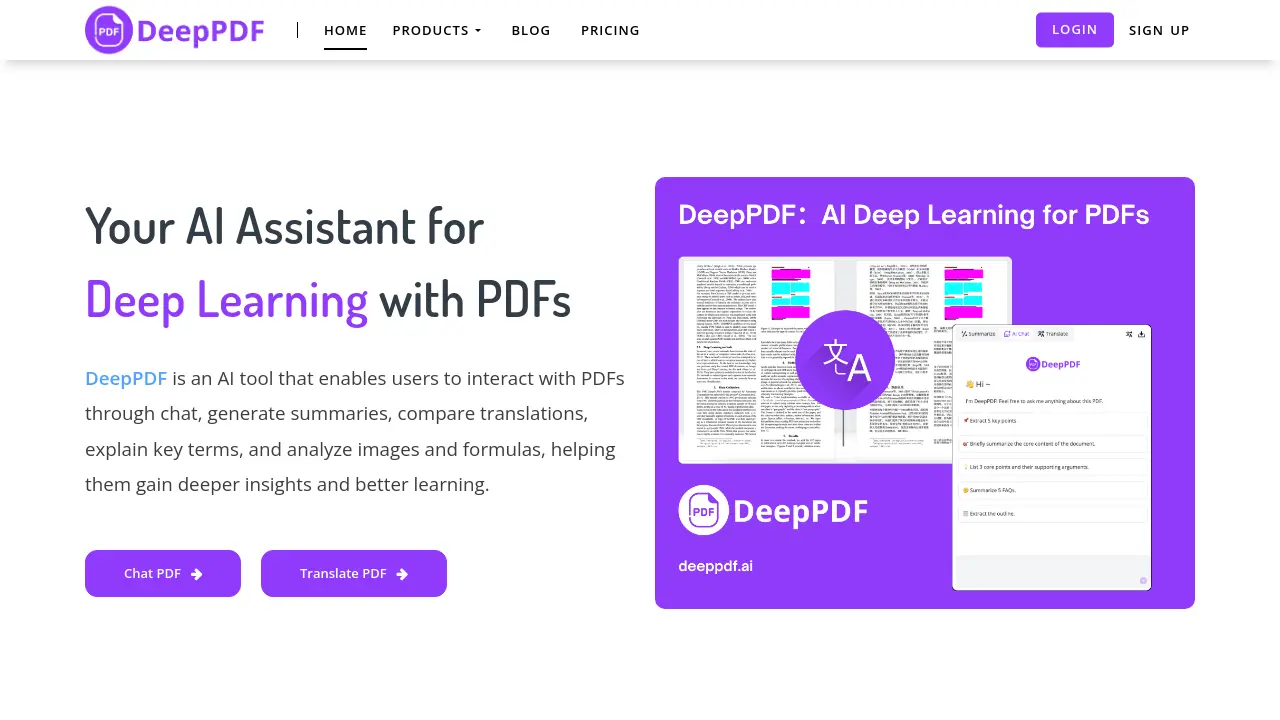
DeepPDF is an AI-powered tool for interacting with PDF documents. It allows users to chat with PDFs, summarize content, translate, analyze images and formulas, and convert files, simplifying research and document management.
Chat with any PDF Document
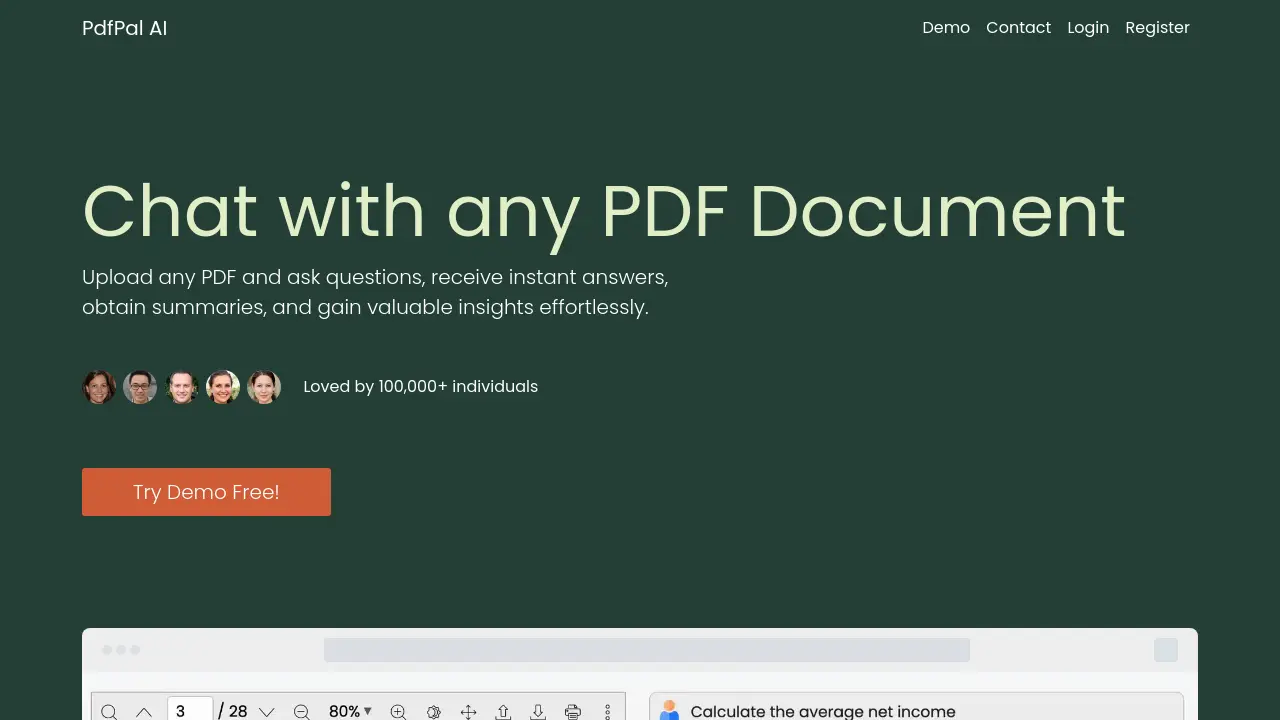
PdfPal AI allows users to upload PDF documents and interact with them through AI-powered chat. Get instant answers, summaries, and insights from your PDFs.
Chat with any PDF
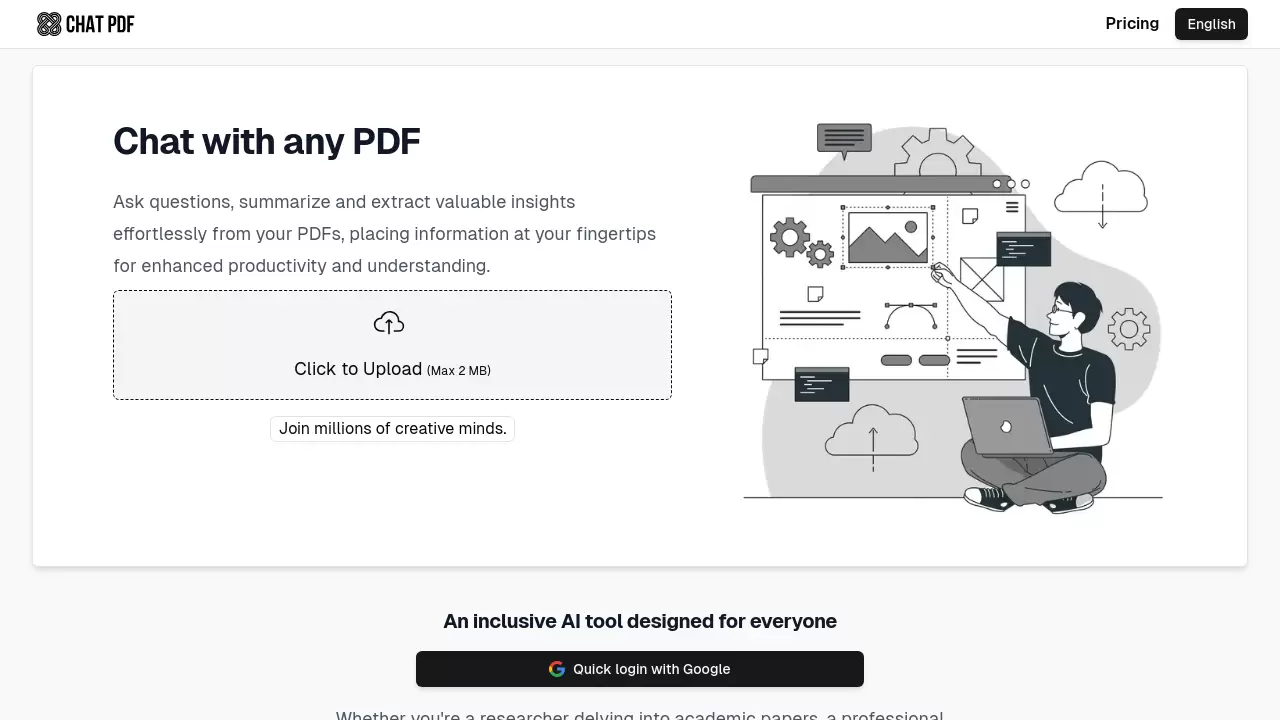
ChatPDF.ae is an AI-powered document interaction tool that allows users to ask questions, summarize, and extract insights from PDF documents in any language, making information accessibility effortless and efficient.
Chat and Interact with Your PDF Documents Using AI
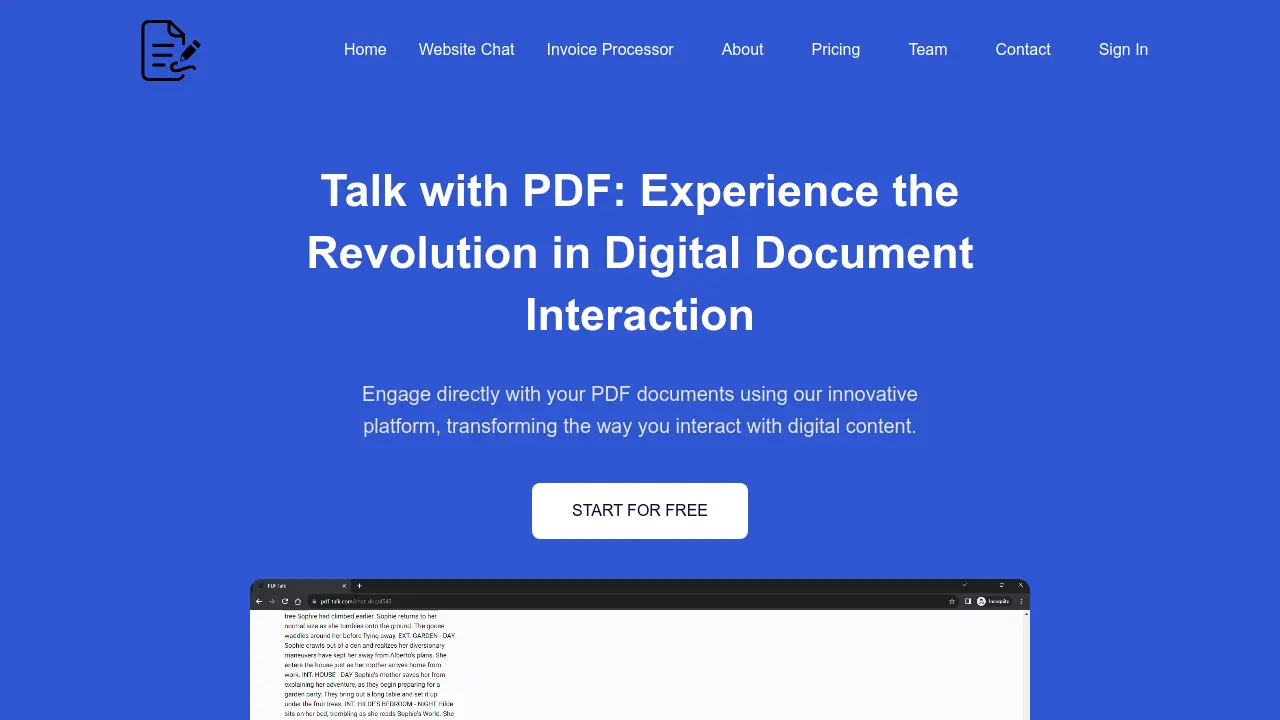
PDF Talk is an AI-powered platform allowing users to interactively chat with PDF documents for summarization, question answering, and multi-document querying.
Chat with PDF files using AI - Ask questions, get instant answers

ChatPDFGPT is an AI-powered platform that enables users to interact with PDF documents through natural conversation, providing instant answers, summaries, and insights from any PDF file.
Chat with your PDFs in seconds
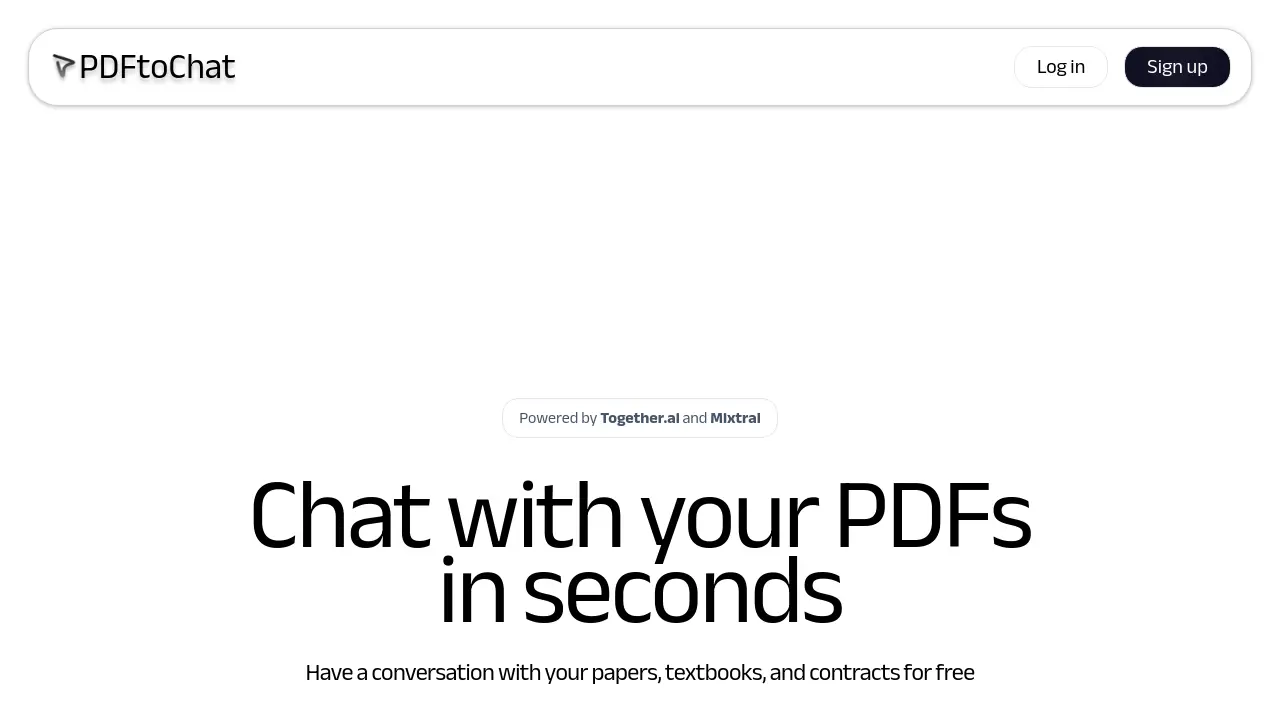
PDFtoChat is a free, open-source tool that enables users to have interactive conversations with their PDF documents using AI powered by Together.ai and Mixtral.
Intelligent PDF Interaction and Analysis

BrainyPDF enables users to interact intelligently with PDF documents through AI-powered chat, summarization, and analysis features.
Chat with any PDF

Your PDF AI - like ChatGPT but for PDFs. Summarize and answer questions for free.
Chat across your PDF documents
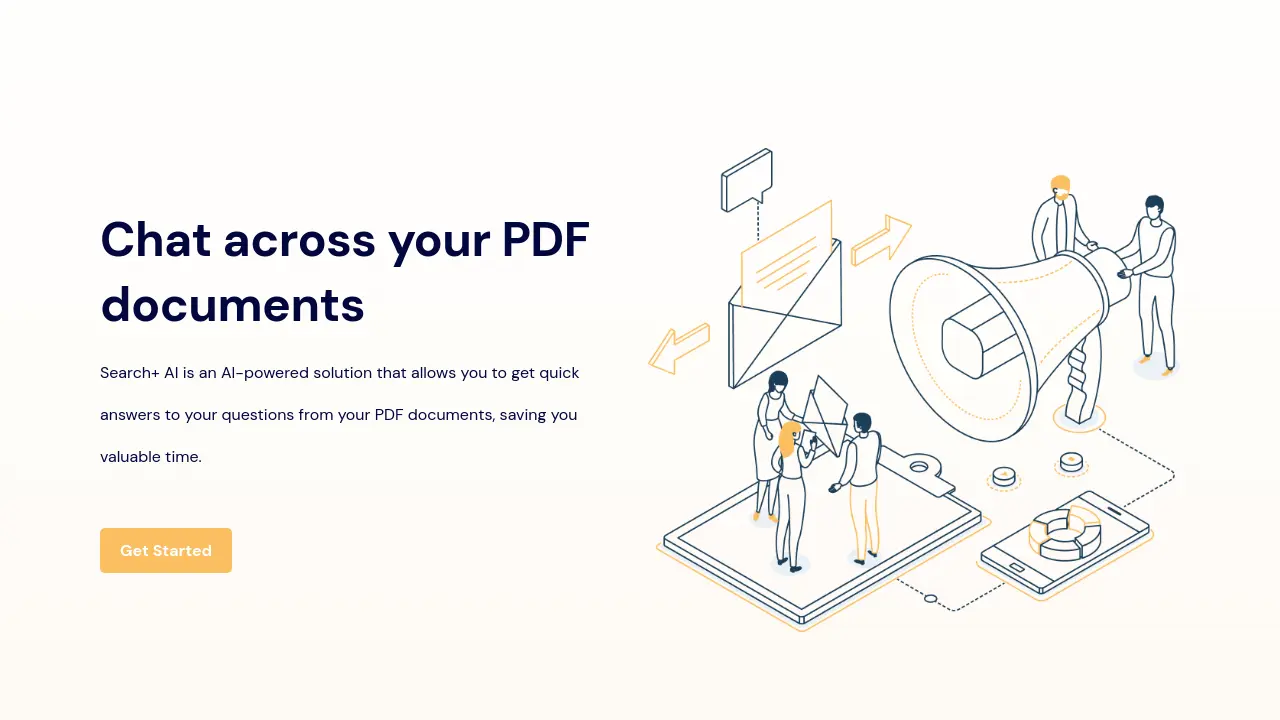
Search+ AI is an AI-powered solution that enables quick, conversational access to information within your PDF documents, saving time and enhancing understanding.
Smart Answers from Your PDFs, Simplified and Instant
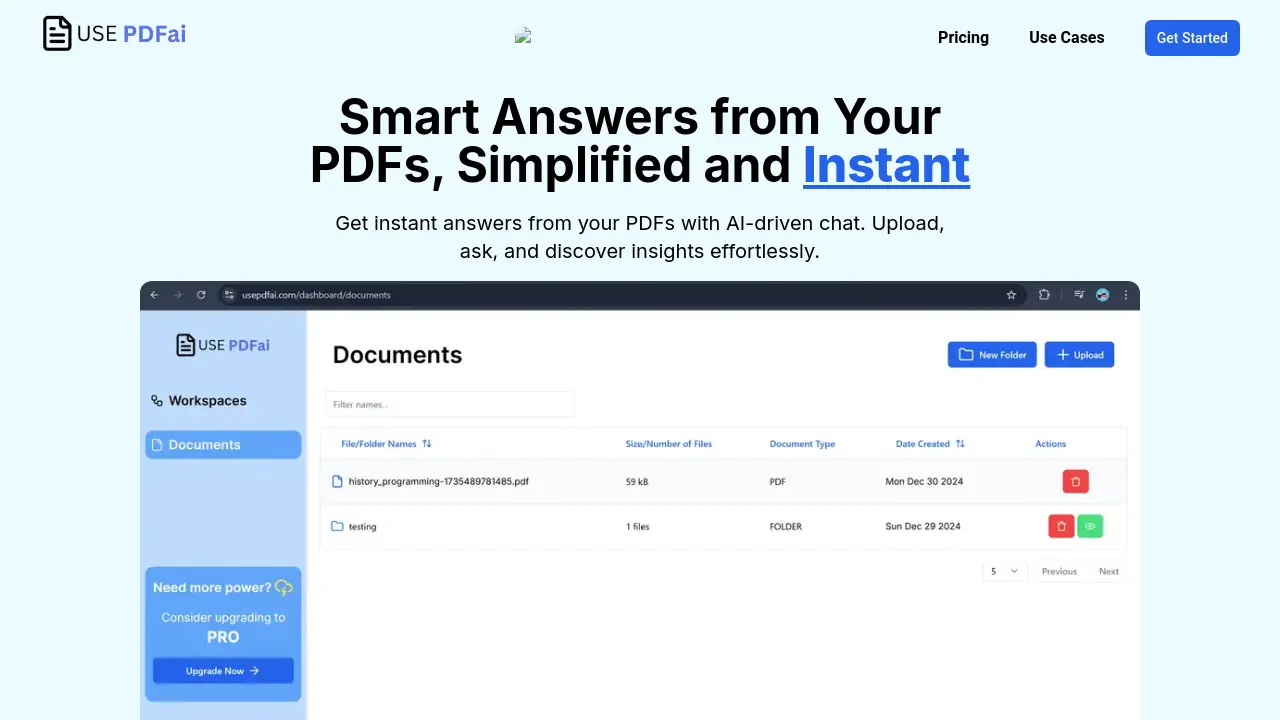
usePDFai offers an AI-driven chat interface to extract instant answers and insights from your PDFs. Upload your documents, ask questions, and discover key information effortlessly.
Chat with any PDF document
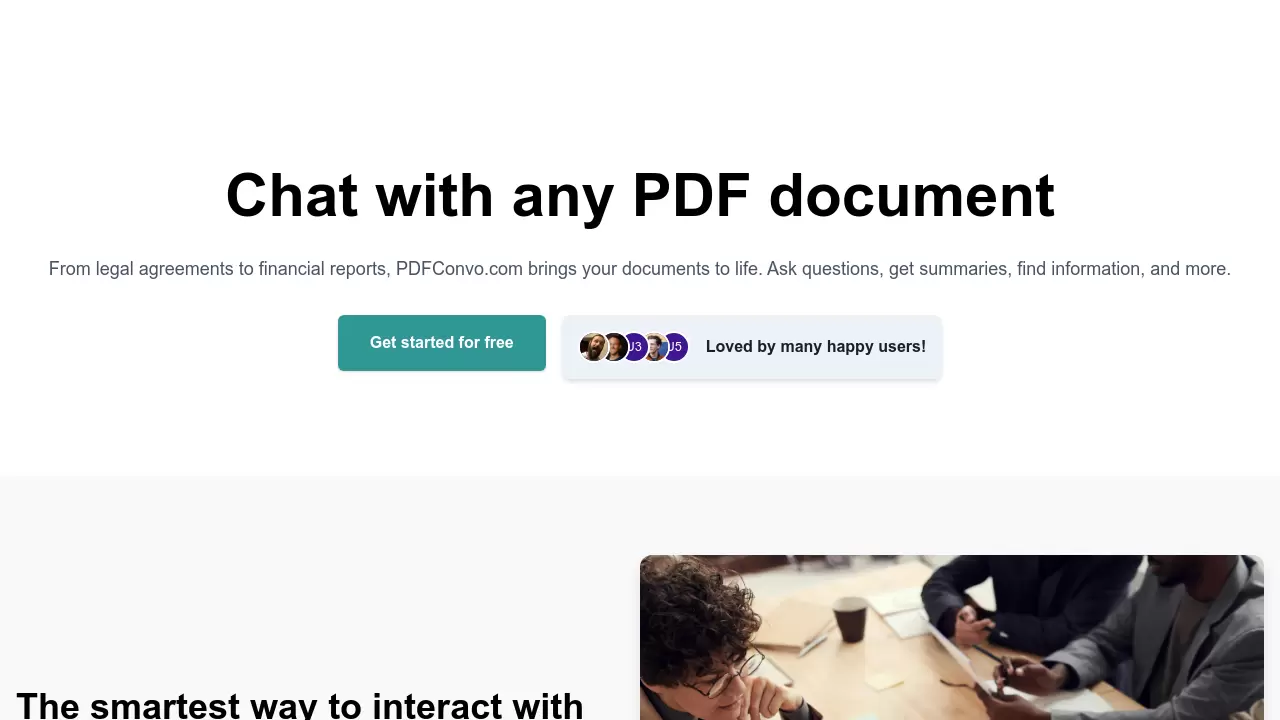
PDFConvo is an AI-powered document interaction tool that enables users to chat with, summarize, and extract information from PDF documents including legal agreements and financial reports.
Analyze, translate, and summarize any PDF with AI-powered chat assistance
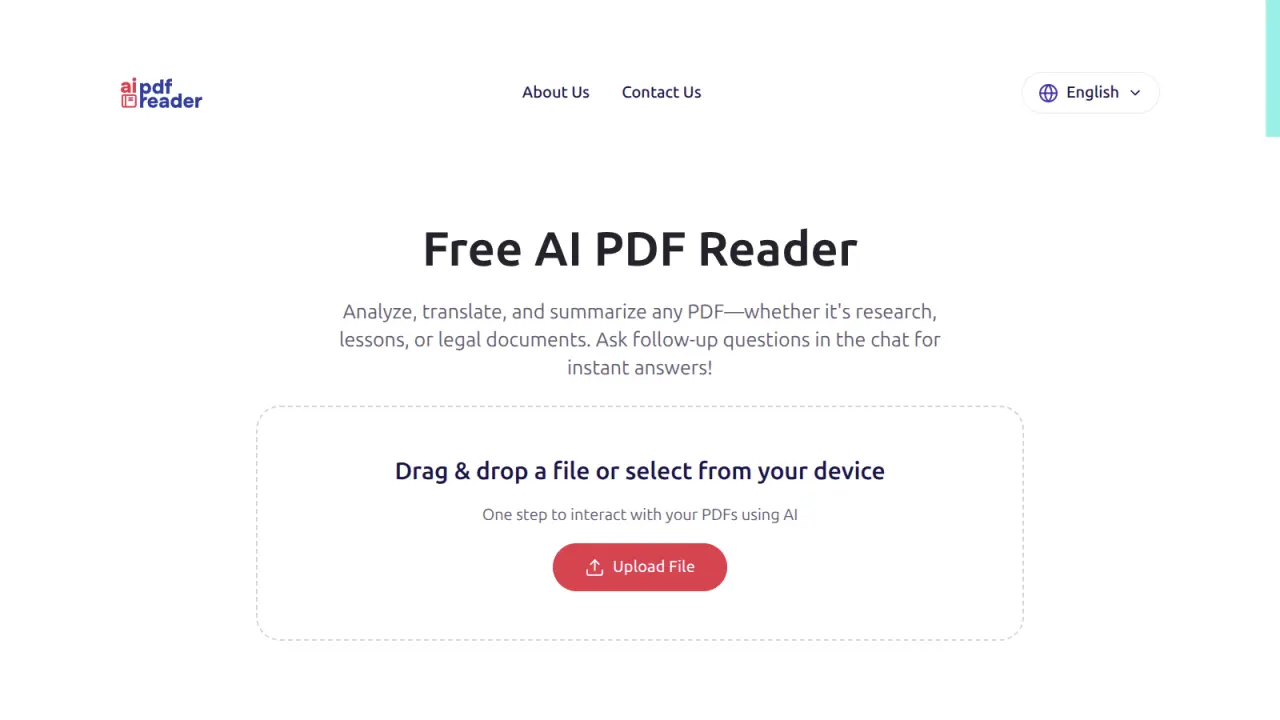
AI PDF Reader is an intelligent document analysis tool that combines AI and NLP to read, summarize, and translate PDFs while offering interactive chat-based assistance for instant answers.
Chat with any PDF: ask questions, get summaries, find information, and more.

Explore a variety of use cases to chat with PDF documents using the best ChatPDF app
Your Personal PDF Assistant
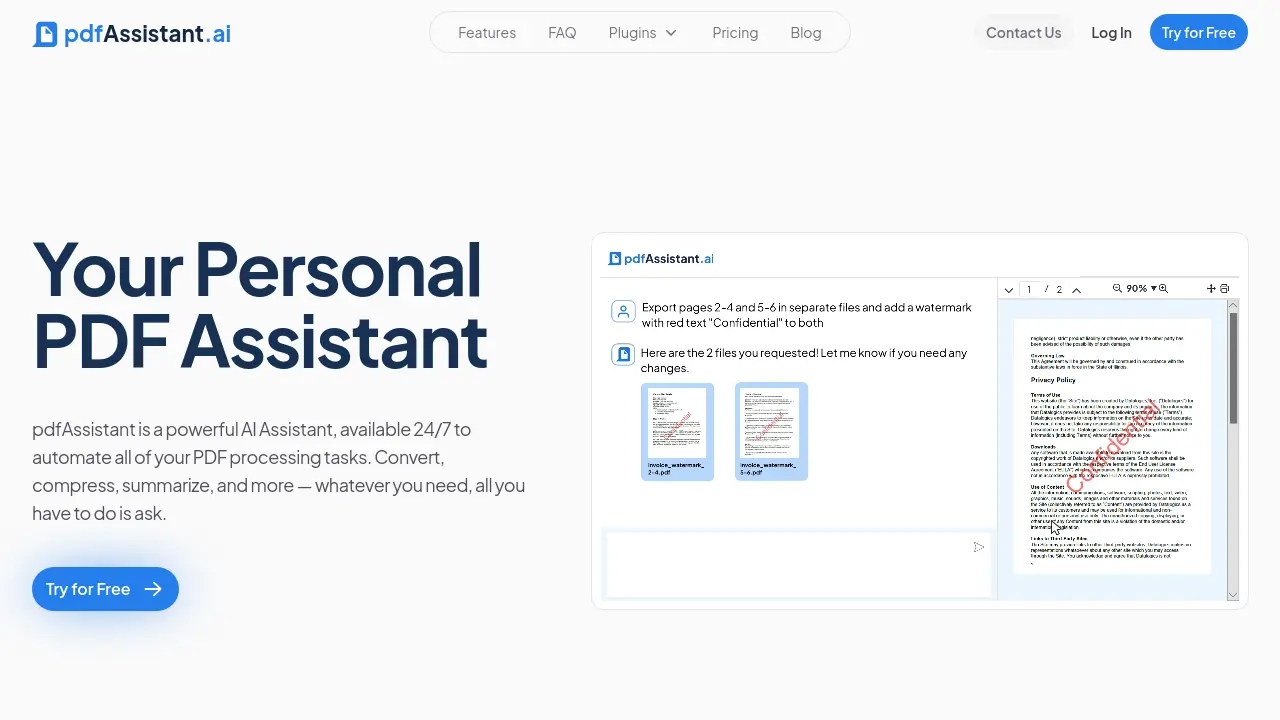
pdfAssistant.ai is an AI-powered assistant that automates PDF processing tasks. It allows users to convert, compress, summarize, and modify PDFs through a natural language chat interface.
Your Best PDF AI Assistant!
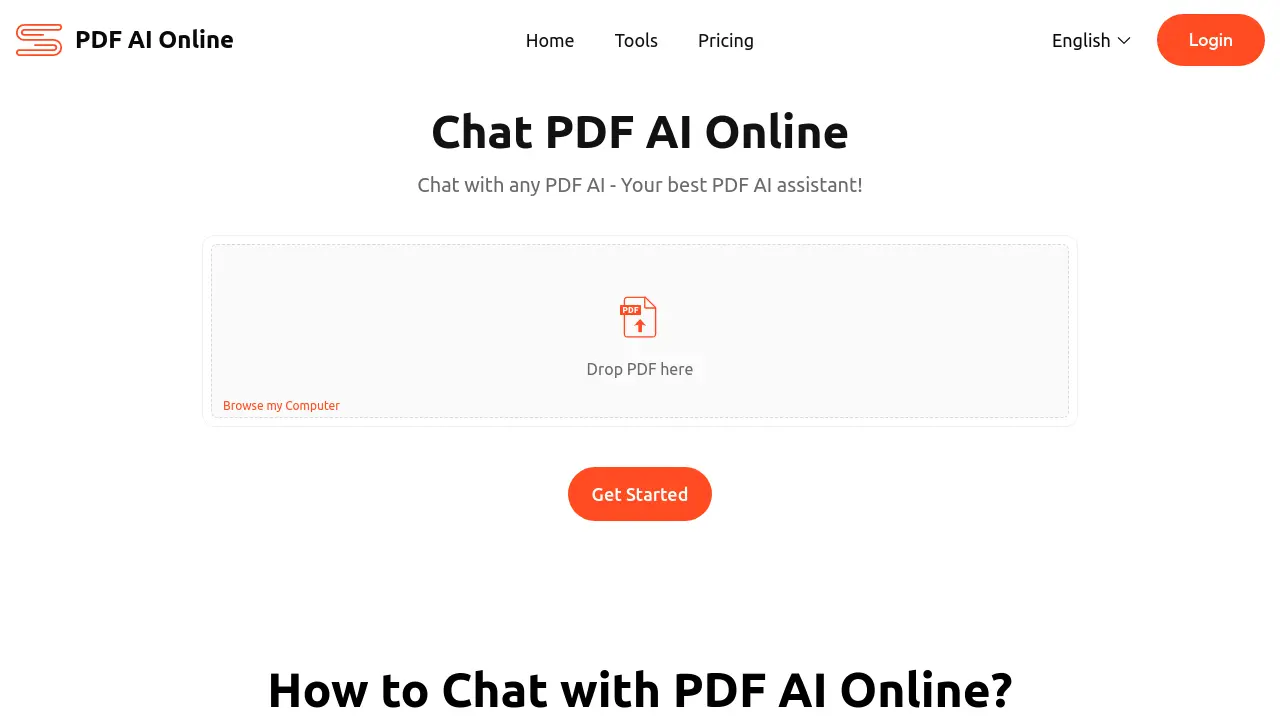
PDF AI Online is a comprehensive AI-powered platform designed to enhance your PDF interaction. It offers advanced features like reading, editing, summarizing, translating, and analyzing PDFs, enabling efficient information retrieval and processing.
Conquer Long PDFs with AI-Powered Insights
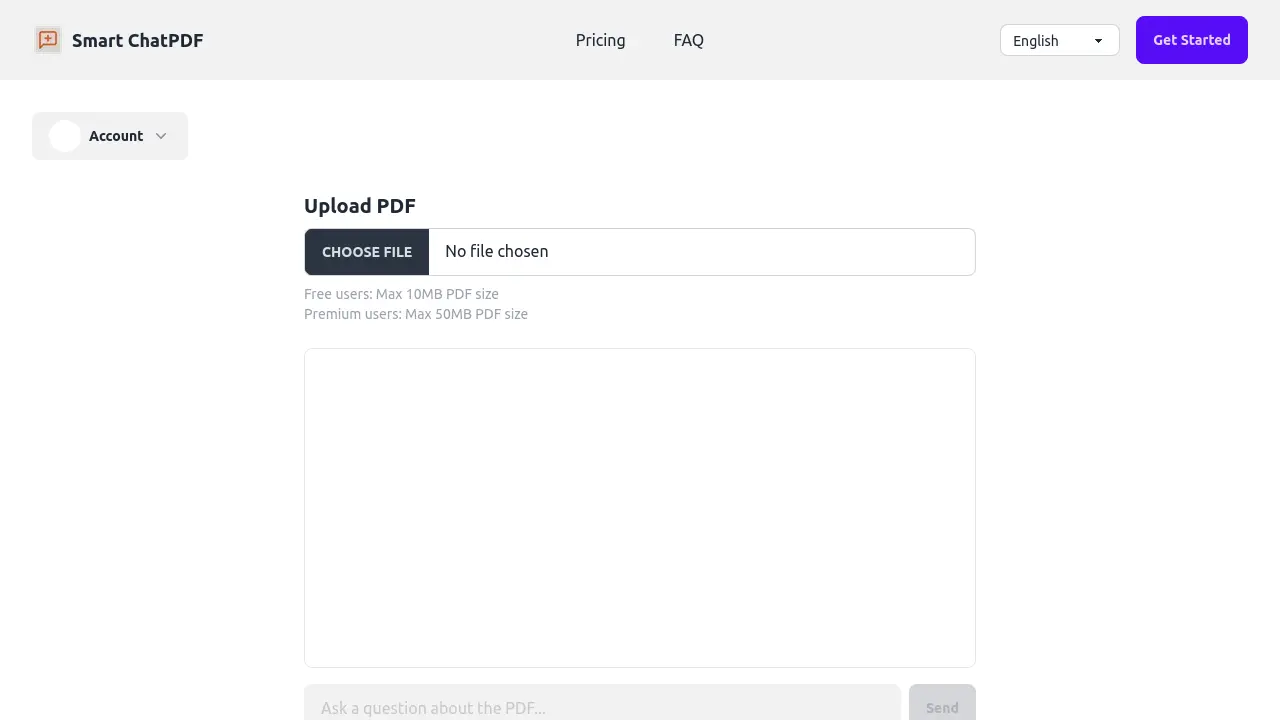
Smart ChatPDF is an AI-powered tool that allows users to interact with PDF documents, extracting information and insights quickly. It streamlines research and analysis for professionals, students, and educators.
Chat-Based AI PDF Research Assistant
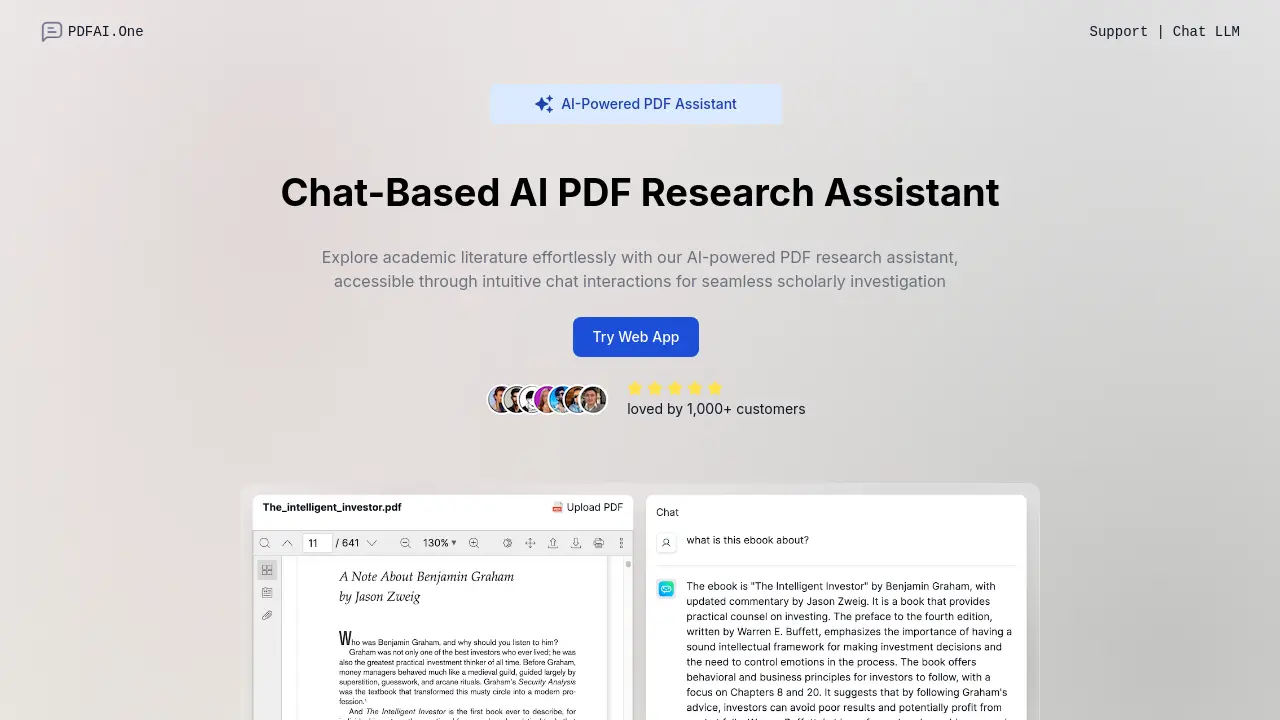
PDF AI is an AI-powered research assistant that allows users to interact with PDF documents through chat. It facilitates effortless exploration of academic literature and other PDF documents.
Connect Infinite Possibilities, Innovate PDF Experience!
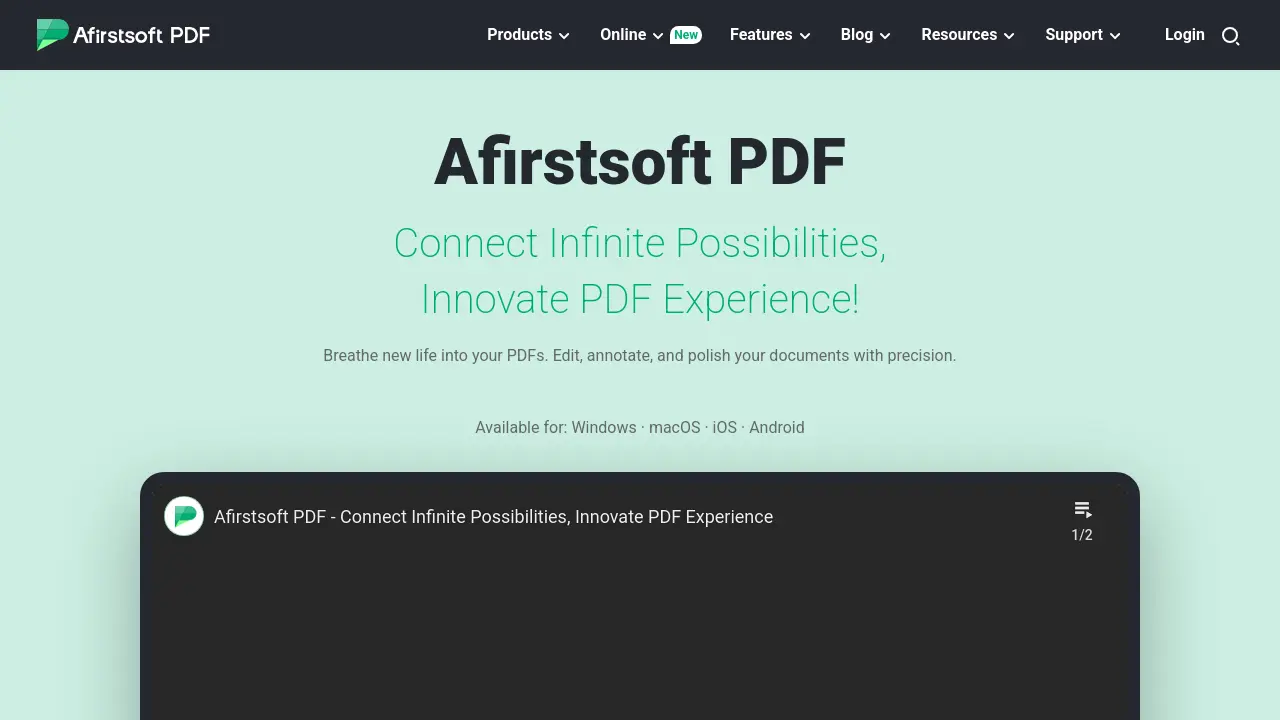
Afirstsoft PDF is an AI-powered PDF editor for creating, editing, converting, annotating, and organizing PDF documents across multiple platforms, featuring AI summarization and chat.
Your Ultimate PDF Companion
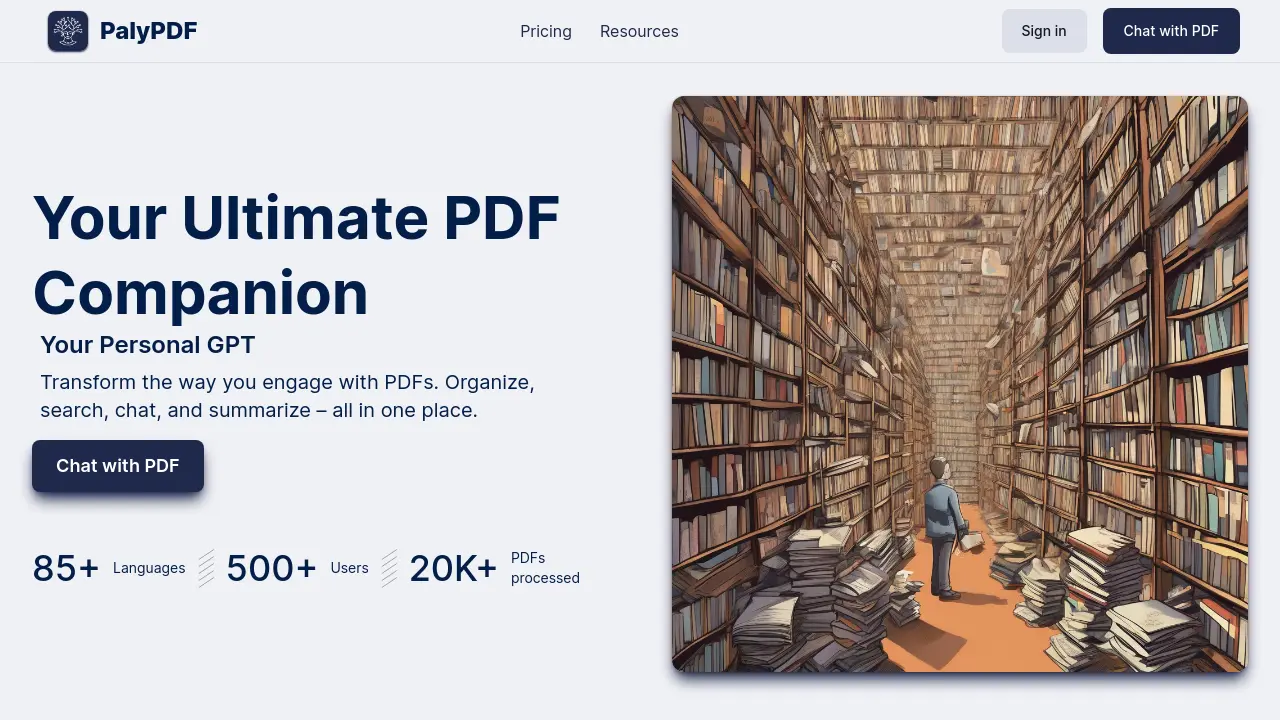
PalyPDF is an AI-powered PDF management tool that enables users to chat with, search, summarize, and organize PDFs in over 85 languages.
The Best PDF AI Chat App

Say hello to documents that respond to you! With AskYourPDF, your reading isn't just simple, it's fun!
Simplify PDF Reading with AI
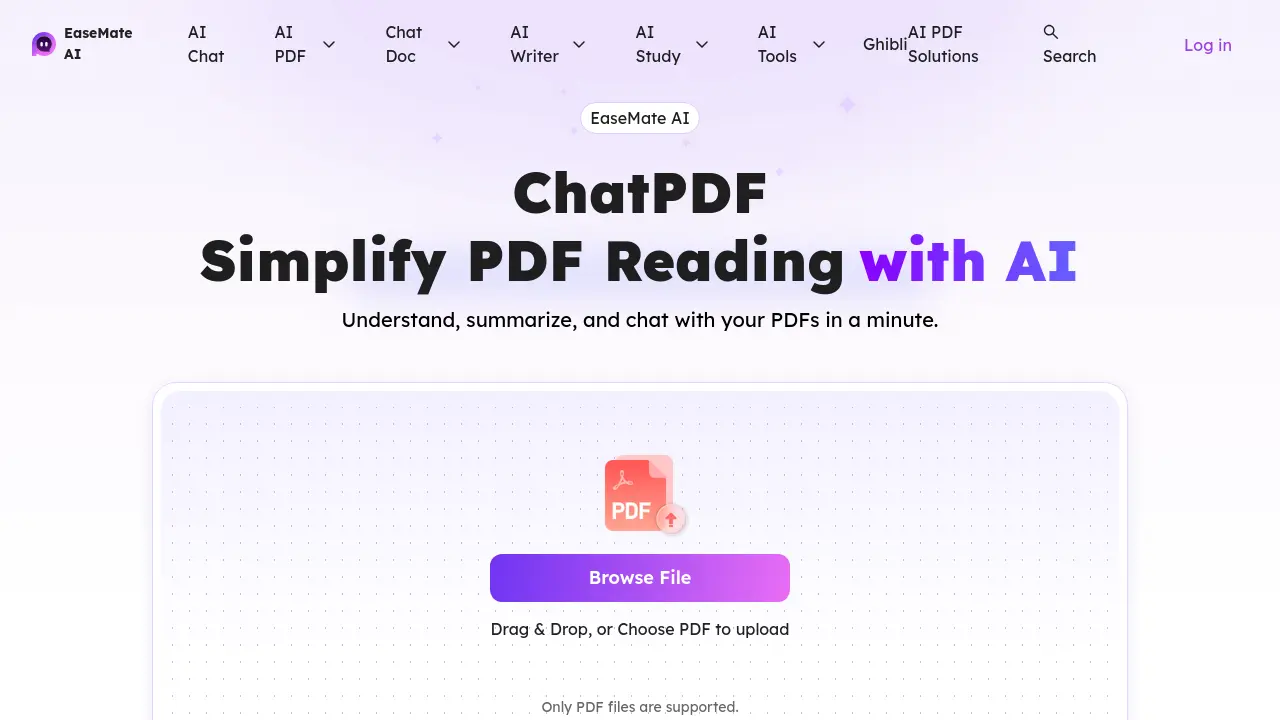
EaseMate AI is an AI-powered tool designed to simplify PDF interaction. It allows users to summarize, analyze, and chat with PDF documents efficiently using various AI models.
Chat locally and privately with PDFs using top AI models on your Mac.
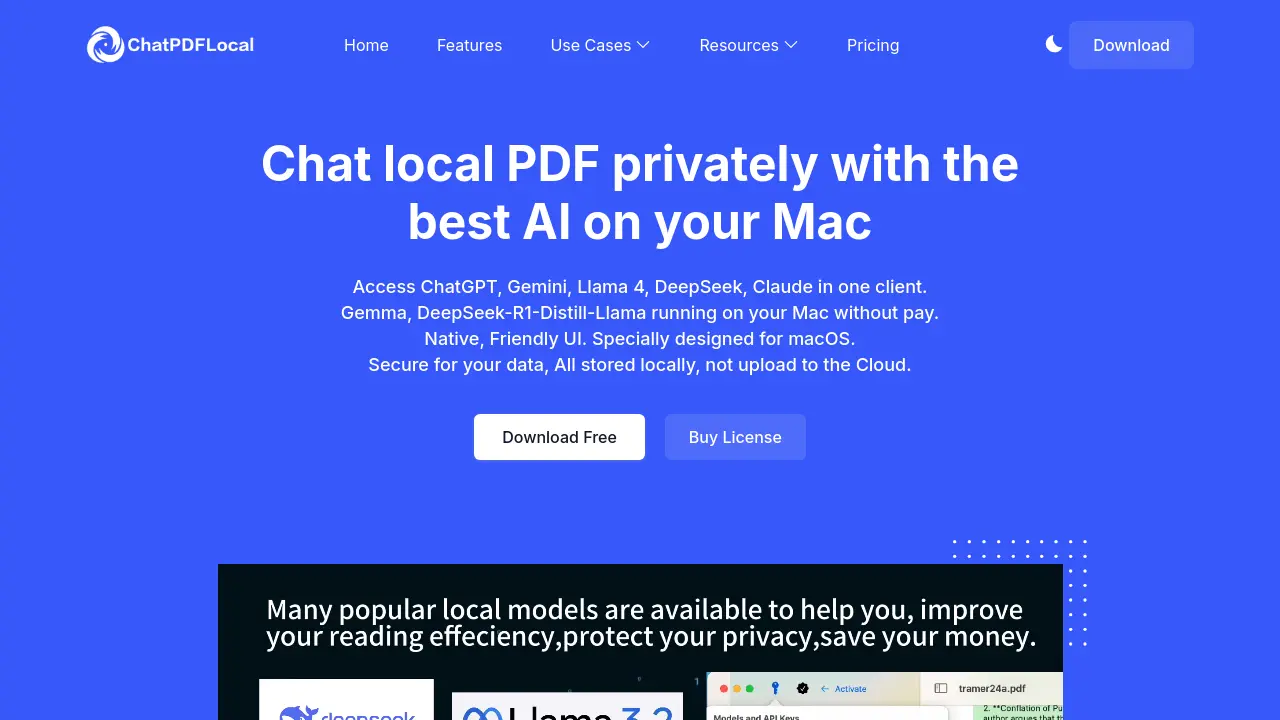
ChatPDFLocal is a native macOS application enabling private, local chat interactions with PDF documents using leading AI models like GPT, Claude, Llama, and Gemini. It ensures data security by storing everything locally.
All-in-one Online PDF Solution with AI Capabilities

HiPDF is a comprehensive online PDF tool offering editing, conversion, compression, and merging features, enhanced with AI for summarization, translation, and interaction.
Chat with Any PDF Like You're Texting a Friend

TalkingPDF is an AI-powered PDF interaction tool that allows users to chat with their PDF documents, making information retrieval quick and intuitive.
Chat with your PDFs in seconds with cited sources
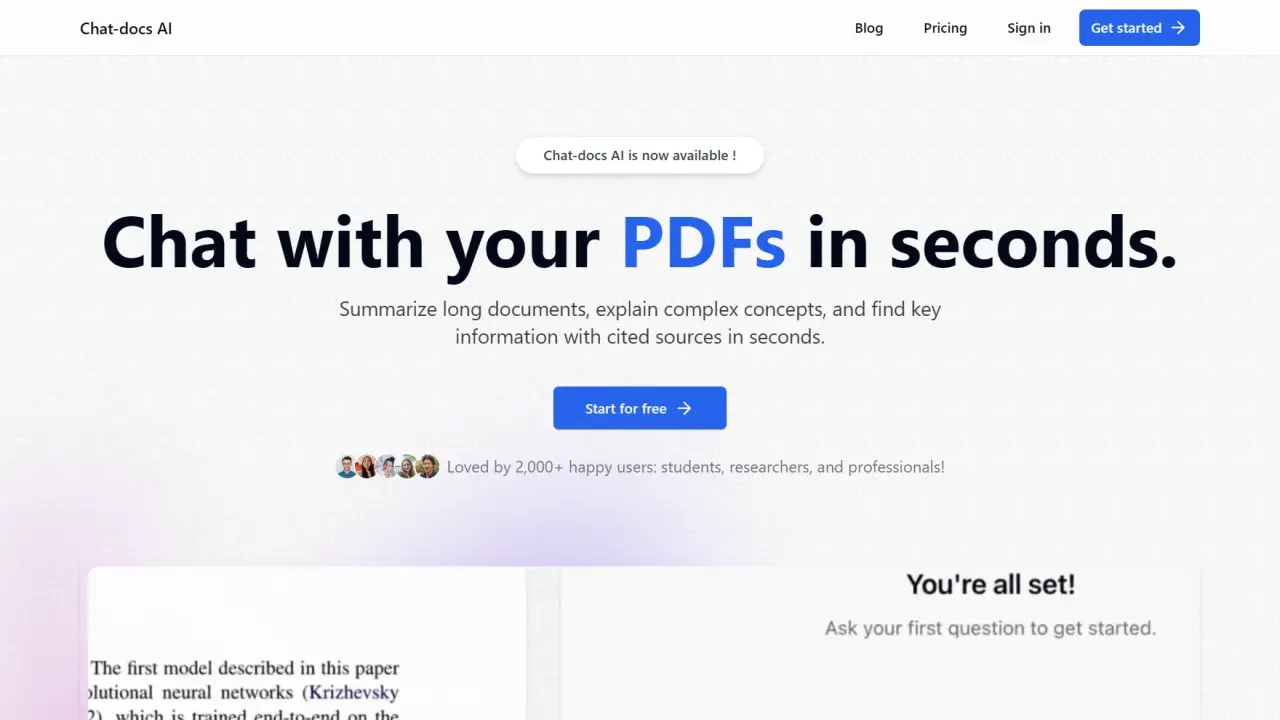
Chat-docs AI is an intelligent document interaction tool that allows users to chat with PDFs, summarize documents, and extract information with cited sources, supporting both text and visual elements analysis.
Summarize Documents and Interact with PDFs Effortlessly

ChatWithPDF offers an AI-powered platform to engage in dynamic conversations with your documents, enabling quick summarization and clarification of PDF content.
Chat with your PDF documents using AI-powered interaction
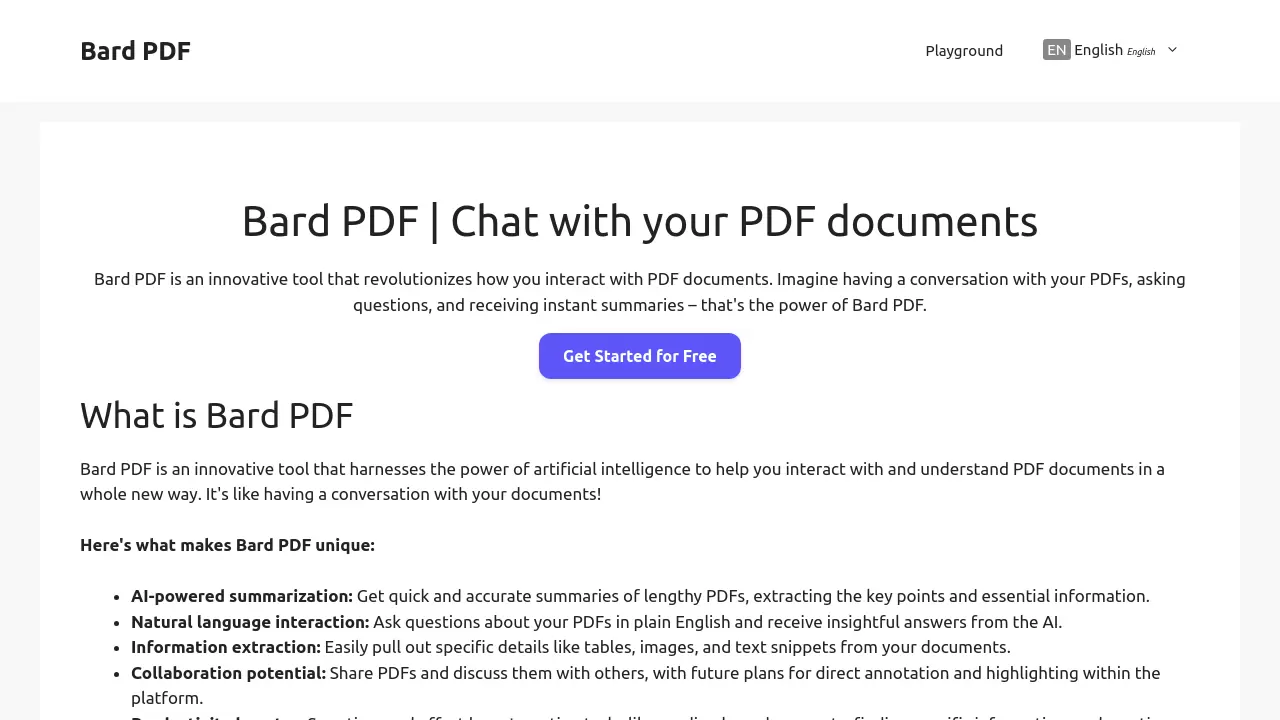
Bard PDF is an AI-powered tool that enables users to interact with PDF documents through natural language conversations, offering features like summarization, information extraction, and Q&A capabilities.
Unlock Your PDFs: Chat, Summarize, and Understand Instantly.
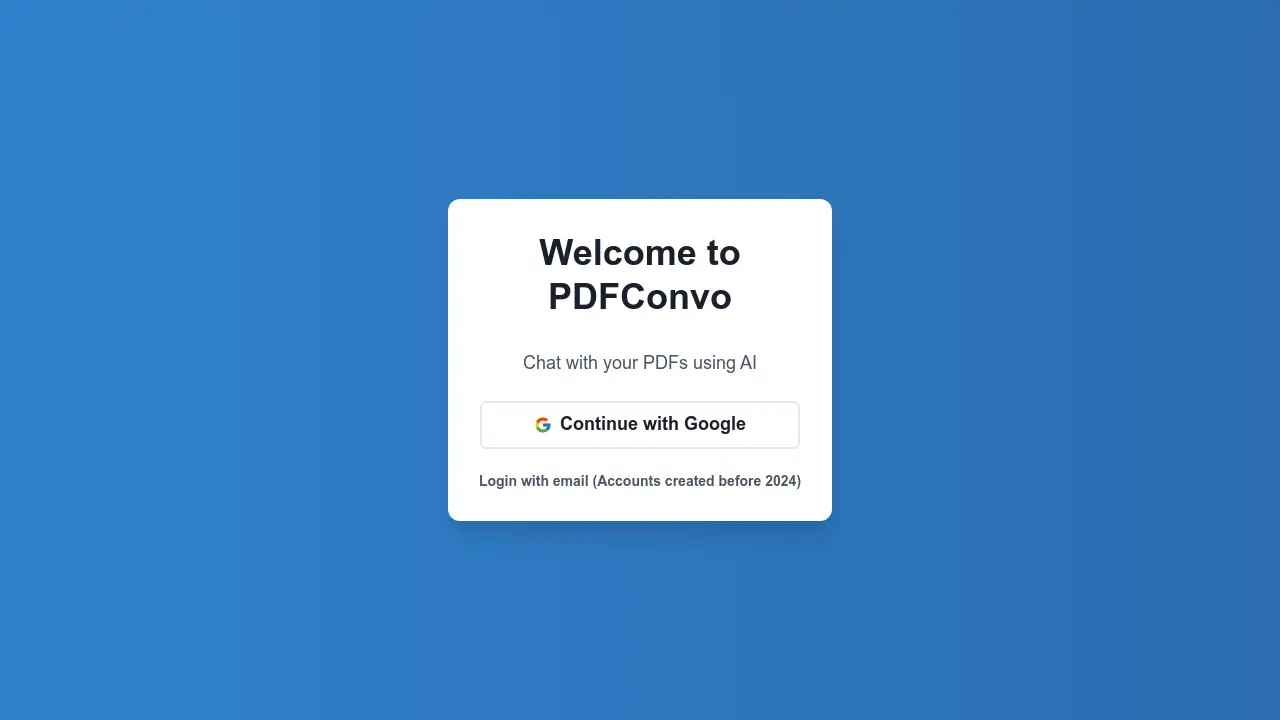
PDFConvo allows users to interact with their PDF documents through chat, enabling quick summarization and understanding of the content.
Stop searching for answers, start talking to them.

Pdfy is an AI-powered tool that enables users to chat with and extract information from various content sources including PDFs, audio files, websites, and YouTube videos.
Chat with PDF files in Google Bard or Gemini
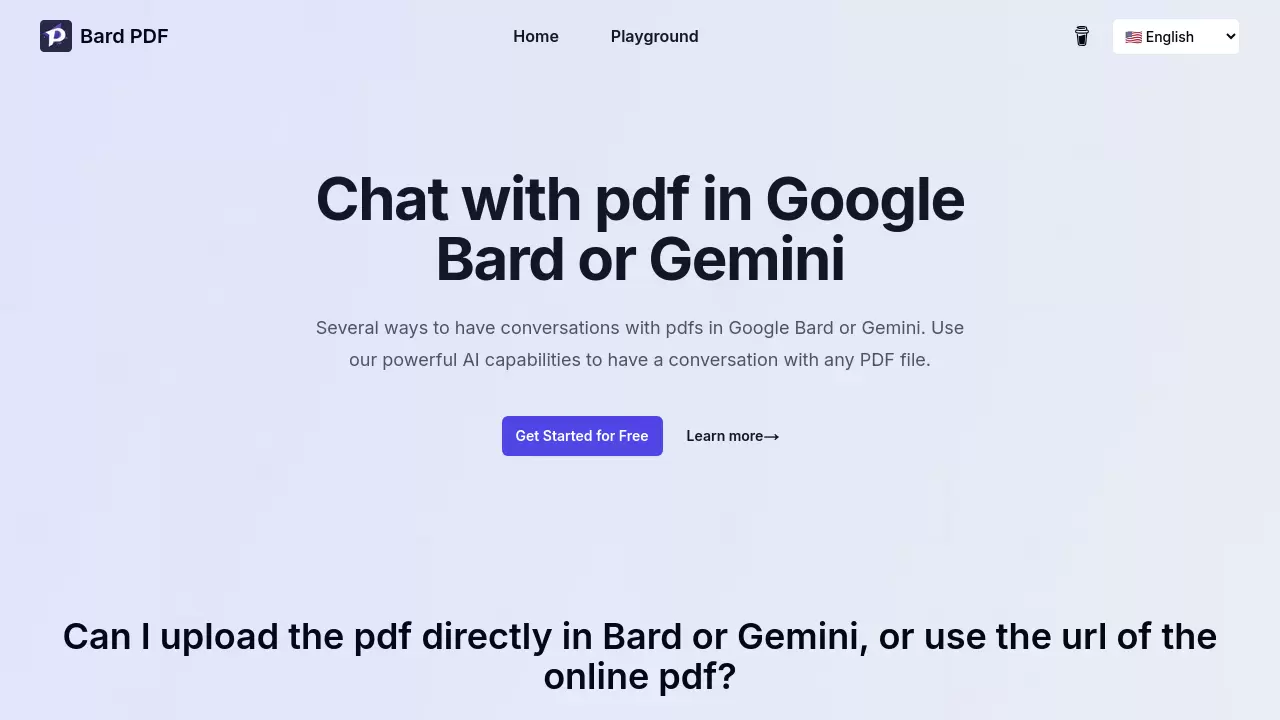
Bard PDF provides multiple methods to interact with PDF files through Google Bard or Gemini, enabling users to have AI-powered conversations with their PDF documents through Google Workspace integration.
Chat with any PDF in seconds!
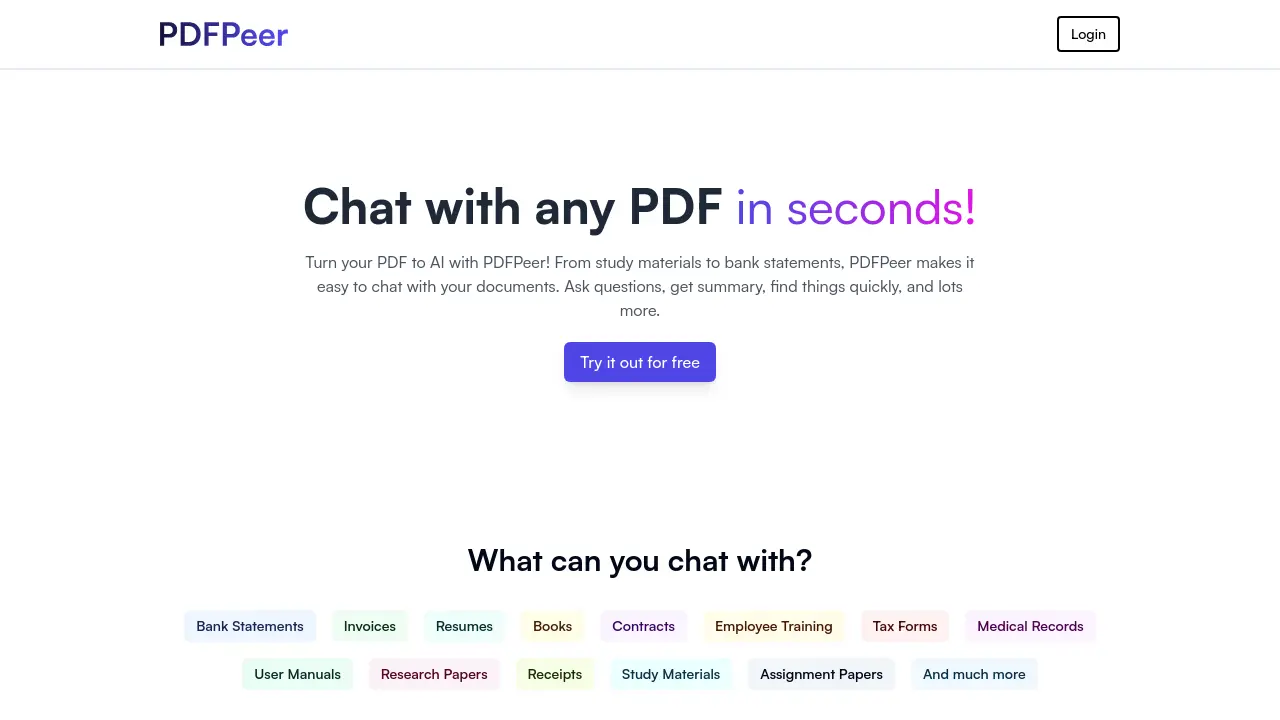
PDFPeer is an AI-powered tool that enables users to interact conversationally with PDF documents, allowing them to ask questions, get summaries, and extract information quickly from various types of documents.
The AI-powered PDF tool that's Pretty Darn Fantastic™ for document interaction and analysis
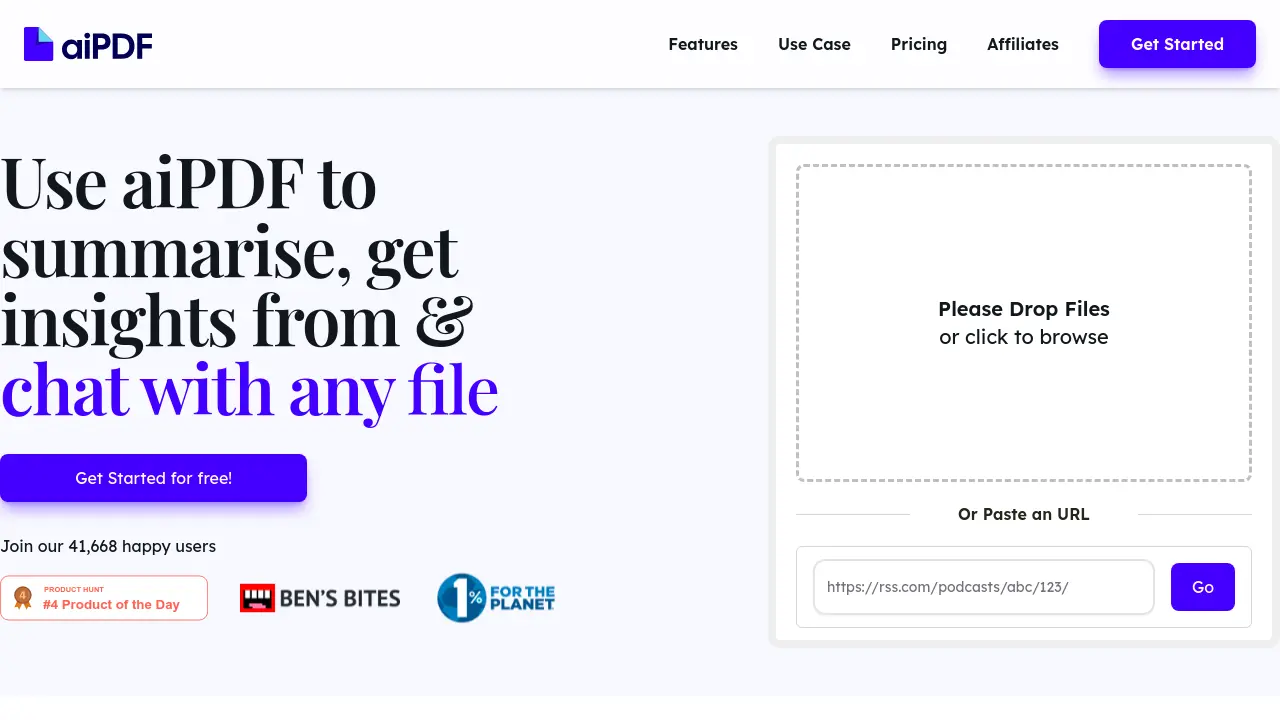
aiPDF revolutionizes document interaction through AI-powered summarization, data extraction, and conversational analysis. This cloud-based solution offers secure processing of various file types with instant citation-backed responses.
AI like Chat PDF but smarter

PDFChat offers an advanced AI-driven way to interact with your documents, making manual research a task of the past.
Chat with any PDF
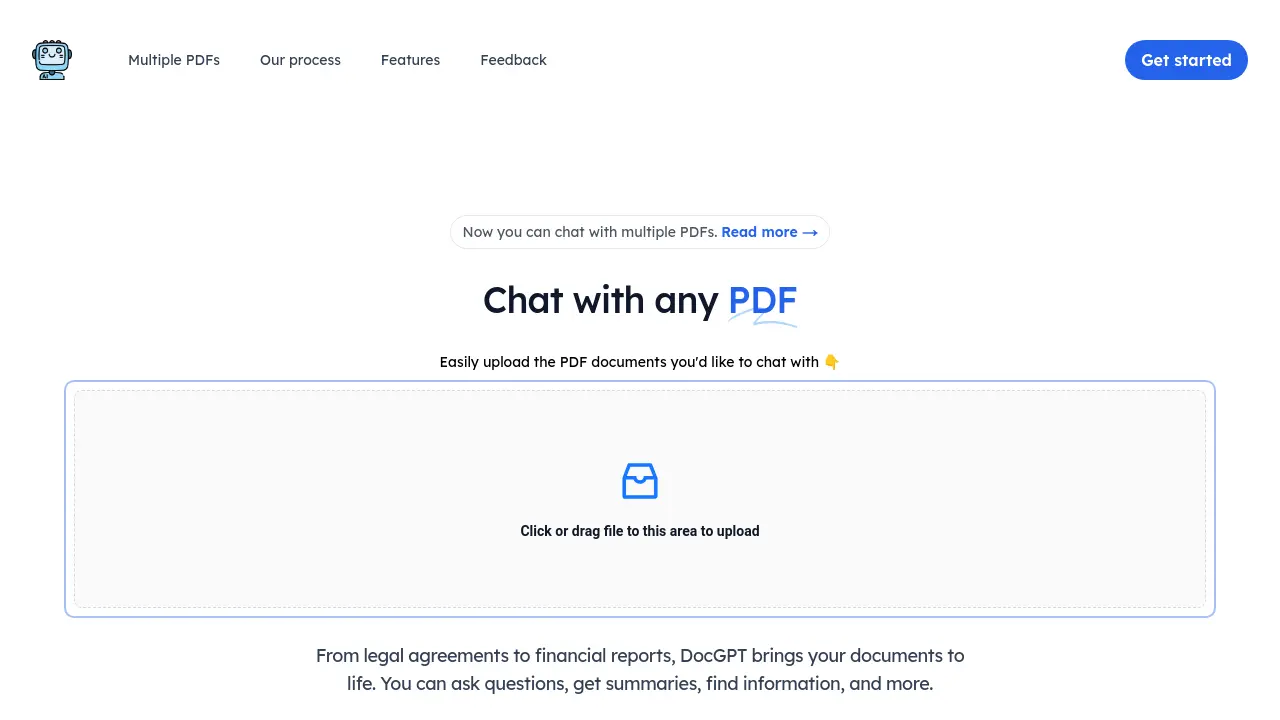
DocGPT allows users to interact with PDF documents by asking questions, getting summaries, and finding information using AI. It supports various document types, enhancing productivity and information retrieval.
Transform Documents To Conversations With DocAI

DocAI is an AI-powered document management platform that transforms PDF documents into interactive conversations, enabling users to chat, ask questions, and extract information from their documents efficiently.
Chat with any PDF
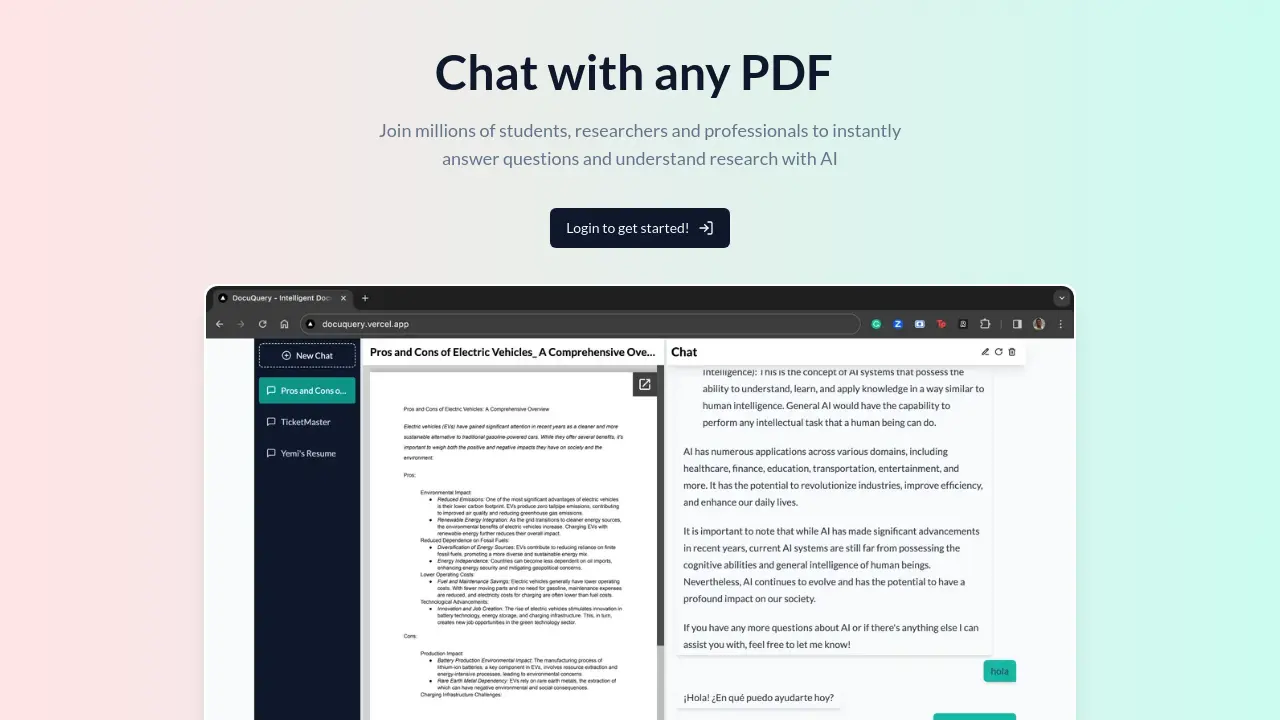
DocuQuery is an AI-powered tool enabling users to interact with PDF documents, ask questions, receive summaries, and quickly understand research materials for free.
The AI PDF reader that makes you smarter.
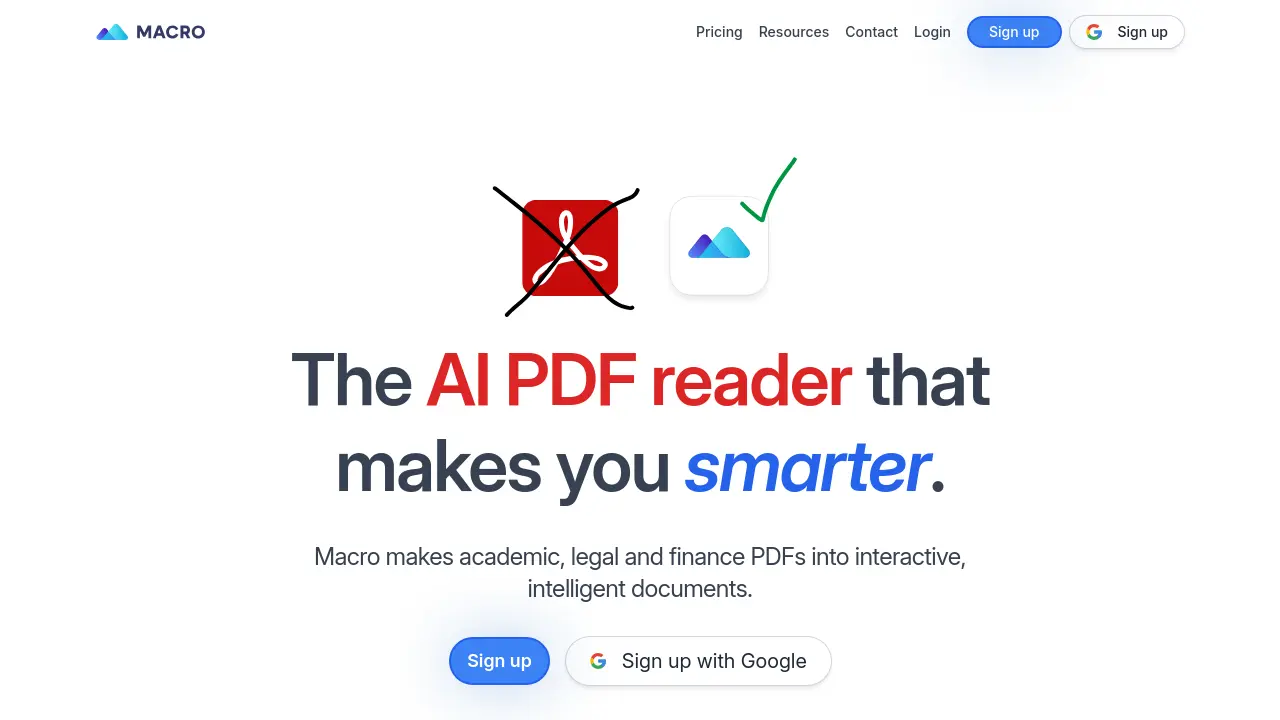
Macro is an AI-powered PDF reader designed to transform academic, legal, and finance documents into interactive and intelligent resources, enhancing understanding for professionals.
Chat with PDFs Directly in Google Sheets
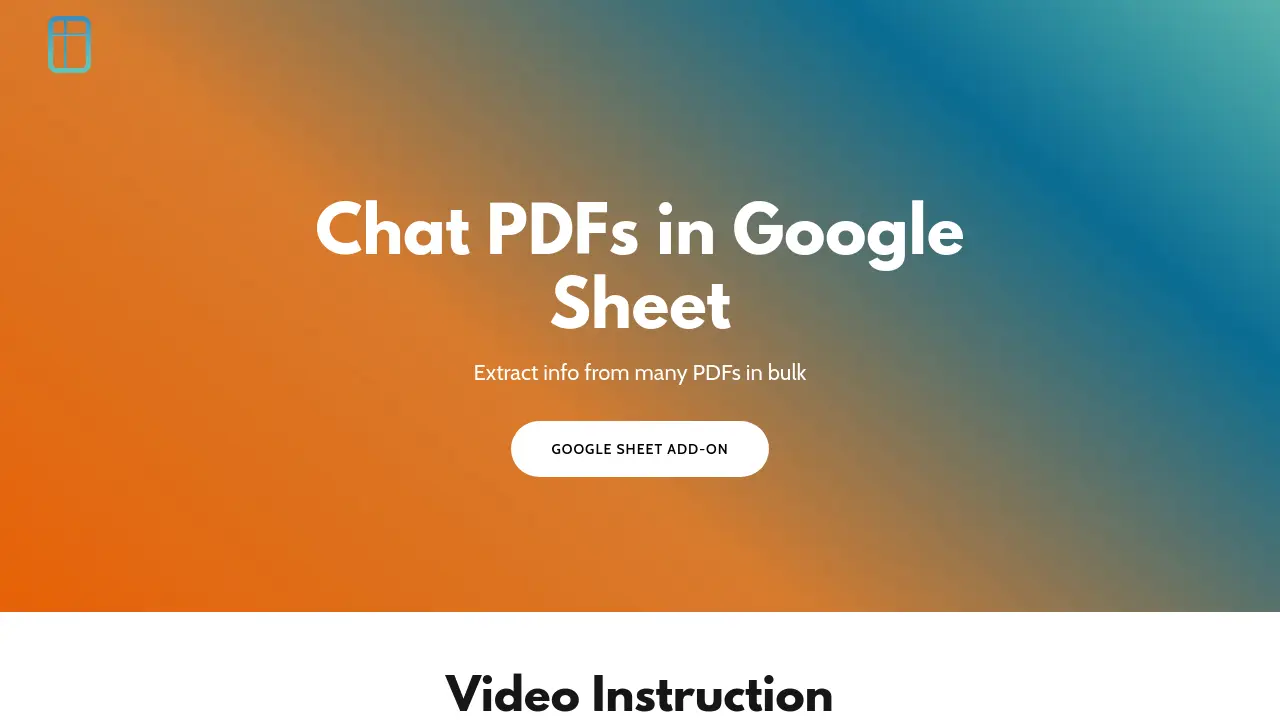
PDF AI Sheet is a Google Sheets add-on that allows users to extract information from multiple PDFs in bulk. Interact with your PDF documents directly within Google Sheets.
Your books & documents now conversation-ready
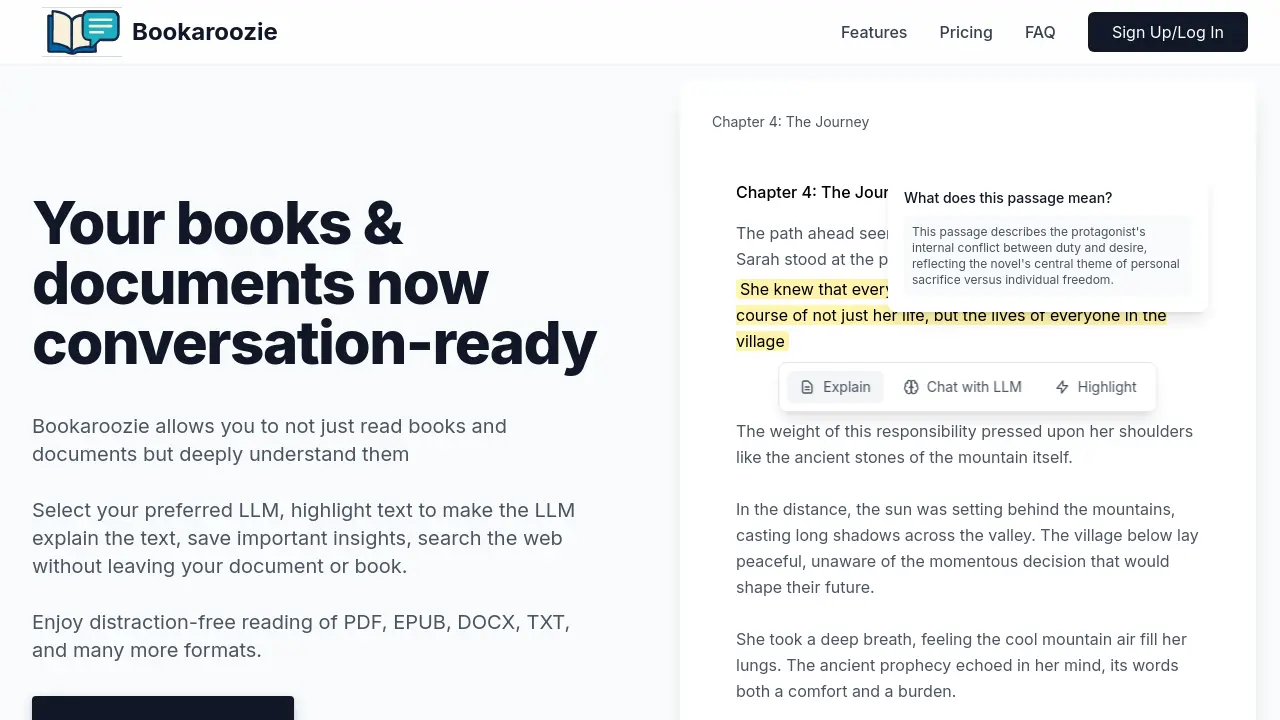
Bookaroozie enhances reading by allowing users to interact with PDFs, EPUBs, DOCX, and other formats using AI. Select text for explanations, chat with LLMs, and save insights for deeper understanding.
Chat with any PDF - Understand large documents in seconds
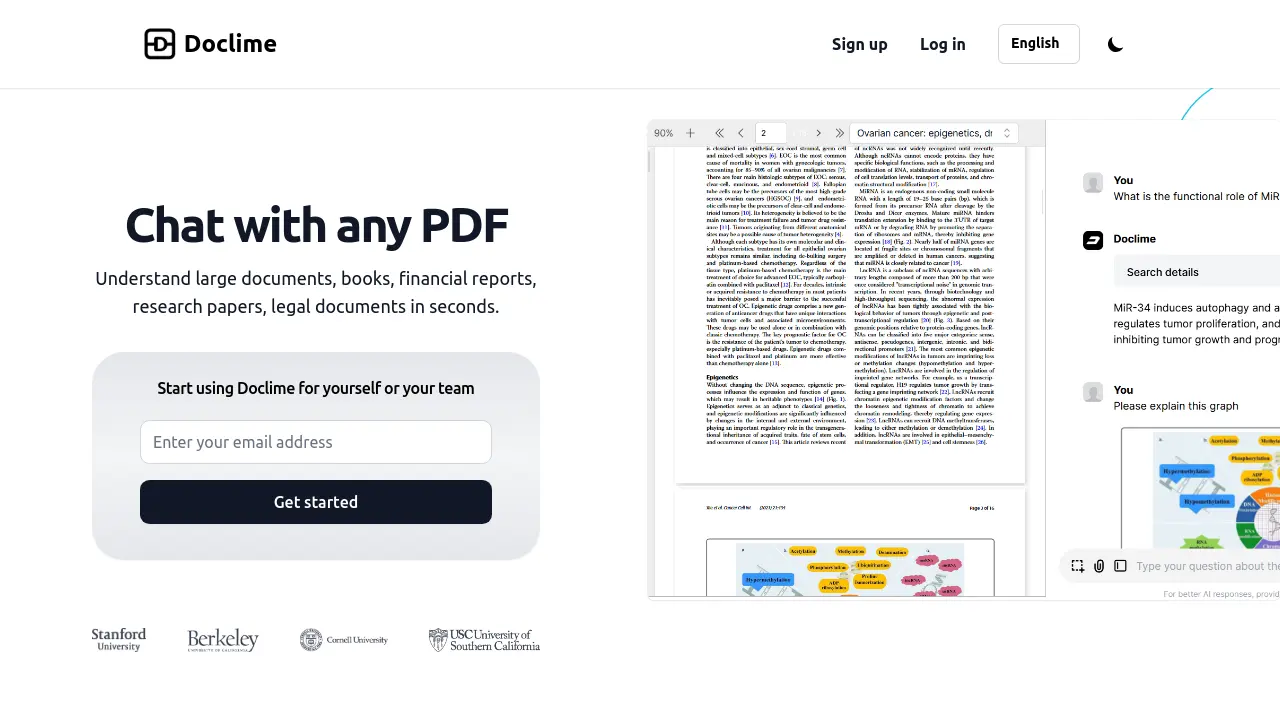
Doclime is an AI-powered assistant that enables users to chat with and extract information from PDF documents using advanced AI models from OpenAI and Anthropic.
Simplified PDF Solution, Affordable and All-in-One.
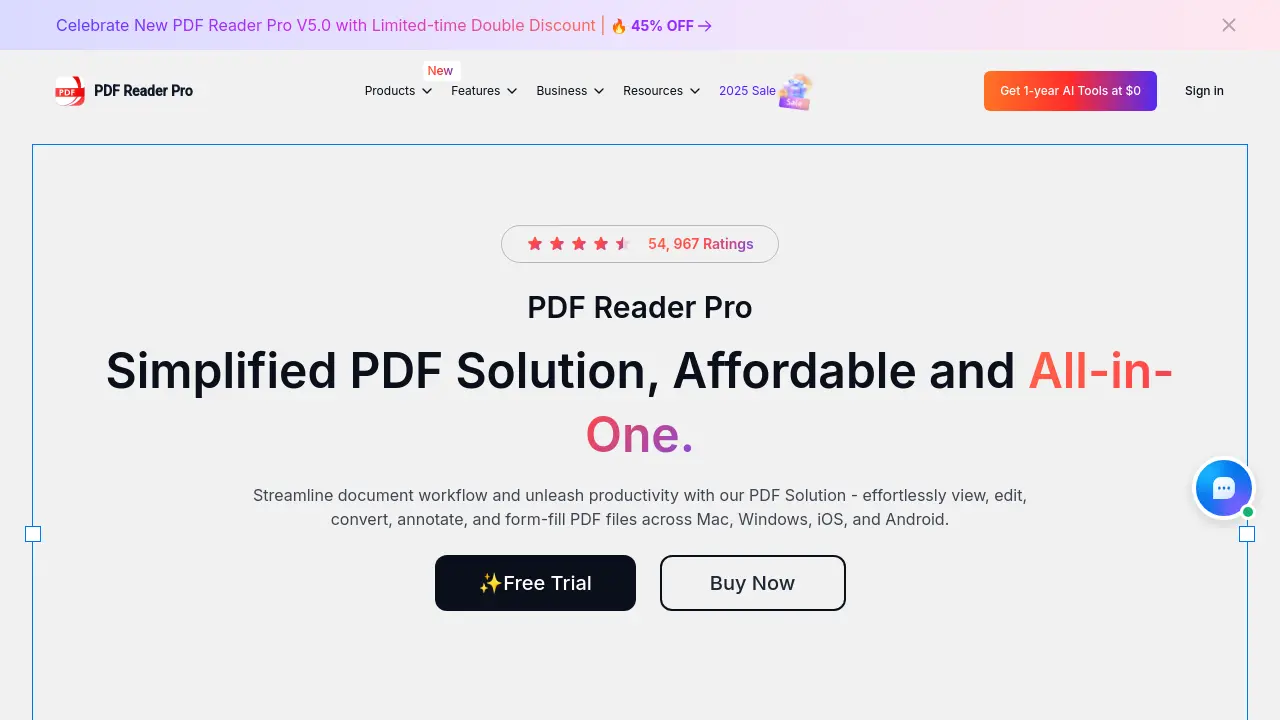
PDF Reader Pro is an all-in-one PDF solution for viewing, editing, converting, annotating, and form-filling across Mac, Windows, iOS, and Android. It integrates AI features like translation, summarization, and rewriting to enhance document workflows.
AI-Powered PDF Solutions for Editing, Converting, and More

LightPDF is an all-in-one AI-powered platform offering a comprehensive suite of tools for PDF editing, conversion, OCR, and document interaction, accessible across desktop, mobile, and web.
Chat with documents Get instant answers
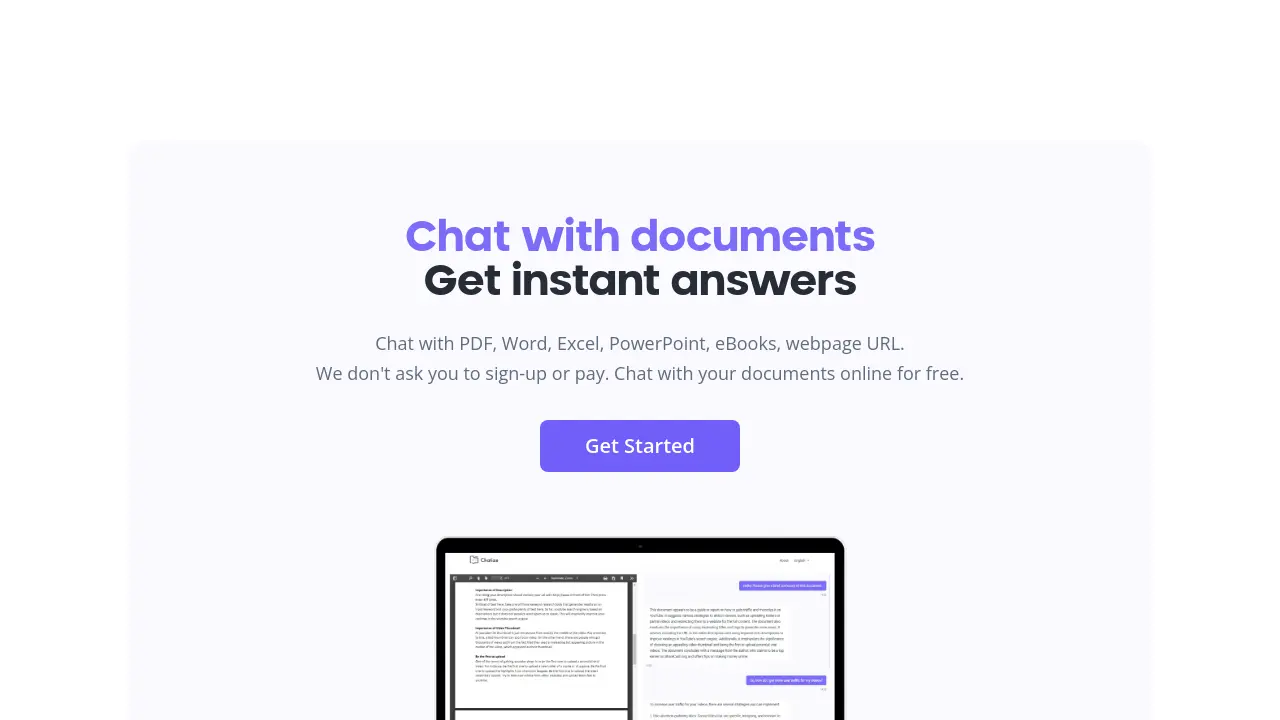
Chatize is a free AI-powered assistant for chatting with documents like PDF, Word, Excel, and more. Get instant answers and summaries without registration or payment.
Transform Your PDFs into Interactive Learning Tools
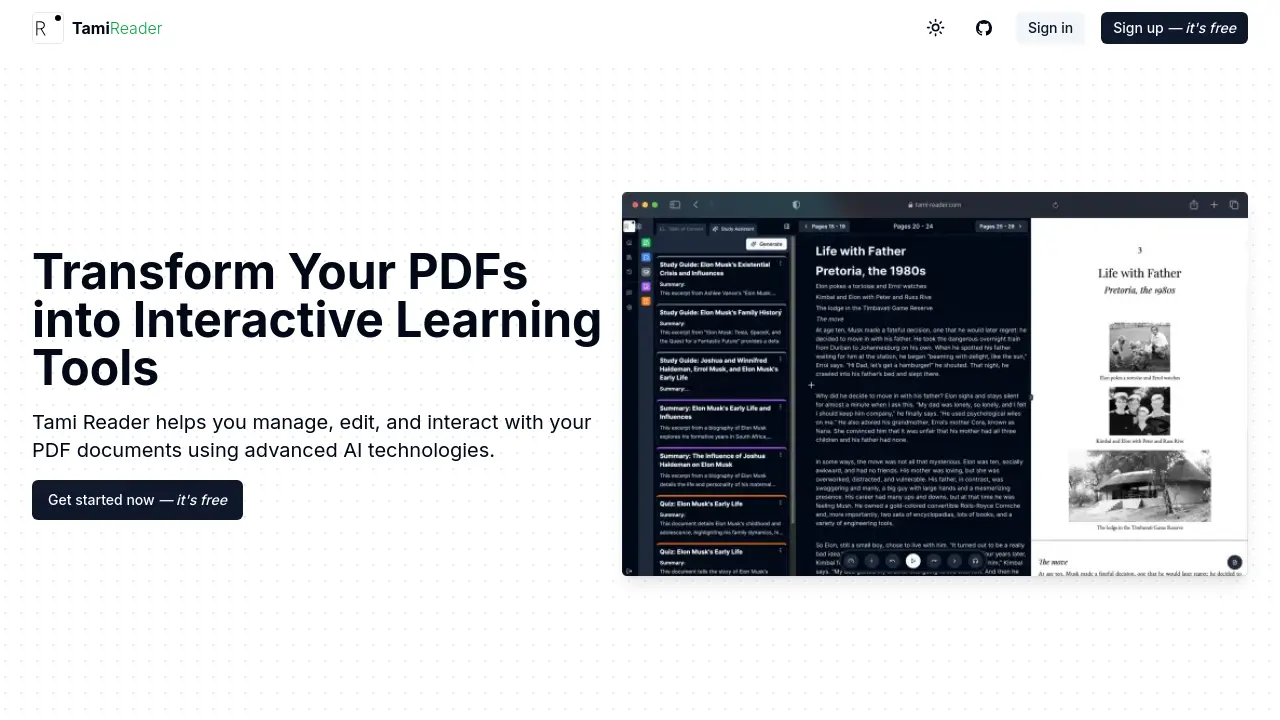
Tami Reader is an AI-powered PDF management platform that transforms documents into interactive learning experiences with features like AI summaries, quizzes, and mind maps.
Chat with documents using the AI assistant
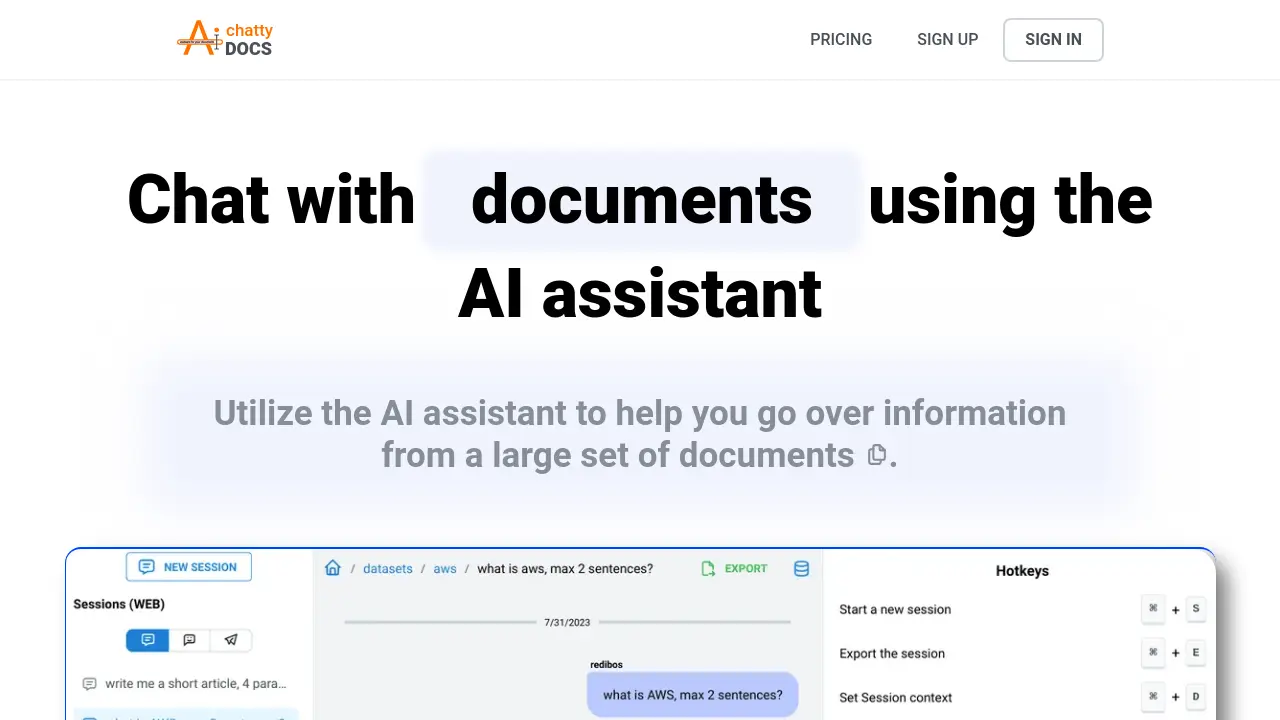
ChattyDocs is an AI-powered document analysis tool that enables users to interact with and extract information from multiple documents through natural conversation. It supports various file formats and offers features like source tracking and multiple chat sessions.
Conversate with Multiple Documents
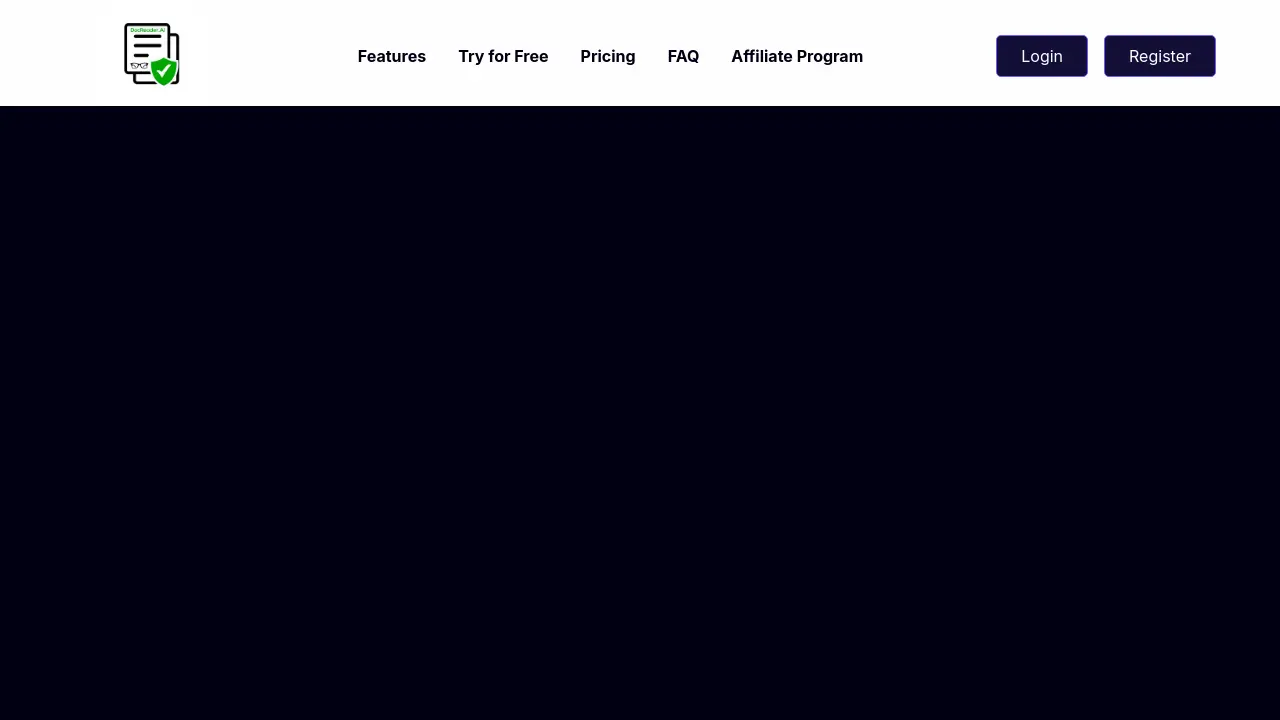
DocReader.AI is an interactive AI chatbot enabling users to upload and converse with multiple text documents. Analyze contracts, structure essays, compare texts, and get instant insights from PDFs, DOCX, DOC, and TXT files.
The Best ChatPDF App for Professional Use
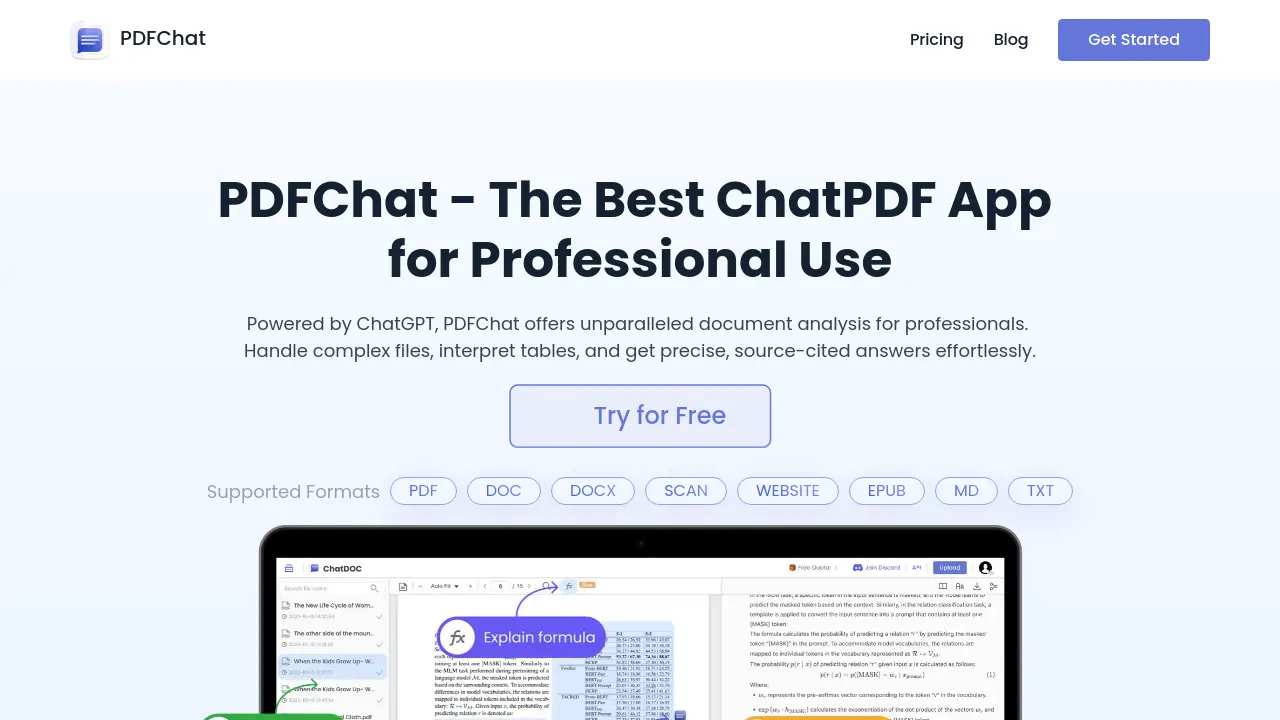
PDFChat is a professional document analysis tool powered by ChatGPT. It allows users to efficiently analyze complex files, interpret tables, and receive precise, source-cited answers.
Unlock your creativity. Supercharge your productivity
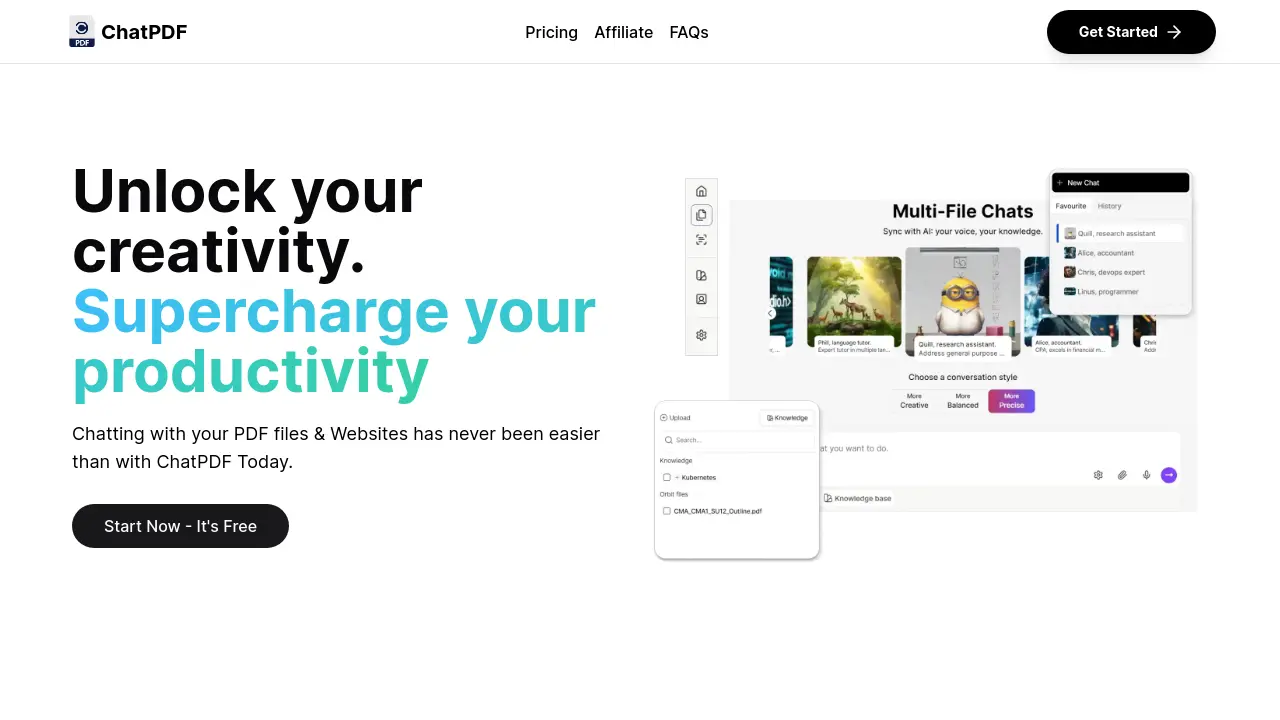
ChatPDF Today simplifies interacting with PDF files and websites. It allows users to quickly upload documents and ask questions, streamlining research and information retrieval.
Chat with Multiple PDF Documents and Websites
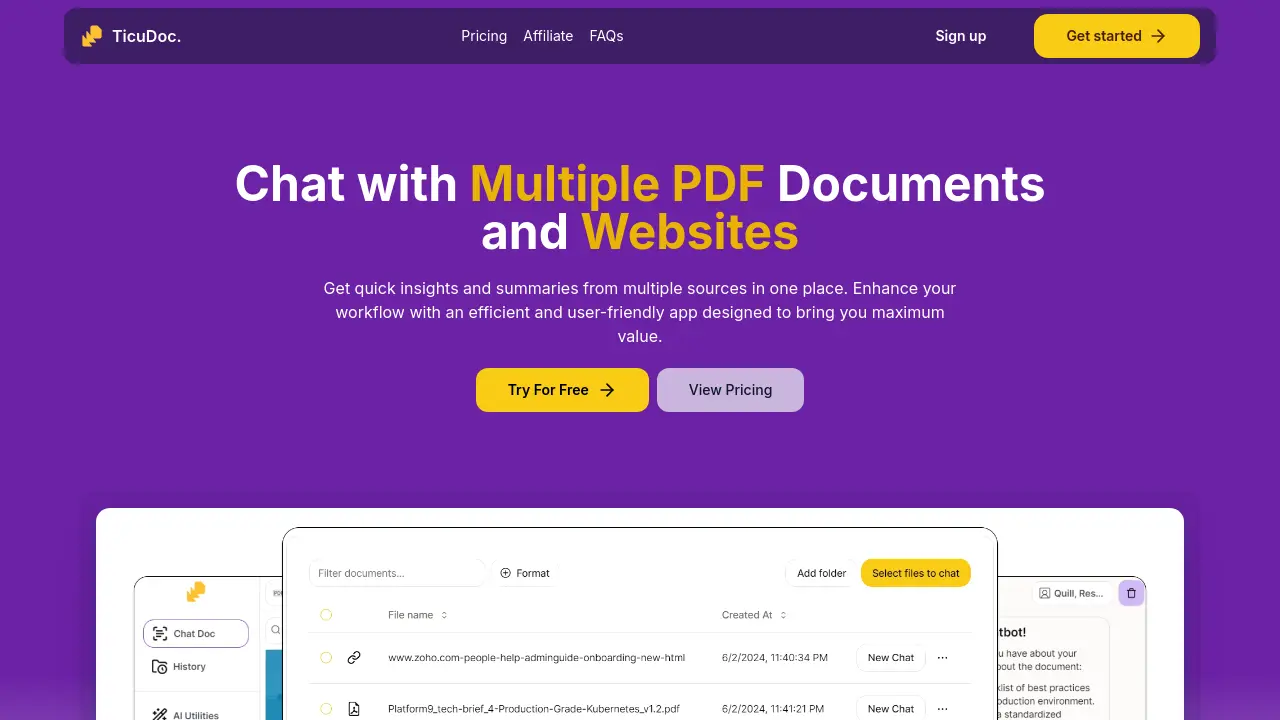
TicuDoc is an AI-powered application allowing users to chat with multiple PDF documents and websites simultaneously to extract insights and summaries.
Chat with multiple PDFs on your Mac
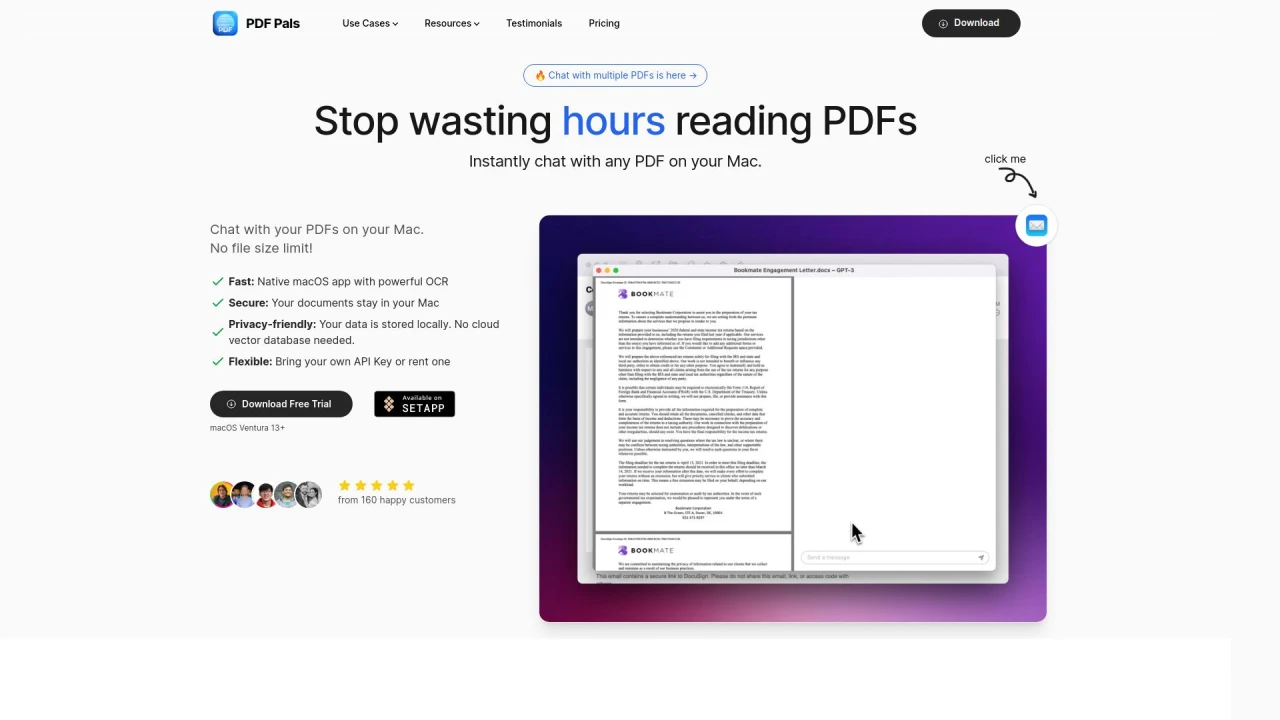
PDF Pals is a native macOS app that allows you to chat with multiple PDFs on your Mac. It's designed to help you stop wasting hours reading PDFs by providing instant chat functionality for your PDF documents. The app is fast, secure, privacy-friendly, and flexible, supporting multiple API providers. You can download a free trial for macOS Ventura 13+.

streamline legal processes, enhance research capabilities, and improve overall efficiency in the legal profession.
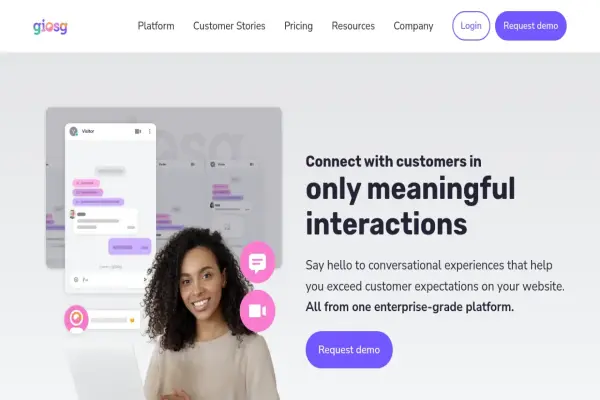
Elevate your brand's interaction game, make lasting connections, and boost customer satisfaction effortlessly.
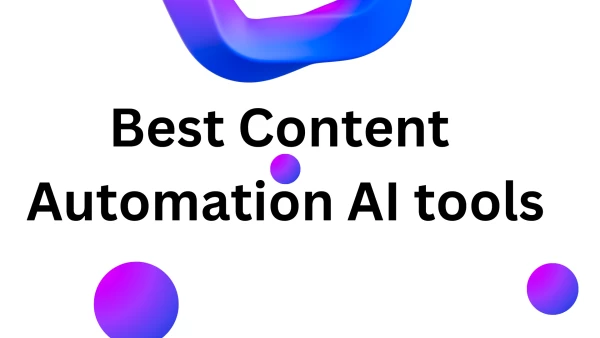
Streamline your content creation process, enhance productivity, and elevate the quality of your output effortlessly. Harness the power of cutting-edge automation technology for unparalleled results

we've compiled a straightforward list of user-friendly AI tools designed to give startups a boost. Discover practical solutions to streamline everyday tasks, enhance productivity, and gain valuable insights without the need for a tech expert. Learn where and how these tools can be applied in your startup journey, from automating repetitive tasks to unlocking powerful data analysis. Join us as we explore the features that make these AI tools accessible and beneficial for startups in various industries. Elevate your business with technology that works for you!

Klap.app is an AI-powered video editing tool that transforms long-form videos into engaging short clips optimized for platforms like TikTok, Instagram Reels, and YouTube Shorts
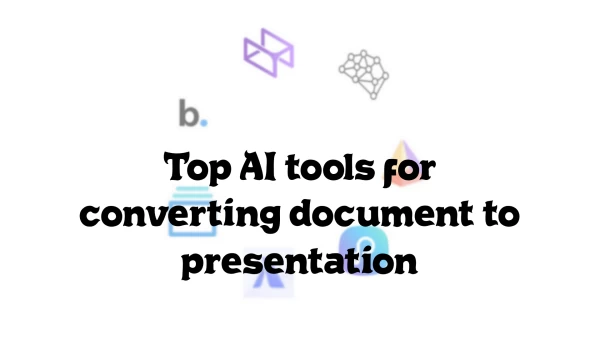
AI tools for converting document to presentation
Didn't find tool you were looking for?