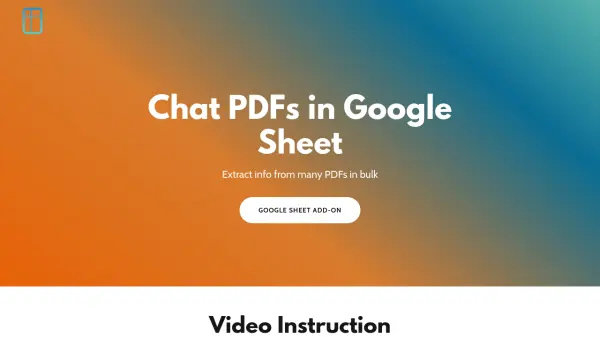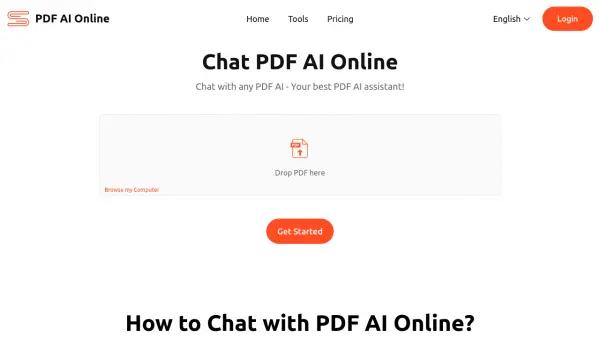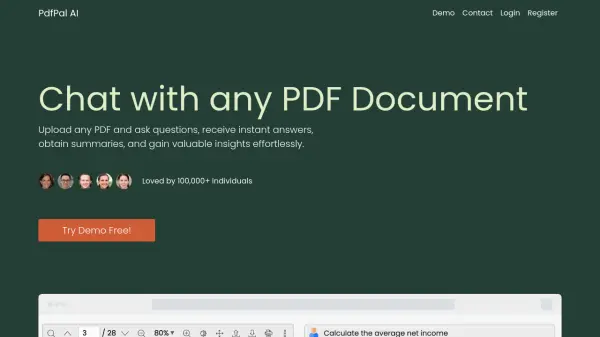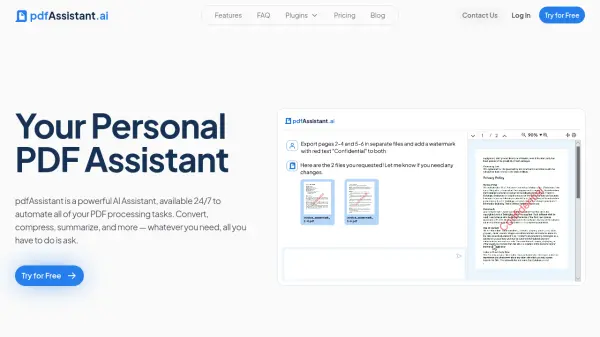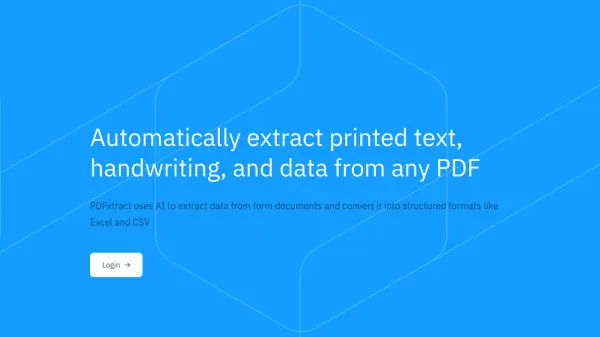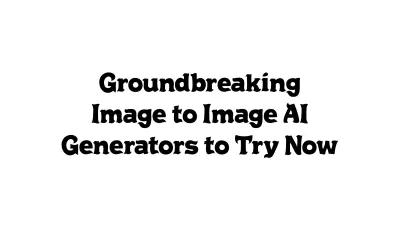What is PDF AI Sheet?
PDF AI Sheet is a Google Sheet add-on designed to streamline the process of extracting information from PDF documents. This tool enables users to interact with their PDFs directly within a Google Sheet environment, facilitating efficient data analysis and management.
By integrating PDF analysis into Google Sheets, PDF AI Sheet simplifies workflows for users working with large volumes of PDF data. The add-on allows for bulk processing, making it easy to extract specific details from numerous PDF files at once, using the =ai_pdf(prompt, PDF_ID) function.
Features
- Bulk PDF Processing: Extract information from multiple PDFs simultaneously.
- Google Sheets Integration: Seamlessly integrates with Google Sheets for direct PDF interaction.
- Custom Function: Use the =ai_pdf(prompt, PDF_ID) function to query PDFs.
- Reference Page Numbers: Outputs reference page numbers for easy verification.
Use Cases
- Extracting specific data points from multiple reports.
- Analyzing information across a large set of PDF documents.
- Consolidating PDF data into a structured spreadsheet format.
- Streamlining research workflows involving numerous PDF files.
Related Queries
Helpful for people in the following professions
PDF AI Sheet Uptime Monitor
Average Uptime
98.17%
Average Response Time
141.37 ms
Featured Tools
Join Our Newsletter
Stay updated with the latest AI tools, news, and offers by subscribing to our weekly newsletter.