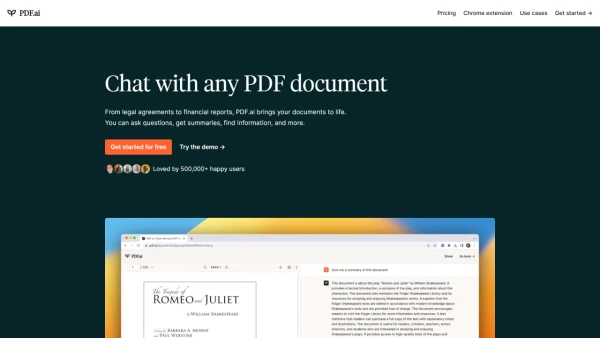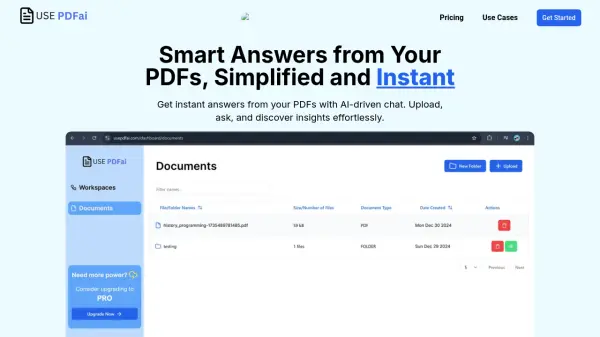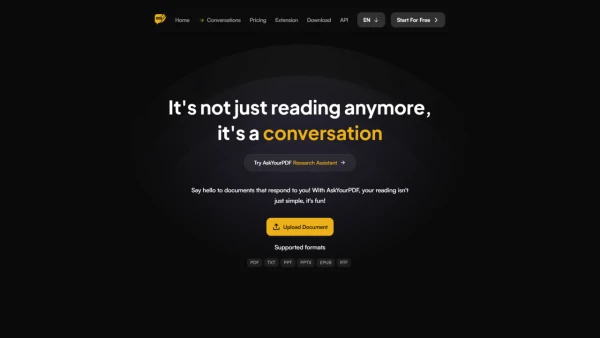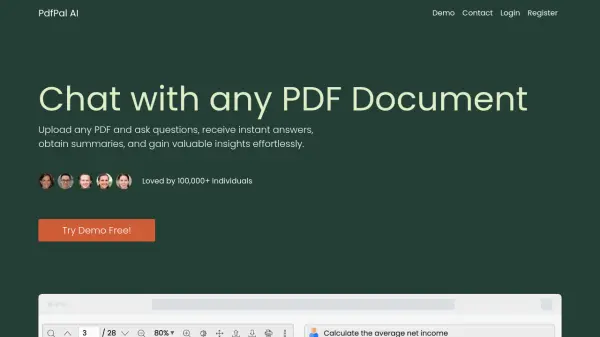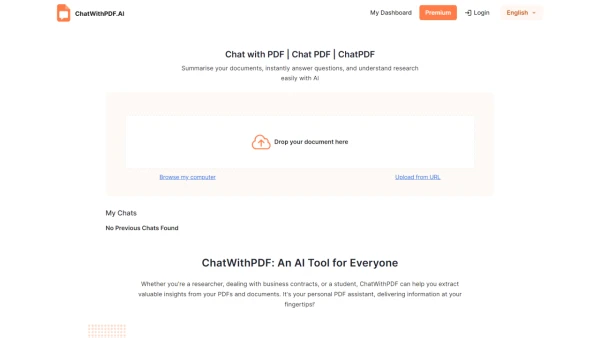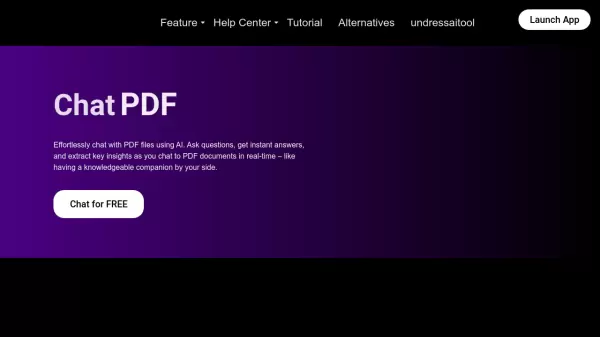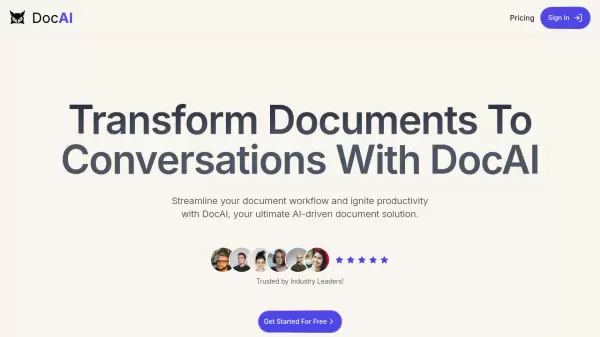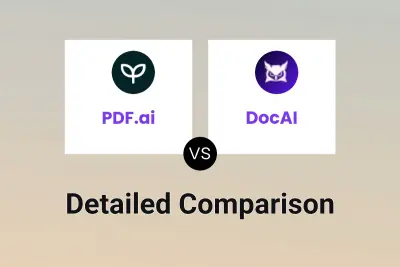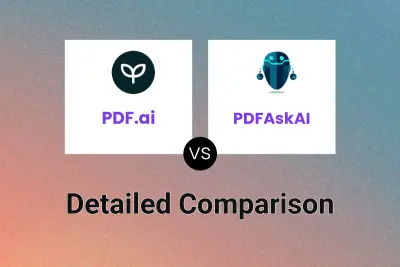What is PDF.ai?
Features
- Chat with any PDF document: Interact with PDFs by asking questions, summarizing content, and extracting information.
- Sources included: Every response is backed by sources extracted from the uploaded document.
Use Cases
- Books: Dive into a whole new reading experience by chatting with your favorite books and engaging in interactive conversations.
- Scientific papers: Collaborate effortlessly and exchange knowledge with a simple chat interface for scientific papers.
- Financial reports: Get quick answers and insights from financial reports like a pro by chatting with them.
- Product user manuals: Easily set up gadgets with instant, friendly assistance from user manuals.
- Legal documents: Make legal documents easy to understand and discuss, eliminating the complexity of legal jargon.
- Employee training documents: Turn training materials into interactive learning experiences, making learning fun and engaging.
FAQs
-
What types of documents can PDF.ai interact with?
PDF.ai can interact with any PDF document, including books, scientific papers, financial reports, user manuals, legal documents, and training materials. -
How do I use PDF.ai?
PDF.ai is a Chrome extension. Once installed, you can upload a PDF and start asking questions in the chat interface. -
Does PDF.ai provide sources for its answers?
Yes, every response generated by PDF.ai is backed by sources extracted directly from the uploaded document. -
Can I use PDF.ai for summarizing long documents?
Absolutely! PDF.ai excels at summarizing lengthy documents, providing concise and informative overviews. -
Is PDF.ai suitable for collaborative work?
Yes, PDF.ai's interactive chat interface makes it ideal for collaborating on and discussing documents, especially scientific papers and legal documents.
Related Queries
Helpful for people in the following professions
Featured Tools
Join Our Newsletter
Stay updated with the latest AI tools, news, and offers by subscribing to our weekly newsletter.