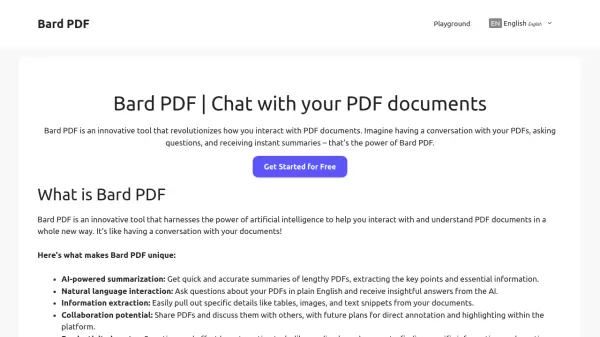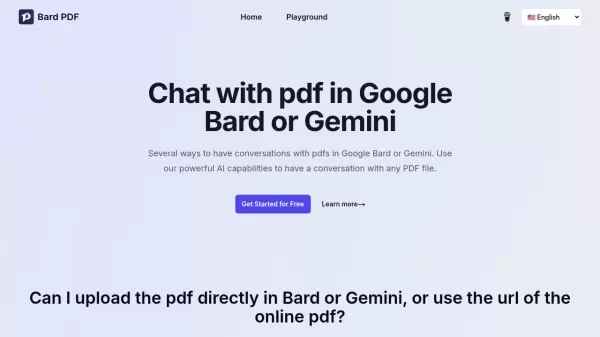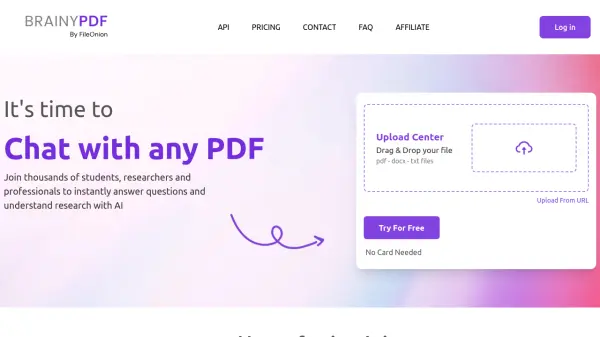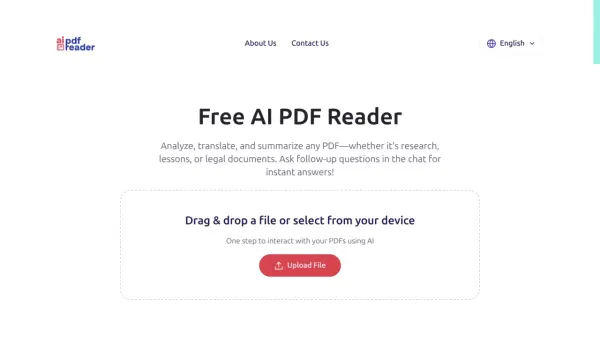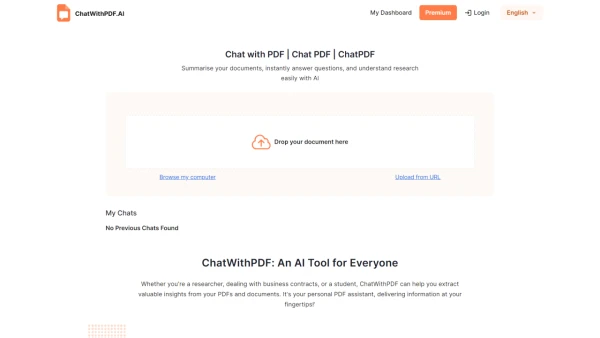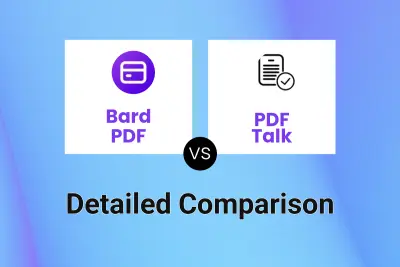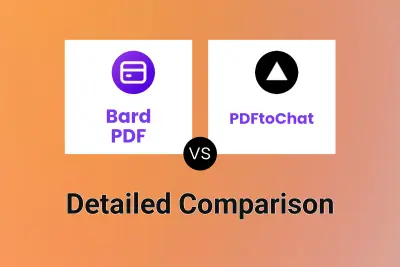What is Bard PDF?
Bard PDF transforms how users interact with PDF documents through advanced artificial intelligence technology. The platform enables natural language conversations with PDF content, allowing users to ask questions, generate summaries, and extract specific information from documents.
The tool seamlessly integrates with Google Scholar for research purposes and offers comprehensive features for document analysis, making it particularly valuable for students, researchers, and professionals. Its ability to process complex documents and provide instant, relevant responses makes it an essential tool for improving productivity and document comprehension.
Features
- AI-powered Summarization: Generate concise summaries of lengthy PDFs with customizable length and focus
- Natural Language Q&A: Ask questions about PDF content in plain English and receive contextual answers
- Information Extraction: Pull out specific details, tables, images, and text snippets
- Research Integration: Connect with Google Scholar for discovering relevant research papers
- Collaborative Features: Share PDFs and discuss content with others
- Multi-language Support: Available in multiple languages for global accessibility
Use Cases
- Academic research and paper analysis
- Educational material preparation
- Business document review
- Study guide creation
- Research paper comprehension
- Meeting preparation
- Professional report analysis
- Collaborative learning
FAQs
-
Can Bard summarize a PDF?
Yes, Bard PDF can analyze documents and provide concise overviews of key points and essential information. -
Can I upload a PDF to Bard?
No, Bard PDF currently doesn't support direct PDF uploads. Users need to provide the URL link of the PDF to access its capabilities. -
How to get Bard to read a PDF?
Go to the Bard PDF website, find the PDF URL online, copy it, and paste the URL link in the chat window. Bard will then process the content for interaction.
Related Queries
Helpful for people in the following professions
Bard PDF Uptime Monitor
Average Uptime
97.78%
Average Response Time
1323.47 ms
Featured Tools
Join Our Newsletter
Stay updated with the latest AI tools, news, and offers by subscribing to our weekly newsletter.