 DocAI
VS
DocAI
VS
 Bard PDF
Bard PDF
DocAI
DocAI is a cutting-edge AI-driven document management solution that transforms static PDF documents into interactive, conversational experiences. The platform combines secure document storage with advanced AI capabilities, allowing users to engage with their documents through natural language conversations.
The system features blazing-fast response times, chat memorization for contextual interactions, and an interactive PDF viewer for enhanced document engagement. With multilingual support and robust security measures, DocAI caters to various professional needs while maintaining accessibility across desktop and mobile devices.
Bard PDF
Bard PDF transforms how users interact with PDF documents through advanced artificial intelligence technology. The platform enables natural language conversations with PDF content, allowing users to ask questions, generate summaries, and extract specific information from documents.
The tool seamlessly integrates with Google Scholar for research purposes and offers comprehensive features for document analysis, making it particularly valuable for students, researchers, and professionals. Its ability to process complex documents and provide instant, relevant responses makes it an essential tool for improving productivity and document comprehension.
Pricing
DocAI Pricing
DocAI offers Freemium pricing with plans starting from $16 per month .
Bard PDF Pricing
Bard PDF offers Free pricing .
Features
DocAI
- Secure PDF Storage: Cloud-based secure document archiving with instant accessibility
- Interactive Chat: AI-powered conversation capability with PDF documents
- Memory Retention: Chatbot that remembers previous conversations for consistent interaction
- Interactive PDF Viewer: Dynamic document viewing interface
- Multilingual Support: Document processing across multiple languages
- Fast Response Time: Immediate AI-generated answers to queries
- Cross-Platform Accessibility: Available on desktop, tablet, and smartphone
Bard PDF
- AI-powered Summarization: Generate concise summaries of lengthy PDFs with customizable length and focus
- Natural Language Q&A: Ask questions about PDF content in plain English and receive contextual answers
- Information Extraction: Pull out specific details, tables, images, and text snippets
- Research Integration: Connect with Google Scholar for discovering relevant research papers
- Collaborative Features: Share PDFs and discuss content with others
- Multi-language Support: Available in multiple languages for global accessibility
Use Cases
DocAI Use Cases
- Legal document analysis
- Academic research and literature review
- Resume screening and recruitment
- Property agreement management
- Grant writing and reporting
- Healthcare document management
- Business plan analysis
- Interview transcript processing
Bard PDF Use Cases
- Academic research and paper analysis
- Educational material preparation
- Business document review
- Study guide creation
- Research paper comprehension
- Meeting preparation
- Professional report analysis
- Collaborative learning
FAQs
DocAI FAQs
-
How many documents can I store with the free plan?
The free plan allows you to store 1 document with up to 3 messages per document. -
What features are included in the Pro plan?
The Pro plan includes storage for up to 15 documents, 50 messages per document, document deletion capability, AI chat functionality with memory recall, enhanced security, and 24-hour support. -
How do I get started with DocAI?
Simply sign up for an account, configure your settings, and start uploading your PDF documents using the drag-and-drop interface. -
Is the platform secure?
Yes, DocAI provides enhanced document security features to protect your documents and data.
Bard PDF FAQs
-
Can Bard summarize a PDF?
Yes, Bard PDF can analyze documents and provide concise overviews of key points and essential information. -
Can I upload a PDF to Bard?
No, Bard PDF currently doesn't support direct PDF uploads. Users need to provide the URL link of the PDF to access its capabilities. -
How to get Bard to read a PDF?
Go to the Bard PDF website, find the PDF URL online, copy it, and paste the URL link in the chat window. Bard will then process the content for interaction.
Uptime Monitor
Uptime Monitor
Average Uptime
0%
Average Response Time
0 ms
Last 30 Days
Uptime Monitor
Average Uptime
97.78%
Average Response Time
1323.93 ms
Last 30 Days
DocAI
Bard PDF
More Comparisons:
-
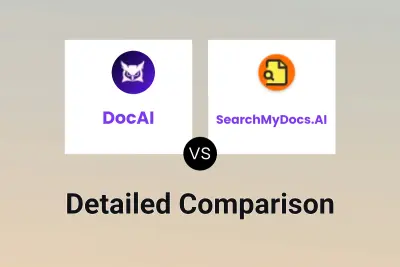
DocAI vs SearchMyDocs.AI Detailed comparison features, price
ComparisonView details → -
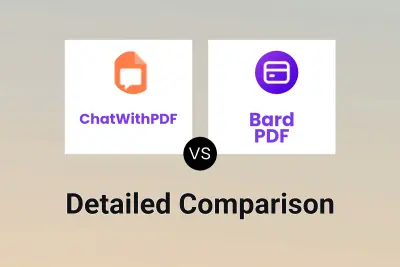
ChatWithPDF vs Bard PDF Detailed comparison features, price
ComparisonView details → -
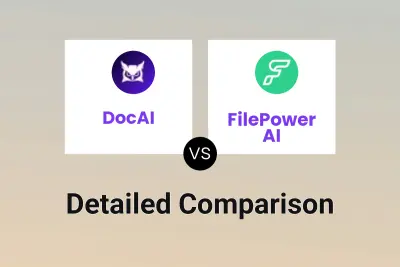
DocAI vs FilePower AI Detailed comparison features, price
ComparisonView details → -
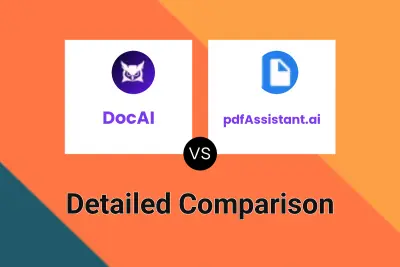
DocAI vs pdfAssistant.ai Detailed comparison features, price
ComparisonView details → -
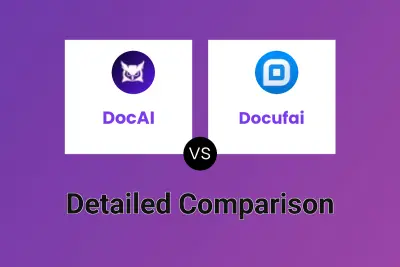
DocAI vs Docufai Detailed comparison features, price
ComparisonView details → -
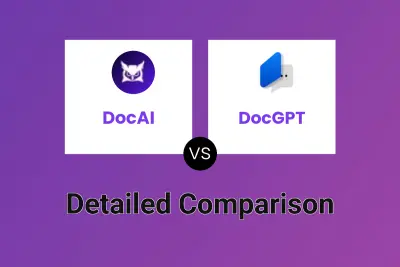
DocAI vs DocGPT Detailed comparison features, price
ComparisonView details → -

DocAI vs Doclink.io Detailed comparison features, price
ComparisonView details → -
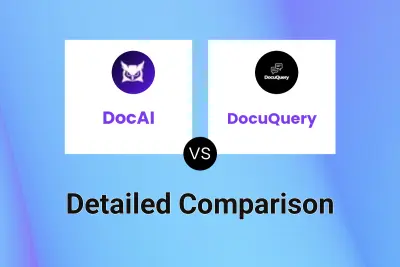
DocAI vs DocuQuery Detailed comparison features, price
ComparisonView details →
Didn't find tool you were looking for?