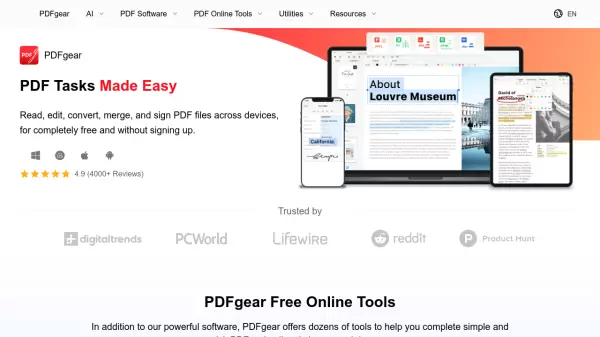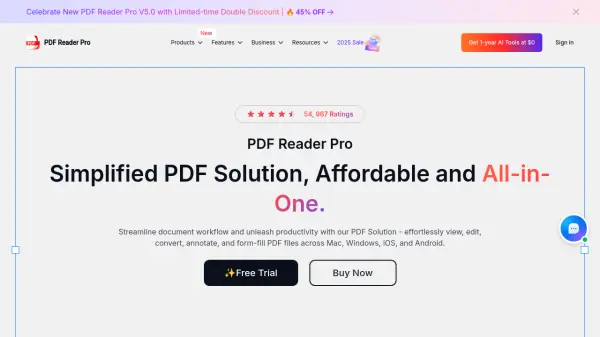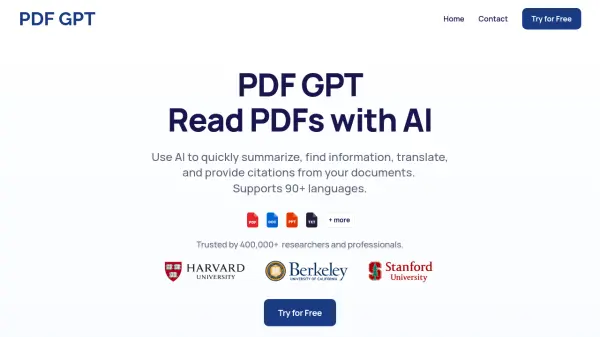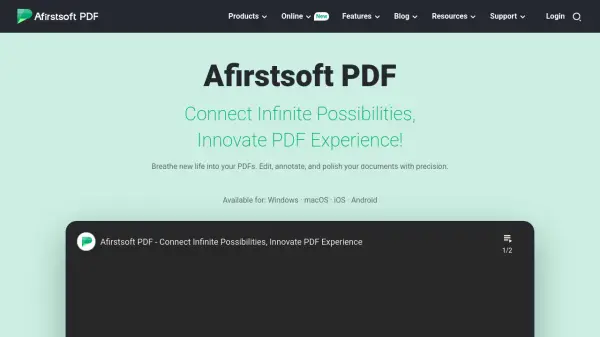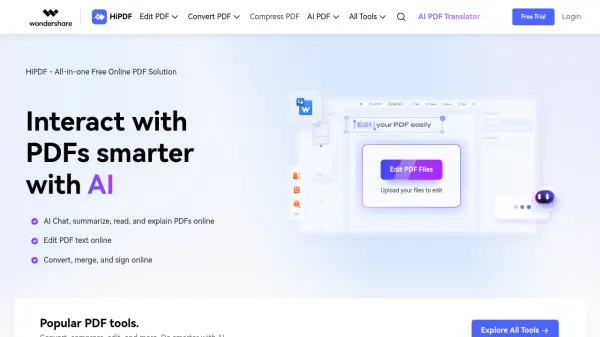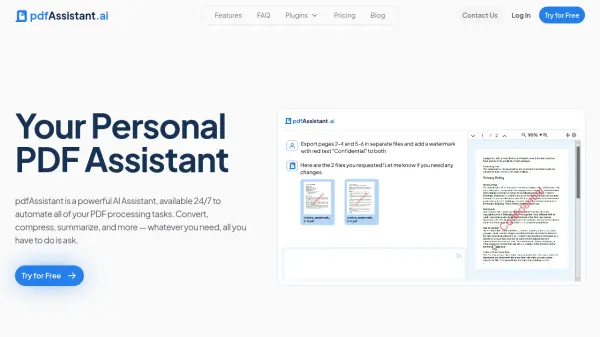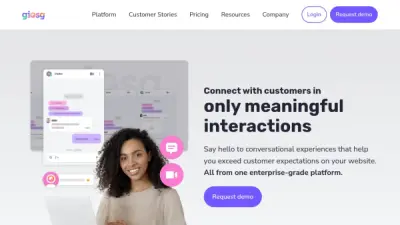What is PDFgear?
PDFgear stands out as a versatile PDF management solution that combines powerful desktop software with convenient online tools. The platform leverages cutting-edge AI technology to enhance productivity and streamline document workflows across Windows, Mac, iOS, and Android devices.
The software provides enterprise-level PDF management capabilities including advanced editing, annotation, conversion, and OCR functionality supporting over 30 languages. Notable is its integration of AI features for document analysis and summarization, making it a comprehensive solution for both personal and business use.
Features
- AI-Powered Analysis: Built-in ChatGPT for document summarization and information extraction
- Cross-Platform Compatibility: Available on Windows, Mac, iOS, and Android
- Advanced PDF Editing: Text, images, shapes, signatures, and form field editing
- Document Conversion: Convert between PDF and various formats including Word, TXT, JPG, Excel, PPT
- OCR Technology: Support for 30+ languages in text extraction and conversion
- Annotation Tools: Highlighting, underlining, comments, stamps, and shape insertion
- Cloud Integration: Seamless document management across devices
- Batch Processing: Support for multiple file conversions
Use Cases
- Document editing and management
- PDF format conversion
- Digital document signing
- Form filling and creation
- Document annotation and review
- Document summarization and analysis
- Batch file processing
- Document scanning and OCR
FAQs
-
Why is PDFgear completely free?
PDFgear offers its services for free as part of their vision to empower everyone to manage PDFs without cost while maintaining enterprise-level functionality. -
What languages does the OCR feature support?
PDFgear's OCR functionality supports more than 30 languages for text extraction and conversion. -
Can I use PDFgear without an internet connection?
Yes, PDFgear offers offline functionality through its desktop applications for Windows and Mac.
Related Queries
Helpful for people in the following professions
PDFgear Uptime Monitor
Average Uptime
98.71%
Average Response Time
136.73 ms
Featured Tools
Join Our Newsletter
Stay updated with the latest AI tools, news, and offers by subscribing to our weekly newsletter.