 PDFgear
VS
PDFgear
VS
 aiPDF
aiPDF
PDFgear
PDFgear stands out as a versatile PDF management solution that combines powerful desktop software with convenient online tools. The platform leverages cutting-edge AI technology to enhance productivity and streamline document workflows across Windows, Mac, iOS, and Android devices.
The software provides enterprise-level PDF management capabilities including advanced editing, annotation, conversion, and OCR functionality supporting over 30 languages. Notable is its integration of AI features for document analysis and summarization, making it a comprehensive solution for both personal and business use.
aiPDF
aiPDF leverages advanced artificial intelligence to transform static documents into interactive knowledge bases. The platform enables users to upload PDFs, ebooks, reports, and academic papers for instant analysis, featuring natural language queries that extract specific information while maintaining contextual accuracy. Its proprietary verification system cross-references responses with original document content to ensure reliability.
The tool employs military-grade encryption for document security and supports collaborative workflows through multi-document analysis capabilities. Designed for both individual and professional use, it processes complex technical documents and lengthy texts with equal efficiency through optical character recognition (OCR) technology.
Pricing
PDFgear Pricing
PDFgear offers Free pricing .
aiPDF Pricing
aiPDF offers Freemium pricing with plans starting from $9 per month .
Features
PDFgear
- AI-Powered Analysis: Built-in ChatGPT for document summarization and information extraction
- Cross-Platform Compatibility: Available on Windows, Mac, iOS, and Android
- Advanced PDF Editing: Text, images, shapes, signatures, and form field editing
- Document Conversion: Convert between PDF and various formats including Word, TXT, JPG, Excel, PPT
- OCR Technology: Support for 30+ languages in text extraction and conversion
- Annotation Tools: Highlighting, underlining, comments, stamps, and shape insertion
- Cloud Integration: Seamless document management across devices
- Batch Processing: Support for multiple file conversions
aiPDF
- Multi-Document Analysis: Cross-reference information across multiple uploaded files
- Citation Tracking: Automatically generated source references for all responses
- OCR Processing: Extract text from scanned documents and images
- Conversational Interface: Natural language interaction with document content
- Security Protocols: Enterprise-grade encryption for uploaded materials
Use Cases
PDFgear Use Cases
- Document editing and management
- PDF format conversion
- Digital document signing
- Form filling and creation
- Document annotation and review
- Document summarization and analysis
- Batch file processing
- Document scanning and OCR
aiPDF Use Cases
- Academic researchers analyzing multiple peer-reviewed papers
- Legal professionals extracting clauses from contracts
- Students summarizing textbook chapters
- Business analysts comparing financial reports
- Authors researching across multiple source materials
FAQs
PDFgear FAQs
-
Why is PDFgear completely free?
PDFgear offers its services for free as part of their vision to empower everyone to manage PDFs without cost while maintaining enterprise-level functionality. -
What languages does the OCR feature support?
PDFgear's OCR functionality supports more than 30 languages for text extraction and conversion. -
Can I use PDFgear without an internet connection?
Yes, PDFgear offers offline functionality through its desktop applications for Windows and Mac.
aiPDF FAQs
-
What document formats does aiPDF support?
Supports PDFs, ebooks, academic papers, and scanned documents through OCR technology -
How is my document data protected?
Uses military-grade encryption with automatic data purging based on subscription tier -
Can I permanently remove uploaded documents?
Users maintain full control over document deletion through the dashboard interface -
What's the maximum file size supported?
Supports documents up to 65MB in premium tiers with OCR capabilities -
Can I export AI-generated analyses?
All responses can be copied or exported in multiple formats including text and CSV
Uptime Monitor
Uptime Monitor
Average Uptime
99.58%
Average Response Time
112.6 ms
Last 30 Days
Uptime Monitor
Average Uptime
99.86%
Average Response Time
208.77 ms
Last 30 Days
PDFgear
aiPDF
More Comparisons:
-
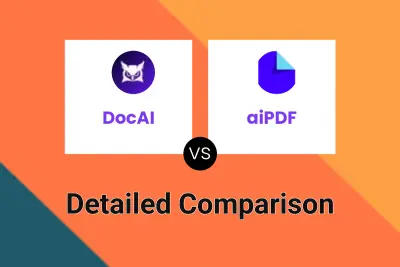
DocAI vs aiPDF Detailed comparison features, price
ComparisonView details → -
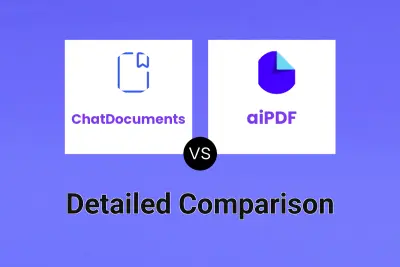
ChatDocuments vs aiPDF Detailed comparison features, price
ComparisonView details → -
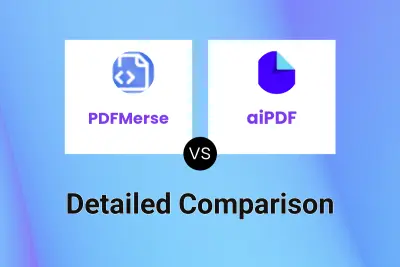
PDFMerse vs aiPDF Detailed comparison features, price
ComparisonView details → -
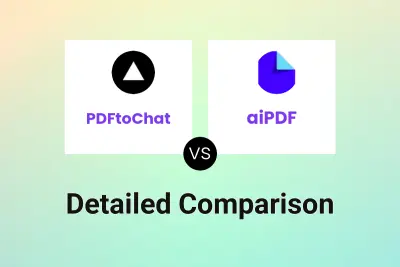
PDFtoChat vs aiPDF Detailed comparison features, price
ComparisonView details → -

PDFgear vs PDF AI Online Detailed comparison features, price
ComparisonView details → -

PDFgear vs HiPDF Detailed comparison features, price
ComparisonView details → -
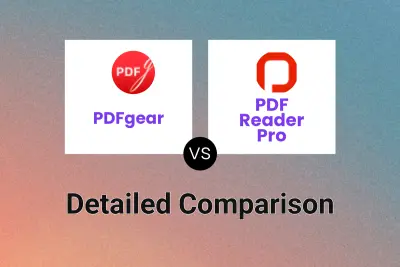
PDFgear vs PDF Reader Pro Detailed comparison features, price
ComparisonView details → -

PDFgear vs Foxit AI Detailed comparison features, price
ComparisonView details →
Didn't find tool you were looking for?