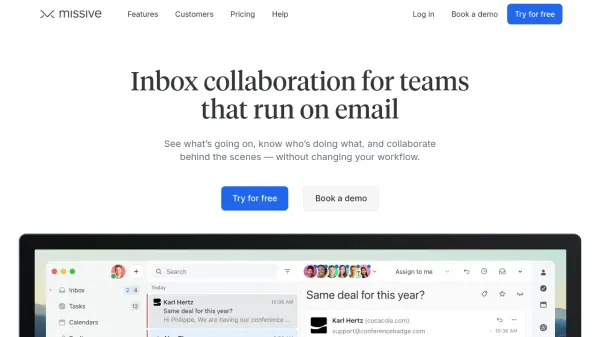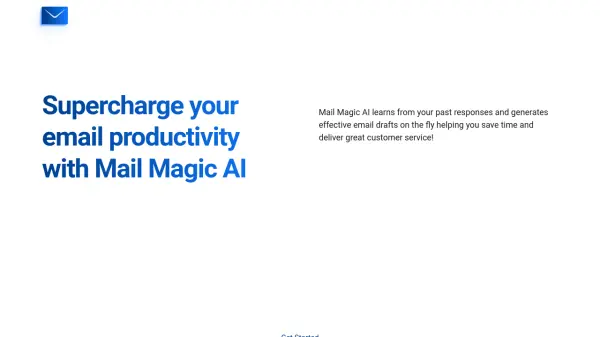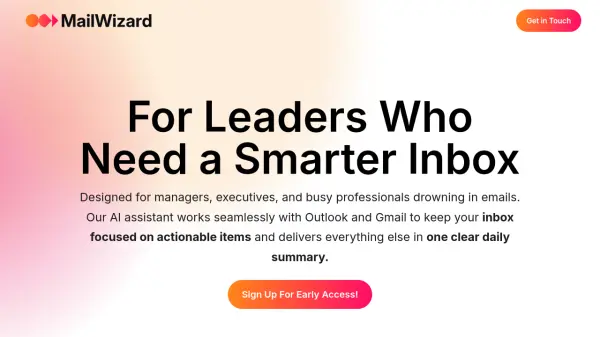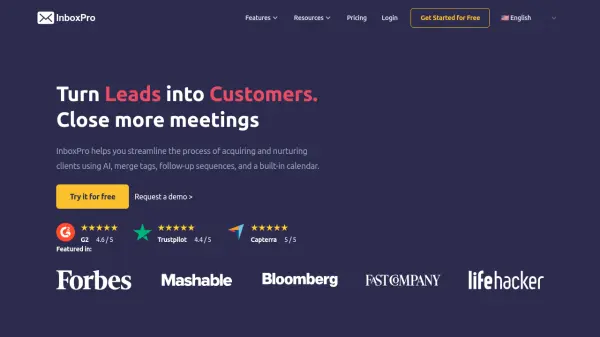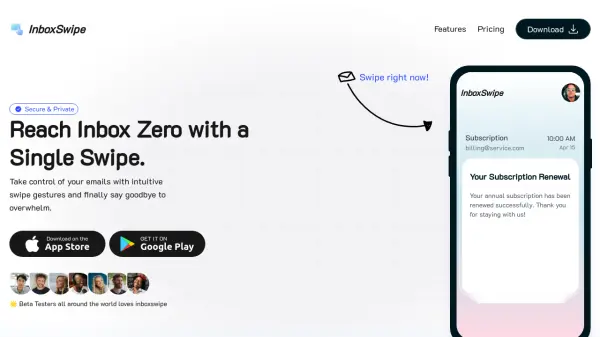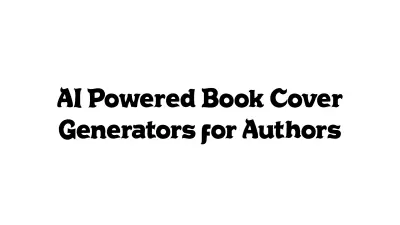What is Missive?
Missive is an email client created to redefine how teams collaborate. By integrating features like shared inboxes, task assignments, and real-time chat directly into the email interface, it streamlines communication and improves team coordination.
Missive is designed for flexibility, it offers various automations and integrations with over 25 other applications, Missive enhances your emailing experience. It also supports multiple accounts including Gmail, Outlook, and iCloud, allowing your team to manage their communications in a centralized environment.
Features
- Team Inboxes: Shared inboxes for collaborative email management.
- Internal Threads: Discuss emails internally within the email itself.
- Collaborative Drafting: Work together on email drafts in real-time.
- Task Assignment: Turn any email into a task and assign it to team members.
- Workflow Automations: Create rules to automate repetitive tasks.
- Integrations: Connect with over 25 apps, including ChatGPT, Pipedrive, and Trello.
- Editing with AI: Enhance emails with AI-powered editing tools.
Use Cases
- Managing customer support inquiries collaboratively.
- Coordinating team projects and tasks through email.
- Streamlining internal communication within teams.
- Centralizing communication from multiple channels (email, SMS, social media).
- Improving response times to client emails.
FAQs
-
Can I import more than one account?
Yes, Missive supports connecting multiple accounts (email, SMS, WhatsApp, etc.). Each user can have up to 10 personal accounts and 5 shared accounts. For example, an organization with 10 users can have up to 50 shared accounts, and an organization with 100 users can have up to 500 shared accounts. Additional shared accounts can be purchased. -
Will my personal emails be shared with my coworkers?
No, your coworkers will never see your personal emails by default. You can choose to grant them access to your account or invite them on a per-conversation basis. -
What devices do you support?
Missive is primarily a web app, accessible from any web browser. We also offer mobile apps (iOS and Android) and desktop apps (macOS and Windows). Visit our download page. -
Can I add or remove users later?
Yes — Admins can add more users to the team. You can also remove individual team users from your plan through Admin controls. For Yearly plans, you will continue to pay for the removed user until the end of the billing period, but if you add a new team member, the seat will be re-assigned to them. -
What happens if we cancel our subscription?
After canceling your plan, you will retain access to all features until the end of your current billing cycle. Once the billing cycle ends, your content will remain available in read-only mode.
Related Queries
Helpful for people in the following professions
Missive Uptime Monitor
Average Uptime
100%
Average Response Time
236.17 ms
Featured Tools
Join Our Newsletter
Stay updated with the latest AI tools, news, and offers by subscribing to our weekly newsletter.