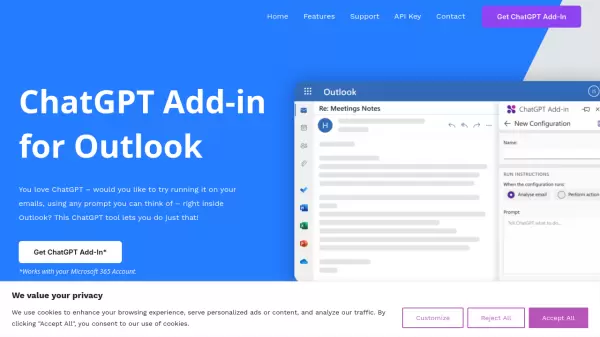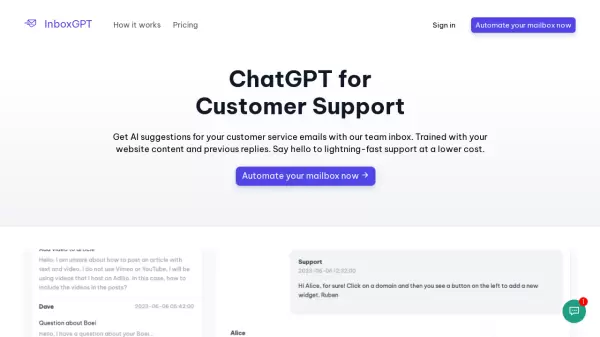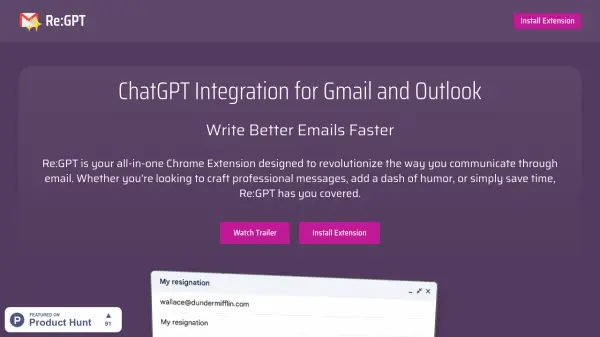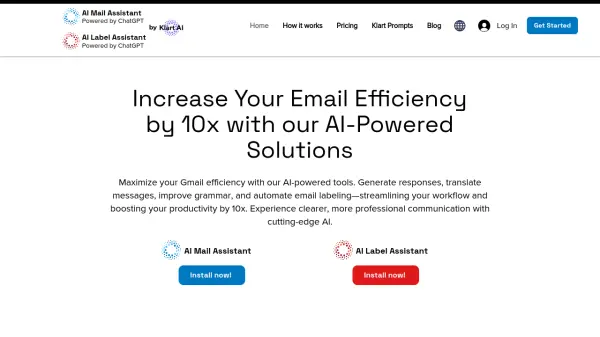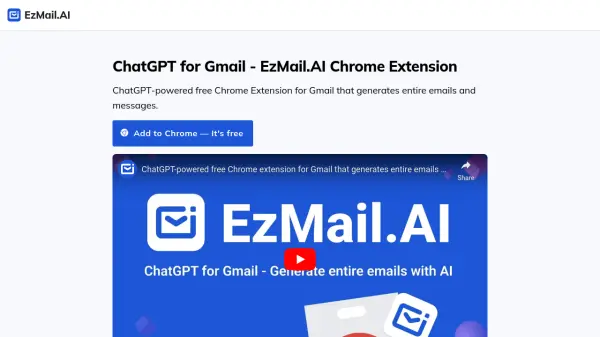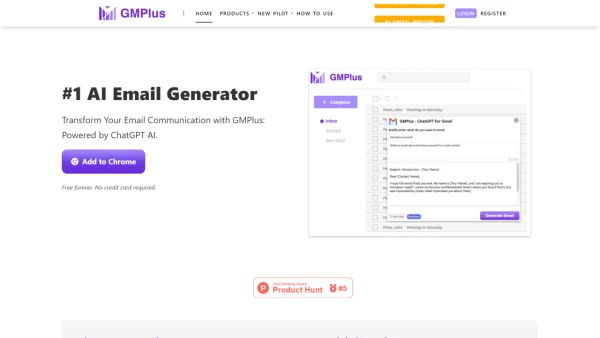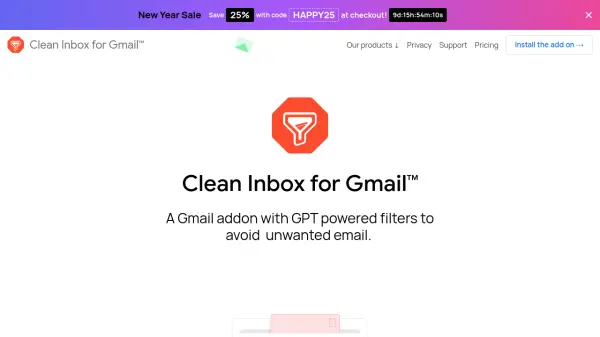What is ChatGPT Add-in for Outlook?
ChatGPT Add-in for Outlook is a powerful integration tool that enables users to leverage ChatGPT's capabilities directly within their Microsoft Outlook interface. The add-in seamlessly processes emails using custom prompts, whether in the inbox or while composing new messages.
This professional tool allows users to analyze entire emails or specific components, generate relevant summaries, and manage multiple configurations for different scenarios. It requires a Microsoft 365 account and a personal ChatGPT API key for operation.
Features
- Custom Prompts: Create and use personalized prompts for email analysis
- Selective Processing: Filter and process specific email components
- Flexible Display: View outputs in separate windows with comparison capability
- Priority Management: Automatically update email importance based on AI analysis
- Multiple Configurations: Manage different settings for various email scenarios
Use Cases
- Email summarization and highlight generation
- Priority email identification
- Team communication analysis
- Custom email processing workflows
- Bulk email management
FAQs
-
What are the requirements to use this add-in?
Users need a Microsoft 365 account and their own ChatGPT API key to use the add-in. -
Can I create a custom version for my business?
Yes, custom versions can be created for specific business needs with unique prompts and can be resold to unlimited users. -
What is the cost for a custom version?
A custom version of the add-in is available for a fixed price of £4k or less.
Related Queries
Helpful for people in the following professions
ChatGPT Add-in for Outlook Uptime Monitor
Average Uptime
99.57%
Average Response Time
543.3 ms
Featured Tools
Join Our Newsletter
Stay updated with the latest AI tools, news, and offers by subscribing to our weekly newsletter.