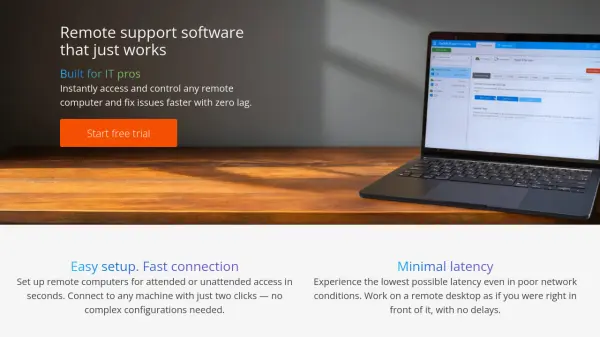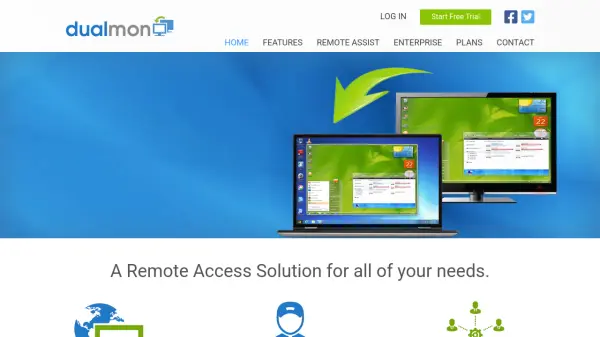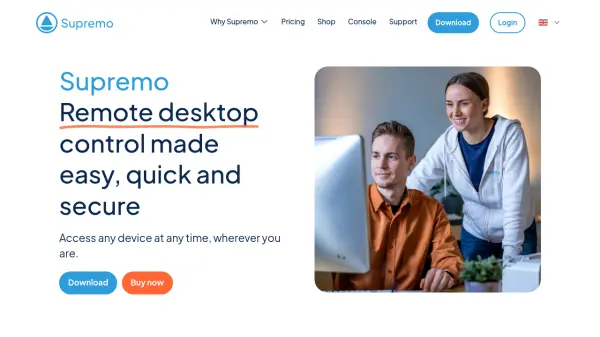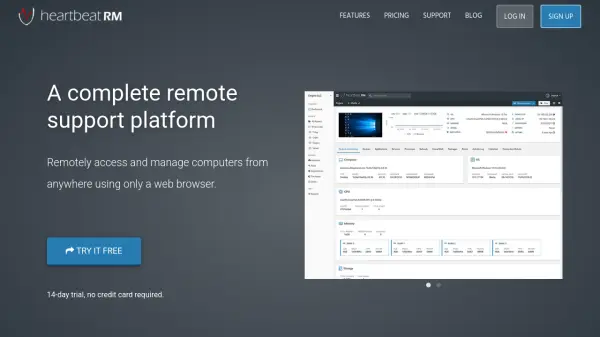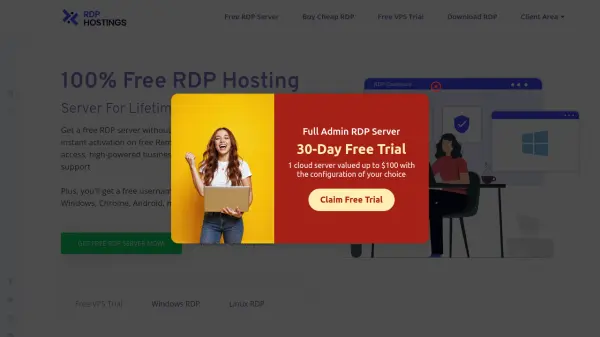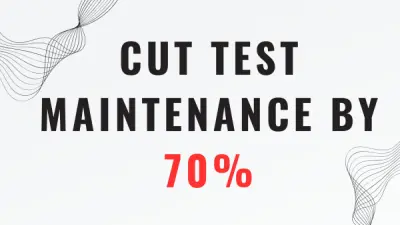What is SetMe?
SetMe offers a streamlined solution for IT professionals to remotely access, control, and troubleshoot computers from anywhere worldwide. With both attended and unattended access options, users can easily connect to any Windows or Mac machine in seconds without complex configurations. The platform ensures seamless performance even on slow networks due to advanced latency optimization and provides a simple, user-focused interface packed with essential support features.
Security is foundational, with end-to-end encrypted sessions utilizing WebRTC and DTLS technologies to safeguard all data transfers and support activities. SetMe facilitates file sharing, session reporting, and multi-monitor support alongside features like clipboard sharing and remote session rebooting. Designed to scale for businesses of all sizes, it delivers unlimited device access, session duration, concurrent connections, and transparent, predictable pricing.
Features
- Fast Connection: Instantly connect to any remote computer in seconds with two clicks.
- Attended and Unattended Access: Access machines for live or after-hours support, including 24/7 management without user intervention.
- Minimal Latency: Optimized for low latency, even on poor network connections.
- File Transfer: Drag-and-drop file transfer protected by E2E encryption.
- Clipboard Sharing: Effortlessly share clipboard content across devices.
- Multi-Monitor Support: Manage and control multiple monitors simultaneously.
- Session Reporting: Access detailed session and user performance reports.
- Unlimited Sessions: No time limits or restrictions on the number of concurrent sessions.
- Robust Security: End-to-end encryption with advanced WebRTC and DTLS technology.
- Easy Deployment: Simple setup for both lightweight client and mass deployment.
Use Cases
- Providing remote IT support for employees or clients.
- Managing and maintaining unattended servers and workstations.
- Transferring files securely between devices in different locations.
- Monitoring multiple computers or servers concurrently.
- Performing software updates or system patching remotely.
- Assisting end-users in real-time with technical troubleshooting.
- Remote management of business infrastructure from any location.
FAQs
-
What is the difference between SetMe Solo and Professional plans?
SetMe Solo is designed for single users with support for up to 200 unattended devices, while Professional enables multiple licensed users per seat and unlimited unattended devices, catering to team environments. -
Can I change my subscription plan at any time?
Yes, you can upgrade or downgrade your plan at any time through the SetMe portal, with all changes prorated transparently. -
How are seats managed in the Professional plan?
The number of purchased seats determines the maximum number of concurrent users who can start support sessions, allowing seat sharing among a larger team. -
What payment methods are accepted?
SetMe accepts all major credit/debit cards, PayPal, and payment via PO, wire transfer, ACH, or check upon request. -
Can I cancel my subscription at any point?
Yes, subscriptions can be canceled anytime via the SetMe web portal, expiring at the end of the current paid billing cycle.
Related Queries
Helpful for people in the following professions
Featured Tools
Join Our Newsletter
Stay updated with the latest AI tools, news, and offers by subscribing to our weekly newsletter.