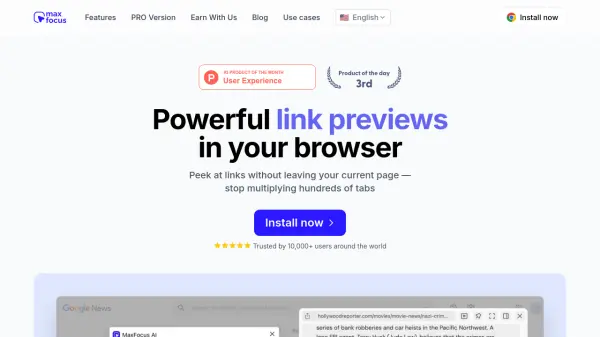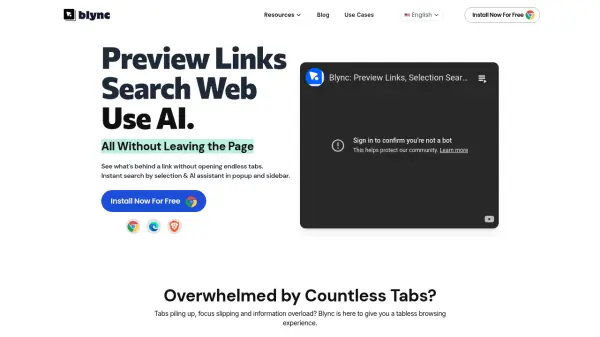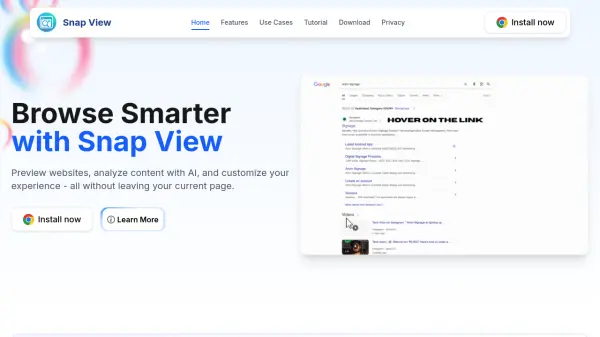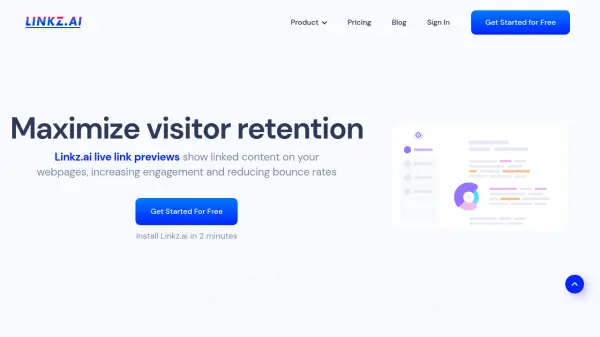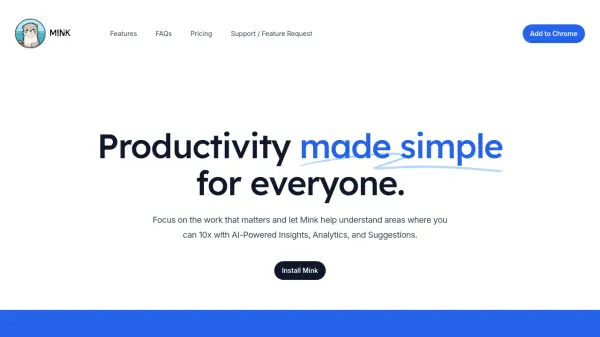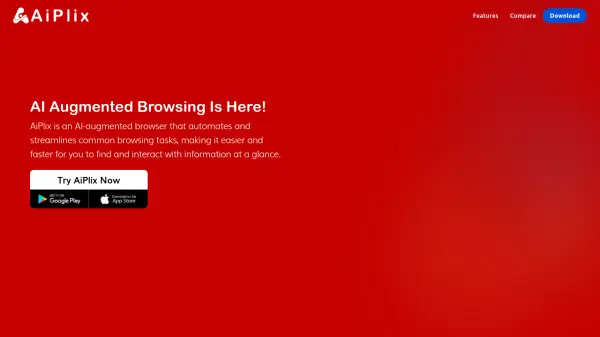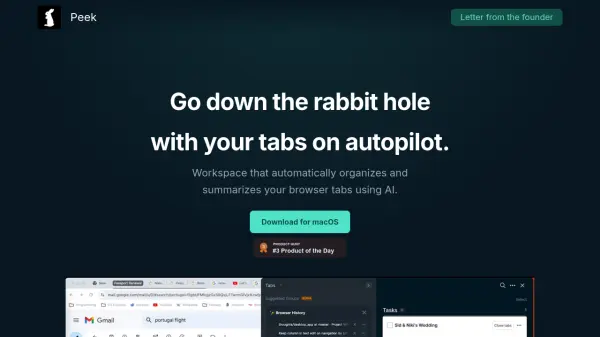What is MaxFocus?
MaxFocus enhances browsing efficiency by allowing users to preview links without opening new tabs. Hover, click, or use shortcuts to instantly see the content of articles, videos, and more, all while staying on the current page.
Beyond link previews, MaxFocus offers a reader mode to eliminate distractions and an exclusive video mode. It's AI capabilities provide summaries and answers, enhancing user to dive deeper into the content without distractions. MaxFocus is compatible with most websites ensuring a secure and private browsing experience.
Features
- Link Previews: Peek at links without leaving your current page.
- Reader Mode: Convert webpages into a clean, ad-free format.
- Video Mode: Watch videos without sidebars and distractions.
- AI Assistant: Get answers or summaries directly on the page you're viewing.
- Customization: Customize preview settings to suit individual workflow.
- Security: Browsing history is not tracked, personal data is not stored and Block trackers.
Use Cases
- Previewing articles before opening them in a new tab.
- Quickly checking video content without navigating away from the current page.
- Reading web content in a distraction-free environment.
- Getting quick summaries of linked content using the AI assistant.
- Enhancing research by previewing multiple sources without tab overload.
- Secure and private browsing
FAQs
-
What is MaxFocus: Link Preview extension?
It's like the link preview on iOS Safari or the Arc pinned websites preview, but it works in other browsers as an extension. Scroll through your feed faster, save time and don't get lost in multiple tabs. -
How does MaxFocus work?
Just long click or hover over a link on any webpage, and MaxFocus will show you a preview of the content behind the link. Adjust settings to change the size, duration, and other preview options. -
What browsers does MaxFocus: Link Preview extension work on?
MaxFocus works on all major desktop browsers, including Chrome, Firefox, Edge, Vivaldi and Brave. -
Which websites does MaxFocus work on?
MaxFocus works on all websites, including social media platforms, news websites, blogs, and more. You can use it on any webpage that has links. -
Is it safe to use MaxFocus?
Yes, MaxFocus is safe to use. We do not collect any personal information from our users. Your privacy and security are our top priorities.
Related Queries
Helpful for people in the following professions
Featured Tools
Join Our Newsletter
Stay updated with the latest AI tools, news, and offers by subscribing to our weekly newsletter.