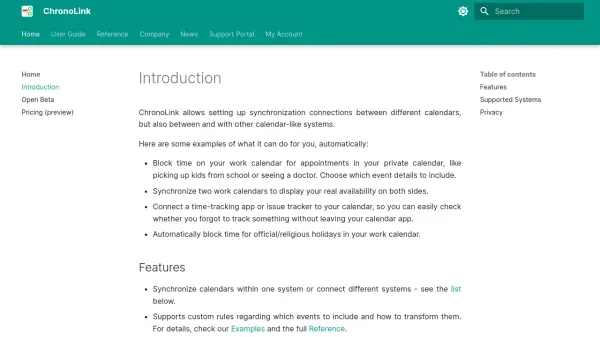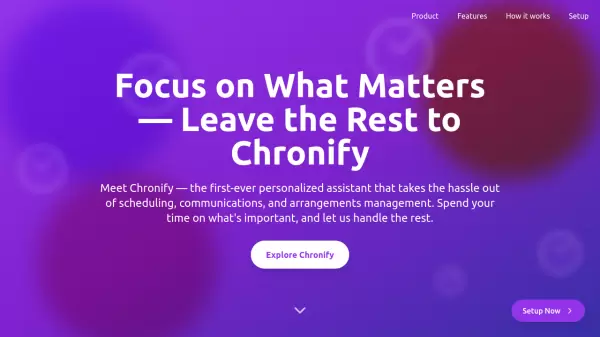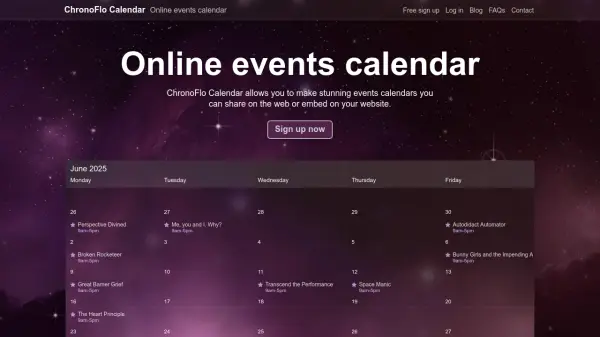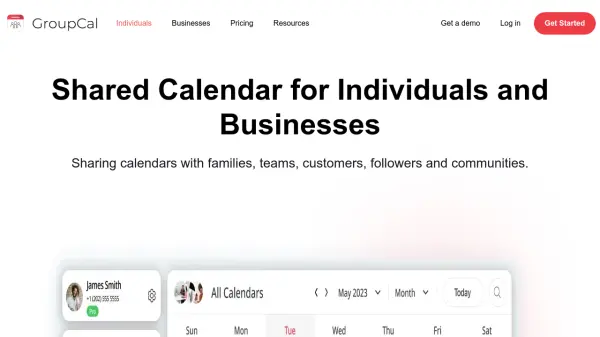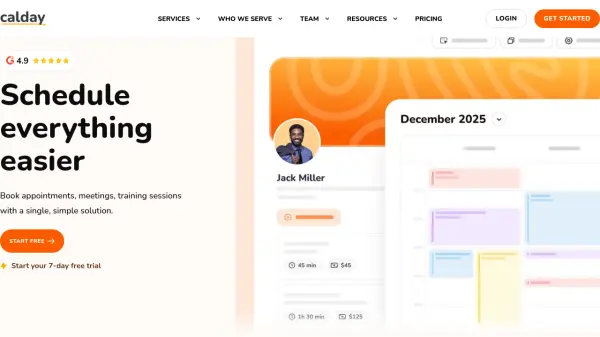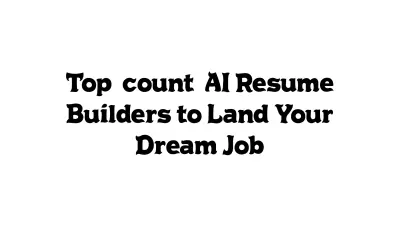What is ChronoLink?
ChronoLink is a powerful cloud-based tool designed for seamless synchronization between multiple calendars and a wide range of calendar-like systems, including time-tracking apps and issue trackers. It enables users to automate the process of sharing appointments, blocking time, and updating availability across Google Calendar, Outlook, Exchange Server, Clockodo, and more. Users can define custom rules, specify which event details to sync, and choose between manual and periodic synchronization for ultimate flexibility.
Capable of connecting not only primary but also secondary, shared, or subscribed calendars, ChronoLink allows users to ensure consistency across professional and personal schedules. The platform emphasizes privacy by not storing event data and operates entirely in the cloud within the European Union.
Features
- Multi-Platform Synchronization: Syncs calendars across Google Calendar, Outlook, Exchange Server, Clockodo, and more.
- Custom Sync Rules: Define conditions and transformations for events to control what is synced.
- Manual and Periodic Sync: Supports both scheduled and on-demand synchronization.
- Secondary and Shared Calendars: Access events from secondary, shared, or subscribed calendars.
- Privacy-Focused: Does not store event data, ensuring user data privacy.
Use Cases
- Block work calendar time for personal appointments from a private calendar.
- Display real availability by synchronizing two work calendars.
- Sync time-tracking or issue tracker data with a calendar for easy oversight.
- Automatically add holiday observances to a work calendar.
- Monitor multiple project calendars or shared resources efficiently.
FAQs
-
Which calendar and productivity systems are supported?
ChronoLink supports synchronization with Google Calendar, Outlook.com/Exchange Online, Exchange Server, iCalendar (ICS), Atlassian Jira (on premise), and Clockodo. -
Can I synchronize calendars with custom rules and filters?
Yes, ChronoLink allows users to create custom rules for event selection and transformation. -
How often does synchronization occur?
Synchronization can be set to run periodically or manually, with intervals depending on the subscription plan. -
Does ChronoLink store my event data?
No, ChronoLink does not store event data, ensuring privacy for all users.
Related Queries
Helpful for people in the following professions
Featured Tools
Join Our Newsletter
Stay updated with the latest AI tools, news, and offers by subscribing to our weekly newsletter.