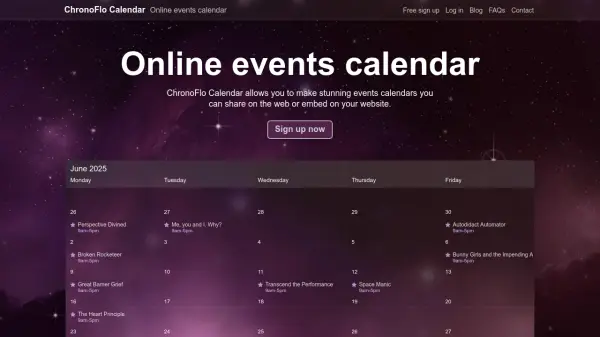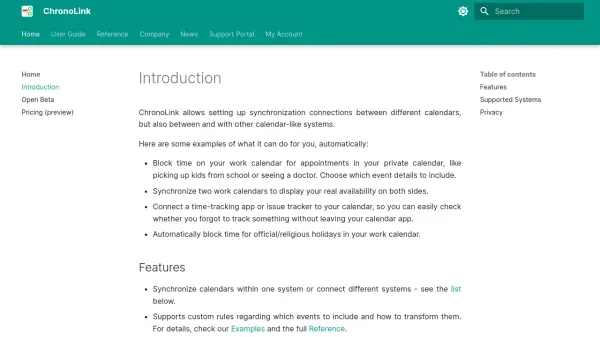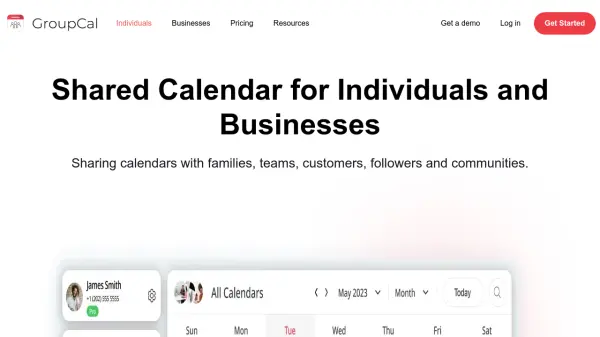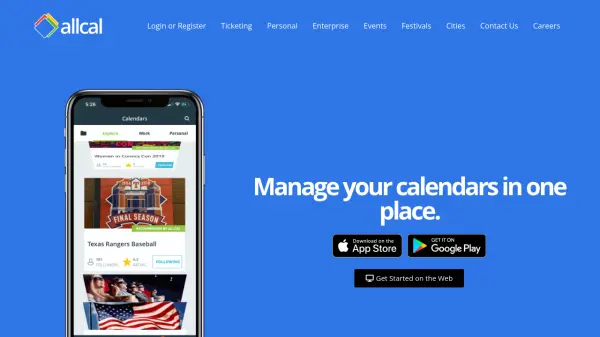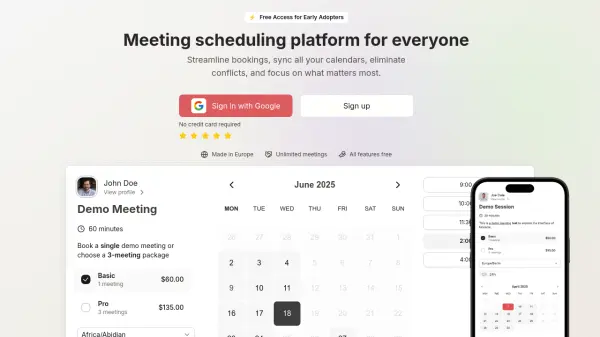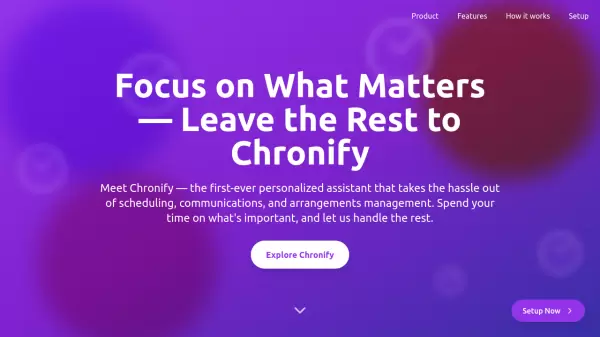What is ChronoFlo Calendar?
ChronoFlo Calendar is an advanced online platform designed for creating, sharing, and embedding visually engaging event calendars directly on the web. Users can craft custom calendars with rich media integration, such as images, videos, and audio, and tailor their design with numerous hand-crafted themes or create their own to perfectly match their brand. The platform offers seamless navigation via an innovative timeline, allowing effortless scrolling through events without tedious month-by-month clicking.
With options for both free and premium accounts, ChronoFlo accommodates a wide range of needs—from basic online calendar sharing to professional solutions with multiple calendars, embeddable views, iCal and RSS feeds, and expansive customization. The solution is browser-based, requires no downloads, and supports direct population of calendar data from multiple feed sources for efficient event management.
Features
- Rich Media Integration: Supports images, videos, and audio within calendar events
- Themed Designs: Offers multiple hand-designed themes and allows custom theme creation
- Website Embedding: Enables direct embedding of calendars onto external websites
- External Feed Support: Integrates with iCal, Google Calendar, RSS, and JSON feeds for event import
- Innovative Navigation: Features timeline-based scrolling for seamless browsing
- Customization Options: Provides extensive branding and color-coding options
- Multi-Calendar Management: Allows creating and managing multiple calendars with premium plans
- Browser-Based Access: No downloads required; fully accessible online
Use Cases
- Building and sharing event calendars for public audiences
- Creating school calendars to track academic events and deadlines
- Collaborating on project timelines and milestones within teams
- Sharing family schedules and special occasions online
- Maintaining legal case timelines for law firms
- Embedding organizational event calendars into websites
FAQs
-
What type of rich media can I include in my ChronoFlo calendars?
ChronoFlo calendars support the inclusion of images, videos, and audio files within events for enhanced engagement. -
Can I embed my calendar into another website?
Yes, premium ChronoFlo accounts allow users to embed their calendars into external websites for greater visibility. -
Does ChronoFlo Calendar support importing events from other platforms?
ChronoFlo supports importing events through iCal (Google Calendar), RSS, and JSON feeds, making it easy to populate your calendar. -
Do I need to download any software to use ChronoFlo Calendar?
No downloads are required; ChronoFlo Calendar operates entirely within your web browser. -
What are the differences between free and premium accounts?
Free accounts allow for a single calendar with basic sharing features, while premium accounts offer multiple calendars, embedding, larger storage quotas, and feed integrations.
Related Queries
Helpful for people in the following professions
ChronoFlo Calendar Uptime Monitor
Average Uptime
99.86%
Average Response Time
96.83 ms
Featured Tools
Join Our Newsletter
Stay updated with the latest AI tools, news, and offers by subscribing to our weekly newsletter.