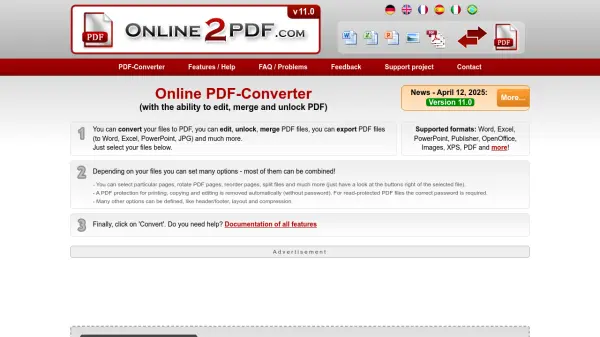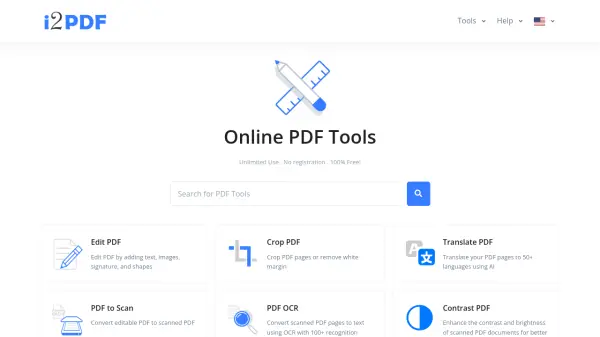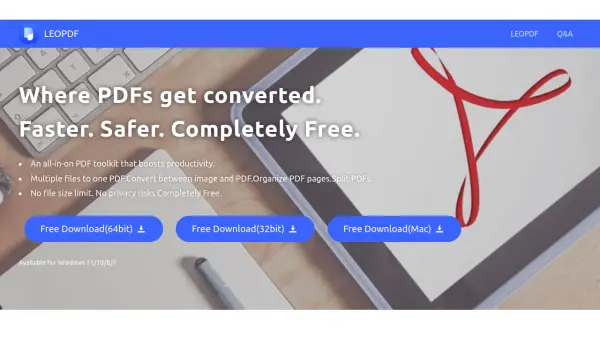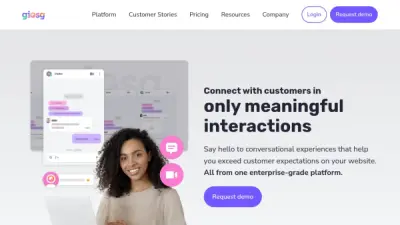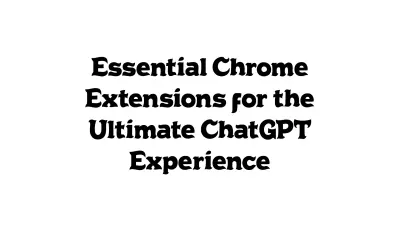What is Win2PDF?
Win2PDF is a robust PDF creation tool that allows users to generate PDF files from any Windows application simply by selecting the Win2PDF printer in the print dialog. This print-to-PDF solution boasts over two decades of trusted use, ensuring compatibility with all versions of Windows, including the latest platforms.
Operating entirely on the local device without reliance on the cloud, Win2PDF safeguards user privacy and security. It provides advanced features such as automatic naming, file emailing, page modification, and batch conversions, making it suitable for both individual and professional use. Its straightforward installation process, absence of adware, and lifetime licensing model offer a user-friendly and cost-effective experience for efficient document management.
Features
- Print-To-PDF: Converts any printable document to PDF via a virtual printer
- Automatic Naming: Enables auto-naming and saving of files without user intervention
- Email PDF: Facilitates direct emailing of generated PDF files
- Page Modification: Allows appending, splitting, and modifying PDF content
- Batch Conversion: Supports large-scale conversion of files and formats
- Local Processing: Operates entirely on the user's device with no cloud reliance
- Command Line Support: Enables advanced automation and PDF manipulation
- Easy Integration: Integrates into custom Windows applications
- One-Time Purchase: Offers lifetime use with a single payment
Use Cases
- Converting documents to PDF from any Windows application
- Batch converting Word and Excel files to PDF
- Automating PDF creation and naming during regular business processes
- Emailing PDF documents directly from the print action
- Appending or modifying PDF files for document management
- Integrating PDF generation into custom software solutions
FAQs
-
Does Win2PDF require an internet connection to operate?
No, Win2PDF operates entirely on your local device and does not require an internet connection for standard PDF creation tasks. -
Is Win2PDF compatible with all versions of Windows?
Yes, Win2PDF supports every version of Windows from Windows XP up to Windows 11, including devices with Qualcomm Snapdragon processors. -
Can Win2PDF batch convert multiple documents to PDF?
Yes, Win2PDF supports batch conversion, allowing users to convert multiple files or entire folders to PDF or other supported formats.
Related Queries
Helpful for people in the following professions
Featured Tools
Join Our Newsletter
Stay updated with the latest AI tools, news, and offers by subscribing to our weekly newsletter.