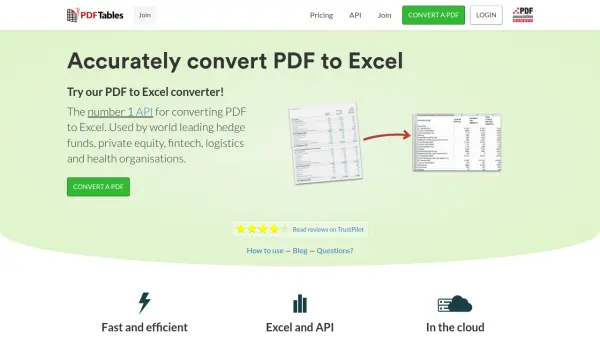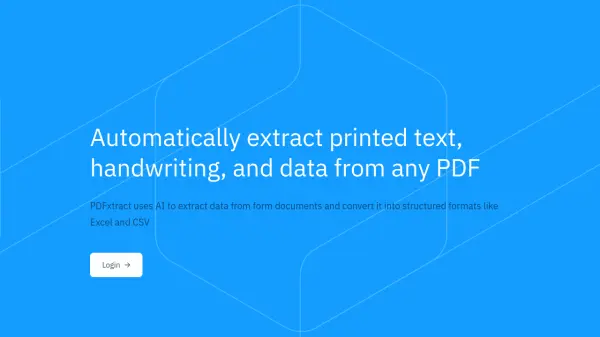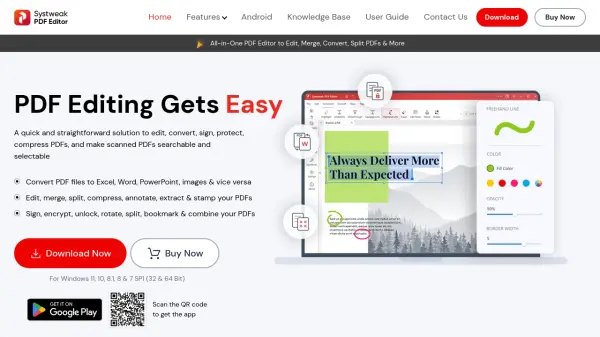What is PDF To Excel Converter?
PDF To Excel Converter provides an efficient solution for converting PDF documents into various editable formats, including Excel XLS, XLSX, XML, and CSV. Designed for Windows, the software features a user-friendly interface that facilitates the conversion of both individual and batches of PDF files, all without requiring Microsoft Excel to be installed.
The tool retains all table and form data, allowing for immediate post-conversion editing and analysis in popular spreadsheet applications. Notably, users can choose to merge PDF pages into a single sheet or preserve each page as a separate worksheet. With its advanced data analysis engine, conversion is rapid and accurate, streamlining workflows for professionals handling large volumes of tabular data.
Features
- PDF to Excel Conversion: Convert PDF files to editable Excel XLS and XLSX formats.
- Supports XML and CSV: Export PDFs to XML and CSV for use with other spreadsheet applications.
- No Excel Required: Operates without needing Microsoft Excel installed.
- Batch Mode: Convert hundreds of PDF files simultaneously.
- Page Range Selection: Convert selected pages instead of entire documents.
- Merge Pages Option: Combine all PDF pages into a single Excel worksheet or keep them separate.
- Fast Conversion Engine: Delivers conversion speeds up to 160% faster than comparable tools.
- Full Form and Table Retention: Maintains all data for easy editing post-conversion.
Use Cases
- Converting large sets of PDF reports into editable Excel spreadsheets for analysis.
- Extracting tables and structured data from PDF invoices or receipts.
- Batch processing financial statements from PDF to Excel format.
- Merging multiple page PDFs into a single Excel sheet for easier data manipulation.
- Transforming scanned PDF tables into Excel for further computation or reporting.
FAQs
-
Does PDF To Excel Converter require Microsoft Excel to be installed?
No, the tool does not require Microsoft Excel to be installed for converting PDFs to Excel formats. -
Which file formats can PDF To Excel Converter export to?
In addition to Excel XLS and XLSX, the converter supports exporting PDF data to XML and CSV formats. -
Can I convert only selected pages from a PDF document?
Yes, the software allows users to specify and convert selected pages from a PDF file. -
Is it possible to process multiple PDF files at once?
Yes, PDF To Excel Converter offers batch processing to convert hundreds of PDF files simultaneously. -
Will the formatting and tables from PDF be preserved in Excel?
The tool is designed to retain all tables, forms, and data as accurately as possible in the converted Excel document.
Related Queries
Helpful for people in the following professions
Featured Tools
Join Our Newsletter
Stay updated with the latest AI tools, news, and offers by subscribing to our weekly newsletter.