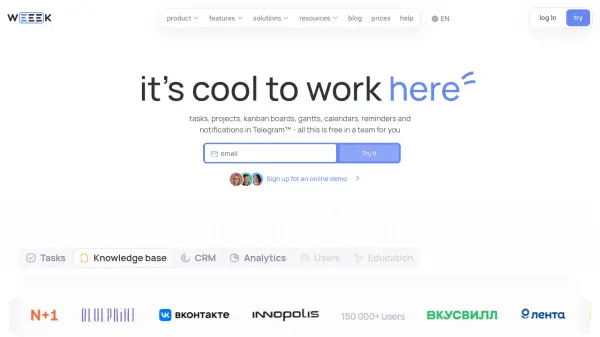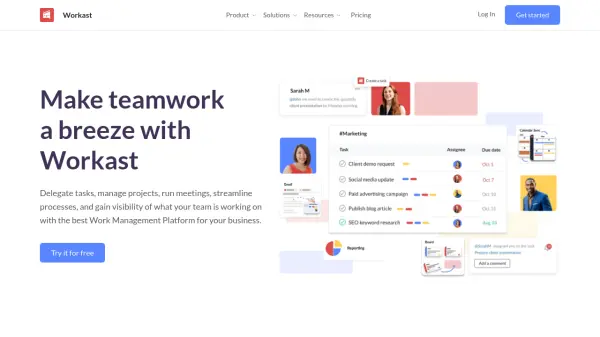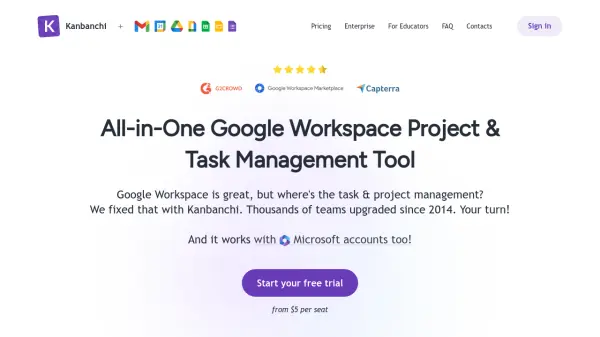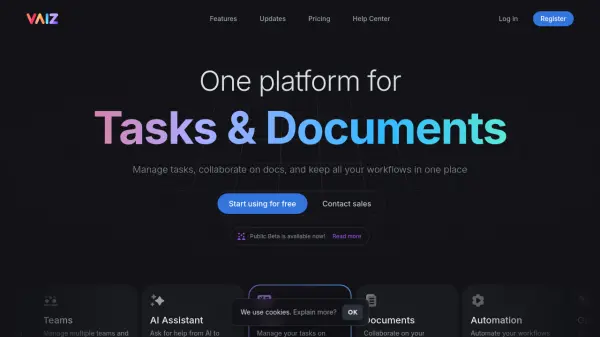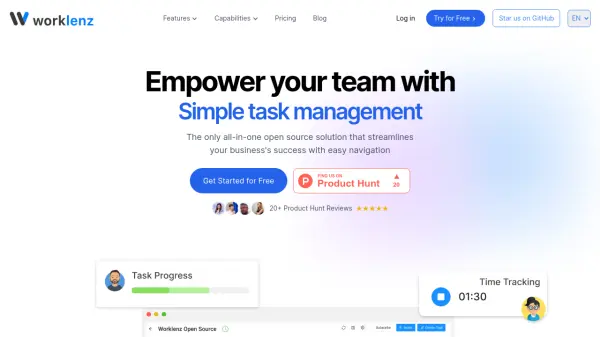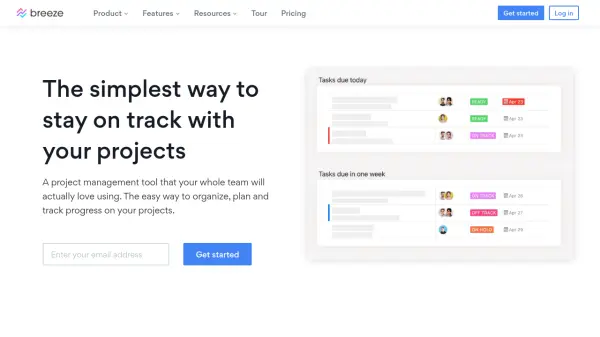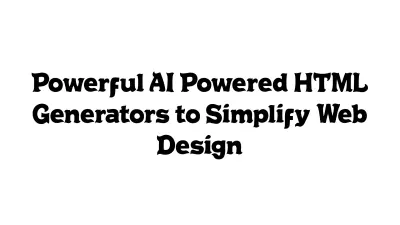What is WEEEK?
WEEEK offers a comprehensive suite of tools designed to streamline team workflows and enhance productivity. It integrates task management, project planning, a knowledge base, and CRM functionalities into a single platform. Users can visualize workflows using customizable Kanban boards, lists, Gantt charts, and calendars. The platform supports detailed project management with features like subtasks, time tracking, and project analytics, catering to various methodologies including Agile development.
Beyond project and task management, WEEEK includes a structured knowledge base for organizing team documents and information, utilizing a block editor for easy content creation. The built-in CRM helps manage sales funnels, customer contacts, and deals. Collaboration is facilitated through team chats, comments on tasks and deals, and flexible notification settings across multiple channels, including email, mobile apps, and Telegram. It also offers unique features like a Pomodoro timer and meditations to support focus and well-being.
Features
- Board View: Customizable Kanban boards for workflow visualization.
- Calendar View: Daily and weekly calendar for load management.
- Knowledge Base: Structured storage for team documents and files using a block editor.
- CRM: Manage sales funnels, deals, and contacts.
- Team Management: Create and manage teams for access control.
- Subtasks: Create nested subtasks up to 6 levels.
- Text Editor: Block-based editor for structured documents.
- Pomodoro Timer: Built-in timer for focused work sessions.
- Integrations: Connects with popular services like Google Calendar, Slack, Telegram, Figma, Miro.
- Analytics: Track team efficiency, productivity, and project progress.
- Multiple Task Views: Includes List, Week, Month, and Gantt Chart views.
- Flexible Notifications: Customizable alerts via email, browser, mobile app, and Telegram.
- AI Assistant: ChatGPT-based bot (Vika) for support questions.
Use Cases
- Managing team projects and tasks.
- Visualizing workflows with Kanban boards and Gantt charts.
- Organizing and sharing team knowledge and documentation.
- Tracking sales pipelines and customer interactions (CRM).
- Coordinating marketing campaigns and content schedules.
- Managing HR processes like recruitment and onboarding.
- Facilitating agile development workflows.
- Streamlining remote team collaboration.
- Personal task and time management.
- Managing educational projects and schedules.
FAQs
-
How do I add a person to the team?
Specific instructions on adding team members can likely be found within the platform's user interface or help documentation. -
What is the difference between a workspace and a project?
A workspace typically encompasses the overall environment for a team or company, while projects are specific initiatives or goals within that workspace, containing tasks, boards, and documents related to that specific initiative.
Related Queries
Helpful for people in the following professions
WEEEK Uptime Monitor
Average Uptime
99.4%
Average Response Time
757.87 ms
Featured Tools
Join Our Newsletter
Stay updated with the latest AI tools, news, and offers by subscribing to our weekly newsletter.