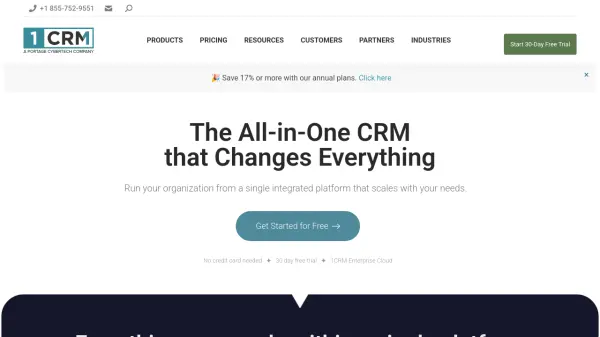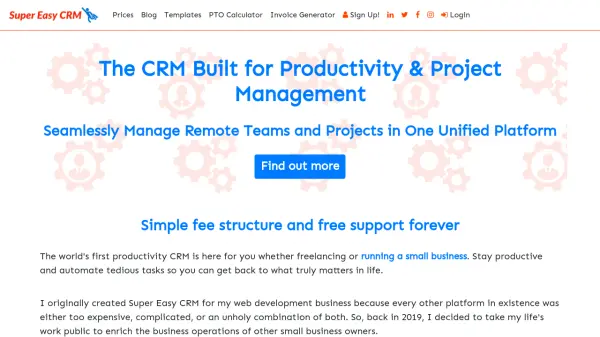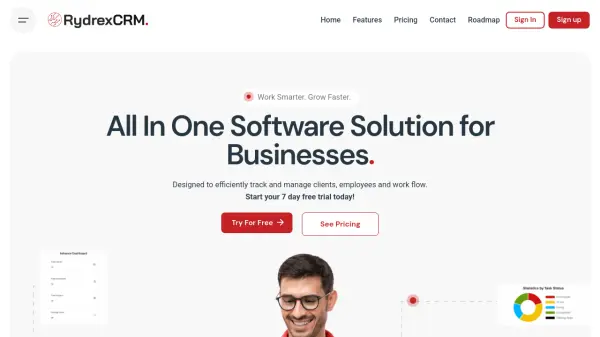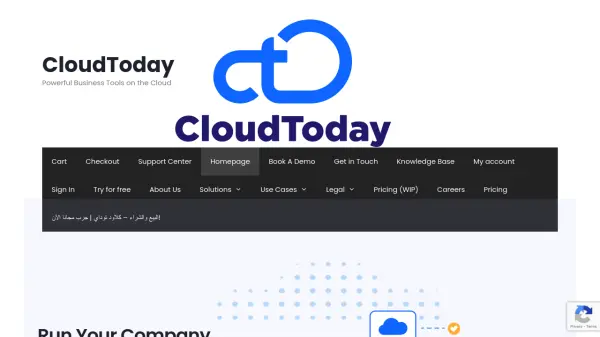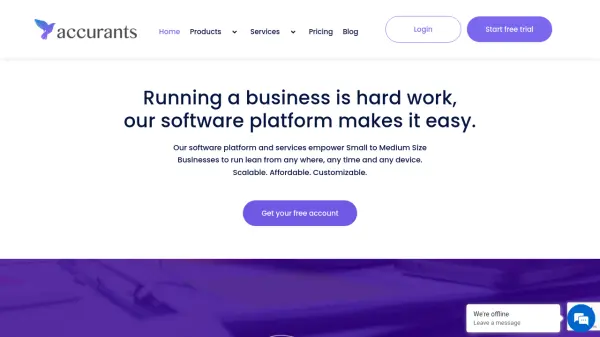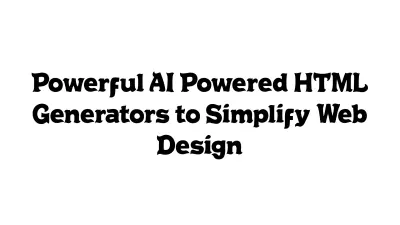What is WORKetc?
WORKetc offers a powerful all-in-one platform for businesses looking to manage CRM, projects, billing, help desk, and team collaboration in the cloud. Engineered to centralize customer interactions and improve operational visibility, WORKetc helps companies eliminate the complexity and cost associated with maintaining multiple software tools. Users can track project progress, manage sales pipelines, issue invoices, provide customer support, and generate cross-department reports from one unified dashboard.
This platform supports remote work through robust web and mobile applications, enables advanced data segmentation, and provides real-time accountability with detailed activity histories. Integrated with leading productivity applications such as G Suite, Outlook, and QuickBooks, WORKetc is ideal for dynamic teams needing scalable, business-wide oversight and collaboration.
Features
- Integrated CRM: Manage customer relationships with full activity timelines and sales pipeline tracking.
- Project Management: Gantt, tree, and timeline views with dependent tasks, alerts, and custom fields.
- Unified Billing: Handle products, timesheets, expenses, and generate invoices from a single system.
- Help Desk & Support: View case history, extend cases with custom fields, and solve tickets via web, email, or mobile.
- Cross-Department Reporting: Access business-wide insights with customizable analytics.
- Mobile CRM: Manage tasks and communication from Android and iPhone apps.
- Smart Data Lists: Segment and analyze customer data for targeted marketing and business intelligence.
- Centralized Team Collaboration: Facilitate real-time online discussions, workgroups, and standardized communications.
- Accounting Integrations: Seamlessly connect with G Suite, Xero, QuickBooks, Evernote, Outlook, and Box.
- Customizable Workflows: Automate processes, build workgroups, and assign tasks with advanced permission controls.
Use Cases
- Streamlining business management for remote or distributed teams
- Managing sales pipelines and tracking leads in small and medium businesses
- Coordinating projects and tasks for marketing, consulting, or development firms
- Automating customer support workflows with integrated help desk
- Generating invoices, tracking expenses, and managing billing processes
- Reducing software overhead by consolidating CRM, billing, projects, and support tools
- Analyzing business performance using cross-departmental reporting features
- Facilitating centralized communication and online discussions among team members
FAQs
-
What is included in the WORKetc free trial?
The free trial includes all features available in the Team Edition, such as Sales, CRM, Projects, Billing, and Discussions. The trial does not include the Customer Portal or Advanced Analytics. -
How does user support work on WORKetc?
Support is managed within the platform itself, with access to email support and live one-on-one support sessions that can be booked as needed. -
Why is the Starter Plan limited to two users?
The Starter Plan targets startups and founders, offering essential tools at a lower cost. Businesses requiring more users and features can upgrade as they grow. -
How long does it take to get started with WORKetc?
WORKetc is intuitive for new users, allowing them to understand the basics in a few hours and become proficient over a few weeks, with additional support and training options available. -
What happens after the free trial ends?
After the free trial, users can select a pricing plan and enter payment details to continue using the platform.
Related Queries
Helpful for people in the following professions
Featured Tools
Join Our Newsletter
Stay updated with the latest AI tools, news, and offers by subscribing to our weekly newsletter.