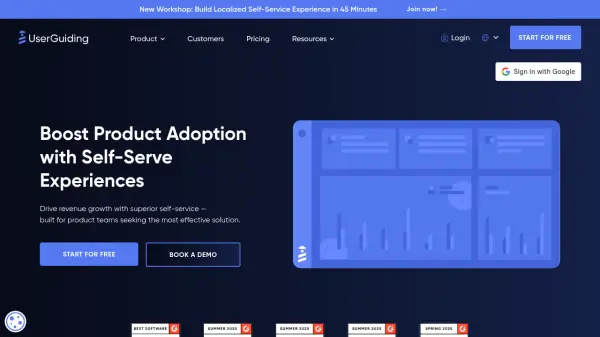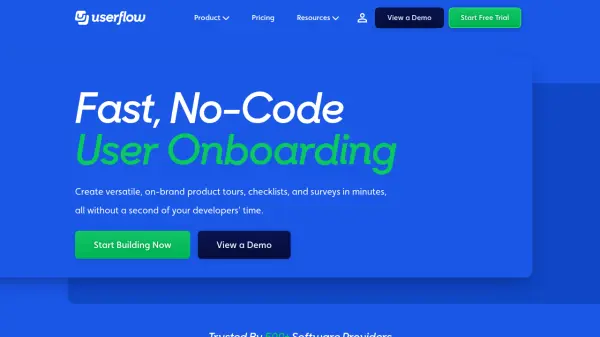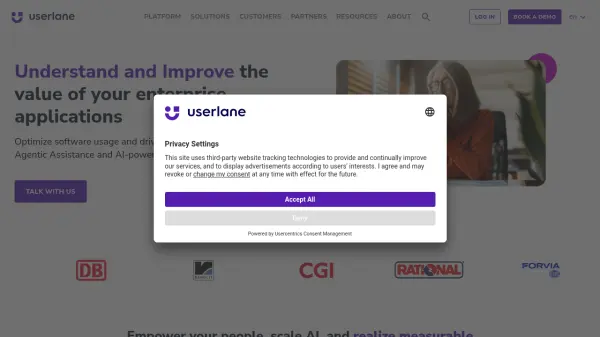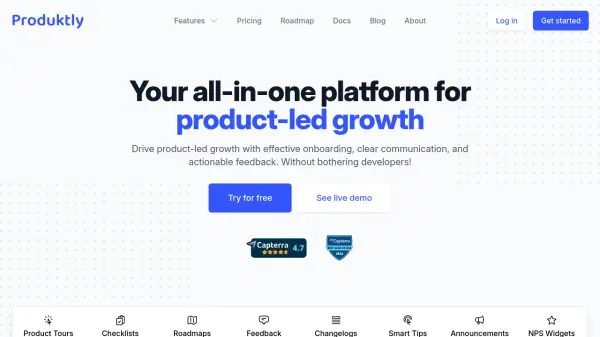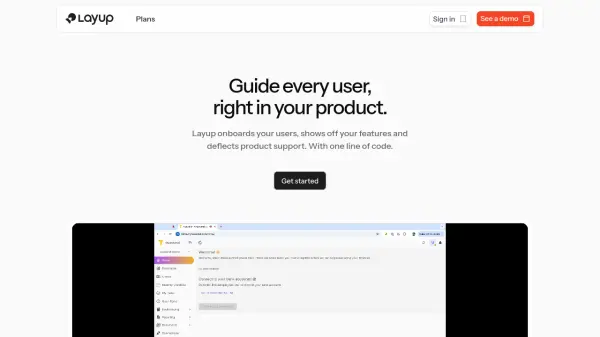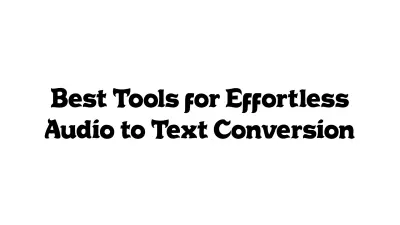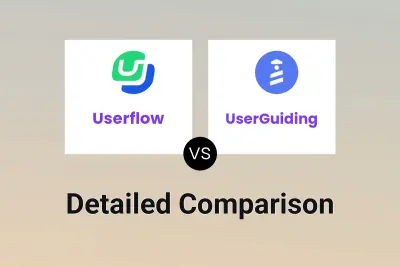What is UserGuiding?
UserGuiding streamlines the process of building and iterating in-app onboarding experiences for SaaS web applications, enabling teams to create product tours, onboarding checklists, tooltips, surveys, and knowledge bases with a code-free setup. The platform's comprehensive toolkit equips product managers to increase feature adoption, activate new users, and reduce the need for live support by delivering personalized, AI-driven assistance within the application.
Through its AI Assistant, multilingual content delivery, and robust segmentation and analytics, UserGuiding helps organizations monitor engagement, track user behavior, and make data-driven improvements to their product strategy. The platform features rapid implementation, high customization, integration with popular tools, and flexible plans for startups to enterprises.
Features
- AI Assistant: Delivers 24/7 personalized, multilingual in-app support
- No-Code Onboarding Creation: Build product tours, checklists, and tooltips without coding
- Knowledge Base Integration: Centralizes support resources for in-app and standalone use
- In-App Surveys & NPS: Rapidly collect and analyze user feedback
- Product Usage Analytics: Track user behavior to guide strategy and content improvements
- Customization: Adapt onboarding materials with custom themes and personalization
- Segmentation: Target content to specific user groups for tailored experiences
- Instant Publishing: Release onboarding updates live with one click
- Resource Centers: Aggregate guidance, updates, and support within a single widget
- Comprehensive Integrations: Connect with Salesforce, HubSpot, Intercom, Google Analytics, and more
Use Cases
- Onboarding new users to a SaaS platform
- Driving adoption of new or underused features
- Providing self-serve product support via in-app AI Assistant
- Collecting real-time feedback with in-app surveys
- Implementing interactive product tours and training
- Segmenting users for personalized in-app experience
- Publishing product updates and announcements in-app
- Reducing support costs by enabling customer self-service
FAQs
-
Can UserGuiding be used for mobile apps or mobile websites?
UserGuiding does not currently support native mobile apps, but onboarding content can be displayed on all modern web browsers. For screens smaller than 800px, contact the team as this feature is in testing. -
Does UserGuiding support multi-language content?
Yes, UserGuiding supports all languages and scripts available within modern browsers, enabling creation and targeting of multilingual onboarding materials. -
Is there a free trial available?
Yes, a 14-day free trial is available. After the trial, users move into the Support Essentials plan unless they choose to upgrade. -
Does UserGuiding require any coding skills?
No, UserGuiding is designed to be used without any coding experience or development support. -
Is the Support Essentials plan really free?
Yes, the Support Essentials plan is free forever and includes access to the Knowledge Base, Product Updates, Resource Center, and AI Assistant.
Related Queries
Helpful for people in the following professions
Featured Tools
Join Our Newsletter
Stay updated with the latest AI tools, news, and offers by subscribing to our weekly newsletter.