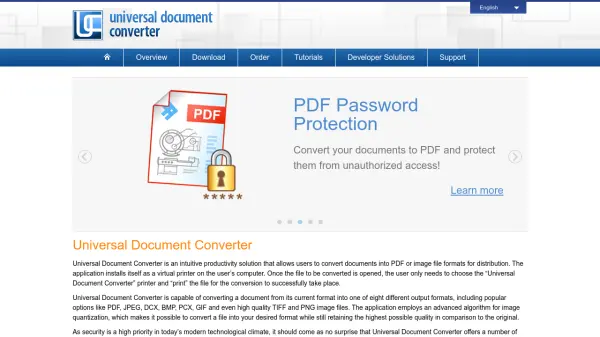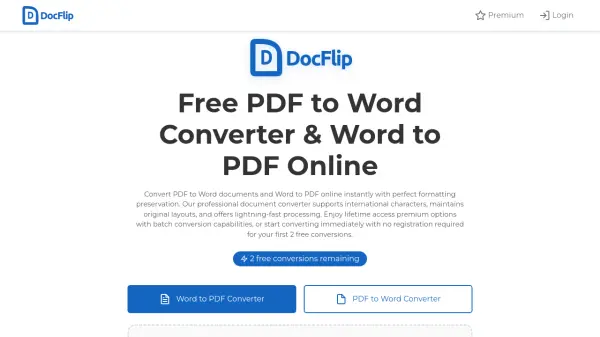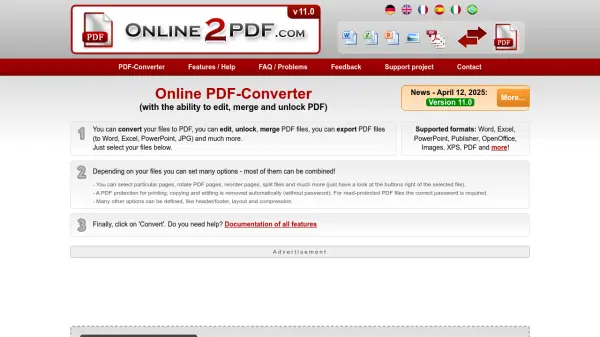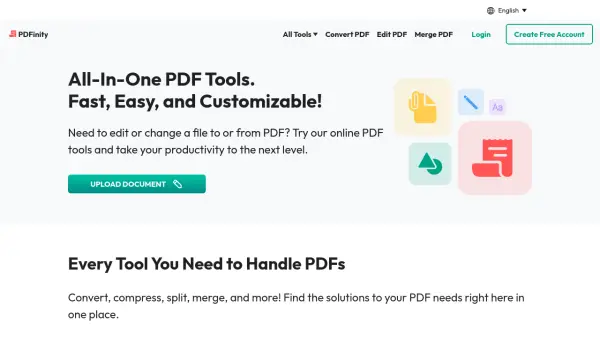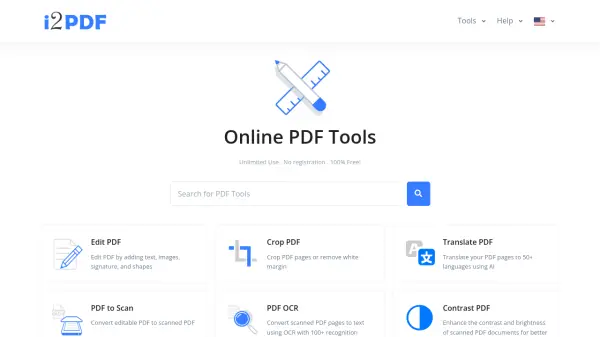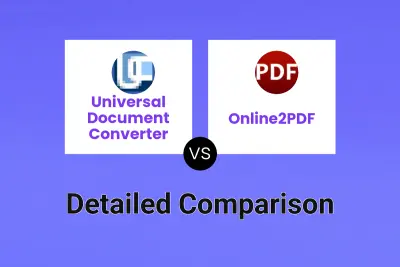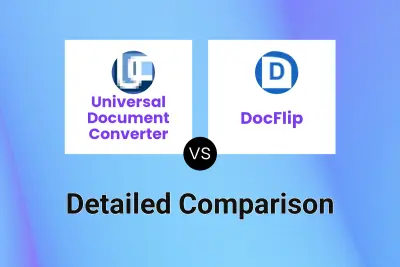What is Universal Document Converter?
Universal Document Converter is a versatile productivity solution designed to simplify the process of converting documents into popular PDF and image file formats. Installed as a virtual printer, it offers a seamless workflow where users can 'print' any document to generate output in one of eight formats such as PDF, JPEG, TIFF, PNG, and more, preserving high quality through advanced image quantization algorithms.
With strong focus on security, it provides multiple protection options like password security, watermarking, and copy-paste prevention to ensure documents remain secure during distribution. The tool supports easy integration with corporate networks and workflow systems, empowering individuals and organizations to automate and safeguard document processing efficiently across any scale of deployment.
Features
- Virtual Printer: Converts documents by printing to a virtual printer to create PDF or image files
- Multi-format Conversion: Supports output to PDF, JPEG, TIFF, PNG, GIF, PCX, DCX, and BMP
- Advanced Image Quality: Utilizes image quantization algorithms for high-quality output
- Document Protection: Offers password protection, watermarks, and copy-paste prevention
- Network Capability: Supports enterprise deployment across various network topologies
- Workflow Integration: Integrates via a public API for developers and workflow systems
Use Cases
- Convert office documents to secure PDFs for easier sharing
- Combine multiple reports into a single multipage PDF for distribution
- Batch convert financial statements to high-quality image archives
- Protect sensitive documents with password and watermark security
- Integrate automated document conversion into business workflow systems
FAQs
-
Which file formats are supported for conversion?
The tool supports conversion to PDF, JPEG, TIFF, PNG, GIF, PCX, DCX, and BMP formats. -
How does Universal Document Converter protect documents?
It offers password security, watermarks, and copy-paste prevention to ensure document protection. -
Can Universal Document Converter be used on a company network?
Yes, it supports deployment across various network topologies for both small and large organizations. -
Does the tool support combining multiple documents?
Yes, it allows users to combine several documents into one multipage PDF, TIFF, or DCX file.
Related Queries
Helpful for people in the following professions
Universal Document Converter Uptime Monitor
Average Uptime
100%
Average Response Time
218.53 ms
Featured Tools
Join Our Newsletter
Stay updated with the latest AI tools, news, and offers by subscribing to our weekly newsletter.