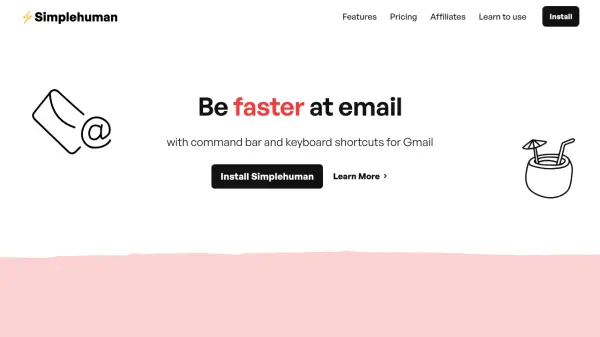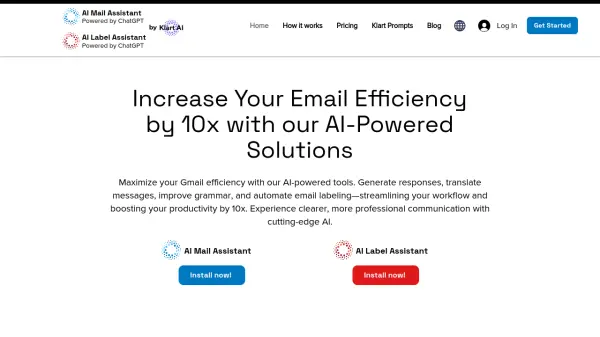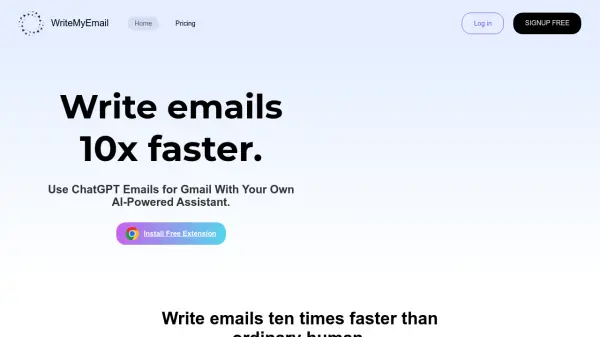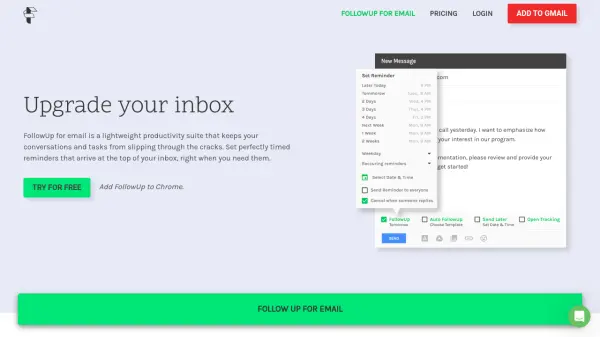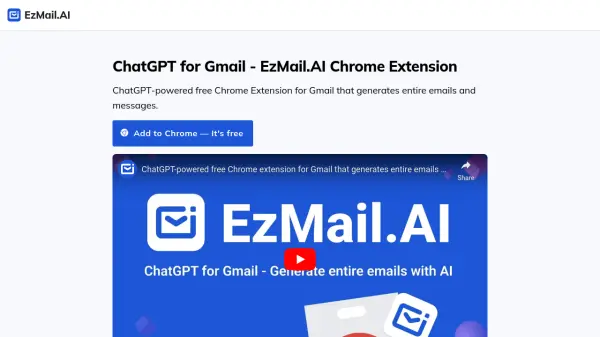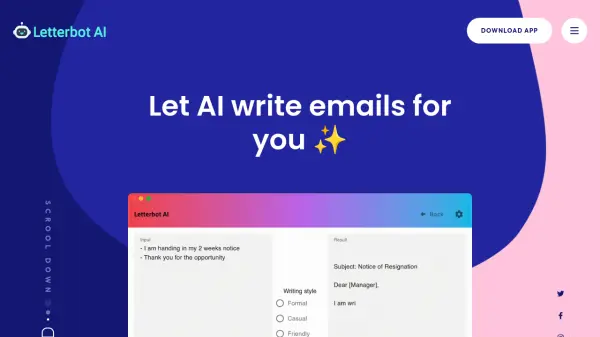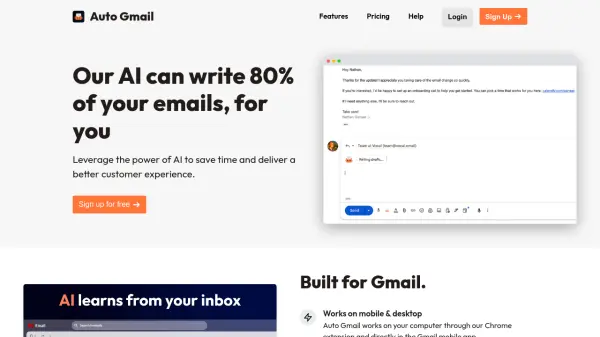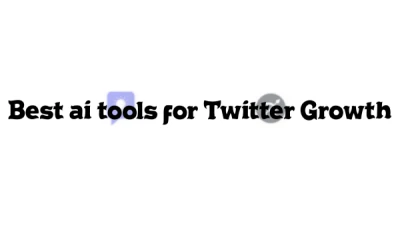What is Simplehuman Email?
Furthermore, Simplehuman Email features natural language processing for snoozing emails, enabling users to set reminders simply by typing instructions like "remind me next Monday." It also includes quick actions for unsubscribing from emails, RSVPing to calendar invites, and opening links or attachments directly from the command bar. The extension nudges users to learn keyboard shortcuts by displaying them when mouse actions are detected, facilitating a gradual transition to a faster, keyboard-driven workflow. It works seamlessly across different browsers and alongside other Gmail extensions.
Features
- Command Center (⌘+K/Ctrl+K): Access all major email actions via a command bar.
- 80+ Keyboard Shortcuts: Extensive hotkeys for efficient Gmail navigation and management.
- Natural Language Snoozing: Set email reminders using conversational phrases (e.g., 'next Monday').
- Shortcut Learning Nudges: Gentle prompts to encourage keyboard shortcut usage over mouse clicks.
- Quick Actions: Easily unsubscribe, RSVP, open links/attachments from the command bar.
- Fast Navigation: Jump between Inbox, Sent, Drafts, and Settings using commands.
- One-Click Unsubscribe: Simplify removing subscriptions from unwanted emails.
Use Cases
- Managing high email volumes efficiently.
- Achieving and maintaining inbox zero.
- Reducing reliance on mouse clicks for email actions.
- Setting intuitive email reminders using natural language.
- Quickly unsubscribing from unwanted mailing lists.
- Streamlining email workflow for professionals.
- Improving overall Gmail productivity.
FAQs
-
How many email inboxes can be used with Simplehuman?
The monthly plan supports one inbox. Yearly and lifetime plans support use with multiple inboxes. -
Do you offer refunds?
Yes, refunds are offered within 30 days of starting to use Simplehuman, no questions asked. -
Can I cancel my subscription?
Yes, subscriptions are managed via Stripe and can be cancelled anytime through their subscription management portal. -
Is there a discount for education and non-profits?
Yes, please contact hello@simplehuman.email for details regarding discounts. -
Why might Indian cards not work for payment?
This can occur due to RBI regulations. Please contact hello@simplehuman.email for assistance with payment.
Related Queries
Helpful for people in the following professions
Simplehuman Email Uptime Monitor
Average Uptime
98.43%
Average Response Time
945.67 ms
Featured Tools
Join Our Newsletter
Stay updated with the latest AI tools, news, and offers by subscribing to our weekly newsletter.