Top AI tools for Professional
-
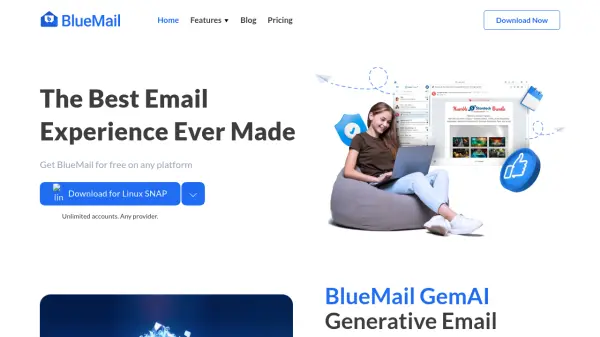 BlueMail The best email experience ever made
BlueMail The best email experience ever madeBlueMail is a cross-platform email and calendar application featuring AI-powered email writing and summarization capabilities through GemAI. It manages unlimited email accounts with a unified inbox and focuses on privacy and security.
- Freemium
- From 5$
-
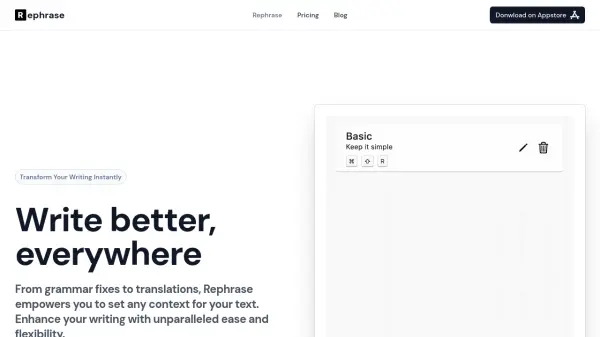 Rephrase Write better, everywhere
Rephrase Write better, everywhereRephrase is a macOS writing assistant offering grammar correction, style suggestions, and translation across all applications via customizable hotkeys.
- Free Trial
- From 10$
-
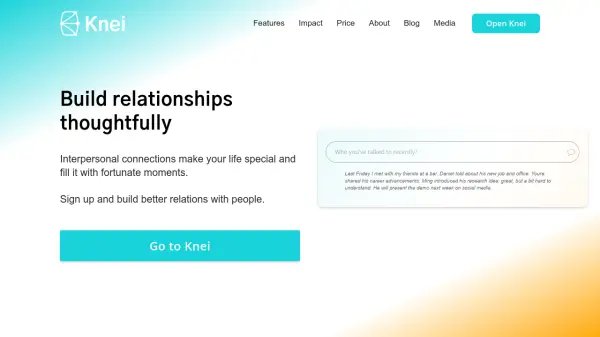 Knei Thoughtful Relationship Management App
Knei Thoughtful Relationship Management AppKnei is an AI-powered relationship management app designed to help users build, maintain, and strengthen connections with family, friends, and peers through personalized reminders and social insights.
- Freemium
-
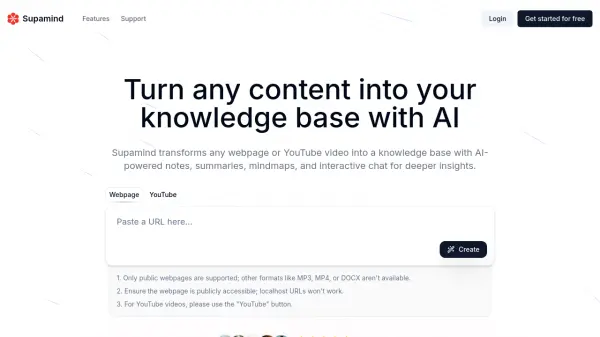 Supamind Turn any content into your knowledge base with AI
Supamind Turn any content into your knowledge base with AISupamind transforms webpages and YouTube videos into knowledge bases using AI. It provides summaries, mind maps, interactive chat, and editable notes for deeper understanding.
- Freemium
- From 5$
-
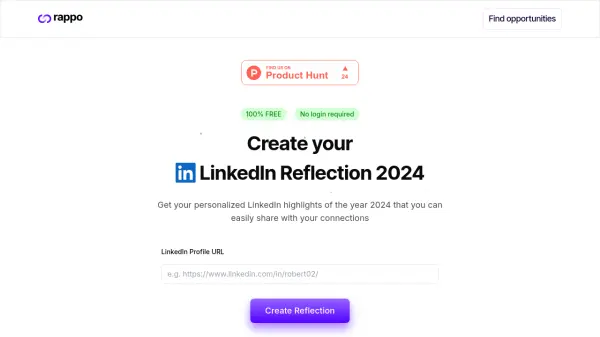 Reflection by Rappo Generate Your Personalized LinkedIn Highlights Instantly
Reflection by Rappo Generate Your Personalized LinkedIn Highlights InstantlyReflection by Rappo is a free AI tool that creates personalized LinkedIn highlights for 2024, allowing professionals to easily share their career reflections with their network.
- Free
-
 Photoarts.ai Generate ultra-realistic professional AI headshots from your photos.
Photoarts.ai Generate ultra-realistic professional AI headshots from your photos.Photoarts.ai is an AI headshot generator that creates ultra-realistic, professional headshots from user-uploaded photos, saving time and money compared to traditional photoshoots.
- Pay Once
-
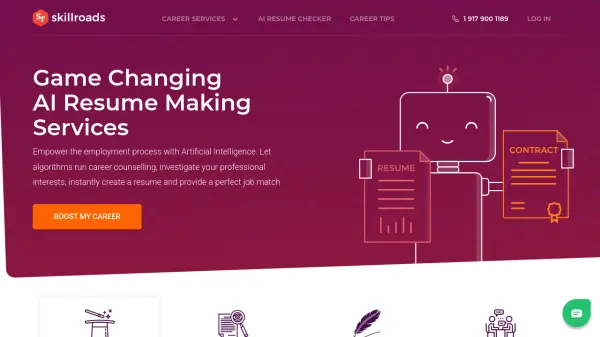 Skillroads Game Changing AI Resume Making Services
Skillroads Game Changing AI Resume Making ServicesAn AI-powered career development platform offering resume building, career coaching, and job matching services with integrated ATS compatibility and professional writing assistance.
- Freemium
-
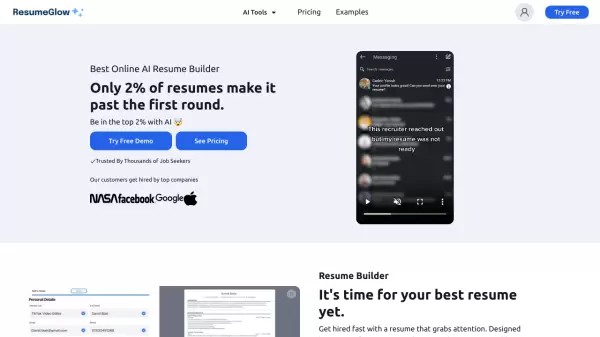 ResumeGlow Be in the top 2% with AI-powered resume building
ResumeGlow Be in the top 2% with AI-powered resume buildingResumeGlow is an AI-powered resume builder that helps job seekers create professional resumes, cover letters, and career documents with expert-designed templates and automatic content generation.
- Freemium
- From 20$
-
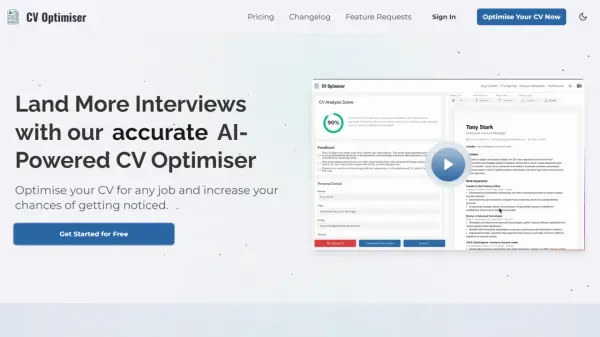 CV Optimiser Land More Interviews with AI-Powered CV Optimization
CV Optimiser Land More Interviews with AI-Powered CV OptimizationCV Optimiser is an AI-powered platform that helps job seekers optimize their CVs and generate tailored cover letters based on specific job descriptions, ensuring better ATS compatibility and increased interview chances.
- Usage Based
- From 5$
-
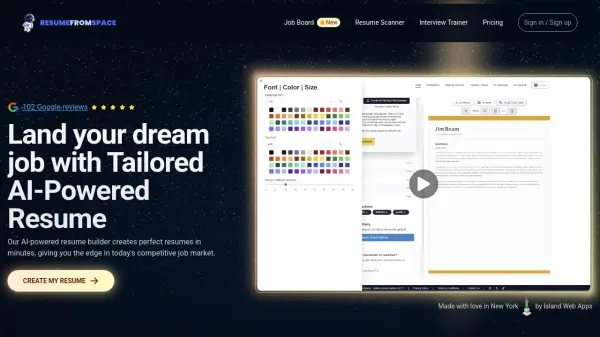 Kickresume AI Resume Writer Create your resume using the world's most powerful AI resume writer.
Kickresume AI Resume Writer Create your resume using the world's most powerful AI resume writer.Kickresume AI Resume Writer helps generate professional resume sections like work experience and summaries using AI, streamlining the resume creation process for job seekers.
- Freemium
- From 19$
-
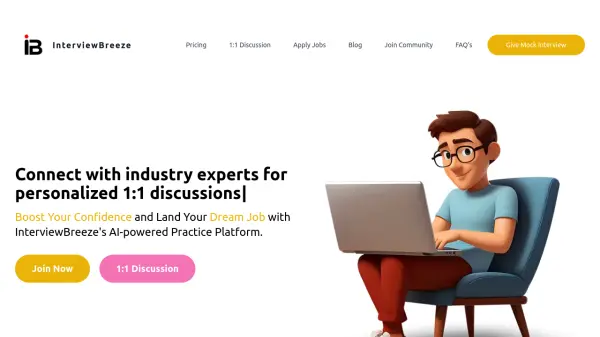 InterviewBreeze Boost Your Confidence and Land Your Dream Job with InterviewBreeze's AI-powered Practice Platform.
InterviewBreeze Boost Your Confidence and Land Your Dream Job with InterviewBreeze's AI-powered Practice Platform.InterviewBreeze is an AI-powered platform offering personalized mock interviews based on your resume, providing detailed feedback and progress tracking to enhance job interview performance.
- Freemium
-
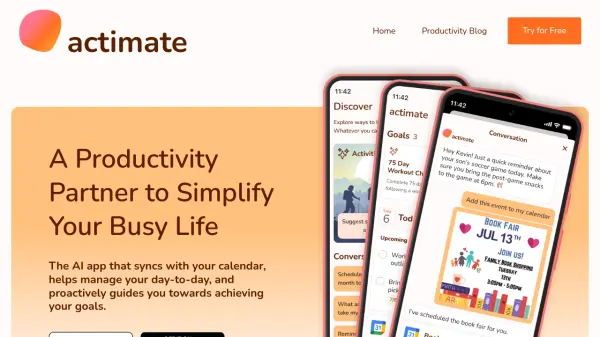 Actimate A Productivity Partner to Simplify Your Busy Life
Actimate A Productivity Partner to Simplify Your Busy LifeActimate is an AI-powered productivity app that syncs with your calendar, manages daily tasks, and proactively guides you towards achieving your goals.
- Free
-
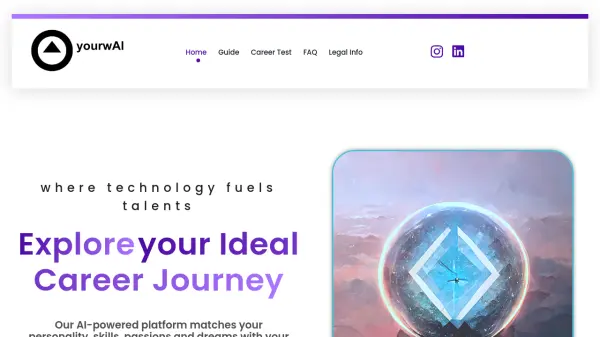 yourwAI where technology fuels talents
yourwAI where technology fuels talentsyourwAI is an AI-powered platform that matches your personality, skills, and passions with your ideal career path, providing personalized career guidance.
- Free
-
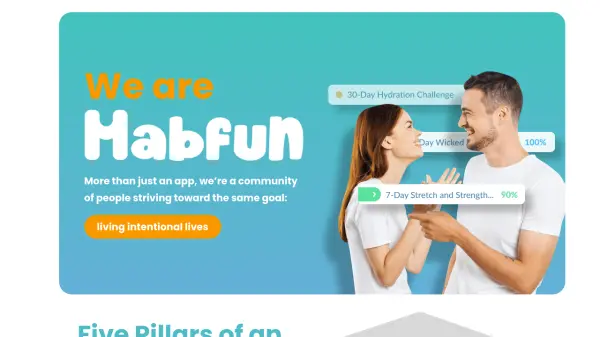 Habfun Build healthy habits and live an intentional life through community and AI-driven challenges.
Habfun Build healthy habits and live an intentional life through community and AI-driven challenges.Habfun is a community-focused app designed to help users build lasting, healthy habits and live intentional lives through engaging, social, and AI-driven challenges.
- Free
-
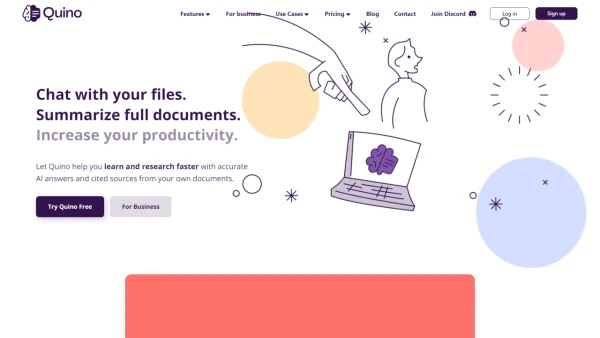 Quino Learn faster with AI
Quino Learn faster with AIQuino is an AI-powered learning tool that enhances study and research sessions with features like summarization, question answering, and knowledge testing.
- Freemium
- From 7$
-
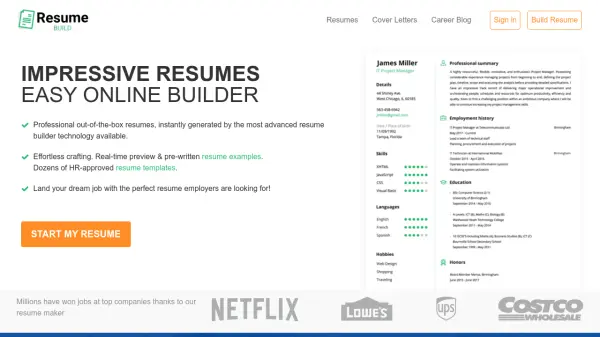 Resumebuild Impressive Resumes Easy Online Builder
Resumebuild Impressive Resumes Easy Online BuilderResumebuild is an online platform offering professionally designed resume templates and pre-written examples to help users create impactful resumes quickly using advanced builder technology.
- Free Trial
-
 JimmyGPT Your Friendly AI Assistant
JimmyGPT Your Friendly AI AssistantJimmyGPT is a versatile AI assistant that helps users create content, learn new topics, and engage in entertaining conversations.
- Freemium
-
 TherapyAI AI Therapist and Mental Health Chatbot for 24/7 Support
TherapyAI AI Therapist and Mental Health Chatbot for 24/7 SupportTherapyAI is an AI-powered mental health chatbot providing 24/7 support for stress, anxiety, and burnout through personalized, confidential conversations.
- Other
-
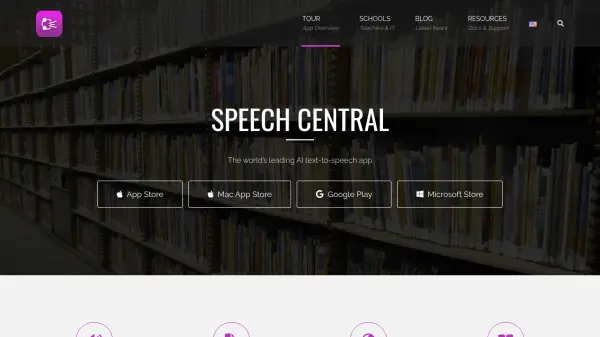 Speech Central The world’s leading AI text-to-speech app
Speech Central The world’s leading AI text-to-speech appSpeech Central is a versatile AI text-to-speech application offering high-quality voice reading across multiple platforms and document types, including PDFs and web content.
- Freemium
-
 Waply Schedule Life 3-times Faster Through Your WhatsApp
Waply Schedule Life 3-times Faster Through Your WhatsAppWaply is an AI assistant integrated within WhatsApp designed to streamline scheduling, manage calendars, and set reminders efficiently.
- Freemium
- From 4$
-
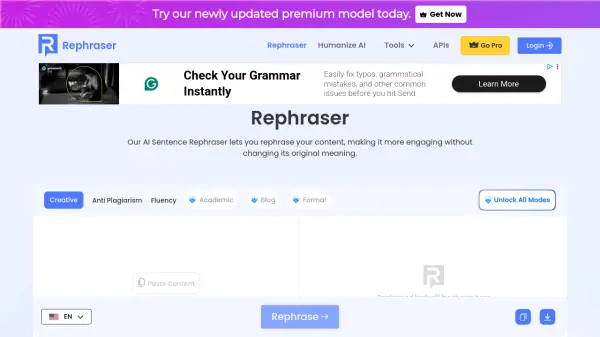 Rephraser AI-Powered Rephraser for Engaging and Unique Content
Rephraser AI-Powered Rephraser for Engaging and Unique ContentRephraser is an AI-driven tool designed to rewrite text for enhanced engagement, clarity, and originality while preserving the original meaning. It supports over 20 languages and offers various modes for different writing styles.
- Freemium
- From 10$
-
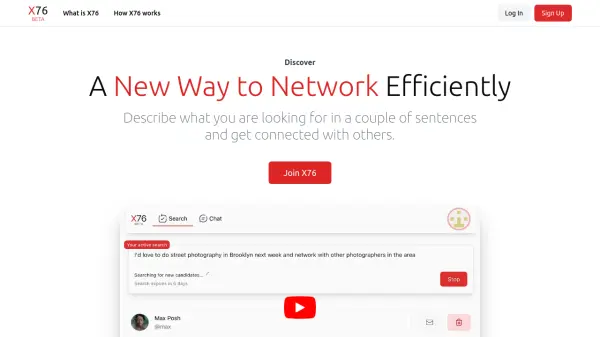 X76 A New Way to Network Efficiently
X76 A New Way to Network EfficientlyX76 is an AI-powered networking platform that matches users based on their intentions and search queries, similar to how Google connects searches to websites.
- Free
-
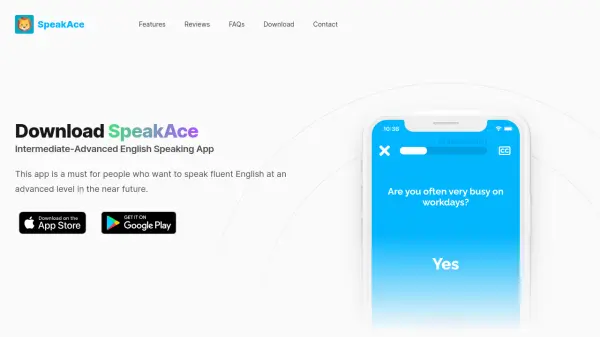 SpeakAce Intermediate-Advanced English Speaking App for Fluency
SpeakAce Intermediate-Advanced English Speaking App for FluencySpeakAce is an intensive English speaking app designed for intermediate to advanced learners aiming to improve fluency and conversational skills quickly.
- Freemium
-
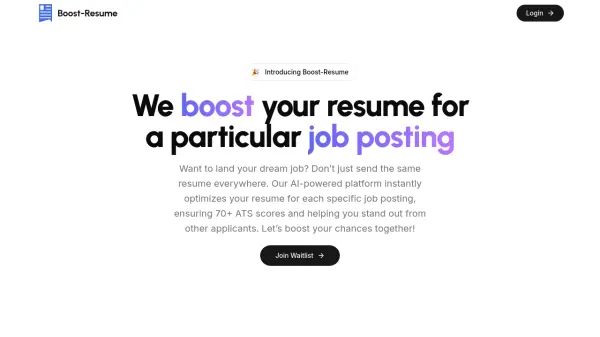 Boost-Resume Instantly Optimize Your Resume for Any Job Posting
Boost-Resume Instantly Optimize Your Resume for Any Job PostingBoost-Resume uses AI to tailor your resume to specific job descriptions, improving ATS scores and increasing your chances of landing an interview. Optimize your resume for each job application.
- Freemium
- From 15$
-
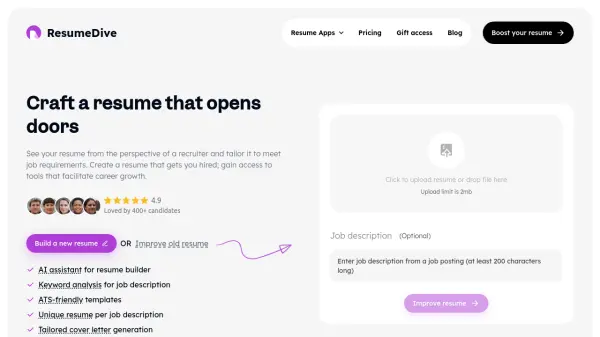 ResumeDive AI-powered resume optimization for job-specific success
ResumeDive AI-powered resume optimization for job-specific successResumeDive is an AI-powered resume optimization platform that helps job seekers create tailored, ATS-friendly resumes and cover letters in minutes instead of days.
- Freemium
-
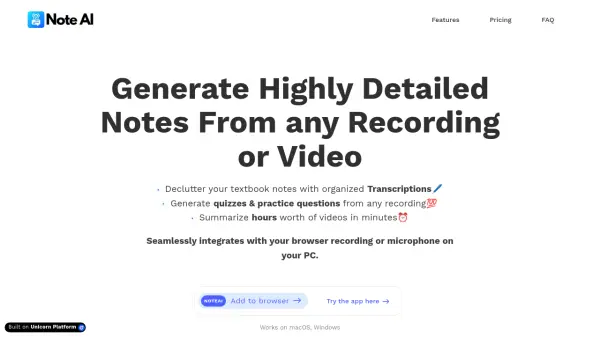 Note AI Transform voice notes into structured text effortlessly.
Note AI Transform voice notes into structured text effortlessly.Note AI is an AI-powered tool that transcribes voice notes into structured text, providing summaries and extracting action items to enhance productivity. Capture thoughts and meetings easily.
- Freemium
- From 10$
-
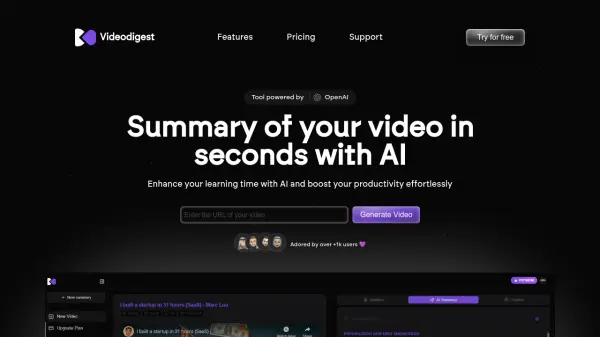 Videodigest Summary of your video in seconds with AI
Videodigest Summary of your video in seconds with AIVideodigest uses AI to generate concise summaries of videos, enhancing learning and productivity. It allows users to quickly grasp key points without watching the entire video.
- Usage Based
-
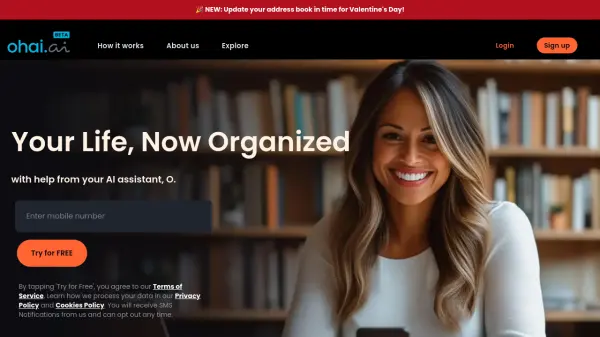 Ohai Your Life, Now Organized with help from your AI assistant, O
Ohai Your Life, Now Organized with help from your AI assistant, OOhai is an AI personal assistant that helps manage daily tasks, including calendar scheduling, birthday reminders, meal planning, and to-do list organization.
- Freemium
-
 GPTBox ChatGPT and Auto-Type in Any Windows Application
GPTBox ChatGPT and Auto-Type in Any Windows ApplicationGPTBox integrates ChatGPT and DeepSeek AI directly into any text field on Windows PCs, offering inline typing and global access via keyboard shortcuts to enhance productivity.
- Free Trial
-
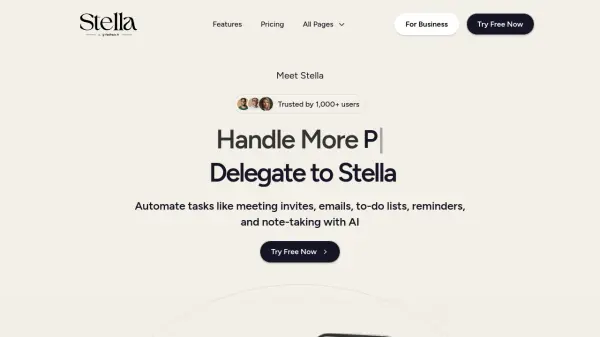 Stella AI Your 24/7 AI productivity assistant in WhatsApp
Stella AI Your 24/7 AI productivity assistant in WhatsAppStella AI is a WhatsApp-based productivity assistant that automates tasks like email drafting, meeting scheduling, note-taking, and reminders, supporting 50+ languages and helping users save up to 5 hours weekly.
- Freemium
- From 10$
-
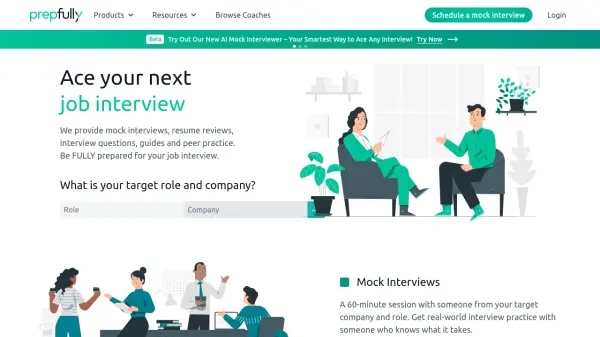 Prepfully Ace Your Next Job Interview with Expert Guidance and AI Tools
Prepfully Ace Your Next Job Interview with Expert Guidance and AI ToolsPrepfully offers mock interviews with industry experts, resume reviews, interview questions, and an AI mock interviewer to help candidates prepare for job interviews.
- Paid
-
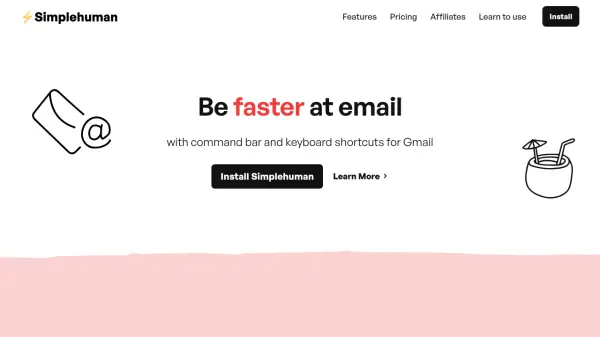 Simplehuman Email Be faster at email with command bar and keyboard shortcuts for Gmail
Simplehuman Email Be faster at email with command bar and keyboard shortcuts for GmailSimplehuman Email enhances Gmail with a command bar and over 80 keyboard shortcuts, enabling faster email management and improved productivity.
- Free Trial
- From 5$
-
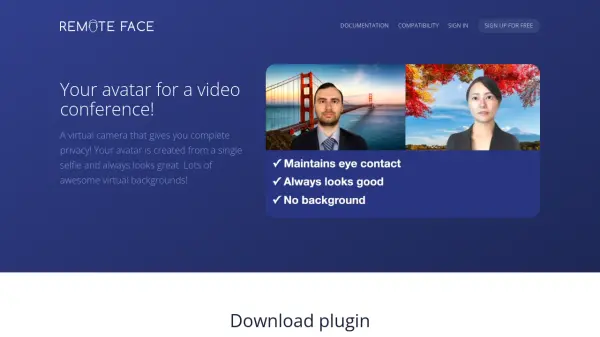 RemoteFace Your Avatar for Video Conferences
RemoteFace Your Avatar for Video ConferencesRemoteFace creates a personal avatar from a single selfie, acting as a virtual camera for enhanced privacy during video conferences with virtual background options.
- Free
-
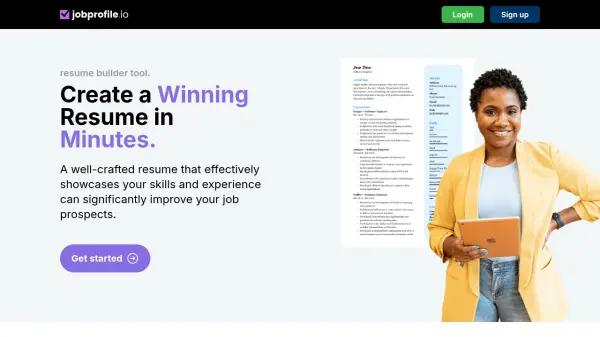 Jobprofile.io Create a Winning Resume in Minutes.
Jobprofile.io Create a Winning Resume in Minutes.Jobprofile.io is an AI-powered resume builder helping job seekers craft professional, ATS-friendly resumes with guided prompts, GPT-4 suggestions, and PDF import.
- Freemium
- From 8$
-
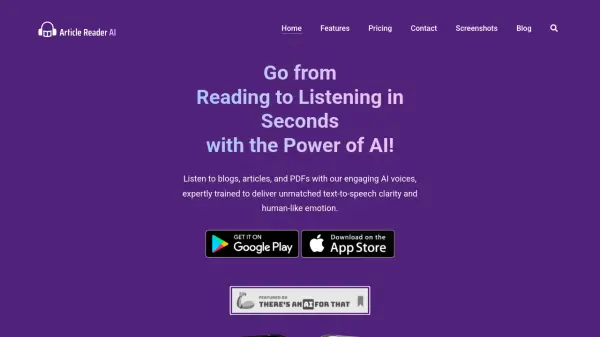 Article Reader AI Go from Reading to Listening in Seconds with the Power of AI!
Article Reader AI Go from Reading to Listening in Seconds with the Power of AI!Article Reader AI transforms written content like blogs, articles, and PDFs into engaging audio using human-like AI voices. Listen anytime, anywhere to boost productivity and consume content on the go.
- Freemium
- From 6$
-
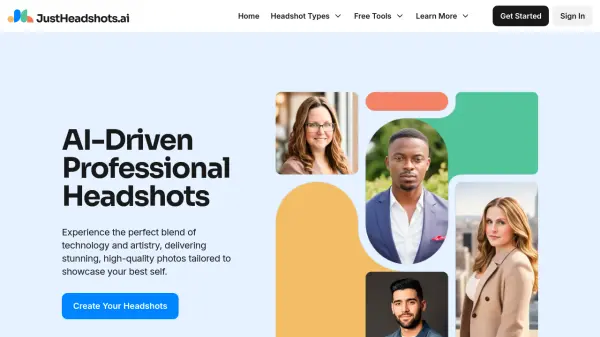 JustHeadshots.ai Professional AI Headshots in Minutes
JustHeadshots.ai Professional AI Headshots in MinutesJustHeadshots.ai uses AI to generate professional-quality headshots from user selfies, offering a fast and affordable alternative to traditional photoshoots.
- Pay Once
-
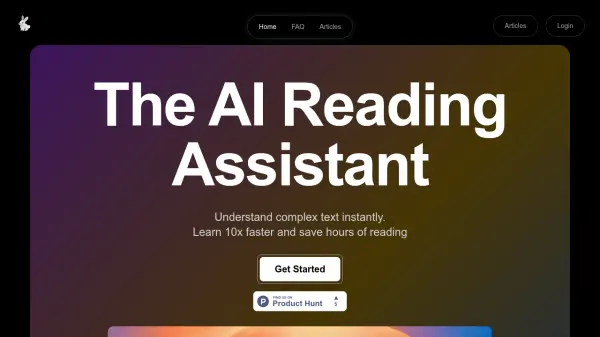 Rabbit Reader The AI Reading Assistant to Understand Complex Text Instantly.
Rabbit Reader The AI Reading Assistant to Understand Complex Text Instantly.Rabbit Reader is an AI-powered reading assistant designed to help users understand complex text quickly by providing in-context explanations with sources directly on any webpage.
- Free Trial
- From 20$
-
 AyeHigh Comprehensive GenAI Solutions for Everyone
AyeHigh Comprehensive GenAI Solutions for EveryoneAyeHigh provides a suite of AI-powered solutions with flexible credit-based pricing plans suitable for individuals, students, professionals, and businesses.
- Paid
- From 5$
-
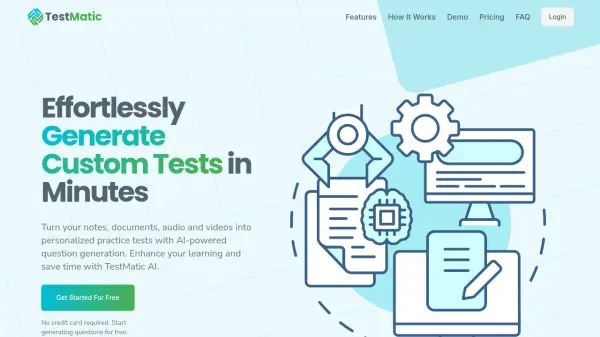 TestMatic Effortlessly Generate Custom Tests in Minutes
TestMatic Effortlessly Generate Custom Tests in MinutesTestMatic AI uses AI-powered question generation to create personalized practice tests from your notes, documents, audio, and videos. Enhance your learning and save time.
- Freemium
- From 10$
-
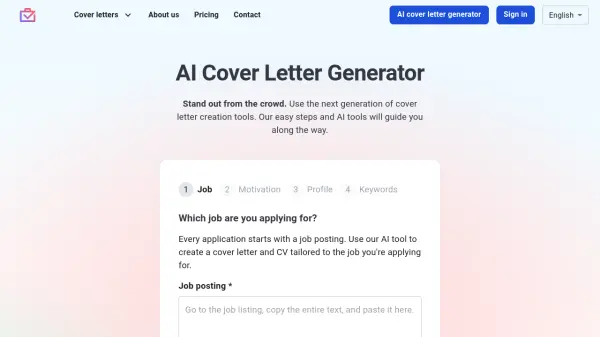 CareerToolbelt AI-powered cover letter generator for tailored job applications
CareerToolbelt AI-powered cover letter generator for tailored job applicationsCareerToolbelt is an AI-powered platform that generates personalized cover letters and optimizes resumes based on specific job listings, helping job seekers create professionally tailored application materials.
- Paid
- From 20$
-
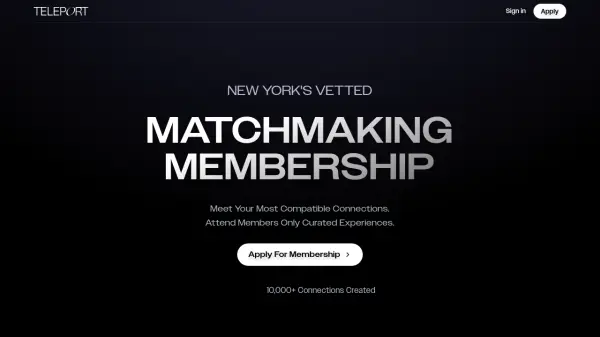 TELEPORT New York's Vetted Matchmaking Membership.
TELEPORT New York's Vetted Matchmaking Membership.TELEPORT is an AI-powered matchmaking membership service in NYC, offering curated connections and exclusive events based on a personalized compatibility system. Meet vetted singles through weekly AI-selected matches.
- Freemium
-
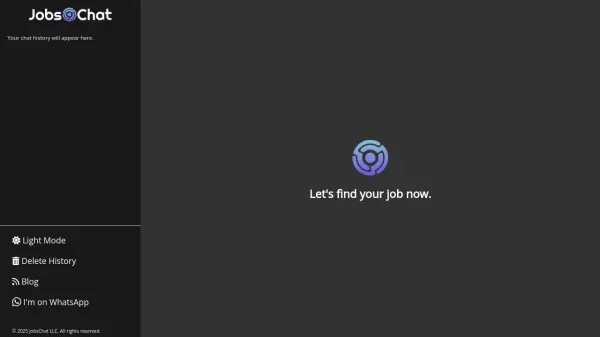 JobsChat Find Your Ideal Job with AI-Powered Chat
JobsChat Find Your Ideal Job with AI-Powered ChatJobsChat is an AI-powered job search tool that helps you find relevant job opportunities through a conversational interface. It simplifies the job search process, delivering personalized job recommendations.
- Free
-
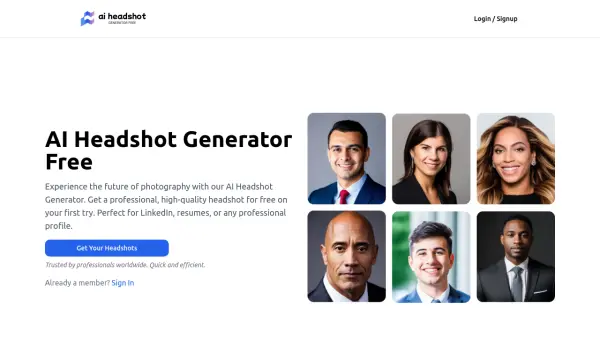 AI Headshot Generator Free Get professional AI headshots for free on your first try.
AI Headshot Generator Free Get professional AI headshots for free on your first try.AI Headshot Generator Free creates professional, high-quality headshots using AI. Offers a user-friendly interface, quick processing, and multiple style options, ideal for LinkedIn, resumes, and professional profiles.
- Freemium
-
 ioAudio Best AI Text To Speech Online Service - TTS
ioAudio Best AI Text To Speech Online Service - TTSioAudio offers an innovative platform for converting documents and reports into natural-sounding audio summaries, facilitating efficient content consumption for busy individuals.
- Free Trial
- From 19$
- API
-
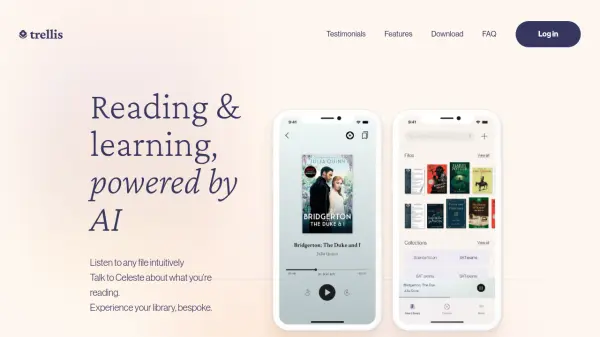 ReadTrellis Reading & learning, powered by AI
ReadTrellis Reading & learning, powered by AIReadTrellis is an AI-powered reading and learning platform that offers an interactive reading experience with an AI tutor named Celeste. It allows users to listen to files, engage in conversations about their reading, and manage their digital library.
- Paid
-
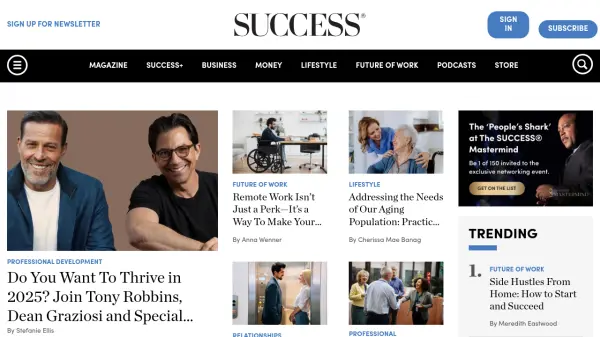 Jim Rohn AI Coach (via SUCCESS+) AI-Powered Coaching Based on Jim Rohn's Wisdom
Jim Rohn AI Coach (via SUCCESS+) AI-Powered Coaching Based on Jim Rohn's WisdomAccess personalized, text-based AI coaching infused with Jim Rohn's timeless wisdom through the SUCCESS+ membership to solve problems and achieve goals.
- Paid
- From 25$
-
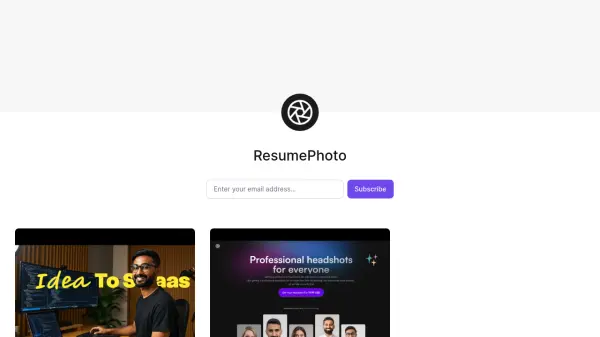 ResumePhoto.ai AI-Powered Professional Resume Photos
ResumePhoto.ai AI-Powered Professional Resume PhotosGenerates professional headshots suitable for resumes and professional profiles using AI technology.
- Pay Once
-
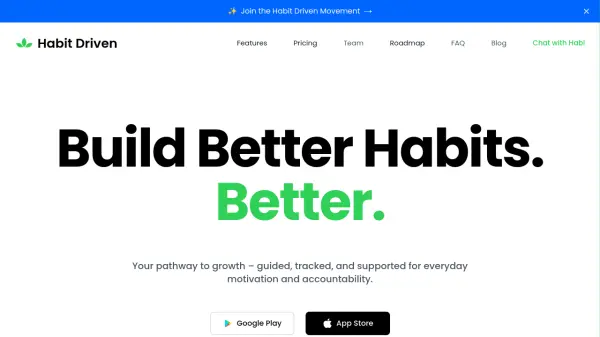 Habit Driven Your AI-Powered Guide to Habit Formation
Habit Driven Your AI-Powered Guide to Habit FormationHabit Driven is an AI-powered app designed to help users build and track meaningful habits through conversational guidance, personalized plans, and insightful analytics.
- Free Trial
- From 10$
-
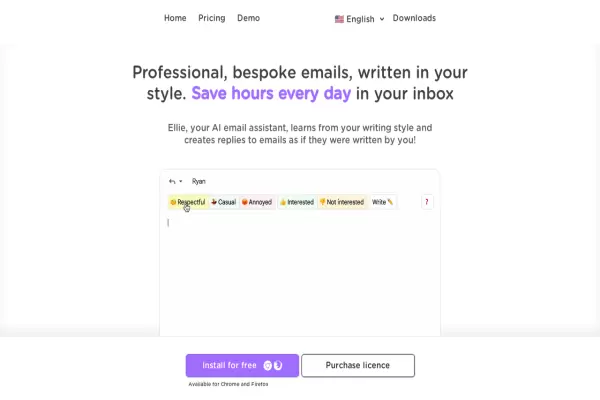 Ellie Professional, bespoke emails, written in your style.
Ellie Professional, bespoke emails, written in your style.Ellie is an AI email assistant that learns your writing style to craft personalized email replies, saving you time and effort.
- Freemium
- From 19$
-
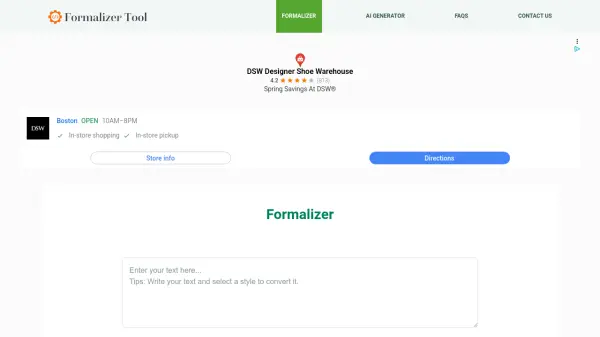 Formalizer Transform Your Communication with AI-Powered Text Refinement
Formalizer Transform Your Communication with AI-Powered Text RefinementFormalizer is an AI-powered online tool that transforms informal text into polished, professional communication suitable for emails, reports, and customer interactions.
- Free
Featured Tools
Join Our Newsletter
Stay updated with the latest AI tools, news, and offers by subscribing to our weekly newsletter.
Didn't find tool you were looking for?