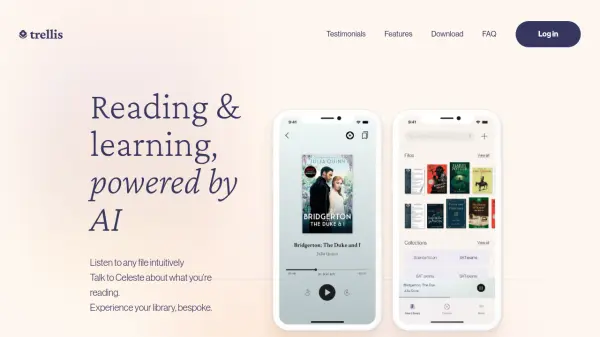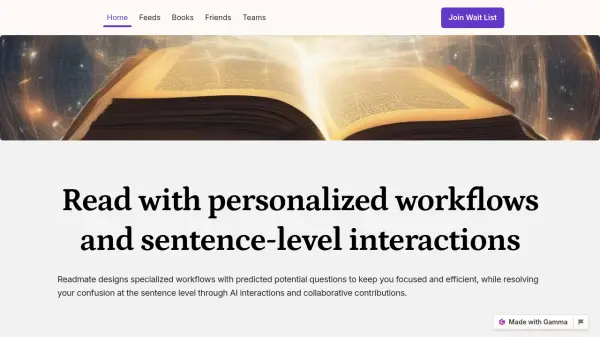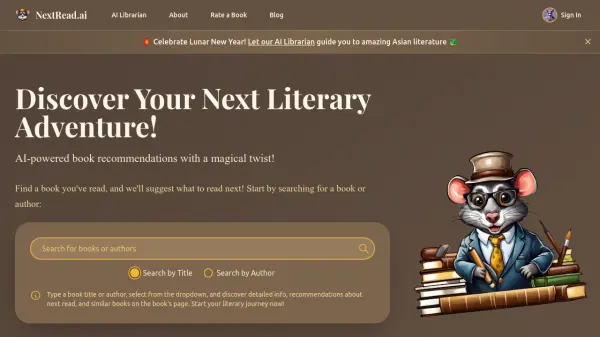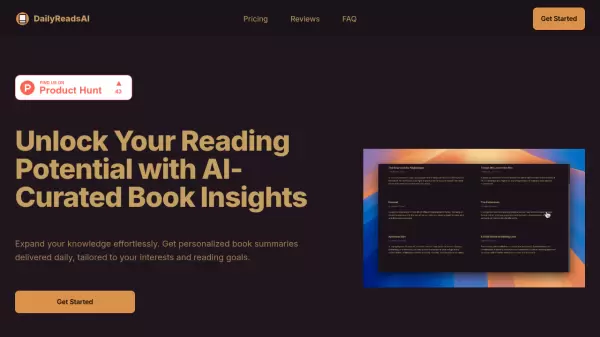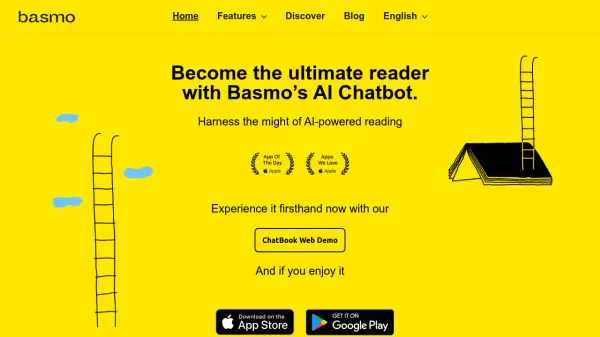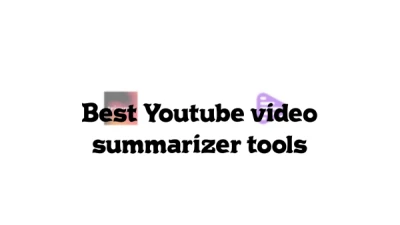What is ReadTrellis?
ReadTrellis offers an innovative approach to reading and learning through the integration of artificial intelligence. It allows users to interact with their reading materials in a dynamic and engaging way. With ReadTrellis, users can listen to their files with state-of-the-art audio, featuring customizable removal of footnotes, table of contents, and marginalia for an immersive experience.
Central to ReadTrellis is Celeste, an AI companion that provides instant, useful answers as users read. Celeste can answer to the questions about a single file, a collection, or an entire library. Furthermore, it supports various file types, including PDFs and ePUBs, ensuring accessibility across web, mobile, and tablet devices. Users can also share their reading logs and notes.
Features
- AI Companion: Get instant, useful answers as you read with Celeste, your AI reading & learning companion.
- Audio Versions: Customizable removal of footnotes, table of contents, & marginalia for an immersive listening experience.
- Centralized Reading Library: Upload any document from your computer, Google Drive, Dropbox, or any other source.
- Cross-Platform Compatibility: Read PDFs, ePUBs, and other text files naturally on web, mobile, & tablet.
- Interactive Experience: Voice-first & hands-free conversations with Celeste. Highlight, annotate & ask questions on the go.
Use Cases
- Students can use Celeste to get help with their studies and understand course materials better.
- Professionals can manage and interact with their professional reading materials, summarizing and searching through their collections.
- Teachers can use it to encourage student-led learning and provide personalized learning experiences.
- Individuals can deepen their engagement with books and cultivate a more curious approach to reading.
FAQs
-
What file types does Trellis support?
Trellis supports PDFs, ePUBs, and other text files. -
Where can I upload documents from?
You can upload documents from your computer, Google Drive, Dropbox, or any other source.
Related Queries
Helpful for people in the following professions
ReadTrellis Uptime Monitor
Average Uptime
99.86%
Average Response Time
96.97 ms
Featured Tools
Join Our Newsletter
Stay updated with the latest AI tools, news, and offers by subscribing to our weekly newsletter.