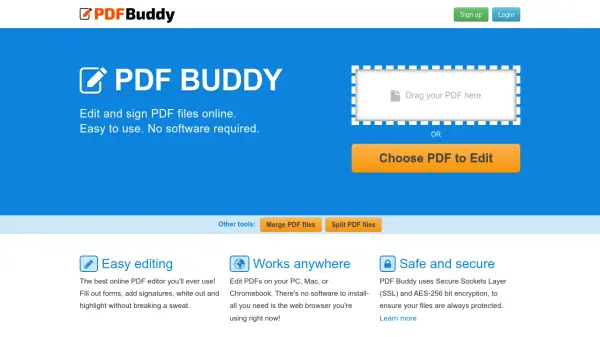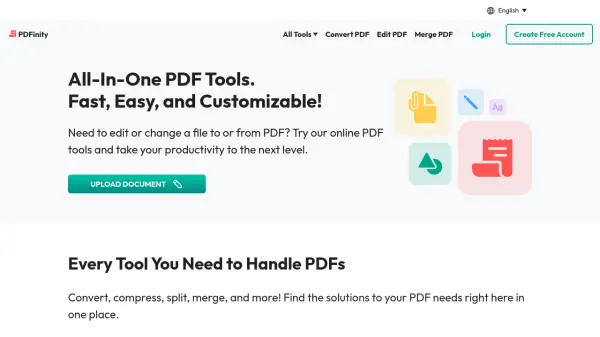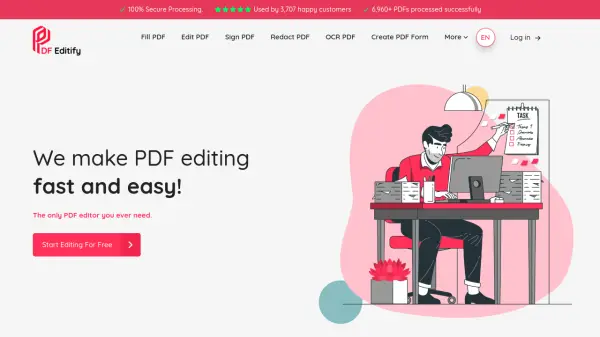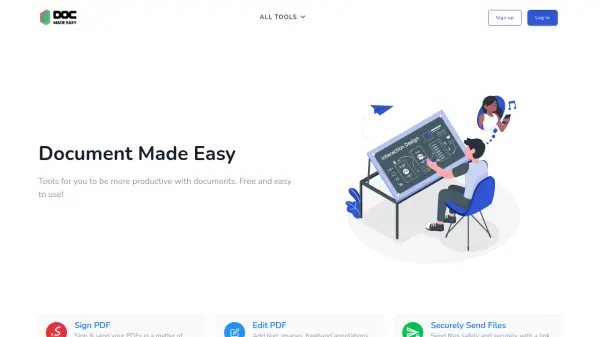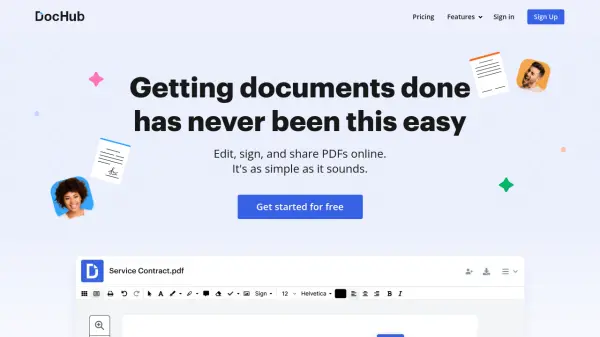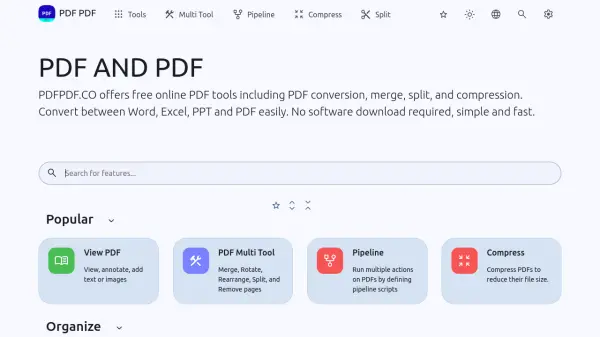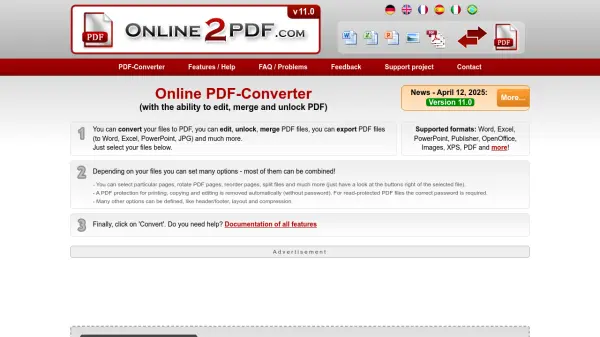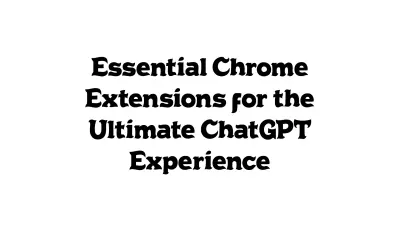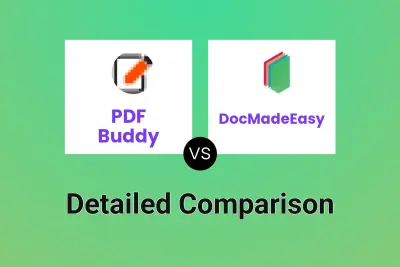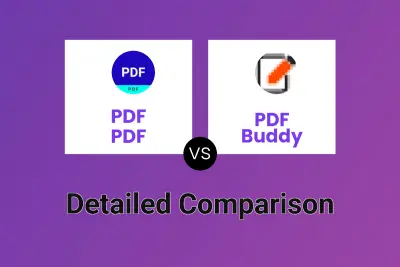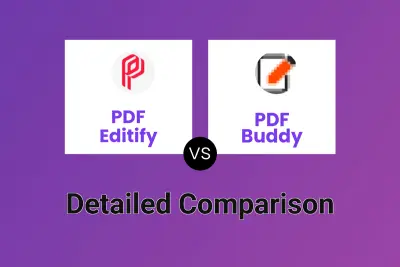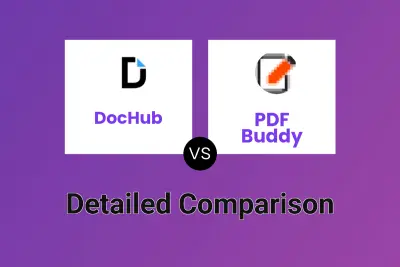What is PDF Buddy?
PDF Buddy enables users to edit and sign PDF files easily online, eliminating the need for software downloads or complex installations. With its intuitive interface, it supports form filling, adding electronic signatures, highlighting, and whiting out text in PDF documents, directly from a web browser across different platforms including PC, Mac, and Chromebook.
Security is a priority, with SSL and AES-256 bit encryption protecting user files. PDF Buddy offers a free tier with limited edits per month and affordable premium plans for unlimited use, making it an accessible alternative to more expensive solutions. Features such as merging and splitting PDFs are also available, streamlining document management and fostering a paperless workflow.
Features
- Online PDF Editing: Edit PDFs directly in your web browser.
- Electronic Signatures: Add digital signatures to documents easily.
- Form Filling: Fill out PDF forms without printing or scanning.
- Highlight and Whiteout Tools: Highlight text or white out sensitive information.
- Merge and Split PDFs: Combine or divide PDF files quickly.
- Cross-Platform Compatibility: Works on PC, Mac, and Chromebook.
- Secure File Handling: SSL and AES-256 bit encryption for file safety.
- No Software Installation: Entirely web-based for instant access.
Use Cases
- Editing PDF contracts and agreements online.
- Adding electronic signatures to forms, invoices, or letters.
- Filling out official forms without printing or scanning.
- Highlighting important information in academic or professional PDFs.
- Removing sensitive data from documents using whiteout.
- Merging multiple PDF files for streamlined record keeping.
- Splitting PDFs for targeted document sharing.
FAQs
-
How secure is PDF Buddy for sensitive documents?
PDF Buddy uses SSL and AES-256 bit encryption to ensure that all files are securely handled and protected during editing and storage. -
Is any software installation required to use PDF Buddy?
No, PDF Buddy is entirely web-based and can be accessed from any browser without needing to install additional software. -
What is included in the free plan?
The free plan allows users to edit up to three PDF files per month with 1 GB of storage. -
Can I use PDF Buddy on a Mac or Chromebook?
Yes, PDF Buddy is compatible with PC, Mac, and Chromebook devices. -
What happens if I need to edit more than three PDFs per month?
Users can upgrade to the Pro plan for unlimited editing or purchase pay-as-you-go credits for additional PDF edits.
Related Queries
Helpful for people in the following professions
Featured Tools
Join Our Newsletter
Stay updated with the latest AI tools, news, and offers by subscribing to our weekly newsletter.