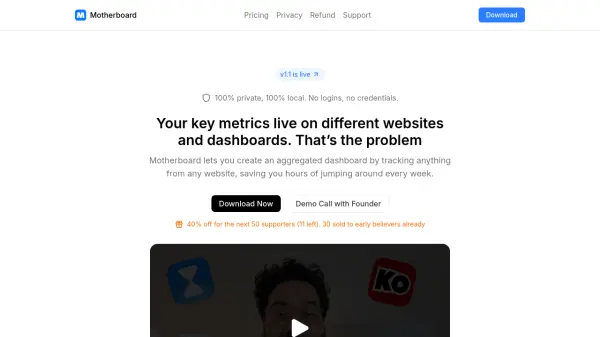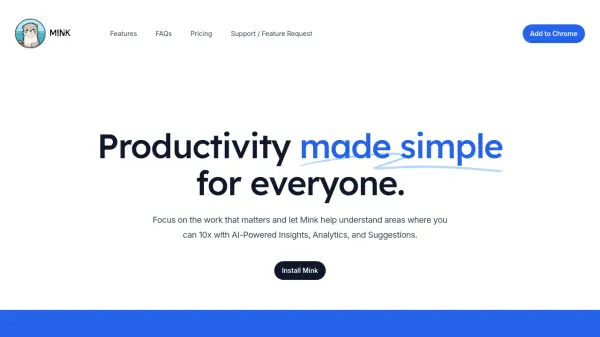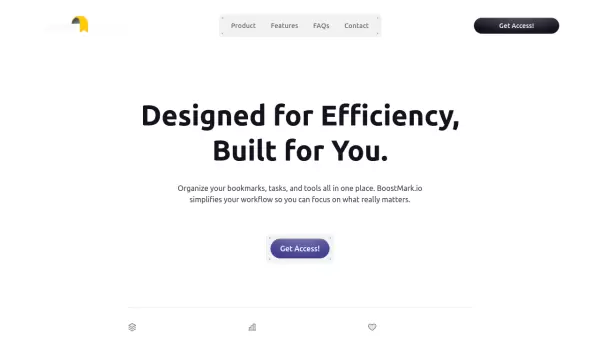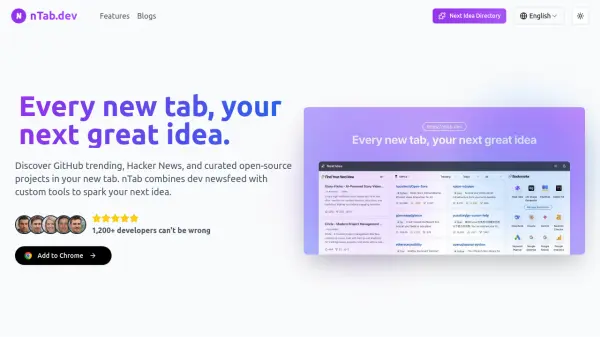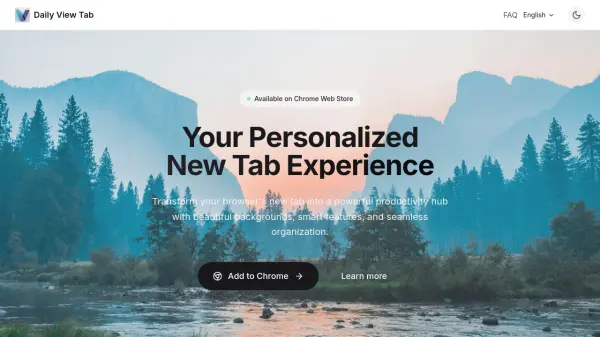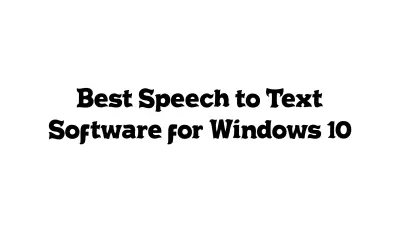What is Motherboard?
Motherboard provides a seamless way to consolidate and monitor key metrics from any website within a unified, auto-refreshing dashboard. Designed as a Chrome extension, it empowers users to simply click on visible values—such as subscriber counts, sales figures, or form responses—to add them instantly to a personalized tracker. All data is processed and stored locally for complete privacy, and the dashboard periodically updates these metrics automatically without requiring coding or technical skills.
The tool is compatible with any website—including payment processors, analytics portals, forms, social media, or online stores—even if they lack APIs or integrations. Users gain a comprehensive view of crucial metrics without juggling multiple tabs or dashboards. The extension is optimized for speed and security, with a lifetime pay-once license, and is ideal for anyone seeking to save time and boost productivity by eliminating manual tracking.
Features
- Universal Tracking: Capture metrics from any website, public or private, by clicking visible values.
- Auto-Refresh: Metrics are periodically updated for real-time visibility.
- Local and Private Storage: All data is stored locally in the user's browser for complete privacy.
- No Coding Required: Trackers can be set up without any technical or programming knowledge.
- Pay Once License: Single purchase provides lifetime access with a 30-day refund policy.
- Browser Extension: Works with Chrome and all Chromium-based browsers.
- Organized Dashboard: Instantly organize metrics with tags and share clean snapshots.
- One-Click Value Selection: Add values to the dashboard by simply hovering and clicking.
- Support and Refund: Includes one year of support and a 30-day no-questions-asked refund.
Use Cases
- Centralizing business KPIs from multiple online services on a single dashboard.
- Tracking subscriber or follower counts from social and video platforms.
- Monitoring product prices, stock, or inventory from e-commerce websites.
- Aggregating analytics and performance data for apps or websites.
- Organizing form response counts from tools like Google Forms or Microsoft Forms.
- Reducing time spent manually checking stats across different platforms.
FAQs
-
How does Motherboard work?
Motherboard periodically tracks data from different websites by retrieving metrics that are immediately visible on the page, and adds them to a private, local dashboard. -
How is my data secured with Motherboard?
All trackers and data are stored locally in your browser for maximum privacy and never leave your device. -
Is coding or technical knowledge needed to use Motherboard?
No, Motherboard requires zero coding or technical expertise. Users can add metrics by simply clicking on the values they wish to track. -
Does Motherboard work with any website?
Motherboard works with any website, including public, private, or behind a login, as long as the value is visible on the page. -
Can I use Motherboard on browsers other than Chrome?
Motherboard works on Chrome and any Chromium-based browser. Support for other browsers may be considered based on user interest.
Related Queries
Helpful for people in the following professions
Motherboard Uptime Monitor
Average Uptime
100%
Average Response Time
129.37 ms
Featured Tools
Join Our Newsletter
Stay updated with the latest AI tools, news, and offers by subscribing to our weekly newsletter.