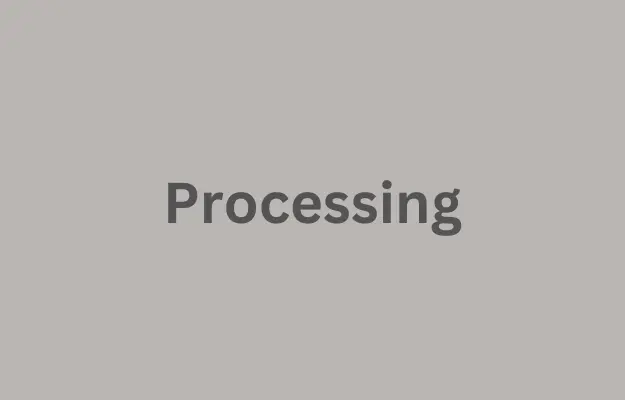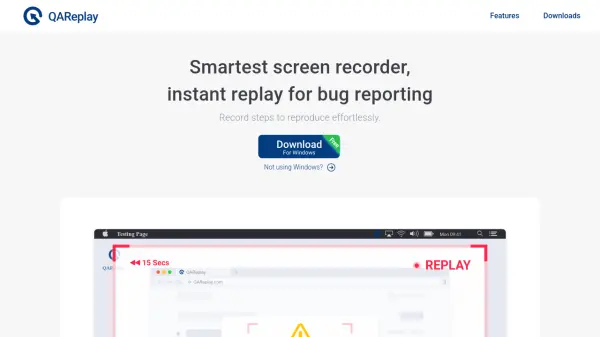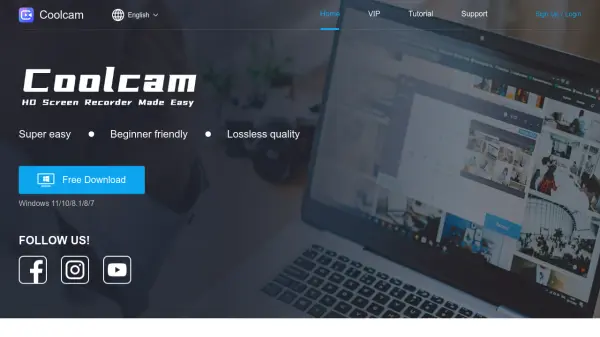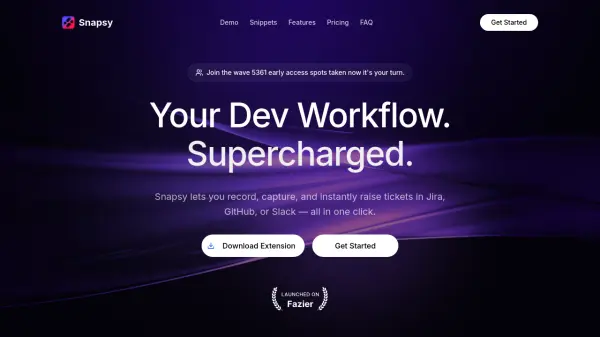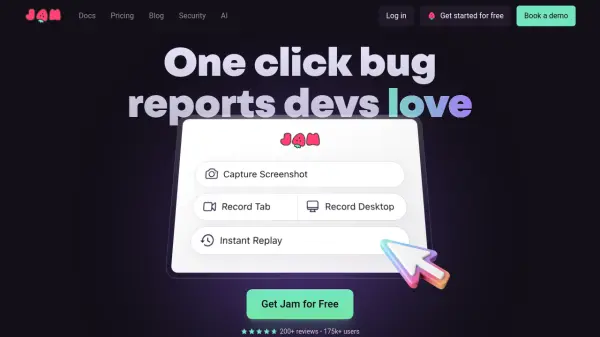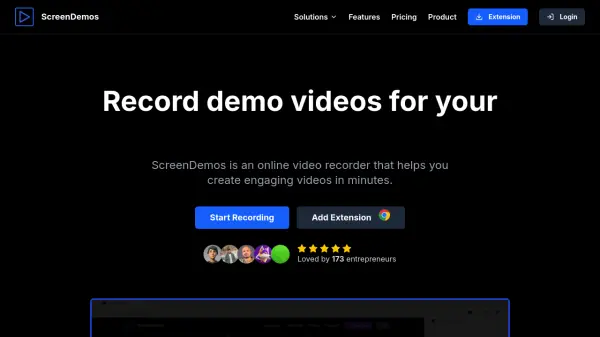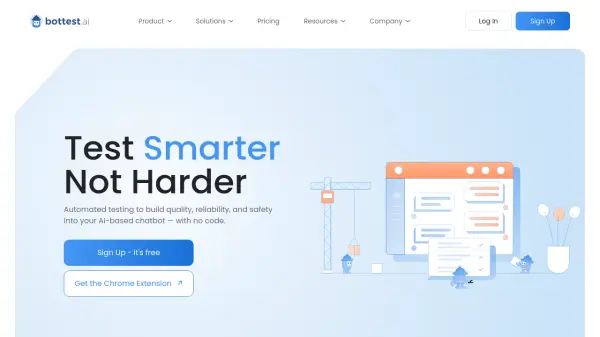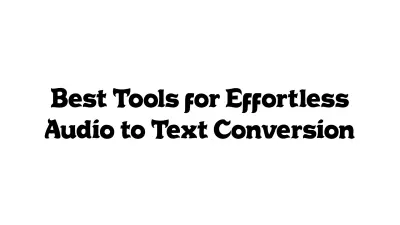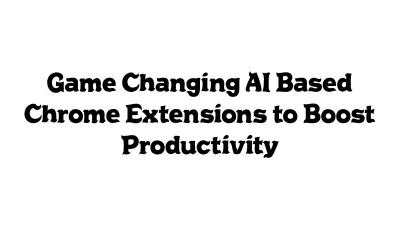What is Dashcam?
Dashcam is designed for software teams seeking a streamlined approach to testing and debugging. This advanced screen recorder captures synchronized desktop activity with vital debugging information, such as browser logs, network events, and CLI outputs, enabling rapid identification and resolution of issues across manual and automated tests. Integrated instant replay functionality ensures that critical steps to reproduce bugs are never lost, while automatic error detection surfaces elusive defects that might otherwise go unnoticed.
The platform prioritizes privacy and security by default, storing recordings locally with optional secure cloud uploads and features such as loop recording, editing, and data masking for sensitive content. Dashcam seamlessly connects with tools like GitHub, GitLab, Jira, Slack, and Zapier, empowering teams to share comprehensive test evidence and automate ticket creation. Its user-friendly editing toolkit and multi-platform compatibility make it an essential asset for development and QA operations.
Features
- AI QA Agent: Automatically tests software and detects errors
- Instant Replay: Retroactively captures steps to reproduce bugs
- Log and Network Capture: Syncs debugging logs with desktop recordings
- Error Detection: Identifies and surfaces hard-to-catch defects
- Editing Toolset: Trim, crop, and edit before exporting
- Data Masking: Protects sensitive data in logs automatically
- Loop Recording: Deletes old recording data on a rolling basis
- Local and Cloud Storage: Stores data locally with secure cloud upload option
- Tool Integrations: Connects with GitHub, GitLab, Jira, Slack, and Zapier
Use Cases
- Recording and debugging manual and automated software tests
- Capturing steps to reproduce errors for QA and bug reporting
- Synchronizing screen video with application logs for faster troubleshooting
- Explaining unexpected testing results to remote teams
- Onboarding new developers and testers with annotated test sessions
- Automating the creation of bug tickets in issue trackers
FAQs
-
Is data recorded locally or on the cloud?
Dashcam stores your recordings locally by default, with the option to upload securely to the cloud as needed. -
Do I need to upload my dashes to use Dashcam?
No, uploading is optional; you can work entirely locally or share clips through the secure cloud features. -
How is sensitive information protected during recording?
Dashcam uses data masking to automatically censor personal information detected in logs during recording. -
Which tools does Dashcam integrate with?
Dashcam integrates with GitHub, GitLab, Jira, Slack, and Zapier to automate sharing and ticket creation.
Related Queries
Helpful for people in the following professions
Dashcam Uptime Monitor
Average Uptime
100%
Average Response Time
207 ms
Featured Tools
Join Our Newsletter
Stay updated with the latest AI tools, news, and offers by subscribing to our weekly newsletter.