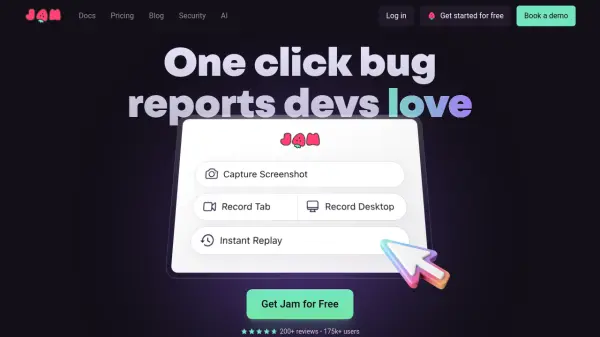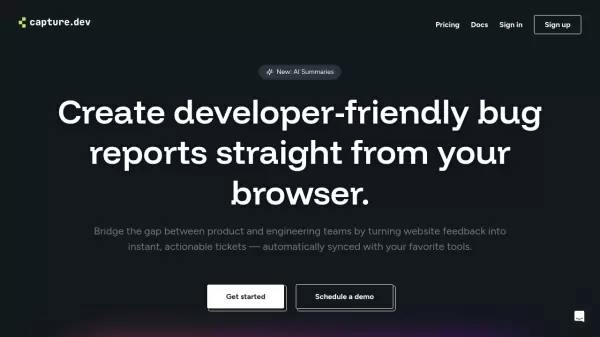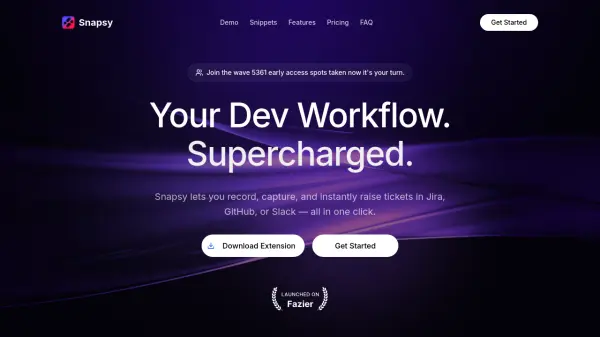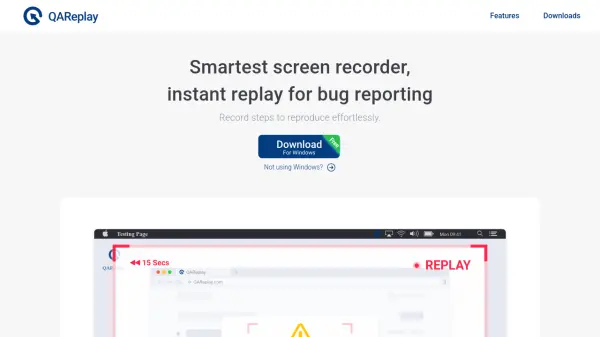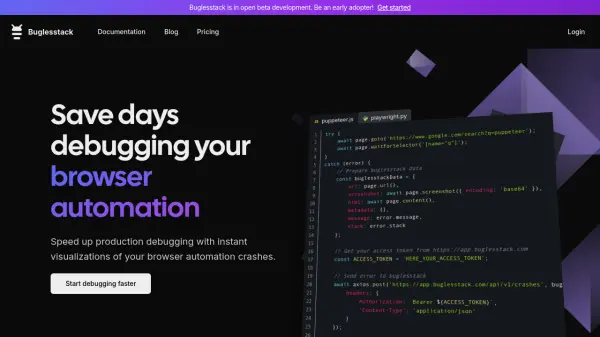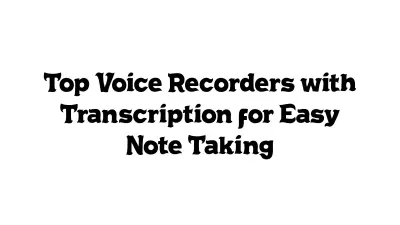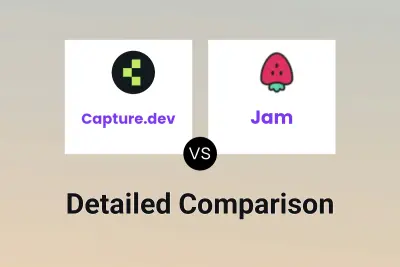What is Jam?
Jam is a browser extension designed to simplify and streamline the bug reporting process. It automatically captures comprehensive debugging information, such as device and browser details, console logs, network requests, user actions, and even backend tracing.
This tool offers features like instant replay, video recording, and annotation capabilities. Jam integrates seamlessly with popular project management and communication tools like Notion, GitHub, GitLab, Jira, Linear, Slack, and more, improving team collaboration and accelerating bug resolution.
Features
- Automatic Repro Steps: Captures user actions to automatically document the steps leading to a bug.
- Instant Replay: Records the user's recent actions, allowing for playback of the events leading up to the bug.
- Console and Network Logs: Automatically captures console and network logs to provide developers with critical debugging information.
- AI-Debugger: Integrated AI capabilities to assist with debugging.
- Backend Tracing: Captures backend tracing information for complete bug context.
- Device and Browser Information: Automatically includes details about the user's device and browser.
- Integrations: Works seamlessly with popular tools like Notion, GitHub, Jira, Linear, Slack, and more.
- Annotation Tools: Allows users to annotate, blur, and edit captured content.
Use Cases
- Streamlining bug reporting for QA teams.
- Improving communication between QA and development teams.
- Reducing time spent on reproducing and explaining bugs.
- Enhancing bug tracking and workflow efficiency.
- Facilitating customer support issue resolution.
- Speeding up web development by providing detailed reports.
Related Queries
Helpful for people in the following professions
Jam Uptime Monitor
Average Uptime
99.86%
Average Response Time
258.07 ms
Featured Tools
Join Our Newsletter
Stay updated with the latest AI tools, news, and offers by subscribing to our weekly newsletter.