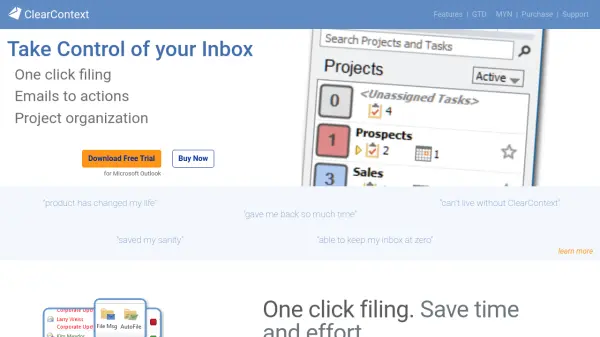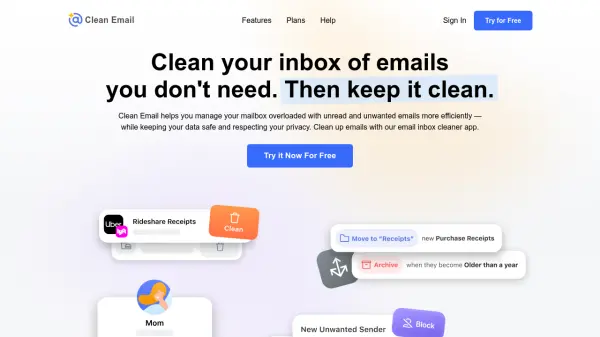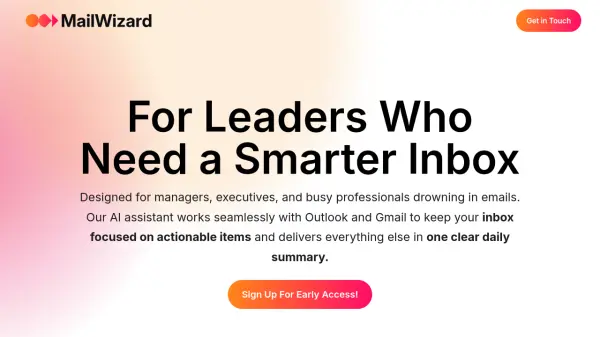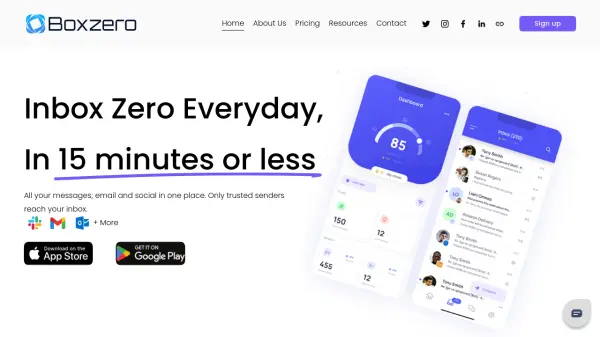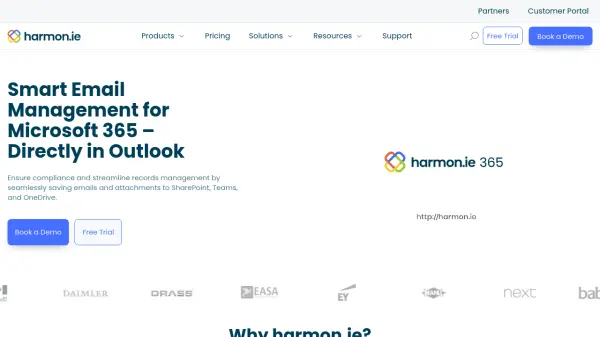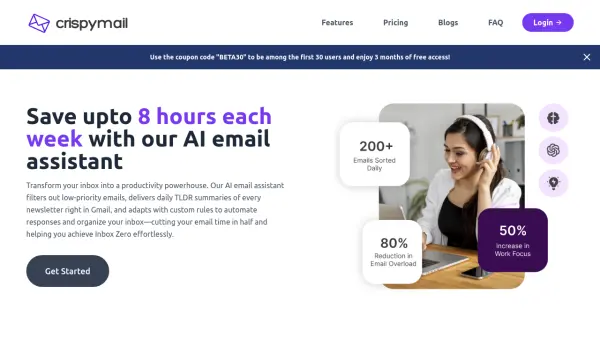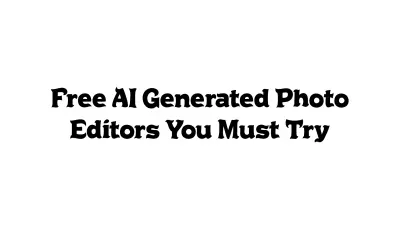What is ClearContext?
ClearContext serves as a powerful email management assistant designed exclusively for Microsoft Outlook users. By providing intelligent features such as one-click filing, transforming emails into actionable tasks or appointments, and project-based organization, this tool ensures that individuals can maintain control over their inbox and manage correspondence efficiently.
With automation capabilities for streamlining bulk emails and effective reminders for unanswered messages, ClearContext optimizes email workflows and helps users prioritize important communications. Its project organization tools allow for quick access to related emails, contacts, and files, offering comprehensive support for daily business activities.
Features
- One-Click Filing: Easily file emails into folders with a single click.
- Emails to Actions: Convert emails into tasks or appointments directly from the inbox.
- Project Organization: Organize emails, tasks, contacts, and files by project for better tracking.
- Bulk Email Management: Automatically set aside bulk messages for later review.
- Follow-Up Reminders: Receive notifications to follow up on unanswered emails.
- Email Snoozing: Temporarily remove messages from the inbox and return them at a scheduled time.
Use Cases
- Maintain Inbox Zero by efficiently organizing and managing emails.
- Convert important emails into actionable tasks or calendar appointments.
- Streamline large volumes of bulk emails to focus on essential communications.
- Track project-related correspondence and documents for improved productivity.
- Set reminders for following up on critical client or team member emails.
FAQs
-
What platforms does ClearContext support?
ClearContext is designed for integration with Microsoft Outlook. -
Can I try ClearContext before purchasing?
Yes, ClearContext offers a free trial for users to evaluate its features. -
How does ClearContext help with Inbox Zero?
It offers features like one-click filing, bulk email management, and actionable reminders to streamline email organization and maintain an empty inbox.
Related Queries
Helpful for people in the following professions
Featured Tools
Join Our Newsletter
Stay updated with the latest AI tools, news, and offers by subscribing to our weekly newsletter.