 Cleanup.pictures
VS
Cleanup.pictures
VS
 Inpaint
Inpaint
Cleanup.pictures
Cleanup.pictures uses advanced AI technology to help you retouch your images and remove any unwanted elements. Whether you want to eliminate time stamps, tourists from photos, or clean portrait photos, this tool makes the process quick and easy. For creatives and real estate agents, Cleanup.pictures offers a fast way to enhance photos by removing unnecessary objects. E-commerce platforms can benefit significantly by creating stunning product images with a clean background. The tool also offers a useful feature for removing unwanted text, logos, watermarks, or date stamps.
Additionally, Cleanup.pictures provides API access for integrating inpainting functionality in your product.
Inpaint
Inpaint offers a straightforward solution for removing unwanted elements from photographs. It utilizes an intelligent algorithm to reconstruct the selected image area by sampling textures from the surrounding pixels. This process allows users to seamlessly eliminate objects like tourists, power lines, watermarks, date stamps, logos, or any other distracting artifacts that may spoil a photo's composition.
The tool is designed for ease of use, requiring minimal technical skills. Users can remove skin blemishes, wrinkles, repair scratches on old photos, or fill black areas in panoramas. Inpaint aims to provide a simple way to clean up images and achieve professional-looking results without complex editing software. It supports JPG, PNG, and WebP formats for online processing, with a desktop version available for more advanced features and offline use.
Pricing
Cleanup.pictures Pricing
Cleanup.pictures offers Free Trial pricing with plans starting from $3 per month .
Inpaint Pricing
Inpaint offers Usage Based pricing .
Features
Cleanup.pictures
- Object Removal: Erase unwanted objects from images
- Profile Picture Cleaning: Clean portrait photos to create perfect profile pictures
- Developers API: Provides APIs for high-quality inpainting
Inpaint
- Object Removal: Erase unwanted elements like people, power lines, buildings, and background clutter.
- Watermark & Text Removal: Delete watermarks, logos, and text overlays from images.
- Photo Repair: Fix scratches, spots, and tears on old photographs.
- Skin Retouching: Remove wrinkles, skin blemishes, pimples, and redness.
- Date Stamp Removal: Erase camera date stamps from photos.
- Intelligent Texture Generation: Fills selected areas with textures pulled from surrounding image data.
- User-Friendly Interface: Simple tools like Marker and Magic Wand for easy selection.
- Online & Desktop Versions: Available as a web tool and downloadable software for Windows & Mac.
Use Cases
Cleanup.pictures Use Cases
- Photographers
- Creative Agencies
- Real Estate
- E-commerce
Inpaint Use Cases
- Removing tourists or unwanted people from travel photos.
- Cleaning up images by deleting distracting objects like wires or trash.
- Erasing watermarks or logos placed by websites.
- Restoring old, damaged photographs by fixing scratches and spots.
- Retouching portraits by removing skin imperfections.
- Removing date stamps from digital photos.
- Filling blank areas in panorama shots.
- Preparing images for professional use or printing by removing visual clutter.
FAQs
Cleanup.pictures FAQs
-
What is Cleanup.pictures?
Cleanup.pictures is an AI-powered tool that allows you to easily remove unwanted objects, people, text, and defects from any picture. -
How does Cleanup.pictures work?
Cleanup.pictures uses advanced AI technology to identify and remove unwanted elements from your images, leaving behind a natural-looking result. -
What can I use Cleanup.pictures for?
You can use Cleanup.pictures to remove unwanted objects from photos, clean up portrait photos, create stunning product images, and more. -
Is Cleanup.pictures free to use?
Yes, Cleanup.pictures offers a free tier with limited features. They may also have paid plans for higher usage or additional features. -
Can I use Cleanup.pictures for commercial purposes?
The terms of use for commercial projects may vary, so it's best to check their website or contact them directly for clarification.
Inpaint FAQs
-
How long are purchased credits for the online version valid?
Credits are valid for one year from the date of your last purchase. -
What happens when I use up all my credits for the online version?
You will need to purchase new credits to continue processing images online. -
Does editing the same image multiple times online use more credits?
No, the same image can be re-edited and downloaded without using more credits. However, uploading the same image again counts as a new image and uses a credit upon download. -
How long is the license for the desktop version valid?
The desktop license is valid for one year from the date of purchase and includes free improvements during that period. -
What is the refund policy?
Because the product is available as try-before-you-buy, cash refunds or exchanges are not offered once a purchase has been made.
Uptime Monitor
Uptime Monitor
Average Uptime
100%
Average Response Time
81.23 ms
Last 30 Days
Uptime Monitor
Average Uptime
100%
Average Response Time
75.37 ms
Last 30 Days
Cleanup.pictures
Inpaint
More Comparisons:
-

Cleanup.pictures vs Magic Eraser Detailed comparison features, price
ComparisonView details → -

Cleanup.pictures vs ClearOff Detailed comparison features, price
ComparisonView details → -
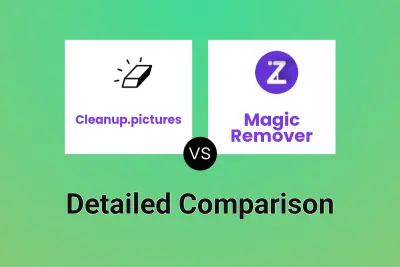
Cleanup.pictures vs Magic Remover Detailed comparison features, price
ComparisonView details → -
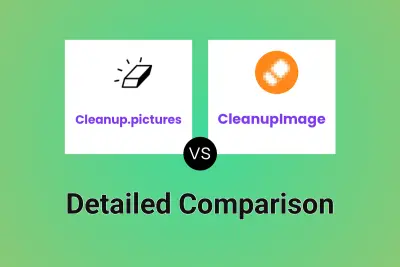
Cleanup.pictures vs CleanupImage Detailed comparison features, price
ComparisonView details → -

CleanupImage vs Inpaint Detailed comparison features, price
ComparisonView details → -
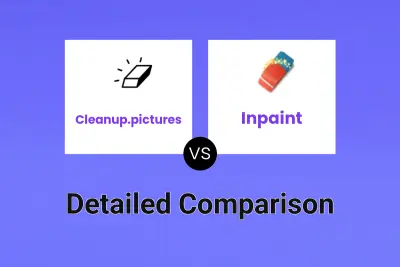
Cleanup.pictures vs Inpaint Detailed comparison features, price
ComparisonView details → -

Magic Eraser vs Inpaint Detailed comparison features, price
ComparisonView details → -

Magic Remover vs Inpaint Detailed comparison features, price
ComparisonView details →
Didn't find tool you were looking for?