 Cleanup.pictures
VS
Cleanup.pictures
VS
 Magic Eraser
Magic Eraser
Cleanup.pictures
Cleanup.pictures uses advanced AI technology to help you retouch your images and remove any unwanted elements. Whether you want to eliminate time stamps, tourists from photos, or clean portrait photos, this tool makes the process quick and easy. For creatives and real estate agents, Cleanup.pictures offers a fast way to enhance photos by removing unnecessary objects. E-commerce platforms can benefit significantly by creating stunning product images with a clean background. The tool also offers a useful feature for removing unwanted text, logos, watermarks, or date stamps.
Additionally, Cleanup.pictures provides API access for integrating inpainting functionality in your product.
Magic Eraser
Magic Eraser is an innovative AI-powered photo editing tool designed to simplify the process of removing unwanted elements from images. The platform offers a user-friendly interface where users can upload images and remove objects, people, or text using a simple brush selection tool.
The tool supports various image formats including JPG, PNG, AVIF, and WEBP, with no resolution limits on uploaded images. Magic Eraser combines sophisticated AI technology with an intuitive interface, making professional-grade photo editing accessible to both beginners and experienced users without requiring specialized skills or training.
Pricing
Cleanup.pictures Pricing
Cleanup.pictures offers Free Trial pricing with plans starting from $3 per month .
Magic Eraser Pricing
Magic Eraser offers Freemium pricing .
Features
Cleanup.pictures
- Object Removal: Erase unwanted objects from images
- Profile Picture Cleaning: Clean portrait photos to create perfect profile pictures
- Developers API: Provides APIs for high-quality inpainting
Magic Eraser
- Simple Brush Tool: No skill or experience required for operation
- Multi-format Support: Compatible with JPG, PNG, AVIF, WEBP, HEIC, TIFF
- Zoom Control: Adjustable zoom levels for precise selection
- Bulk Editing: Ability to edit 50 pictures at once (premium feature)
- Quick Processing: AI-assisted editing completed in seconds
- No Resolution Limit: Supports images of any resolution
- Instant Download: Direct download in various formats
- No Signup Required: Free access without registration
Use Cases
Cleanup.pictures Use Cases
- Photographers
- Creative Agencies
- Real Estate
- E-commerce
Magic Eraser Use Cases
- Real Estate Photography
- Fashion Photography
- Auto Listings
- E-commerce Product Photos
- Social Media Content
- Comics Editing
- Property Listing Enhancement
- Professional Photography
FAQs
Cleanup.pictures FAQs
-
What is Cleanup.pictures?
Cleanup.pictures is an AI-powered tool that allows you to easily remove unwanted objects, people, text, and defects from any picture. -
How does Cleanup.pictures work?
Cleanup.pictures uses advanced AI technology to identify and remove unwanted elements from your images, leaving behind a natural-looking result. -
What can I use Cleanup.pictures for?
You can use Cleanup.pictures to remove unwanted objects from photos, clean up portrait photos, create stunning product images, and more. -
Is Cleanup.pictures free to use?
Yes, Cleanup.pictures offers a free tier with limited features. They may also have paid plans for higher usage or additional features. -
Can I use Cleanup.pictures for commercial purposes?
The terms of use for commercial projects may vary, so it's best to check their website or contact them directly for clarification.
Magic Eraser FAQs
-
What file formats are supported by Magic Eraser?
Magic Eraser supports all popular formats including JPG, JPEG, PNG, HEIC, WEBP, and TIFF. -
Do I need to create an account to use Magic Eraser?
No, Magic Eraser can be used without signing up or creating an account. -
Can I edit multiple photos at once?
Yes, with the premium version you can edit up to 50 pictures at once using the bulk edit feature.
Cleanup.pictures
Magic Eraser
More Comparisons:
-

Cleanup.pictures vs Magic Eraser Detailed comparison features, price
ComparisonView details → -

MagicEdit vs Magic Eraser Detailed comparison features, price
ComparisonView details → -

Cleanup.pictures vs ClearOff Detailed comparison features, price
ComparisonView details → -
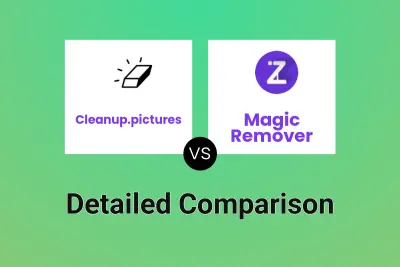
Cleanup.pictures vs Magic Remover Detailed comparison features, price
ComparisonView details → -

Cleanup.pictures vs CleanerPro Detailed comparison features, price
ComparisonView details → -

Cleanup.pictures vs CleanupImage Detailed comparison features, price
ComparisonView details → -
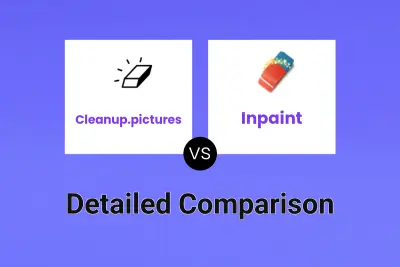
Cleanup.pictures vs Inpaint Detailed comparison features, price
ComparisonView details →
Didn't find tool you were looking for?